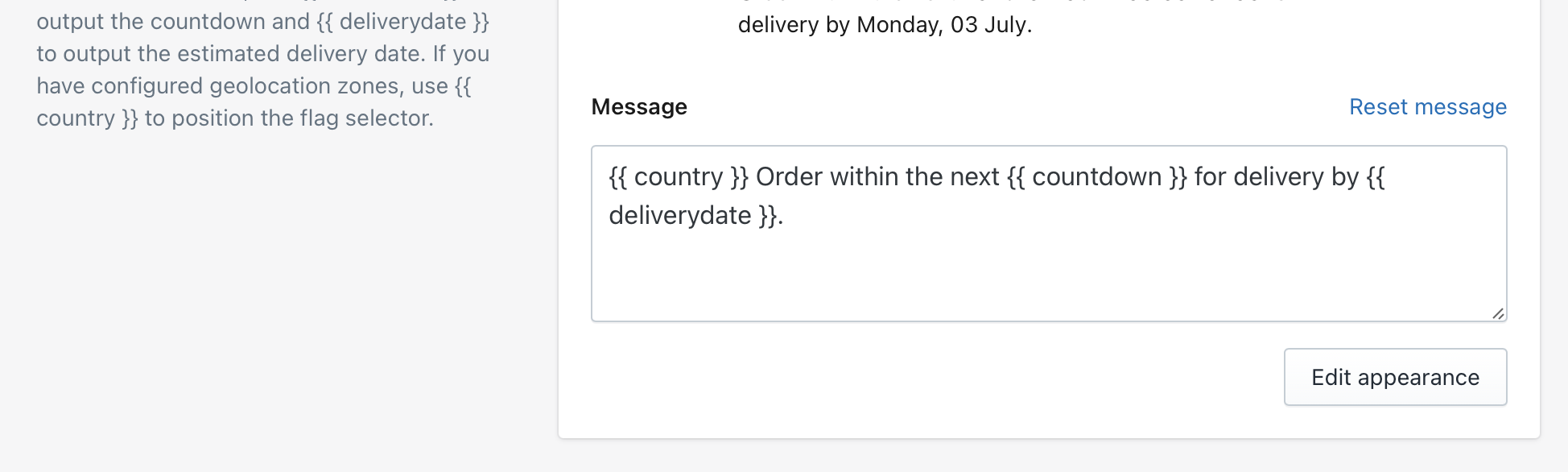The default timer that comes with the out-of-the-box settings is suitable for most merchants who ship to a primary country.
If you ship occasional international orders, you can simply include a note in the message indicating that the delivery cost will be calculated at checkout.
However, for merchants who frequently ship to multiple countries, there is a feature called geolocation zones that can be used to provide different lead and delivery times.
How to Setup Geolocation Zones
If you want to set up geolocation zones, follow the instructions in the video provided below:
Step 1) Click “Add Zone”
Step 2) Select the Zones (Countries or Specific regions)
Step 3) Edit the newly created Zone
Step 4) Enable and Save
Once these steps are completed, customers will see a selector on the frontend. If their IP address is within the region covered by a specific zone, it will be set as the default zone if it is active.

Rules
Currently, Geolocation Zones will overwrite Rules. If you created Rules prior to the Geolocation feature (June 2023), they may not include the Country parameter. You can include this manually using {{ country }} or recreate the Rule.