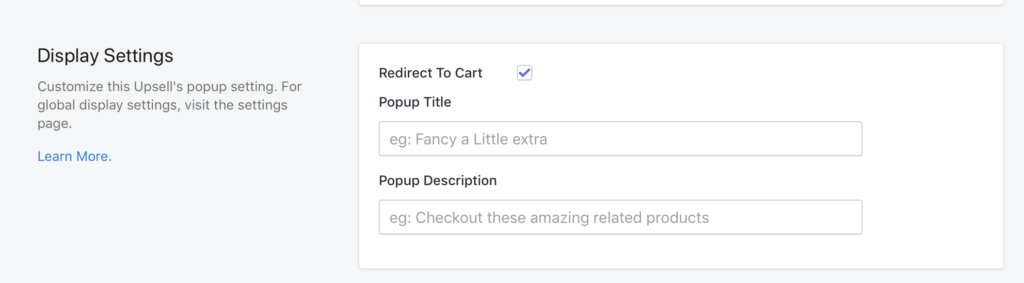Quite a few Shopify themes redirect to the cart after a user has added something. This is becoming less common now as most merchants are opting for no redirect.
This is because a customer will tend to purchase more in a single order if they aren’t taken straight to the cart. It gives you a chance to upsell as well and increase your Average order value.
Enable “Redirect to Cart”
If you have setup an Action offer but your theme redirects to the cart without a chance to properly show it, you simply need to enable the “redirect” on the individual Action offer as below:
If this doesn’t resolve the issue, your theme could be doing something a bit more abstract than normal. Simply reach out to us and we will see if there is a way to resolve it for you.
Other options
Most themes have a setting on their Product Pages in the “Customizer” in Shopify to change the behaviour of staying on the product page vs redirecting to cart.
Some are a bit more tricky. For example, if you use “Debut” or a similar free Shopify theme, you will need to edit a few theme files. If you aren’t comfortable doing this, we can do it for you.
https://help.shopify.com/en/themes/customization/products/add-to-cart/stay-on-product-page-when-items-added-to-cart