What are Cart Upsells?
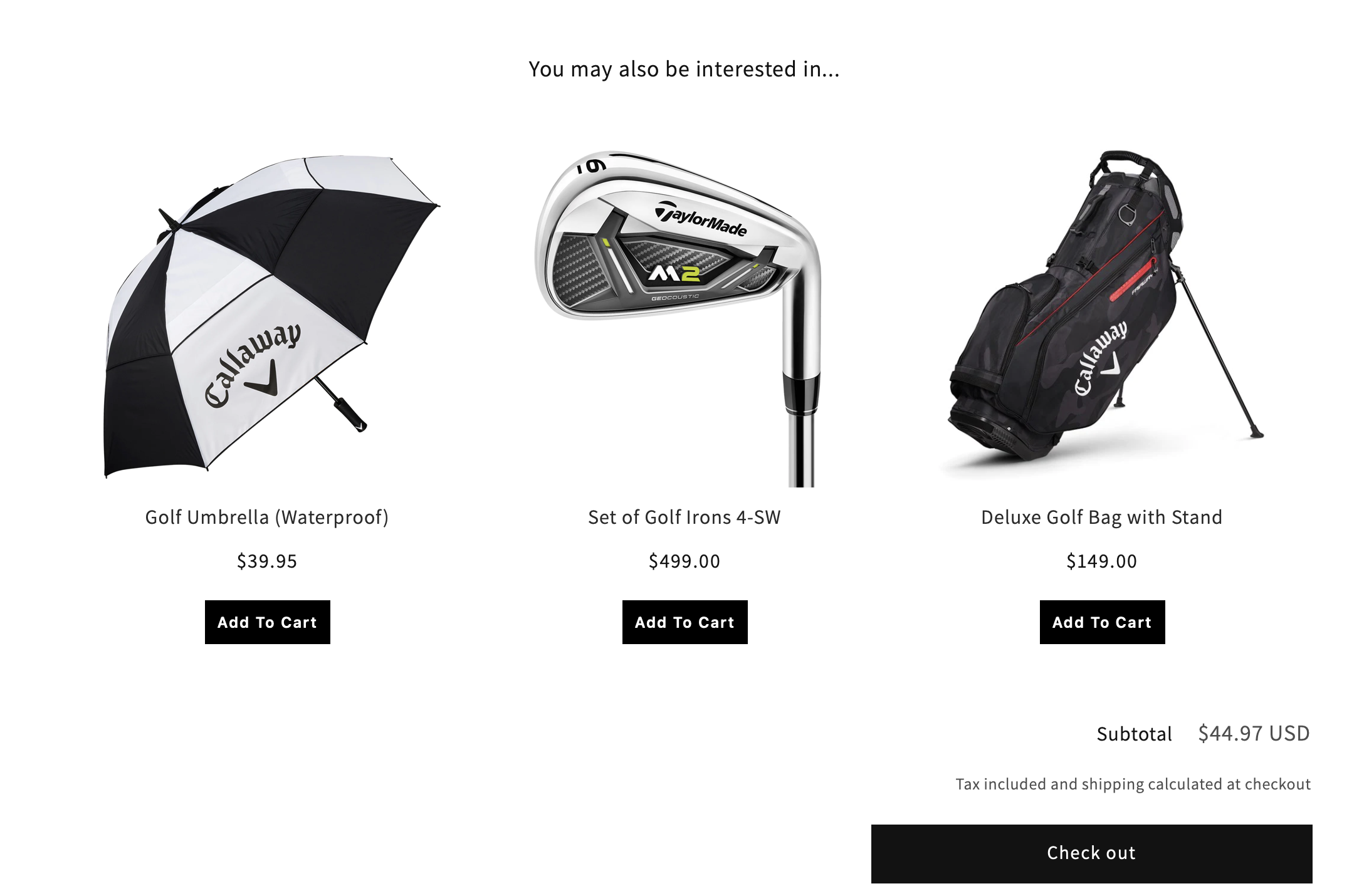
Cart Upsells allow you to show additional products on your stores Cart Page.
You can use the Product Recommendations AI to automatically create these for you.
How to setup Cart Upsells
To setup Cart Upsells, you simply navigate to Cart Upsells from the SellUp Dashboard and you will see a screen similar to below.
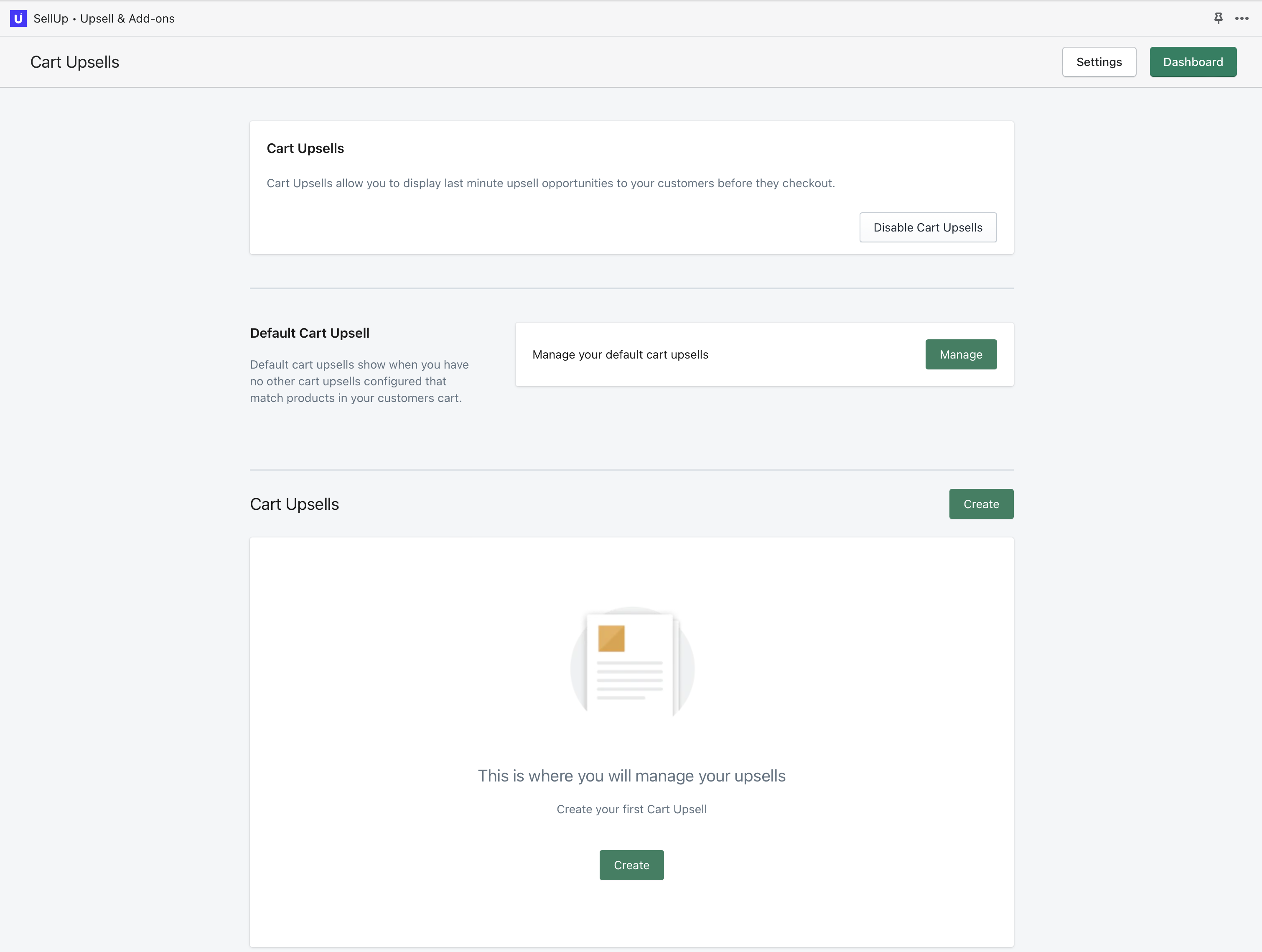
Default Cart Upsells
You can show default Cart Upsells across your store. These show unless you have a custom cart upsell which would then take priority.
We suggest selecting the Product Recommendations AI option if your store has an order history of more than 3 months.
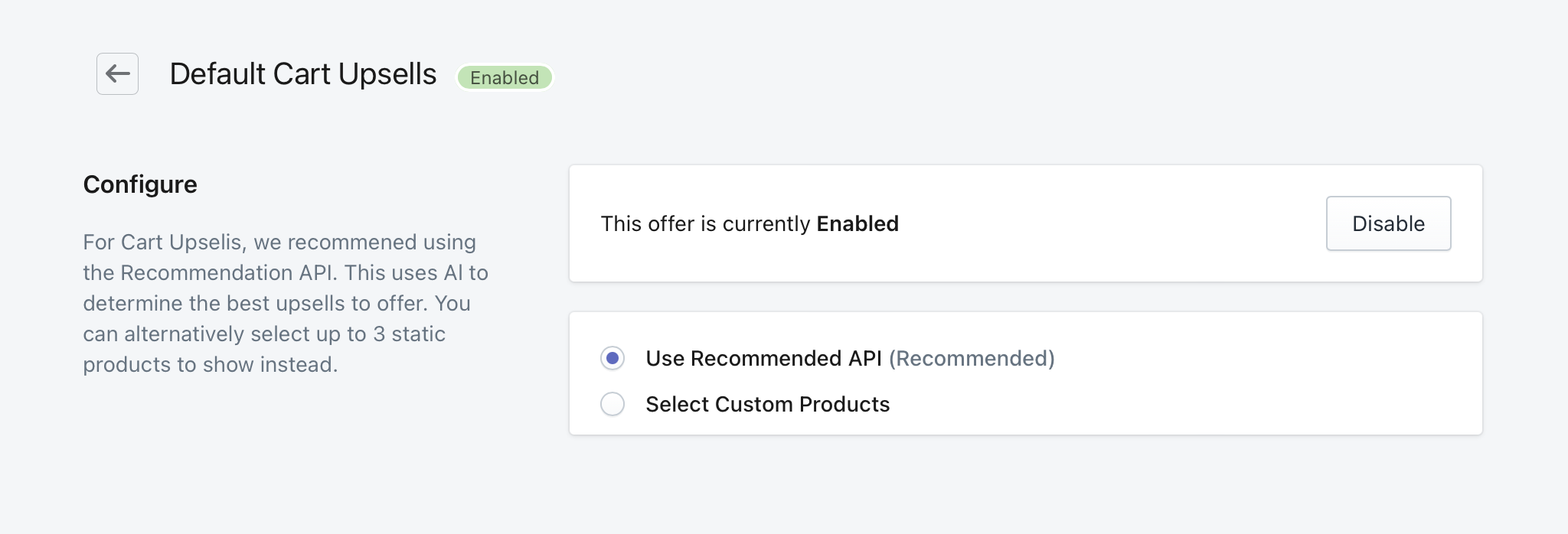
If your store is new, then you can select some default options manually.
By default, 1 slot shows. To add more slots, click the plus sign next to the box.
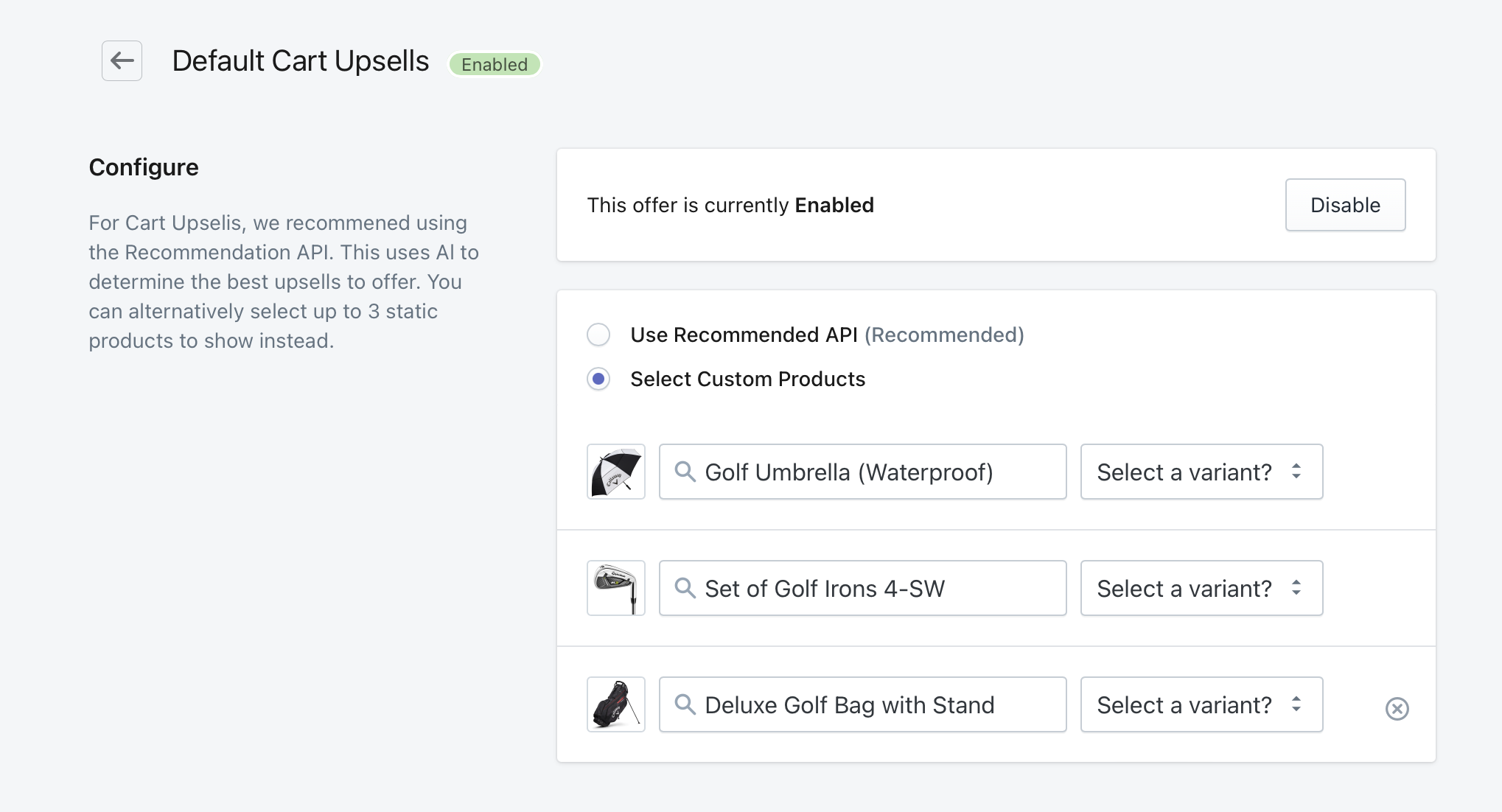
Custom Cart Upsells
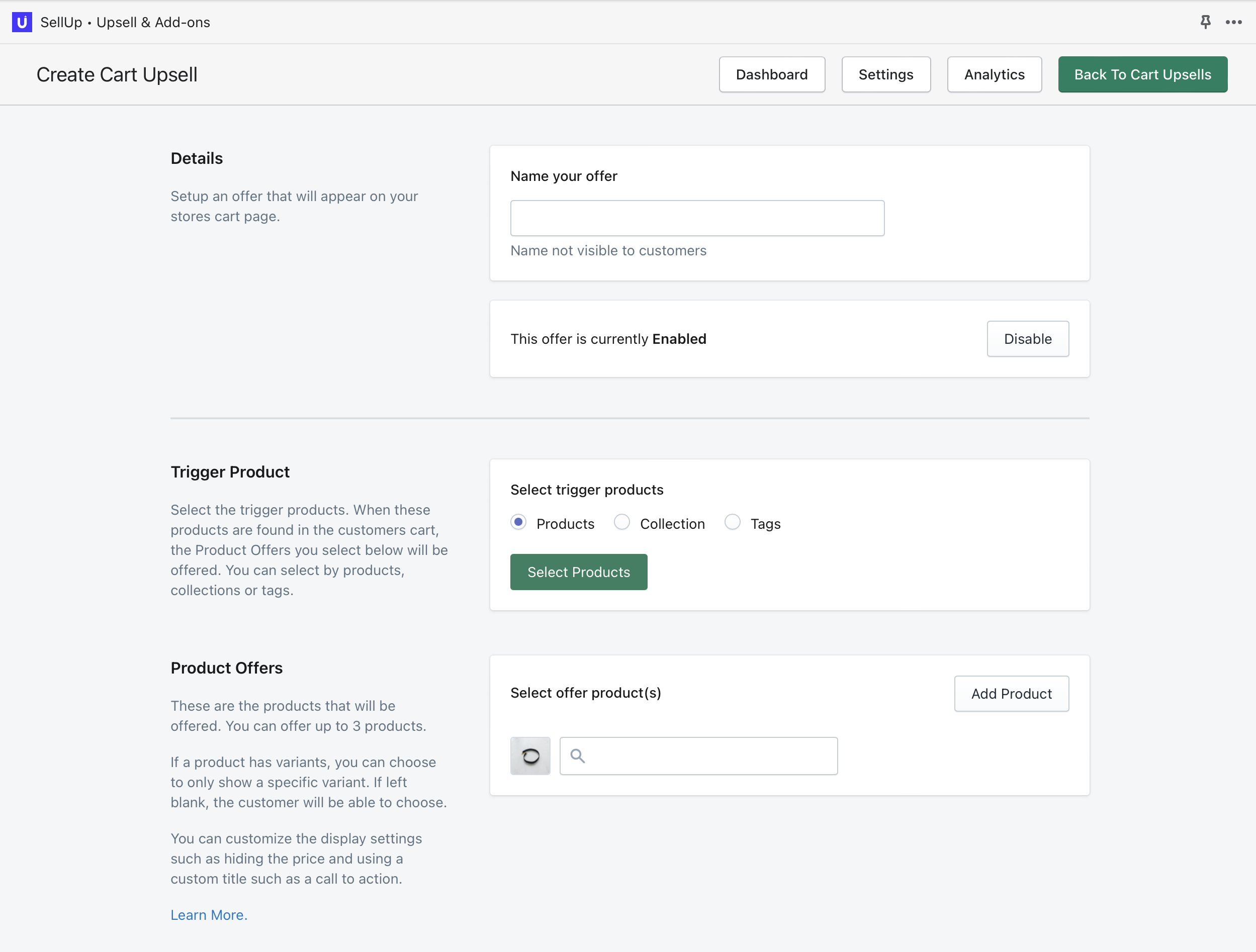
You can create custom Cart Upsells for your store. These are upsells that will show based on the customers cart.
When these exist, they will take priority over the default upsells.
If your customer already has these products in their cart, they will be hidden.
Cart Upsells settings
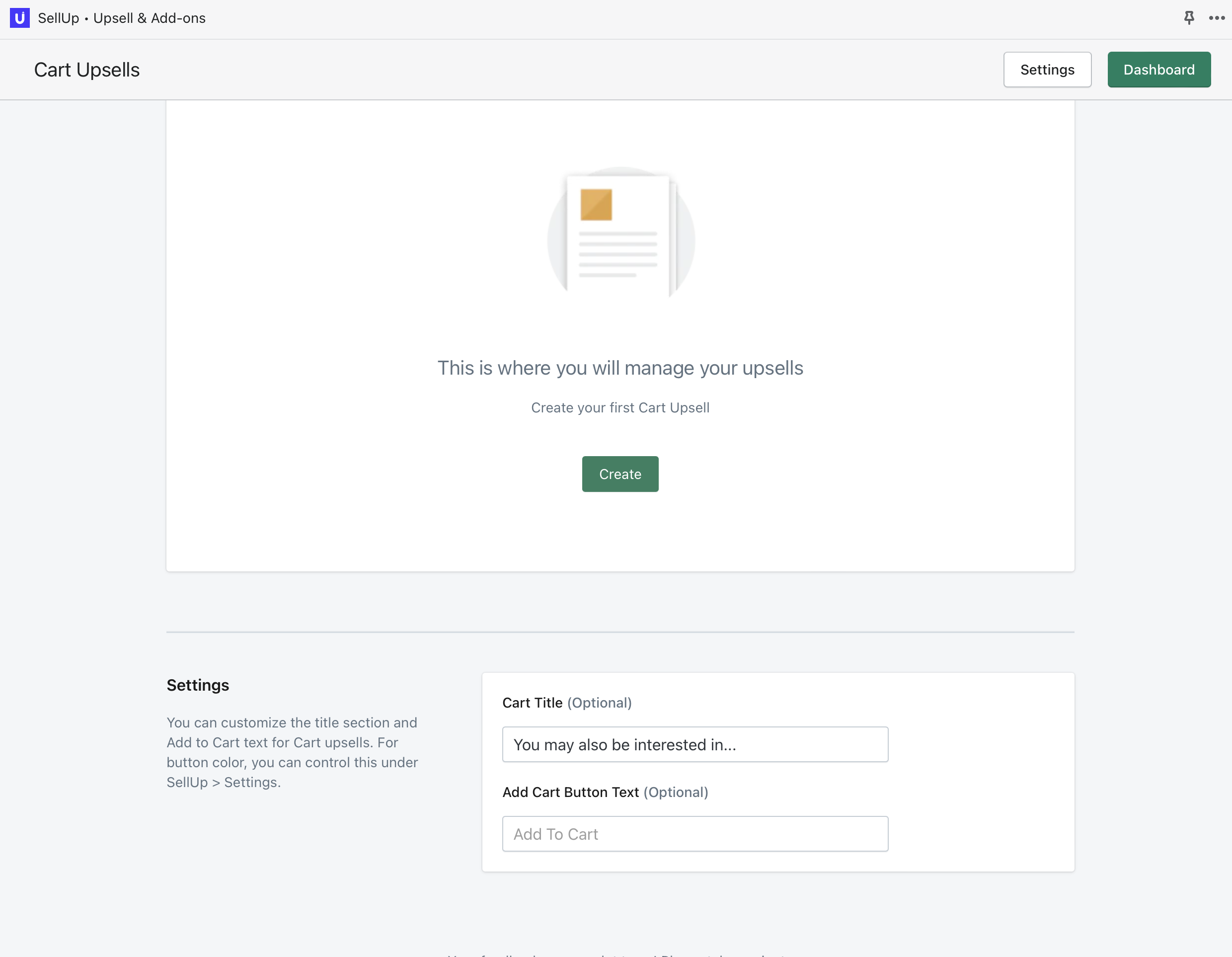
You can add an option title which overwrites the default title of “You may like this”. You can also change the Add to Cart text optionally.
Once you have set up the Cart Upsells, make sure the toggle is set to to enabled so they are visible.
If you Cart Upsells are not showing, please see this article here.


