Last Updated on by Dan S
Originally Published April 29, 2021.
In this guide, we will go through how to cross-sell and upsell on your Shopify store [Updated for 2023], increase your Average Order Value and generate more revenue. Once in place, these techniques will generate additional revenue for your Shopify store, even whilst you sleep. They take a few minutes to setup but can add a large chunk of revenue with very little effort.
Table of Contents
ToggleWhat is upselling?
Before we dive in on how to actually cross-sell & upsell, let’s identify what these terms mean starting with upselling.
Upselling
What is upselling?
Upselling is practice of offering higher priced products or additional products to a customer when they are purchasing something.
Originally, Upselling was used by Ecommerce merchants to offer a more valuable product to the customer than the current one they have.
For example, offering a $120 stereo which has “better features” instead of the current $80 stereo they have in their basket. This is because you will most likely make more money from the expensive items because of margins.
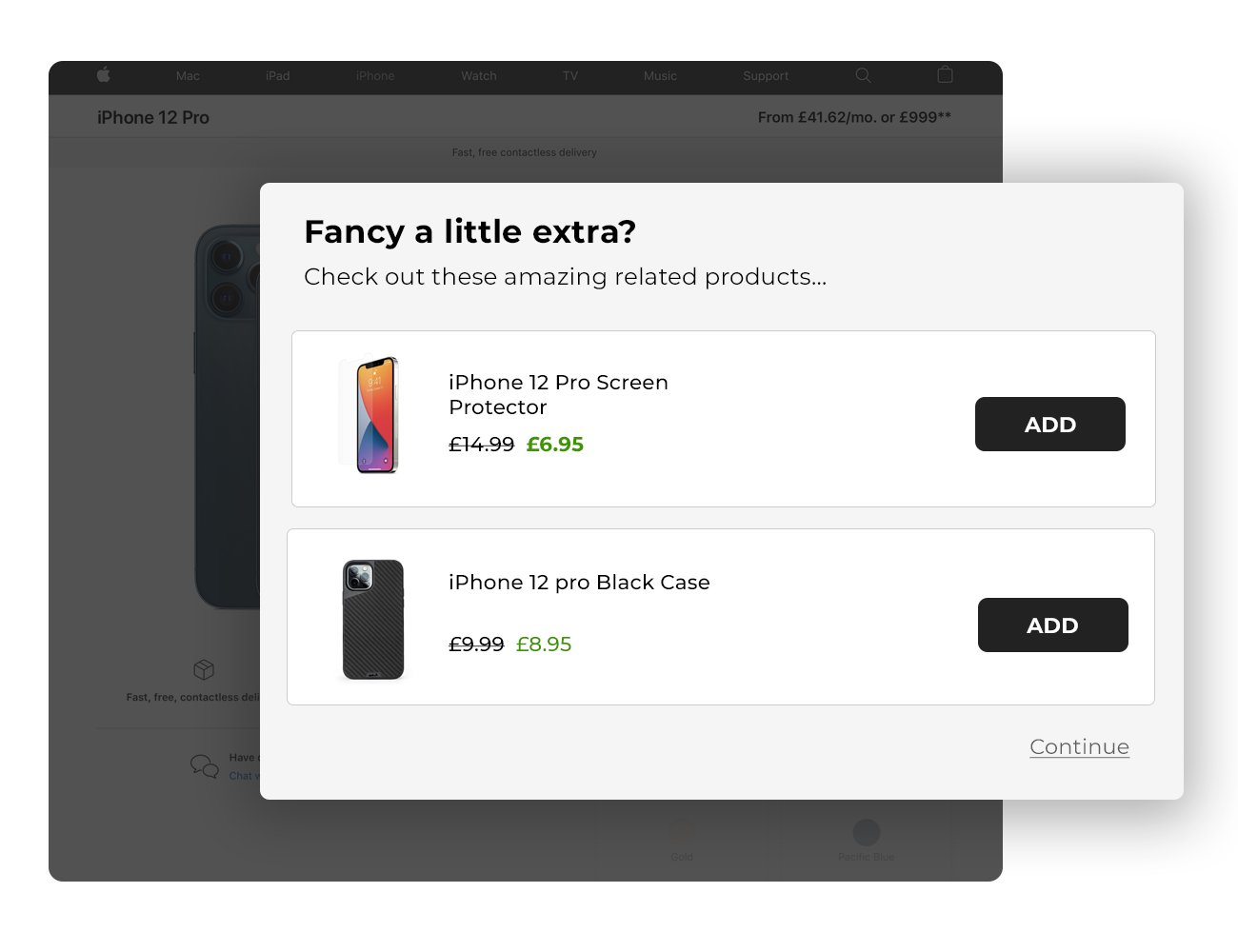
Cross-selling
What is cross-selling?
Cross-selling is the practice of offering similar, related products to a customer when they are purchasing a particular product.
Cross-selling is the art of offering similar products to the customers intended purchase that resonate with the buyer. An example of a cross-sell would be offering ink cartridges if the customer is purchasing a printer. Those items go hand in hand and collectively will have a higher average order value when purchased together.
Generalization of the terms
Over the passed few years in ecomemerce, the term “upsell” has become more generalized to simply meaning “Sell more”. This is by showing products that compliment the products that your visitors are interested in at the current point in time including upgrades and accessories. Cross-sell has taken a back seat in some instances including the practice of post purchase upsells which in theory are after purchase cross-sells.
So, for the purpose of this walkthrough, we will assume that you want to “Sell more” and used the more generalized term; to upsell.
How do I upsell on my store?
Upselling on your Shopify store starts with a successful upsell strategy. When upsells work, they increase your store’s Average Order Value or “AOV” and overall turnover considerably. Especially if you run multiple stores, you can not only upsell within these but you can also cross-pollinate your stores to your customers to sell even more.
Can you upsell on Shopify?
Absolutely. Cross-selling and upselling is achievable on Shopify by surfacing related products in key areas of the customer journey This could be showing an accessory to a product on the product page, show related items on the cart page or showing last minute upsell offers in the checkout.

By taking the time to explore customer buying habits and the products that pair well with each other, you can create an upselling strategy that enhances customer satisfaction, builds customer loyalty, and drives sales.
There are numerous touchpoints within a Shopify store where you can strategically place upsell offers to maximize your Average Order Value. The 6 main methods to upselling on your Shopify store are:
- Product Page Upsells
- Cart Upsells
- Checkout Upsells
- Post Purchase Upsells
- Thank you Page Upsells
- Remarket Upsells
The above list is an ideal order for how successful upsells tend to perform. Product page based upsells typically yield the highest conversion rate, whereas remarket upsells tend to have the lowest. To see proof that upselling works, take a look at this case study.
If you want to increase your sales on your Shopify store, here is a quick roundup of upsell apps that can help you achieve your upsell goals.
Identifying opportunities
Getting the correct strategy is something you need to do yourself as a merchant. You should know your catalog pretty well and what items will sell well. If you are a new merchant or are unsure because you don’t have the data to hand, some simple logic will be the key here.
If your Shopify store has been active for at least a few months (and you have more that one product!) then you should have some data from orders. Your customers will sometimes upsell themselves by browsing your store and purchasing more than one product. Provided this is true, head over to your “Orders” in your Shopify admin and look for orders which have more than one item.
Below is an example from a live store:
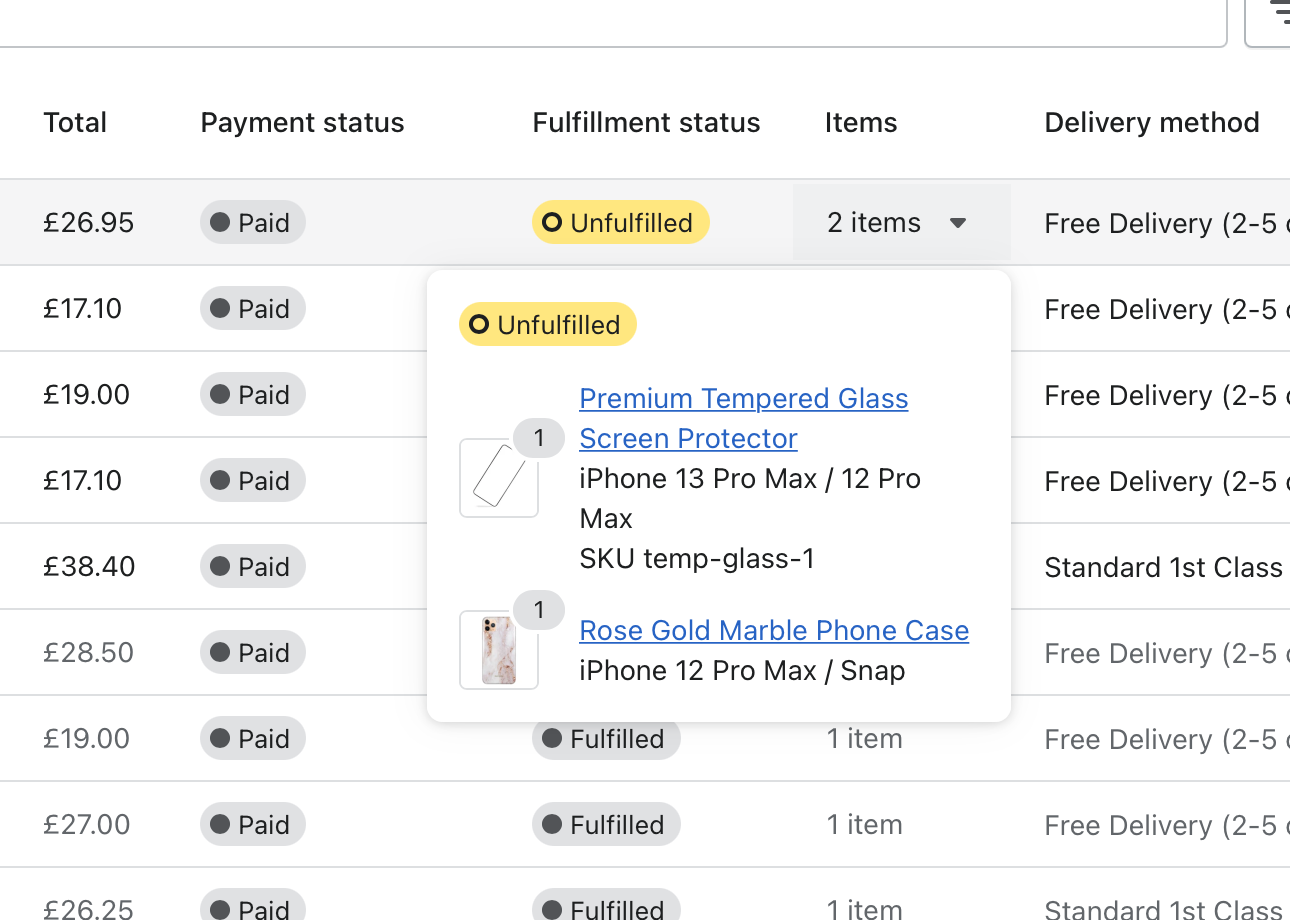
Looking at the top order, you can see it is for a phone case and a screen protector. It is a great combination that works well because both products supplement each other. As a result, a strong conclusion can be drawn that other customers may be interested in this combinations.
Creating an upsell to offer a “Screen Protector” when a customer adds a phone case to their basket is a winning strategy for this store.
We have identified some basic examples below of good and bad upsells. You can also research your competition to see what they might be offering.
Example of a bad upsell
If a customer is on a product page for a “Tennis racket” then an example of some bad cross-sells would be:
- Lipstick
- 6x pack of Coffee filters
- Calculator
The reason these are not good is because the person looking at the tennis racket isn’t likely to buy those products with it. Unless your purchaser is low on lipstick, in need of a calculator and requires a top-up of coffee filters, you are out of luck. The reality is you probably wont get any successful upsells.
Example of a good upsell
Taking the above example of the tennis racket, good cross-sells could consist of:
- Tennis Balls
- Tennis Bag
- Tennis Grips
These compliment the lead product considerably. A tennis racket is ultimately useless without tennis balls right? Secondly, a tennis bag provides a great way to transport the tennis racket plus all the gear you are about to sell to them. Thirdly, they will most likely need some grips in the future if they play a lot of tennis.
Now, let’s add some values to these products:
Tennis Racket at $120 – Tennis Balls at $15 – Tennis Bag at $60 – Tennis Grips at $10
Without the upsells in place, your maximum selling potential of the Tennis Racket product page = $60 (excluding if they needed more than one, unlikely)
Now, with the upsells in place, if we hit a home run then the value would be = $205 (Lead product and all upsells added)
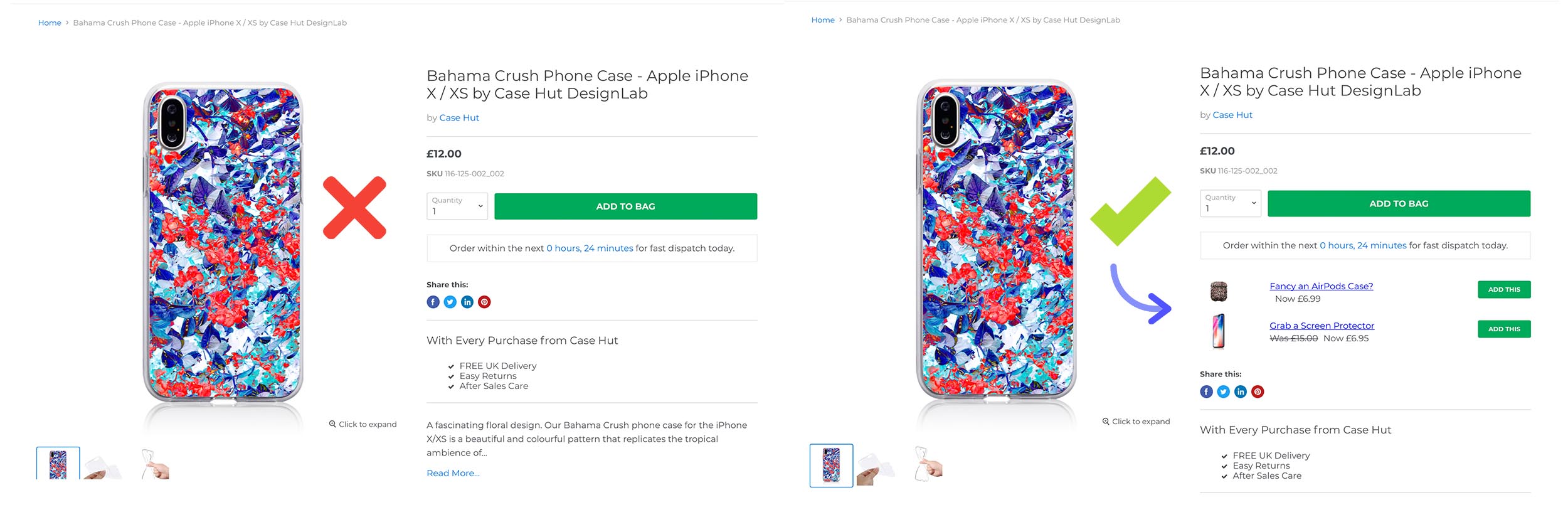
How do I upsell on Shopify?
Upselling on your Shopify store is actually very simple. In terms of physically doing it, you will usually need an app like SellUp. In terms of the execution of a successful upsell strategy, it helps to know what your customers buy and which products you sell that compliment each other before configuring it on your store.
Upsells can be placed on product pages, in a pop up box when a product is added to the cart, on the cart page or even after the customer has checked out.
Once you have identified products to upsell, you need to surface these in your Shopify store. Doing this with an app like SellUp is simple since it covers the majority of touch points on your store.
Configuring upsells on your Shopify store
Taking our previous example of upselling a screen protector when someone buys a phone case, let’s set one up.
Assuming you have installed an app like SellUp, first we need a trigger product. This is the product that your customers are initially interested in so this would be our phone case.
To clarify, our lead product = phone case. 😊
So, when our customer adds the phone case to their basket, we want to show them a product that compliments the case well so they hopefully add that too.
This will be the product we want to upsell, so this is ur screen protector.
To clarify, our upsell product = screen protector. 😊
In SellUp, this would look like this:
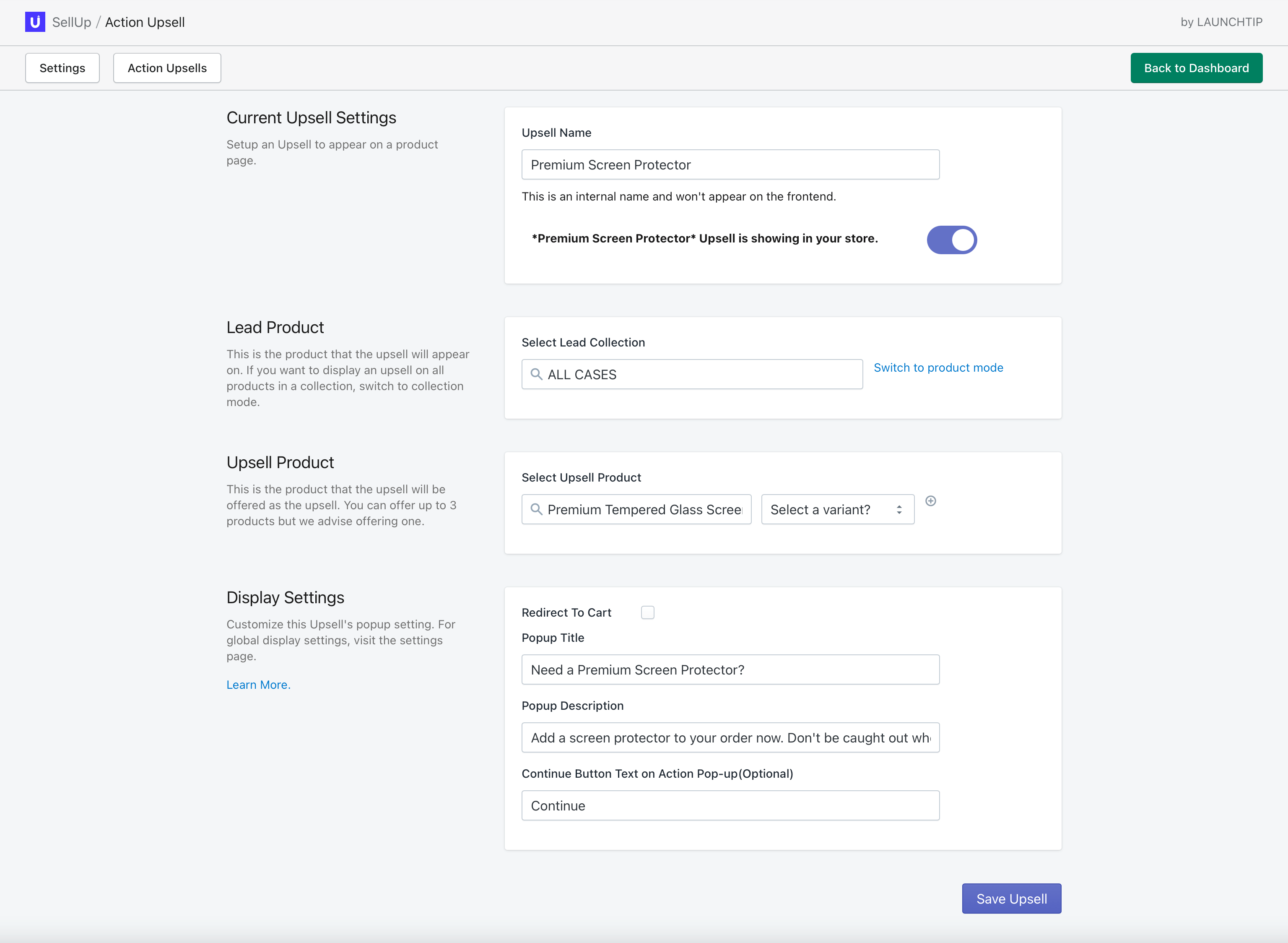
The above is an example of an “Action offer” using the SellUp app. The “Lead Product” trigger is actually set to collection mode. This means any product inside that collection will show the upsell offer when it’s added to basket.
This is handy because if you had 150 phone cases, you would otherwise have to create 150 individual upsells!
The “Upsell Product” is the screen protector. This is the product offered to customers in the upsell when they add any of the cases from the collection we set in the upsell.
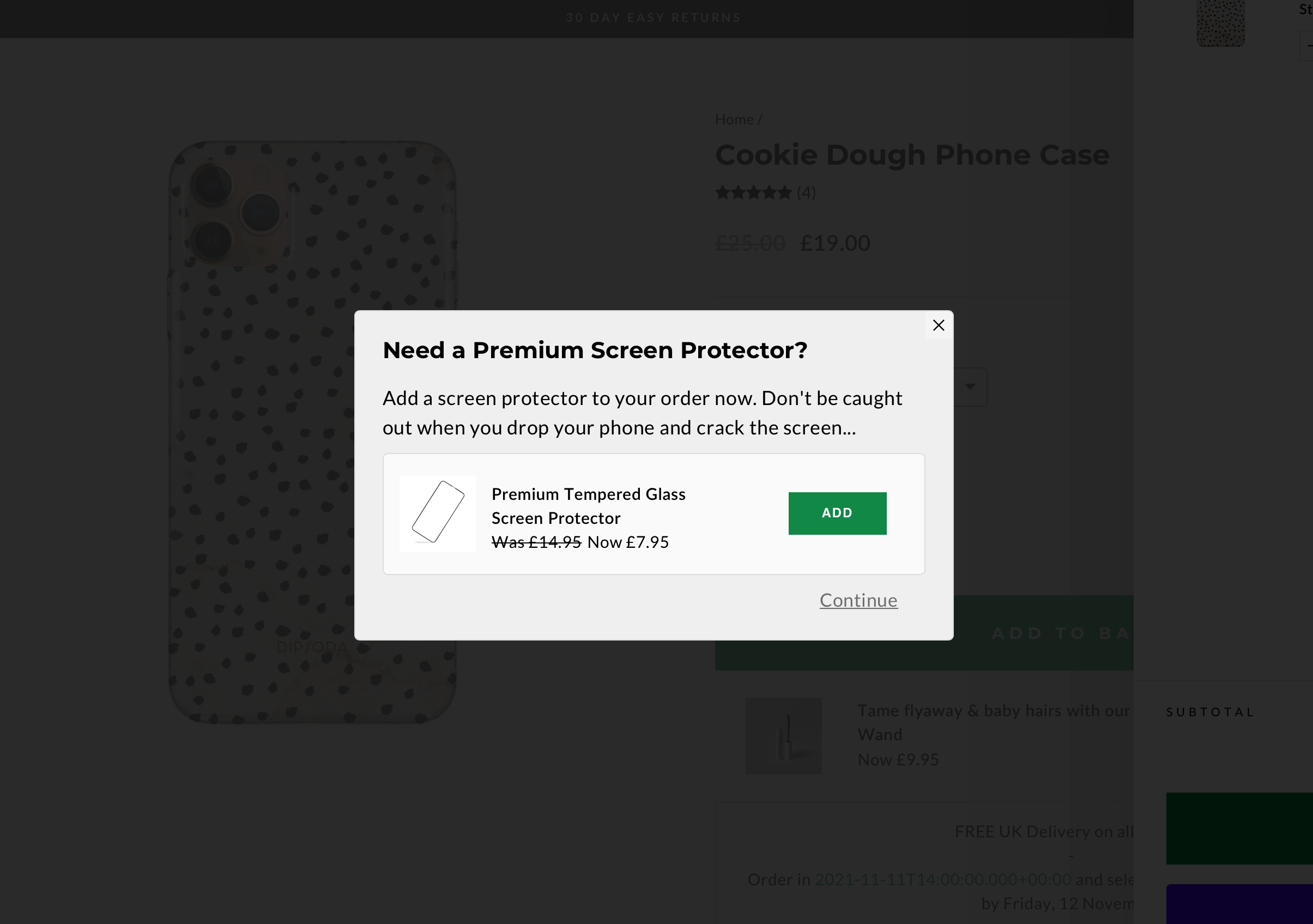
The end result in a considerable lift in revenue. If just 1 in 10 customers take the upsell, you can see how much your revenue could increase over time. If the upsell is well optimised, you could see 1 in every 2 customers taking in the offer. Across your whole catalog, this could be a mega boost to the bottom line.
Conclusion
It is safe to conclude that if you had a strategy implemented to cross-sell/upsell on your Shopify store with products that compliment each other, the returns across all customer orders each month would be a HUGE uplift in revenue in comparison to your current revenue.
Not every customer will take up the offer with their order but when you don’t offer it, you miss that opportunity completely.
What was missing? Let’s try again.










