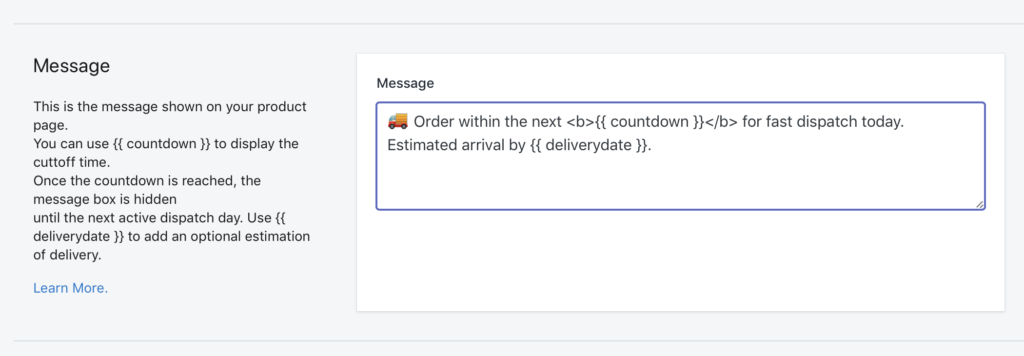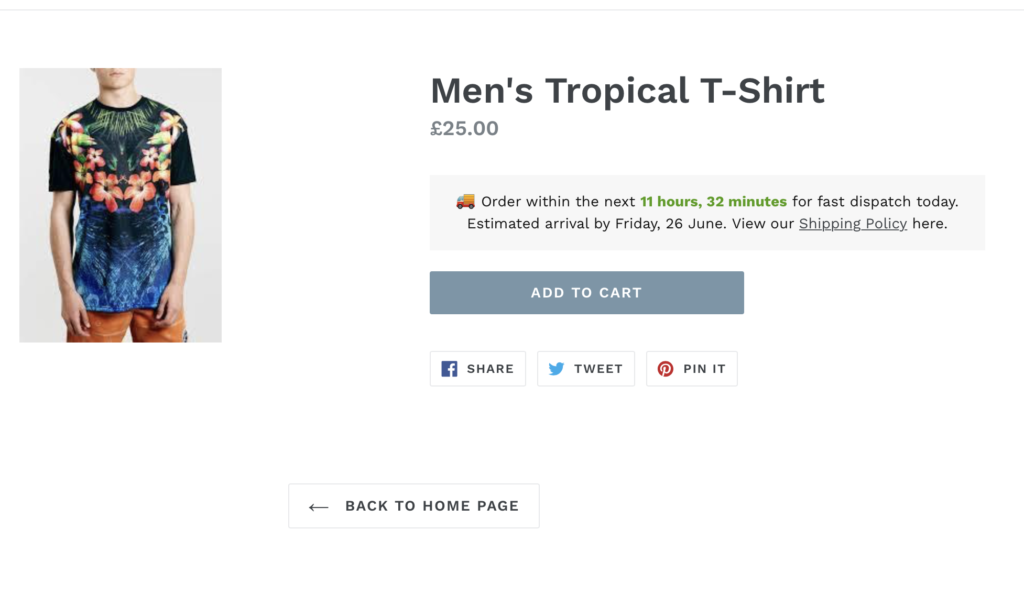How to create a link in the Delivery Timer message
Merchants can create links in their Delivery Timer message. This is very useful when you want to link to a Shipping Policy for example or if you want to link to a page displaying all your available delivery methods and partners.
Adding a link requires you to paste in some HTML. Don’t worry if this new to you, it’s quite simple once explained.
Backup your existing message
First things first, copy your existing message to a text file or word document on your computer. This way, if anything goes wrong, you can paste the original message back in.
Create a link
Let’s take the above message as an example. You will already see some HTML in it. the <b>…</b> means anything between these 2 tags will be made bold. In this case, the countdown will be made bold. Remember, the countdown has {{ }} surrounding it as its dynamically generated from the Delivery Timer app. Anyway, back to the link.
Let’s add a bit to end of our message that links to a Shipping Policy.
The HTML code for a link is like this:
<u><a href="https://www.google.com" target="_blank">Shipping Policy</a></u>
<a href=”….”>Shipping Policy</a> is what makes the link. We have surrounded it with <u>…</u> which will make the text underlined. Finally, we added target=”_blank” which will make the link open in a new tab.
In the above snippet, you just need to replace https://www.google.com with your destination link and Shipping Policy with the text you want to make linkable.
For example, you may have https://www.myshopifystore.com/pages/shipping-policy
How does that look in the message box?
Below you will see how it looks in the message box. Taking the above code, we have dropped it into a sentence. The sentence is View our Shipping Policy here. “View our” will come before the code snippet part. “Shipping Policy” is the bit we want linked so that becomes the coded part. Finally, we have ended the sentence with “here.”
You can create any sentence and make any part of it the link.
On the frontend, your customers will see this: