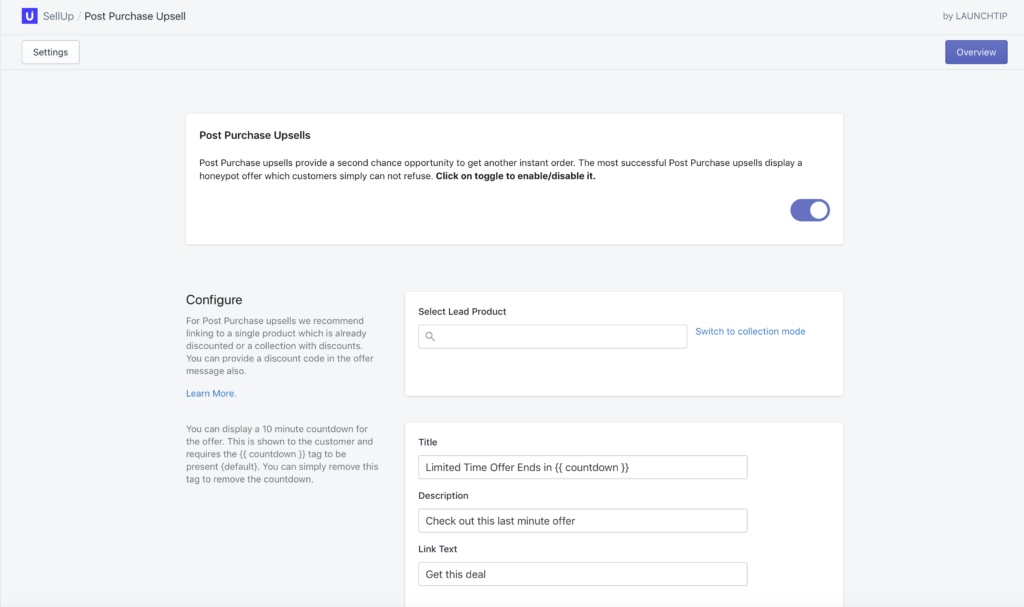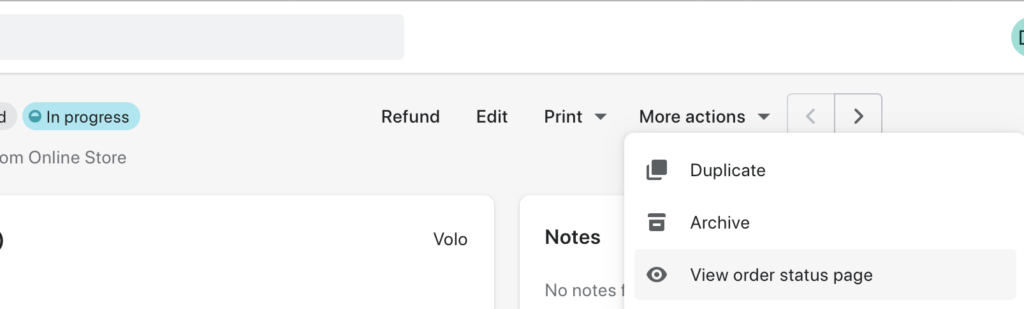Post Purchase offers
SellUp allows for merchants to create Post Purchase Upsells.
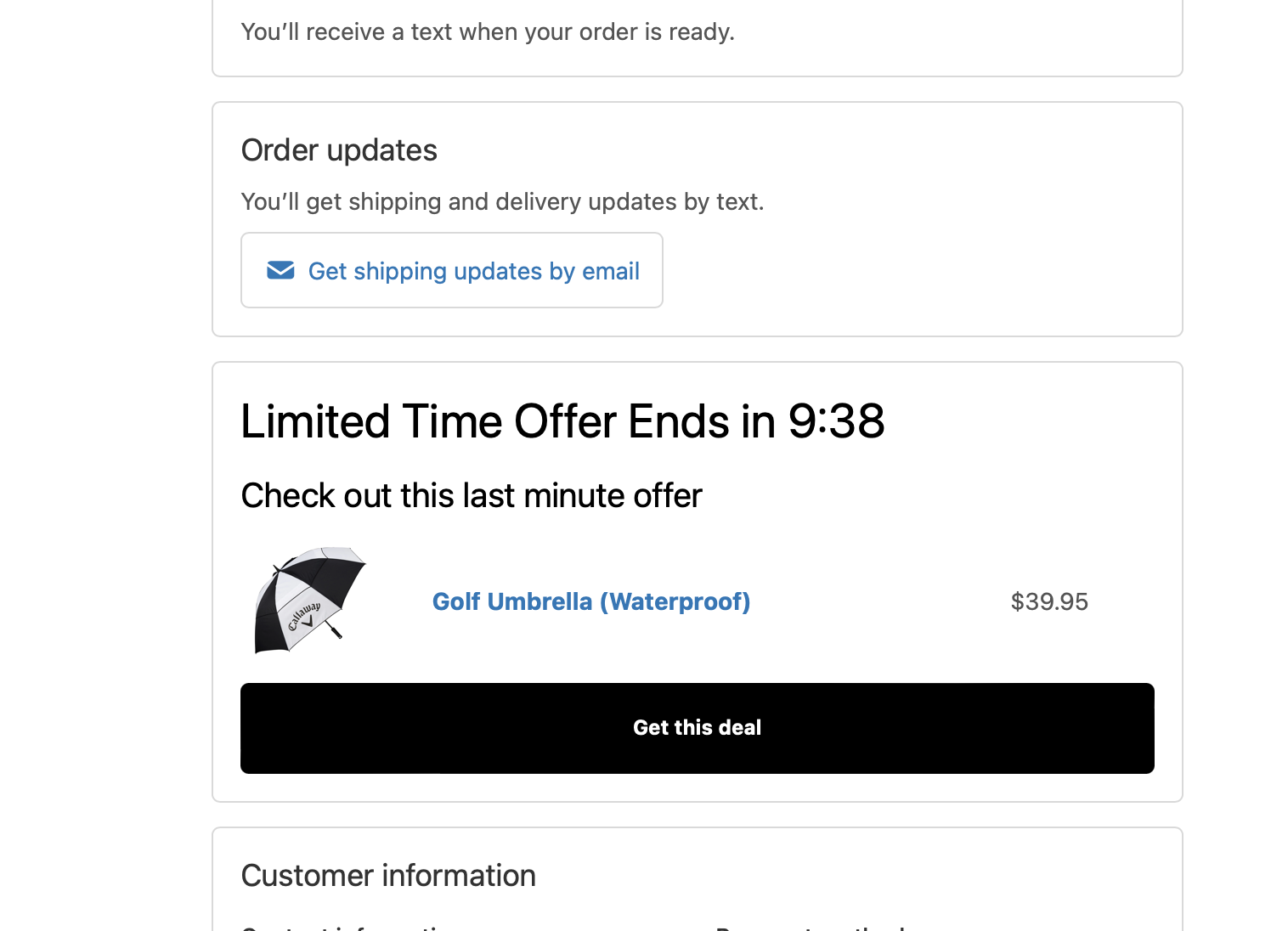
These are great in securing instant repeat orders from logged in users who have just checked out. You can show an ultra tempting offer with an urgency based countdown to hopefully secure another instant order.
These offers will take the customer (who has already checked out) back to the product or collection in the offer which would then result in a separate order if they checked out again.
Check a Post Purchase Upsell is active
If you have created a Post Purchase Upsell and wish to check it, you can do so by simply viewing the Thank You page on any order.
To do this, navigate to Orders in Shopify Dashboard.
Simply click on an Order. Once you have the order up, click More Actions and View the Order Status Page.