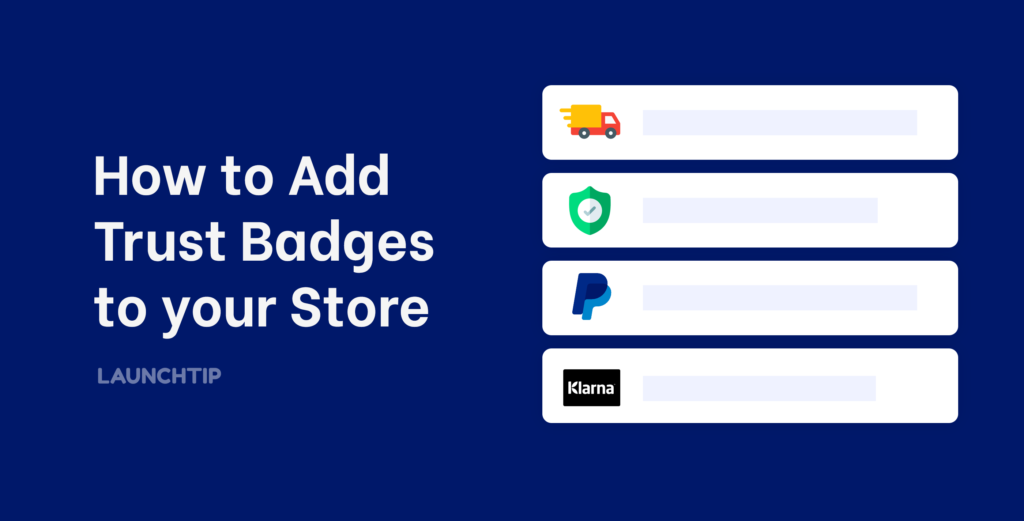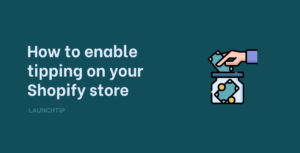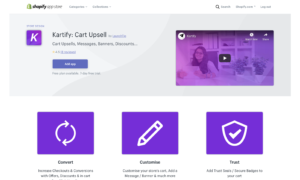Last Updated on by Dan S
Originally Published November 15, 2021.
Table of Contents
ToggleWhat are trust badges?
Trust badges are “badges” or elements used on your store to gain “trust” from a visitor.
What are trust badges on Shopify?
Trust badges are “badges” or elements used on your Shopify store to gain “trust” to help convert traffic into customers.
Where do trust badges come from?
Trust badges originate from the late 90s when sites had to display badges to prove their authenticity. Visitors who look for certain indicators of trust when visiting a website for the first time. This usually included the use of an SSL certificate, guarantees for warranty and security, payment provider logos and more.
As the web has evolved, so have trust badges. They no longer need to be the ugly, clunky “seals of approval”. Instead potential customers are well versed in looking for “https”, trust in the form of verified reviews, word of mouth and discussions on social platforms like reddit.
As a result, the trust badge has taken on a new role of establish trust through how your store operates.
For ecommerce stores, trust is usually established on the product pages. These are typically the most visited pages on your store. Your homepage may sit at the top of your analytics but if you add up all hits to all your product pages, the product page will come out on top. Product pages themselves have evolved with video content, long form descriptions, product features, upsells and so on.
Among most of the largest eCommerce brands, the product page has become a key engagement point to display trust badges, unique selling points, store policies and more.

Why do you need trust badges?
With e-commerce evolving and becoming more competitive, Stores are consistently looking for ways to convert visitors into customers and to win a sale from a competitor. Displaying trust, unique selling points, on-site messaging and store policies are key factors to improving conversion rates.
3 Key factors for adding trust badges to your Shopify store:
- Build trust and create confidence
- Establish a bond with new customers
- Communicate USP’s & Policies
A visitor will form an instant impression of your store the first time they see it. It usually takes around 3 seconds for a visitor to “stick” and potentially go on to make a purchase. If you have a poorly optimized store, weak imagery and content, no trust badges and minimal social proof, many visitors will bounce from your store. Reducing your bounce rate is key to improving your conversion rate and trust badges are a key component.
What type of trust badges are there?
There are 3 key categories of store badges. These are:
- Payment & Security
- Store Policies
- Unique Selling Points or “USP”
Payment & Security
You have probably come across Payment & Security badges before. They take the form of card icons, payment methods and security seals. The main purposes of payment badges are to easily communicate to the customer what payment methods you accept and what payment options you offer. From PayPal to Shop Pay and Klarna to Afterpay, these methods and providers are what your potential customers are looking for. Regarding security, this is less common now as the browsers have built this in. Consumers are trained to look for SSL, HTTPs and other security indicators. It still doesn’t hurt to mention you offer a secure checkout for peace of mind.
Store Policies
These are policies your store employs as part of the customer journey. Common policies are “free shipping”, “free shipping over $X”, “Hassle Free Returns”, “Free 30 Day Returns” and so on. These instil confidence in potential customers and can help convert visitors into life-long customers.
Unique Selling Points
Similar to Store Policies, these are key points your store engages in that a customer will most likely see value in. If you products are “made to order”, this is a powerful unique selling point. It means the customer isn’t just getting something off the shelf, they are getting something made to order especially for them. Another USP may be that you have a trademark, patent or license. Communicating these positive points to the visitors on your store will only help in generating an order.
How to get trust badges on your Shopify store
Now we have spoken about trust badges, the variety of forms they can take and the powerful impact they can have, how do you get them showing on your store and more importantly, looking the part. There are 2 main ways to achieve trust badges and on-site messaging on your store:
- Hard coded in your theme
- Use an App (Recommended)
Hard code on the Product Pages (Advanced)
The first option is directly coding the badges into your theme. If you are familiar with HTML/CSS and Shopify’s Liquid, this is a fairly straightforward task. You will just need to create a snippet with some formatted HTML/CSS including some images and then call that snippet in your theme’s Product file where you want the trust badges to be output on your store front.
Important! Take a backup of your theme first.
Step 1) Create a Snippet
First off, create a snippet called “trust-badges.liquid” for example.
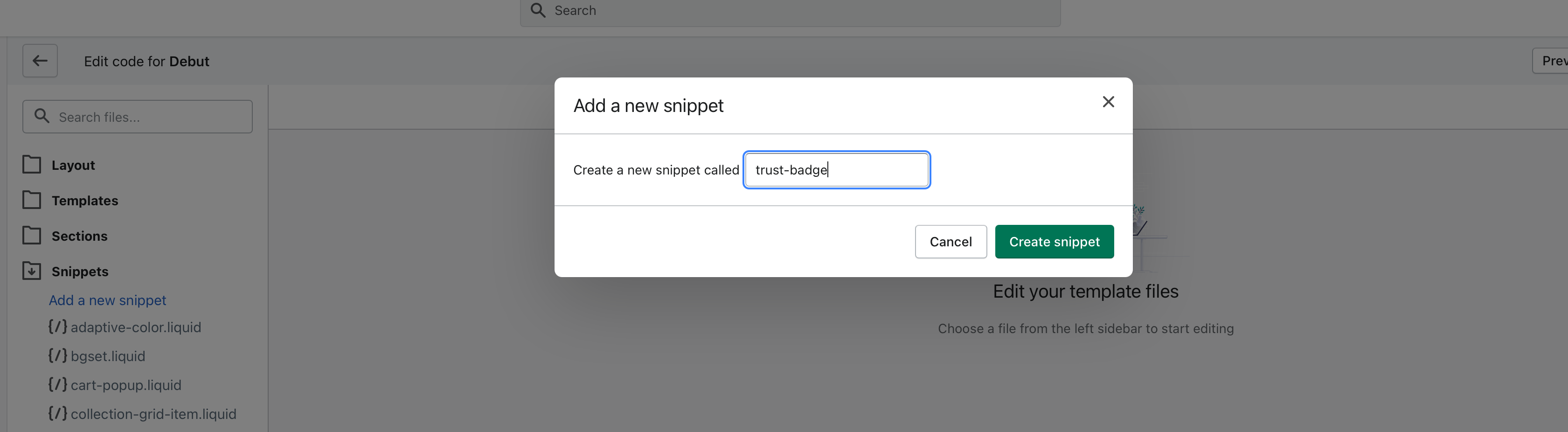
Next, add some html/css code to create your snippet. In this example, we will output 3 simple bullet points.
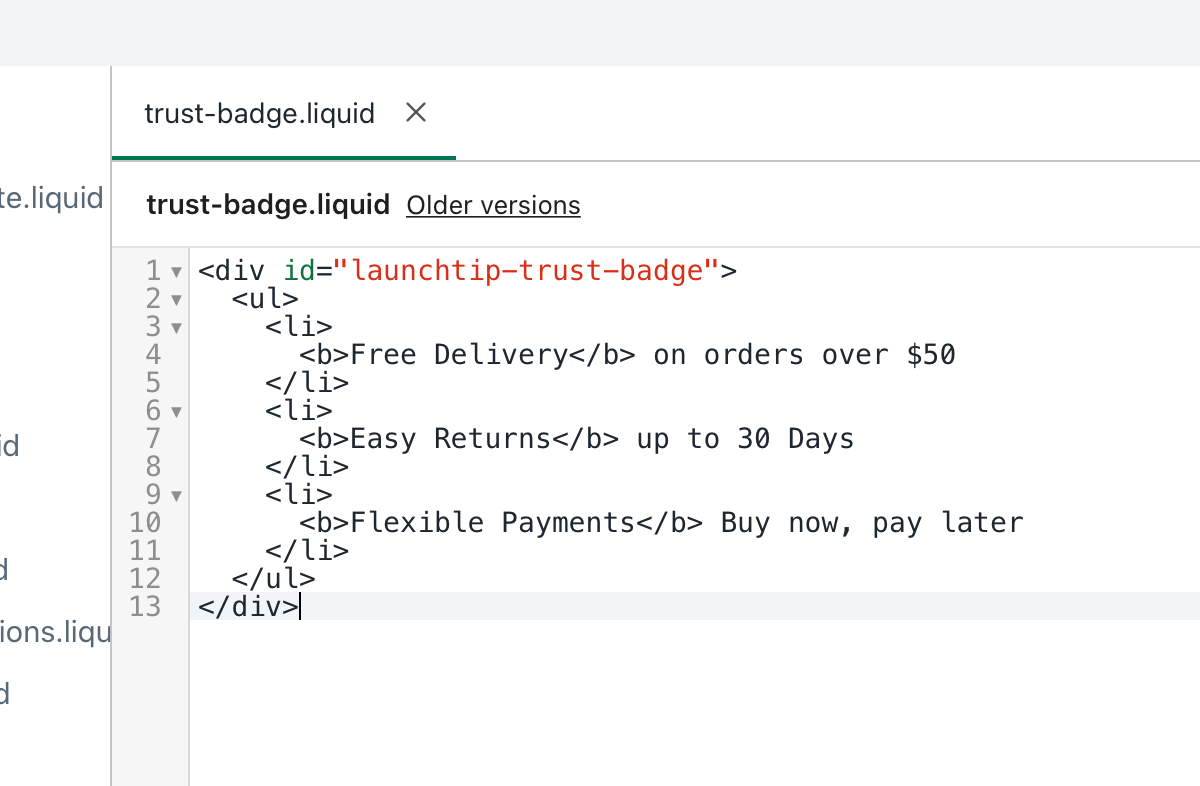
<div id="launchtip-trust-badge">
<ul>
<li>
<b>Free Delivery</b> on orders over $50
</li>
<li>
<b>Easy Returns</b> up to 30 Days
</li>
<li>
<b>Flexible Payments</b> Buy now, pay later
</li>
</ul>
</div>Step 2) Insert Snippet into Product Page
This part can vary depending on your theme. You need to identify the product liquid template/section that outputs your product page. For Debut, this is product-template.liquid located in Sections when you edit the code for your theme.
Once you have identified the correct liquid file to edit, you just need to render the snippet you created in step 1. This is done by simply pasting the following code:
{% render 'trust-badge' %}It should look something like the following. You can move the snippet up or down to change the location but be careful not to break your theme.
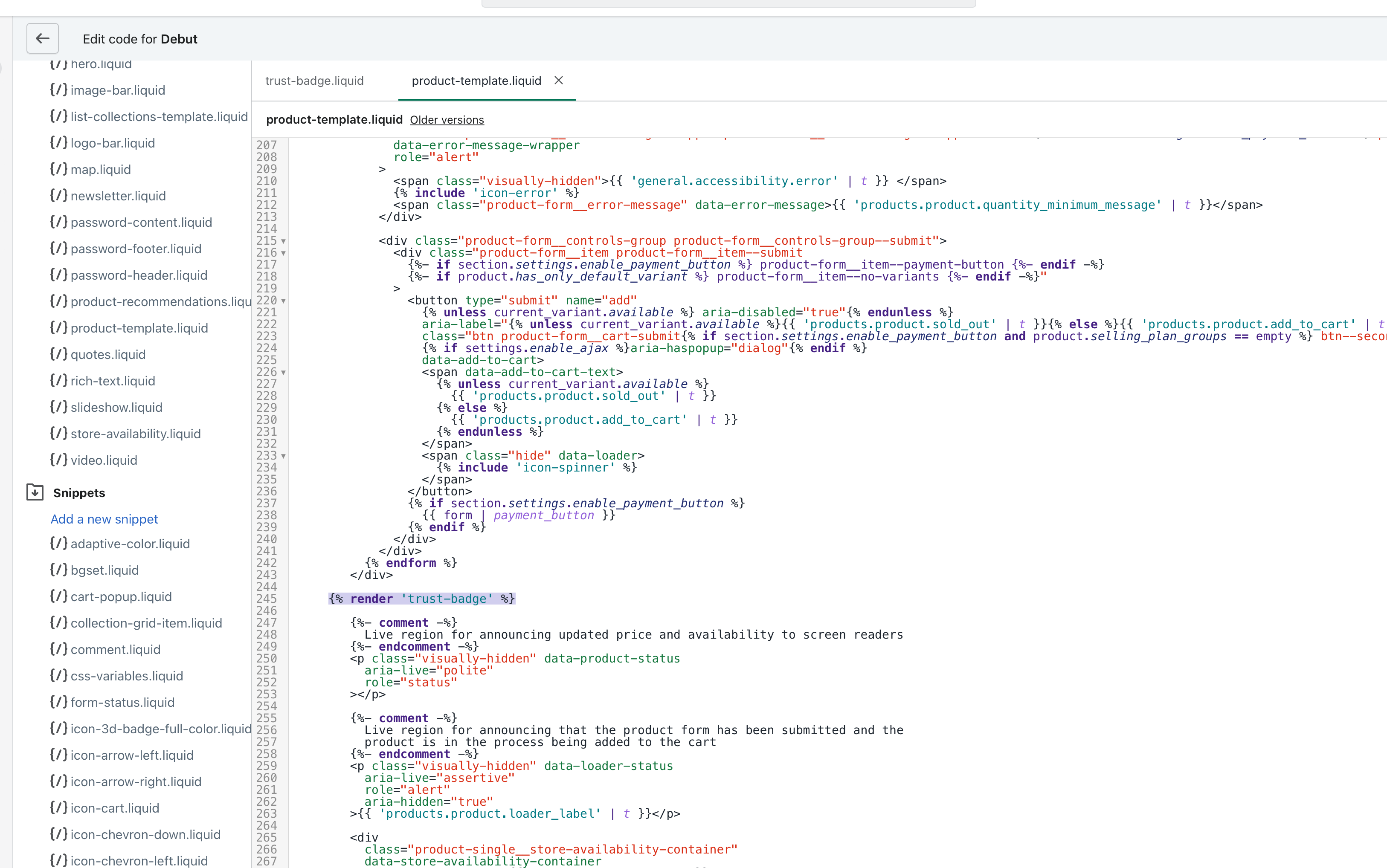
The result is a basic text based trust badge being output on your store. You can improve the sample code to further developer it.

There are some advantages and disadvantages to this method.
The main advantage is cost. If you can do this yourself, you can save on the price of an app. This is true about all apps in the Shopify App Store. Having said that, even if you could code a review app like Loox, its far quicker and cheaper in terms of time to just use Loox right?
The disadvantage is it’s static so changing it means editing the code snippet every time. You also need to create certain rules to hide it on some product pages and so on.
Use an App
The easier and more optimal solution is to use an app. Whilst you may have to pay for the app, the enhanced functionality and ease of use along with the speed is a must in today’s competitive and fast moving e-commerce market.
An app that will handle all of the above mentioned is Ping. With Ping, you can display trust badges, on-site messaging, store policies, unique selling points and much more.
We took the same product above but installed and setup Ping. Within 3 minutes we had the following trust badges active.
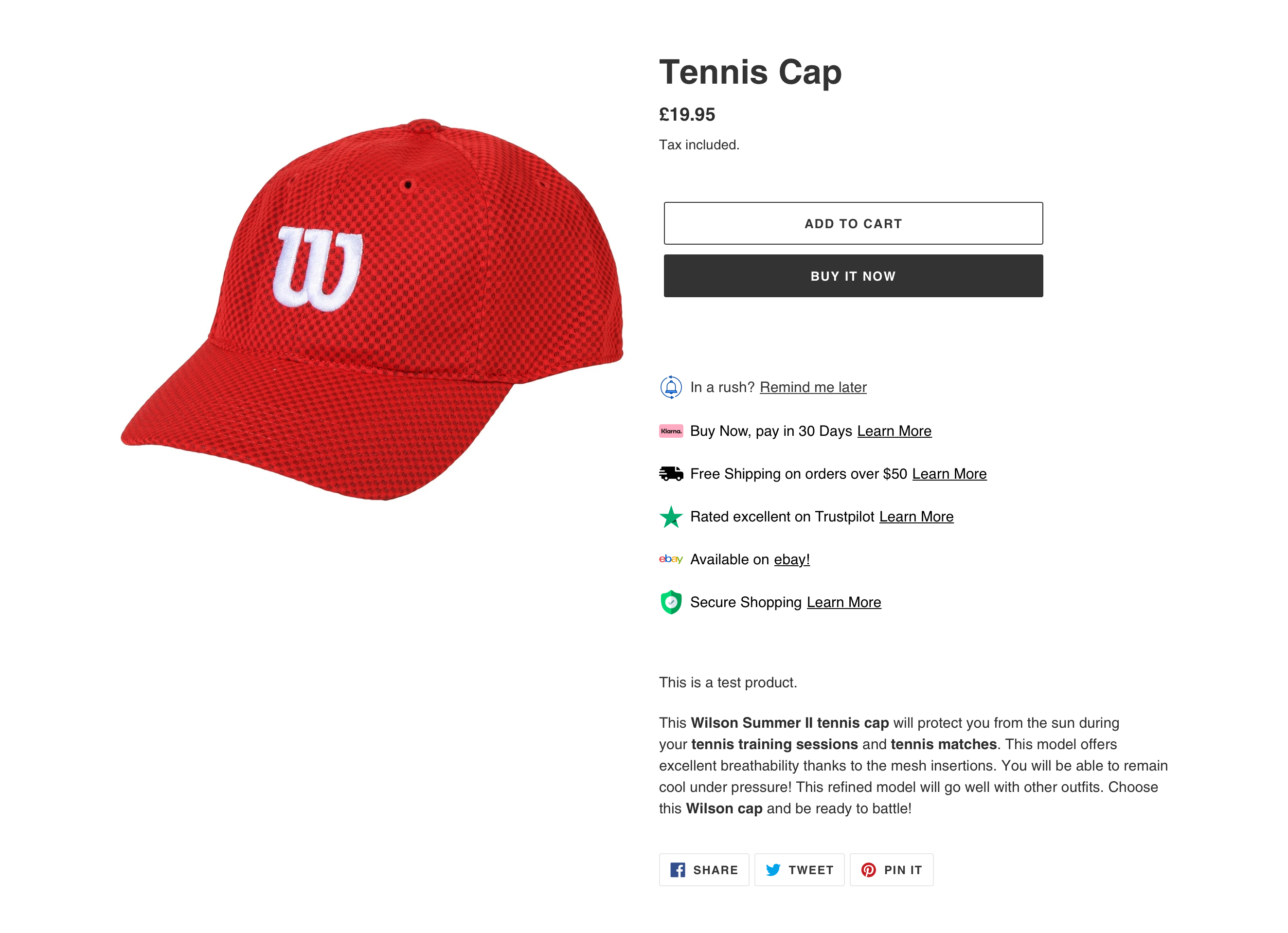
Not only do they look great, editing them is a breeze. You can put seasonal based messaging in, announce sales, promotions and more. You’ll also notice a handy “In a rush?” widget. This is included in Ping and is a great way to collect emails from potential customers who otherwise would not return. There is also a discount widget you can enable which collects a visitors email address for you in return for a discount.
Other benefits from the app include an easy to use interface, very quick to change and optimize, easy to move from one theme to another and continual improvement. If an App is being used by many merchants, it is receiving good feedback usually so the app will benefit from this as opposed to a static element coded in your theme.
A key consideration is ROI. By using an app like Ping to deploy a trust badges, on-site messaging and communicating key store policies, you will be improving your conversion rate. The net gain in sales for your Shopify store will most likely be positive. If Ping helps you convert an extra 50 sales a month, it is proving a positive ROI. On stores with higher traffic, this could equate to 100s or even 1000s of extra sales per month.