Last Updated on by Dan S
Originally Published January 26, 2024.
Boosting your Shopify store’s sales is all about the details, and showcasing product accessories is a game-changer. You’ve got great products, but it’s the add-ons that often seal the deal. Think about it: a customer buys a camera and they’ll likely need a case, a strap, or extra lenses. That’s where smart accessory displays come in.
Setting up your Shopify store to highlight these extras isn’t just smart—it’s essential for maximizing revenue. With the right strategy, you’ll not only enhance the shopping experience but also increase your average order value.
Let’s dive into how you can effectively display product accessories on your Shopify store and turn browsers into buyers.
Table of Contents
ToggleWhy Displaying Product Accessories is Important
Increasing Product Visibility
Boosting the visibility of your product accessories on your Shopify store is crucial. When customers can easily see what extras you offer, they’re more likely to consider purchasing them. Visual appeal is key; high-quality images and a strategic layout can grab shopper’s attention effectively. It’s about making your additional products as visible and attractive as possible so they don’t get overlooked as mere afterthoughts. By highlighting these extras, you encourage customers to visualize the complete experience your main product offers, thereby enhancing its perceived value.
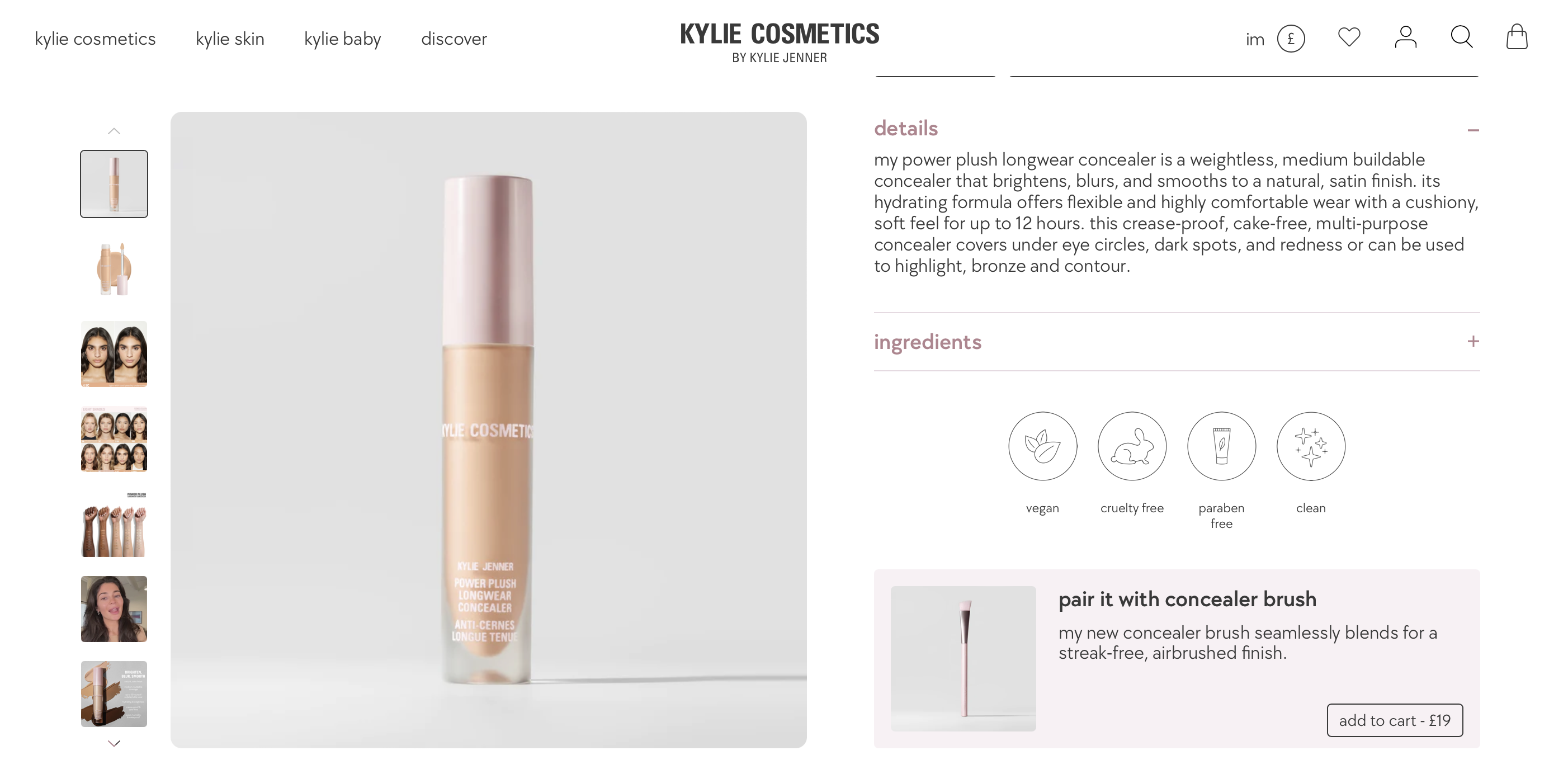
Cross-Selling Opportunities
Leveraging cross-selling opportunities on your Shopify store can significantly increase your average order value. When you display product accessories, you’re not just showcasing supplementary items, you’re also subtly suggesting products that complement the main purchase. It’s a strategy that benefits both you and your customers; they receive a product that better meets their needs while you enjoy increased sales.
Product accessories as add-ons can be seamlessly showcased using apps like SellUp. This tool allows for the strategic placement of accessories on the product page.
Customers can then easily browse and select additional items without any pressure, feeling like they’re getting more value from their purchase. It’s about making the shopping experience more intuitive and less about the hard sell.
Showcasing product accessories effectively turns browsers into buyers and increases the chances of customers walking away with more than just the main product in their virtual cart. By integrating these strategies into your Shopify store, you’ll cater to your customers’ desires for a complete solution while boosting your sales figures subtly and effectively.
How to Display Product Accessories on Shopify
When it comes to enhancing your Shopify store, displaying product accessories effectively is key to increasing your average order value through upsell and cross-sell strategies. Presented below are various methods you can employ to showcase these profitable add-ons.
Show Product Accessories as Add-Ons
You might be wondering how you can showcase product accessories in a way that’s seamless and doesn’t detract from the main product. SellUp is an app perfect for this task, allowing you to display these extras right on your product page. This app does an excellent job of making sure your customers spot these additional products while they’re still engaged with the main item.
By using SellUp, you can ensure that your product accessories are visible and appealing. You’re not only enhancing the shopping experience but also providing customers with items that complement their purchase, making it easier for them to get everything they need in one go.
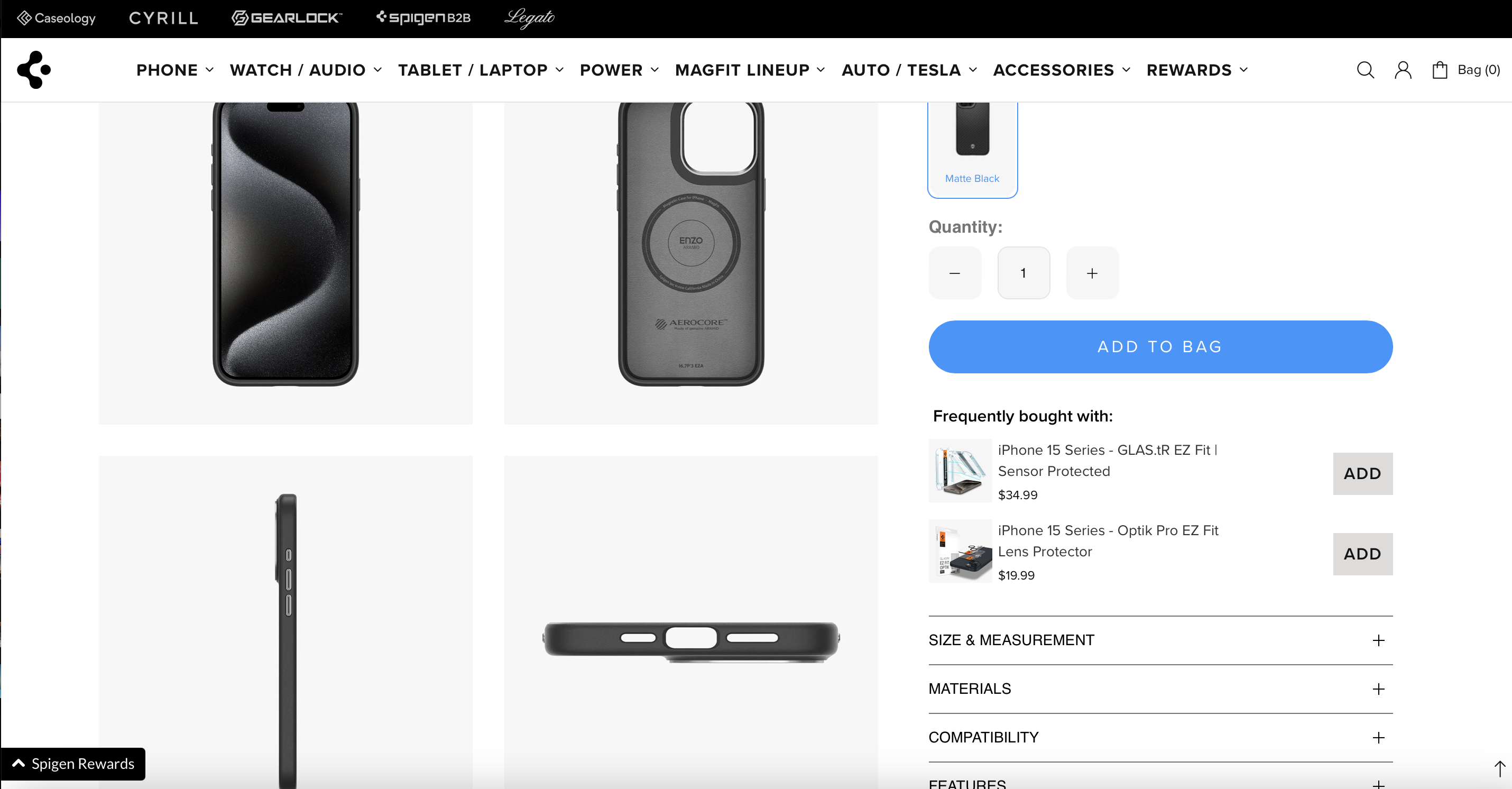
Leverage Product Variants
Product variants are another excellent method for displaying product accessories. Shopify supports product variants, letting you offer multiple versions of a product. This feature can be used creatively to present accessories that might go well with a main product.
For instance, if you’re selling a camera, you could use the variants option to list lenses, tripods, and bags as part of the camera purchase options. This clever approach can gently nudge customers towards purchases that they hadn’t initially considered, effectively increasing the value of their cart.
Create Bundles or Kits
Bundled offers are a fantastic way to encourage customers to buy more. Create bundles or kits that package the main item with its complementary accessories. This not only simplifies the buying process but also presents a better value proposition to the customer.
Consider creating themed kits that resonate with your target audience. Whether it’s a starter pack for beginners or a pro bundle for the enthusiasts, these curated collections can effectively entice customers and elevate the perceived value of your offerings. As they see these bundles, they’re more likely to consider the added benefits of buying everything together, rather than individually, boosting your sales potential.
Best Practices for Displaying Product Accessories
Keep It Simple and Organized
When displaying product accessories on your Shopify store, it’s crucial to keep the design clean and organized. A cluttered page can overwhelm customers and detract from the user experience. Here’s how you can ensure simplicity and organization:
- Group accessories logically with main products
- Use minimalist layouts for accessory sections to avoid confusion
- Implement clear headings to differentiate accessory types
- Utilize white space to create a visually appealing presentation
By keeping it simple and streamlined, you not only make it easier for customers to find what they’re looking for but also increase the likelihood of cross-sell opportunities.
Highlight Related Products
Customers often look for complementary items that enhance their primary purchase. Highlighting related products is an effective way to encourage upsells and improve average order value. You can do this by:
- Displaying product accessories in a dedicated ‘Related Products’ section
- Using visual cues like arrows or frames to draw attention to accessories
- Offering discounts on accessories when purchased with the main product
- Curating accessories that specifically cater to the preferences of your customers
- Showing “Pair it with” or “Combine with” to inspire customer purchasing
Remember, positioning products this way should feel like a natural extension of the customer’s shopping journey rather than a hard sell.
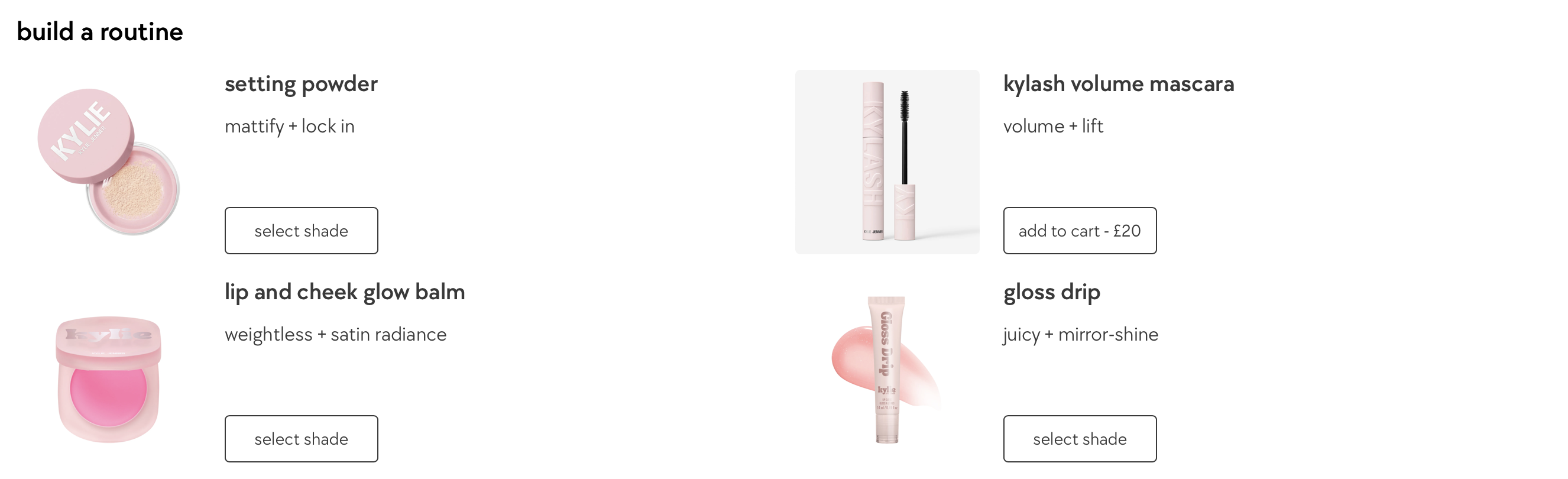
Provide Detailed Information
For every accessory showcased, provide detailed information to help customers make informed decisions. Here’s what you should include:
- High-quality images of the accessories
- A brief but comprehensive description highlighting key features
- Compatibility information if applicable (e.g., cases for specific phone models)
- Pricing details and any available discounts
When customers have all the relevant information at their fingertips, trust in your brand builds, and they’re more likely to add those extra items to their carts.
Show Product Accessories as Add-Ons
Using an app like SellUp can elevate the accessory display on your product pages. SellUp allows product accessories to be showcased alongside the main item, creating a seamless shopping experience. Incorporating this app into your Shopify store, you’ll find adding accessories as add-ons creates an intuitive path to upselling without disrupting the shopping flow. With add-ons clearly displayed, customers can effortlessly select their desired products and proceed to checkout with an increase in their average order value.
Examples of Effective Product Accessories Displays on Shopify
Example 1: Fashion and Accessories Store
When you visit a well-optimized fashion and accessories store on Shopify, you’ll notice the smart use of cross-sell opportunities. Imagine browsing a product page for a dress. Below the main item, product accessories such as belts, scarves, and jewelry are displayed with captivating visuals and enticing copy. This presentation draws your attention, steering you towards pieces that complement your initial choice. With SellUp, these accessories can be displayed on the product page, making it easy to add them to your cart. This encourages shoppers to increase their average order value by picking up accessories that match their style profile seamlessly.
Example 2: Home Decor Store
A Home Decor store on Shopify can transform a simple product page into a curated experience. You’re looking at a designer couch, and right beneath it, you find a selection of throw pillows, side tables, and floor lamps labeled as “Complete the Look.” This is upselling done right. By presenting these product accessories cohesively, not only does the visual storytelling appeal to your aesthetic sense, but it also simplifies decision-making. Apps like SellUp allow these accessories to be elegantly showcased as add-ons, enabling easy, one-click additions to your cart, boosting the potential cross-sell revenue.
Example 3: Electronics Store
Electronics stores on Shopify often leverage technical specs and cutting-edge features to sell their main products. But what about the product accessories? In a savvy electronics store, when you’re viewing a new laptop, for example, you’re also offered laptop bags, USB hubs, or noise-cancelling headphones as essential add-ons. With SellUp, these complementary products are strategically positioned on the product page to prompt an upsell. It’s not just about enhancing the primary product; it’s about offering a complete package that elevates the user experience, and, in doing so, enhancing the average order value for the store.
Conclusion
Boosting your Shopify store’s sales by displaying product accessories is a smart move. With the right strategies in place, you’ll not only enhance the shopping experience but also increase your average order value.
Whether you’re in fashion, home decor, or electronics, the techniques you’ve learned can help you cross-sell and upsell with ease. Remember, it’s all about presenting those add-ons in a way that feels natural and compelling to your customers.
So go ahead and apply these tips to your store—your bottom line will thank you.










