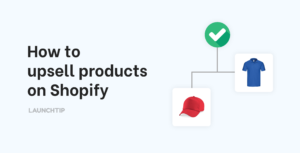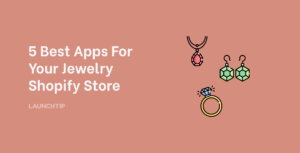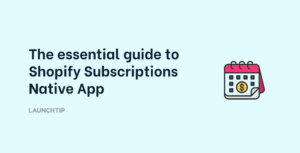Last Updated on by Dan S
Originally Published October 3, 2023.
As a Shopify merchant, you understand the importance of providing a seamless and personalized shopping experience to your customers. One way to enhance their experience and increase your sales is by suggesting complementary products that can be paired or combined with the item they are viewing. This feature, often referred to as “Pair it with” or “Combine it with,” allows you to showcase items that complement each other, helping customers envision complete outfits or cohesive bundles.
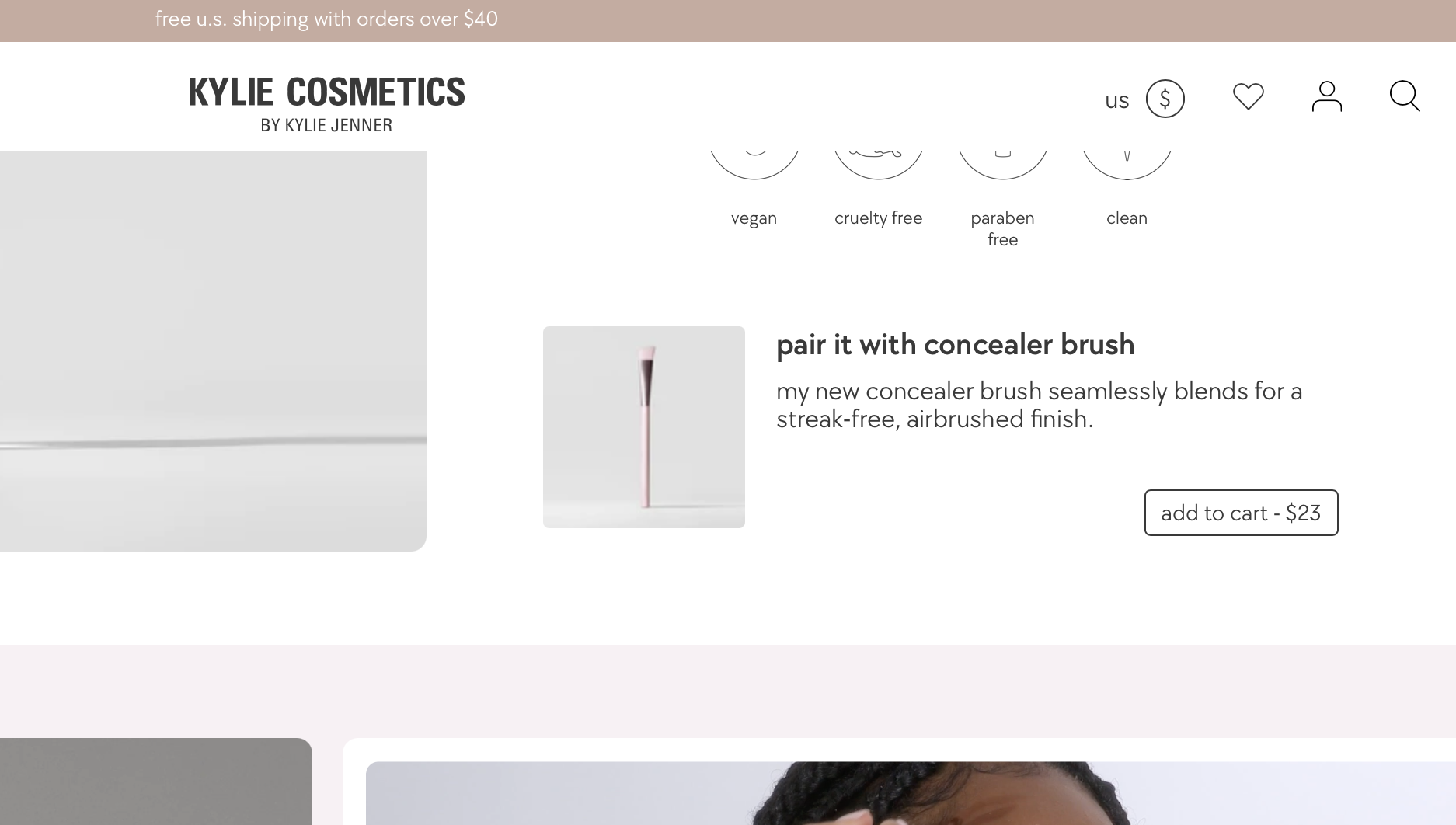
If you currently have the “you may also like” option enabled on your product pages but want more control over the suggested products, there is a solution – the SellUp app. With SellUp, you can easily replace the general product recommendations with your own hand-picked selection of items that perfectly match or complement the product being viewed. This adds a personal touch to the shopping experience and helps customers discover additional items they might not have considered.
The Benefits of Using “Pair it with” & “Combine it with”
Implementing the “Pair it with” and “Combine it with” feature on your Shopify store comes with several benefits:
- Increased Cross-selling Opportunities: By suggesting related products, you can encourage customers to explore additional items they may be interested in. This can lead to higher average order values and increased sales.
- Enhanced Customer Experience: Offering personalized product recommendations helps customers visualize complete looks or bundles, making their shopping experience more enjoyable and satisfying.
- Improved Product Discoverability: The “Pair it with” and “Combine it with” feature allows you to showcase a wider range of your products, increasing their visibility and chances of being purchased.
- Customization and Control: Instead of relying on automated recommendations, you have full control over the products you suggest. This means you can curate the perfect combinations and ensure they align with your branding and style.
Utilizing the SellUp App
To implement the “Pair it with” and “Combine it with” feature on your Shopify store, you can use the SellUp app, which offers an On Page offer feature specifically designed for this purpose. Follow these steps to get started:
- Install the SellUp app from the Shopify App Store if you haven’t already.
- Open the app and navigate to the “On Page offers” section.
- Create a new offer
- Select the trigger product for which you want the related items to be displayed on.
- Choose the specific offer products you want to suggest as pairings or combinations.
- Save your changes and preview the result to ensure it meets your expectations.
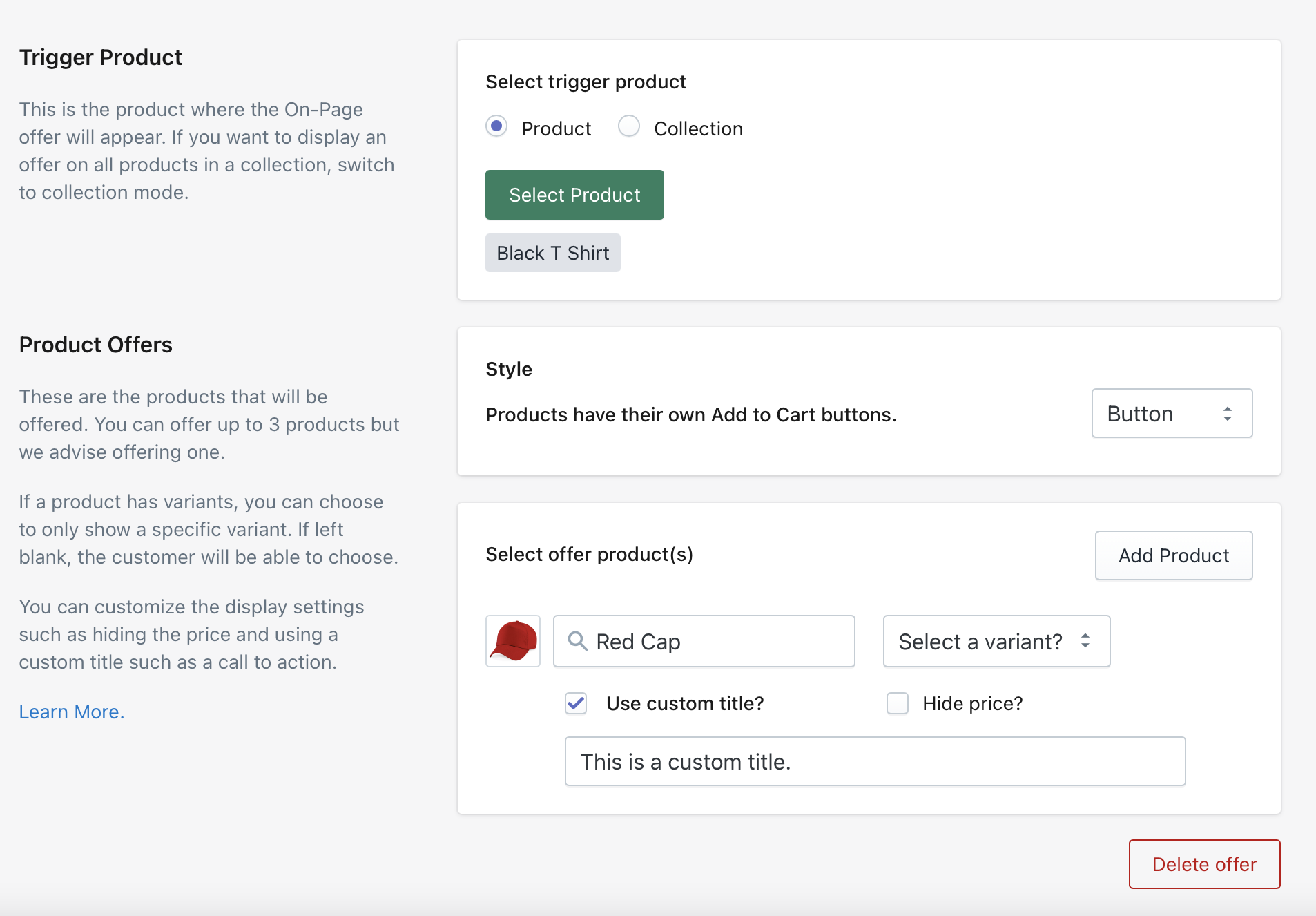
With the SellUp app, you gain full control over the “Pair it with” and “Combine it with” functionality on your Shopify store. By hand-picking the suggested products and customizing their placement, you can deliver highly targeted and visually appealing recommendations to your customers.
Remember to regularly analyze the performance of your product pairings or combinations to refine your suggestions and optimize your conversion rates. Pay attention to customer feedback and adapt your approach as needed to continually improve the shopping experience.
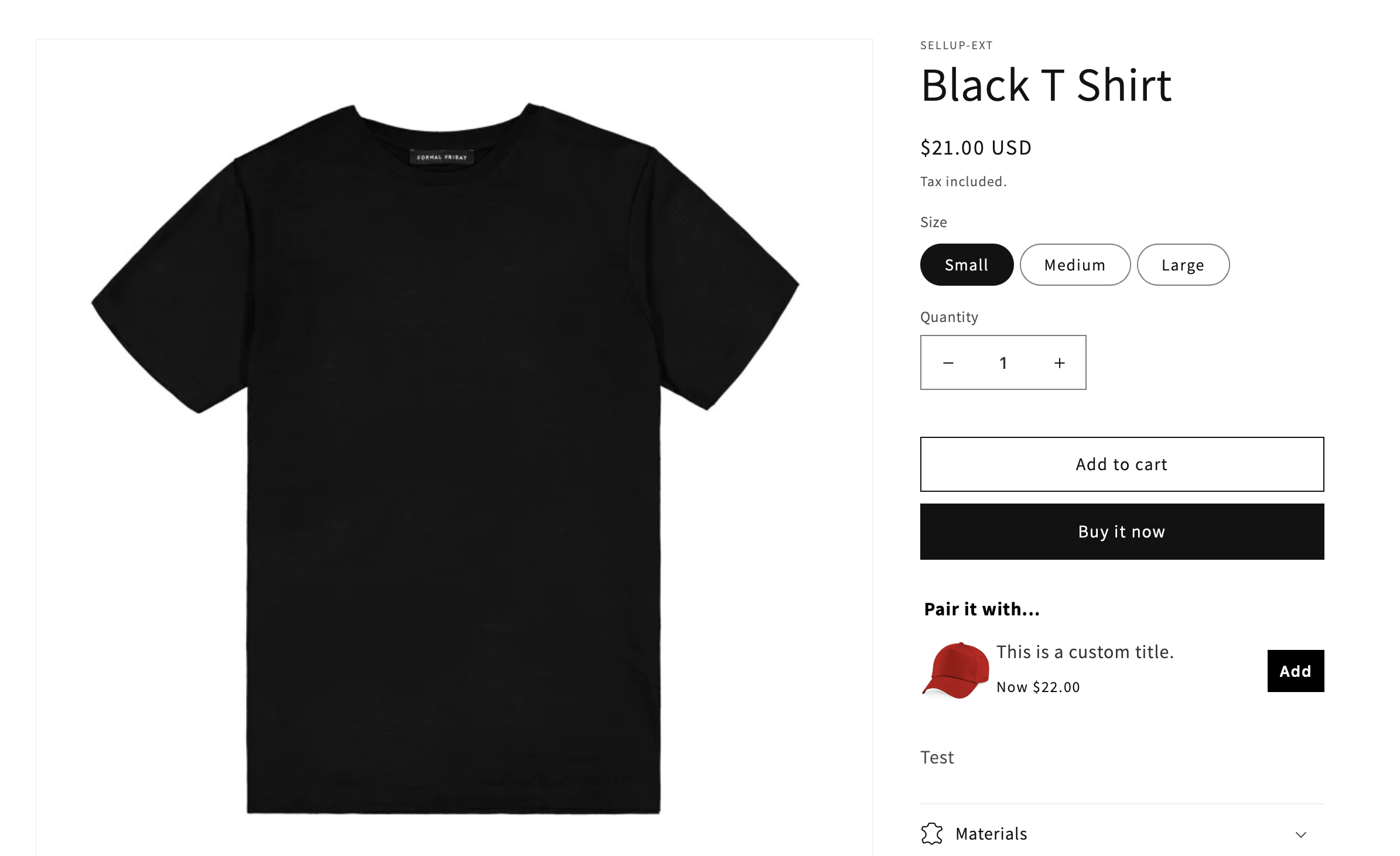
Conclusion
The “Pair it with” and “Combine it with” feature on Shopify is a powerful tool for increasing sales, enhancing the customer experience, and driving product discoverability. By utilizing the SellUp app’s On Page offer feature, you can take control of the suggested products and curate the perfect combinations that align with your brand and styling. Start utilizing this feature today and watch your sales soar as you provide customers with seamless and personalized shopping experiences.