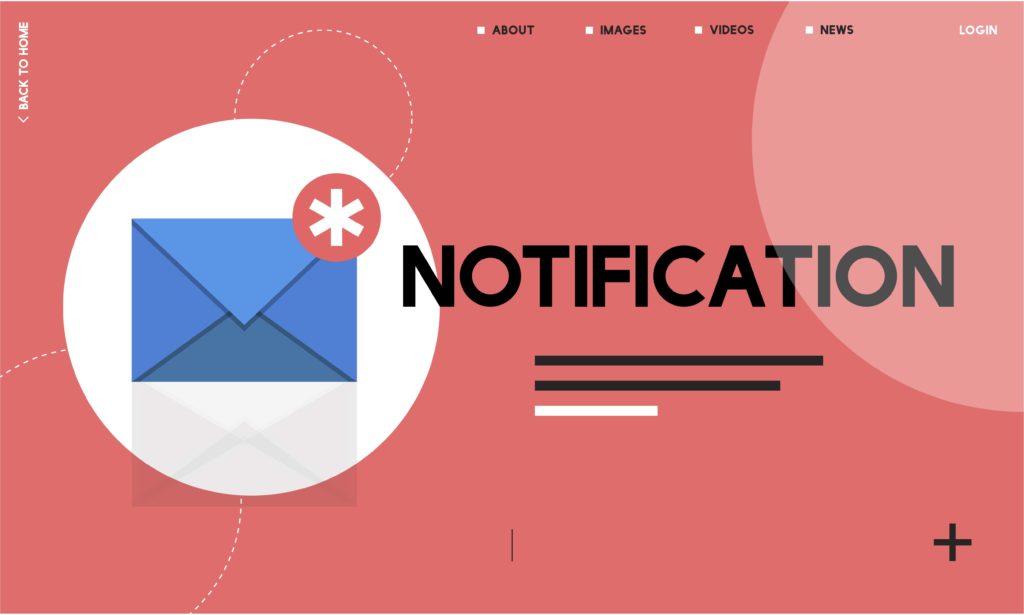Last Updated on by Dan S
Originally Published January 15, 2021.
How to notify a customer easily & clearly when an item is back in stock on your Shopify store
It’s something that many consumers want to know. When is the item they want to purchase going to be back in stock? Luckily for Shopify merchants, Shopify has an option that allows you to display a form that lets you know when a customer wants to be notified when an item is back in stock on your online store.
Using Shopify’s back in stock notification form
By using the back in stock notification form through Shopify, consumers can let merchants know they’d like to be informed when a sold-out product comes back into stock. Once a customer submits their email address via the form, Shopify merchants will be sent information about the product that the customer is interested in. When the stock is available again, you can tell your customers. Using this method means that you, the merchant, will have to manually reply to the back in stock emails from your customers.
Alternative Shopify apps
If you’re after a more automated process, then an app could be the better choice. Apps such as Back in Stock: Customer Alerts and Back in Stock Alerts could provide you with what you want.
Back in Stock: Customer Alerts
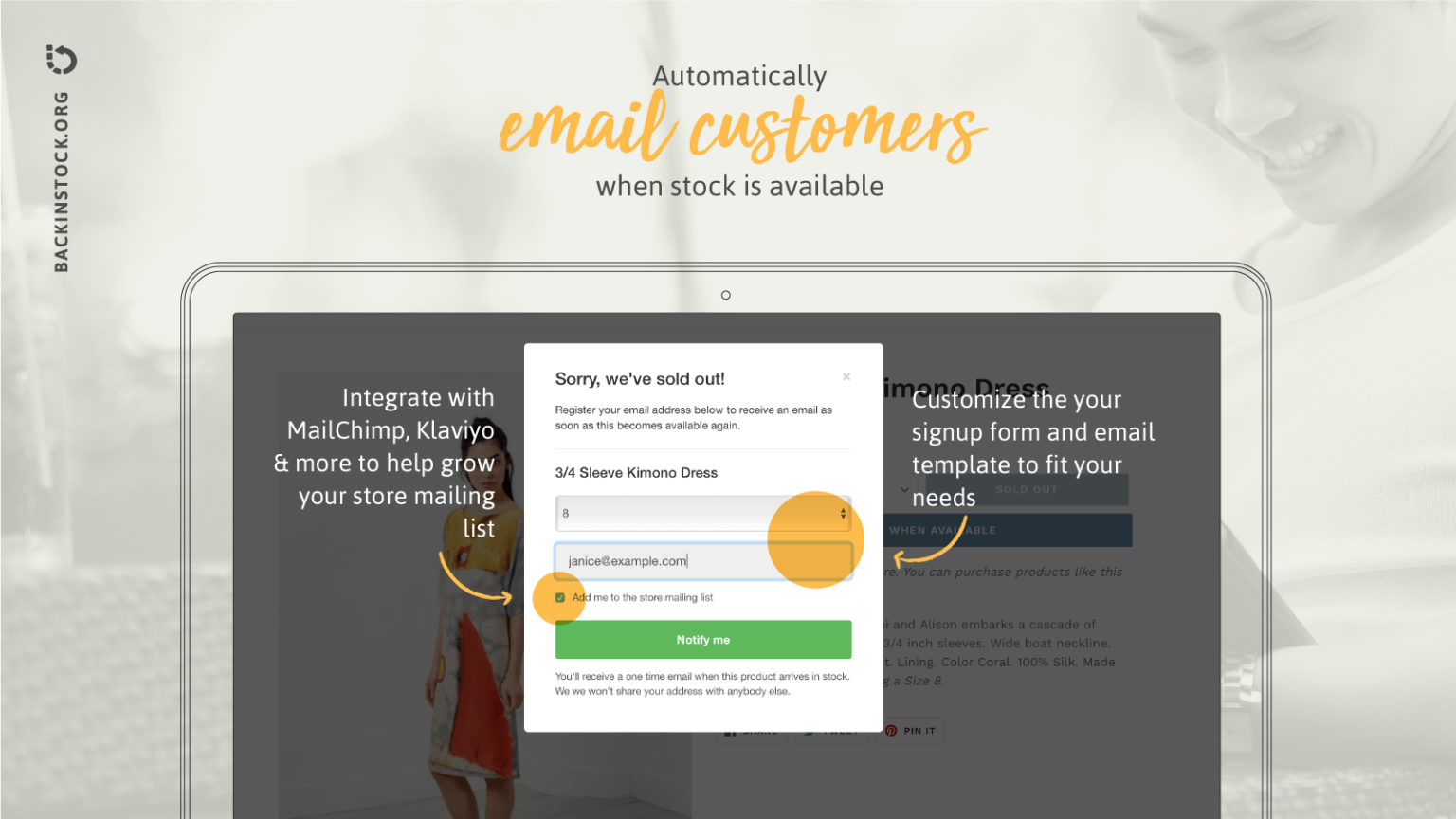
Back in Stock: Customer Alerts easily allows you to notify your customers when products are back in stock and the great news is you get a 14-day free trial when you install the app. This is a great way to test the app and see if it’s right for you.
Customers are able to simply sign up for an email or SMS alert when their product is back in stock on your online store. When your products are restocked, those customers that signed up to the alerts will receive a notification the item is back in stock and bring them back to your store to complete the purchase.
Back in Stock: Customer Alerts works on a product variant level, so it means customers are notified about a specific size or colour that they originally wanted. This ensures you get great rates of engagement and conversion.
Back in Stock Alerts
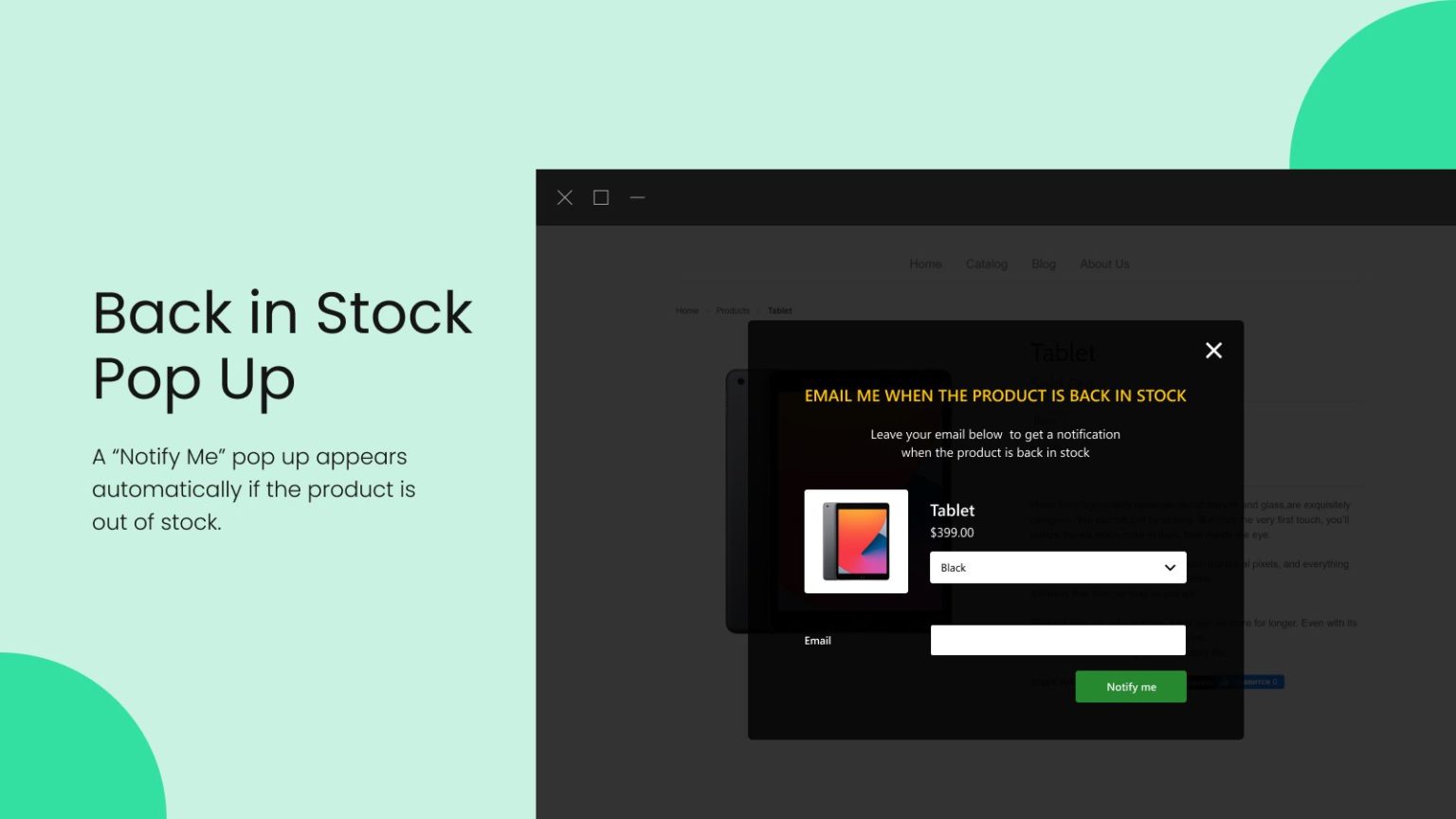
An alternative to this app is Back in Stock Alerts. Not only can you let customers know when a product is in stock but you can also make them aware when a product is running low. It allows you to easily customise the email templates so it falls in line with your brand and values. You can see important analytics and understand which are your most popular products on your store.
Customers enter their information in a pop-up window when they want to receive a back in stock notification and the app alerts the customers once the desired product is back in stock. It’s all automated too, which means you don’t have to keep checking it.
Back in Stock Alerts also allows you to export the list of customers that have agreed to receive back in stock notifications and engage with them on similar products via marketing channels such as email, Facebook and Instagram Ads.
Why do I need to notify customers when products are back in stock?
Letting your customers know when a product is back in stock is important to keep your conversion rate up. If a customer registers interest in a product, you know that customer is keen and is more than likely willing to return to your online store and purchase. You don’t want to be missing out on key revenue when it’s super easy to set up back in stock notifications.
As well as notifying a customer that a product is back in stock, take a look at upselling too. Creating an upsell on your product pages will help to increase your average order value. Showing another product that is relevant to the main product the customer is viewing could persuade them that they also need that upsell product too; it never hurts to try.
Take a look at SellUp and see how much extra revenue you could be bringing in. You can read more information about SellUp here.