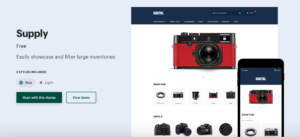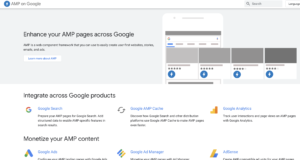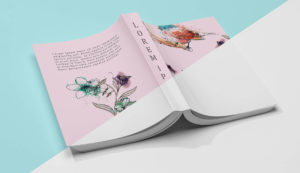Last Updated on by Dan S
Originally Published May 7, 2021.
How to create mix & match bundles for your Shopify store
If you sell different types of complimenting products in your Shopify store, you might want to give the customers the option to customize the product selection, as per their preferences.
For instance, if you run an accessories store, you may want to allow the customers to mix and match to create a bundle of their favorite accessories from your store. For example, a gold necklace is set as the main product, and then complimenting earrings and bracelet will be shown as a bundle. Let’s take a look at how this is possible in Shopify and if you need to download an app.
Using apps to create mix & match bundles
Here are some apps that you can use to enable your customers to create stacks, as per their preferences.
Bundle Builder
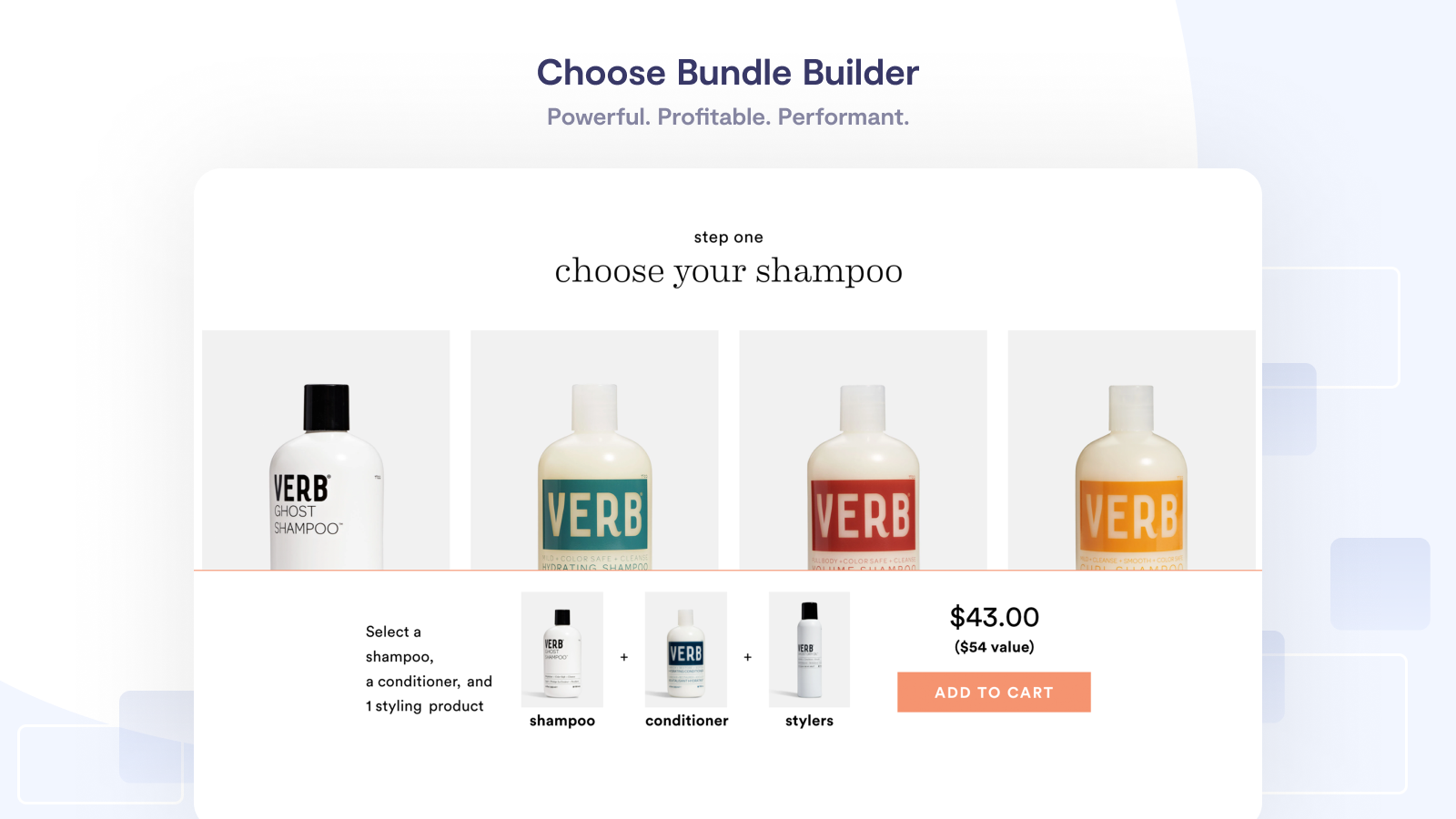
The Bundle Builder app is suitable for people who want to make some rules for bundle creation. Using this app, you can choose the products that can be added to a bundle and create rules for what the customers can include in a bundle.
For instance, you might restrict adding product Y to the bundle if the customer has already selected the product X.
Moreover, you can set the maximum or minimum limit of products according to the price of the bundle.
Bold Bundles

Bold Bundles is another app that allows you to incentivize customers by enabling them to create product stacks. Like Amazon, you can also show your buyers which products are frequently bought together to upsell those particular products.