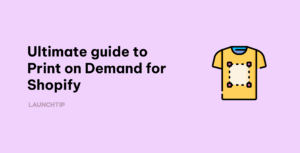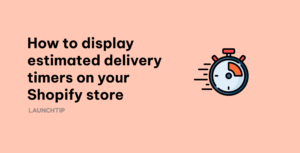Last Updated on by Dan S
Originally Published May 13, 2021.
How to add a new shipping carrier in Shopify
Most shipping carriers on your Shopify fulfilment page deliver small packages. Some common options include UPS, FedEx, and DHL. However, you might deal in larger objects, such as electrical appliances or furniture. What if you want to add another shipping carrier?
Let’s discuss if Shopify allows you to do this.
Adding a new shipping carrier in Shopify using an app
If you rate every shipment on your account by the carrier, you’ll have to use the carriers listed on the fulfilment page. However, if you have your own rates for each order, depending on the locations, amount, and weight, you can create certain rules through the Shopify admin.
For an out-of-the-box solution, you can try Advanced Shipping Manager for Shopify.
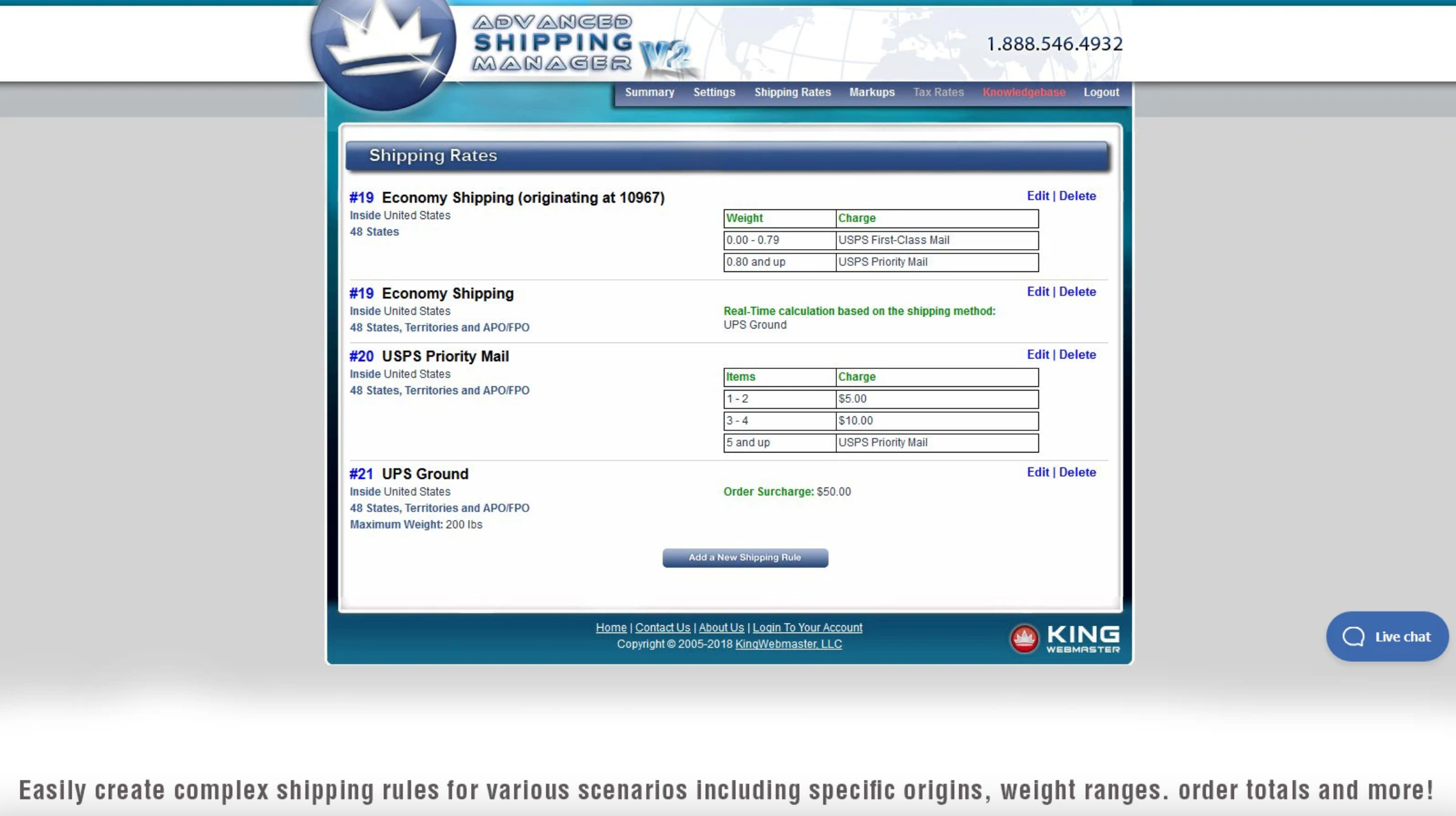
Advanced Shipping Manager lets you create hybrid shipping rules where you can make your own shipping rules for any shipping method. Moreover, you can connect with more than 70 freight couriers, including the common ones, like DHL, FedEx LTL, and UPS LTL.
Plus, you can show the estimated delivery rates to your customers by couriers as per the item-level processing, cut-off time, and actual transit time.
Even better, you can block some shipping methods for certain products. For instance, you may block the delivery of heavy, perishable, or restricted (in certain locations) items through a certain shipping method.
If a certain item has to be shipped in parts, you can use the multi-box functionality of the app.
Assign a product to be delivered in multiple packages to calculate the nearest estimate for the shipping rate.
Alternative method
If you do not want to use an app for adding another carrier to your shipping method, you can get in touch with the Shopify experts or hire a programmer. They will code for the additional shipping carrier into your existing shipping methods.