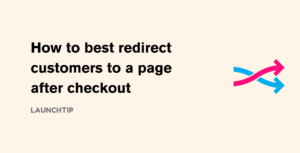Last Updated on by Dan S
Originally Published January 17, 2022.
How to add insurance to the shopping cart in your Shopify store
If you have a Shopify store and sell products that require insurance, you might want to add insurance to the shopping cart as an extra product for customers to add during the checkout. Unfortunately, there is no built-in feature for this on Shopify, but there are some methods that you can use to gain this.
Using product variants
One method would be to add the insurance as a product variant. The first variant would show the price of the product and the second variant would show the price of the insurance. However, if your customer is buying multiple products, this could spike their shopping cart price unnecessarily.
Using extra shipping costs
You could have a separate shipping fee and include the insurance cost in it. This could potentially confuse some customers though as it might not be clear enough.
Using apps to add insurance to the shopping cart
We’ve selected our best three apps that allow you to add insurance to the shopping cart for your consumers.
Route
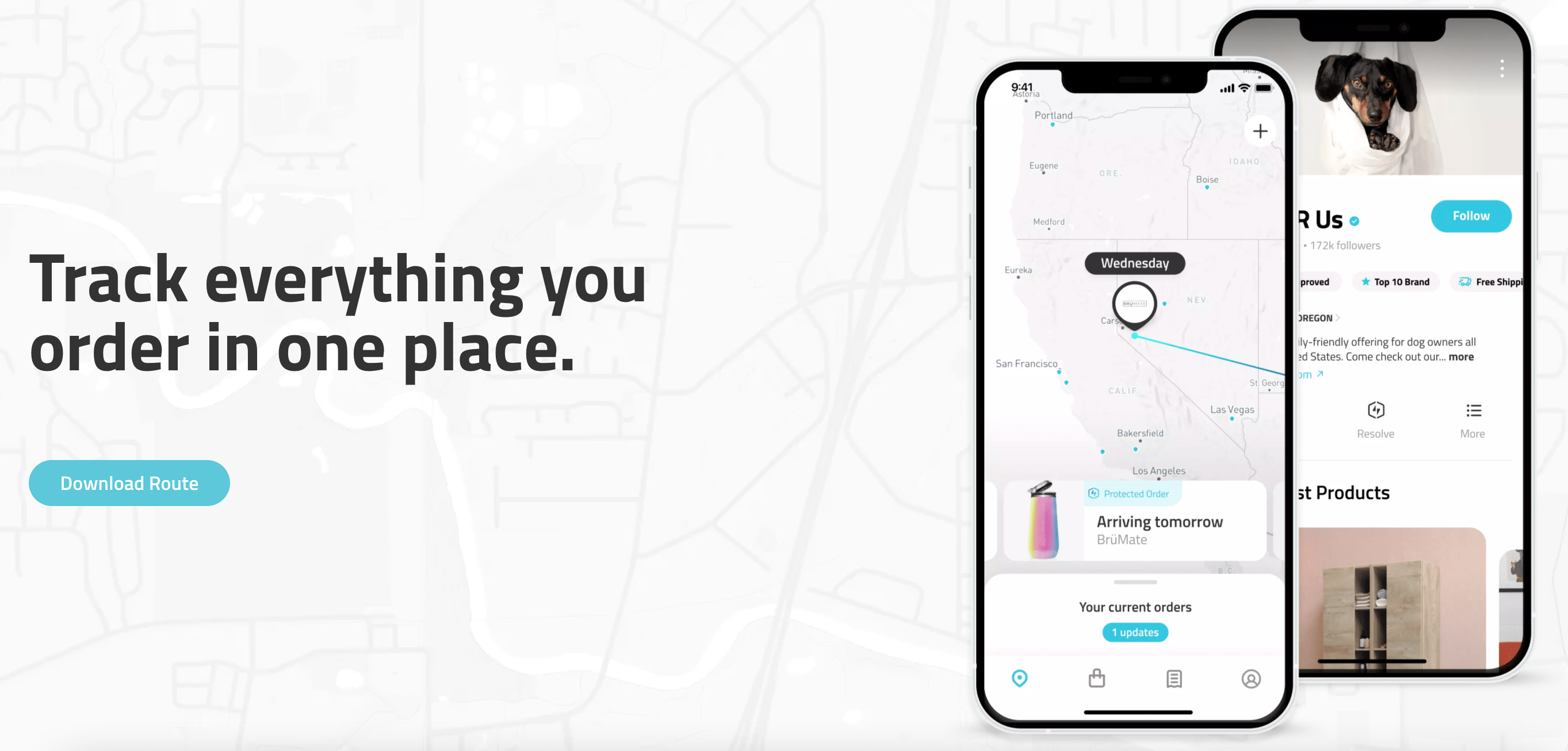
Route is a simple app that lets your customers track their orders from the time they’re dispatched to the moment they get to their doorsteps. However, it also has another function.
Basically, you can charge 1% insurance on every product you sell. So, if a product is $100, your customer will have to pay $1 as insurance.
In Cart Upsell & Cross Sell
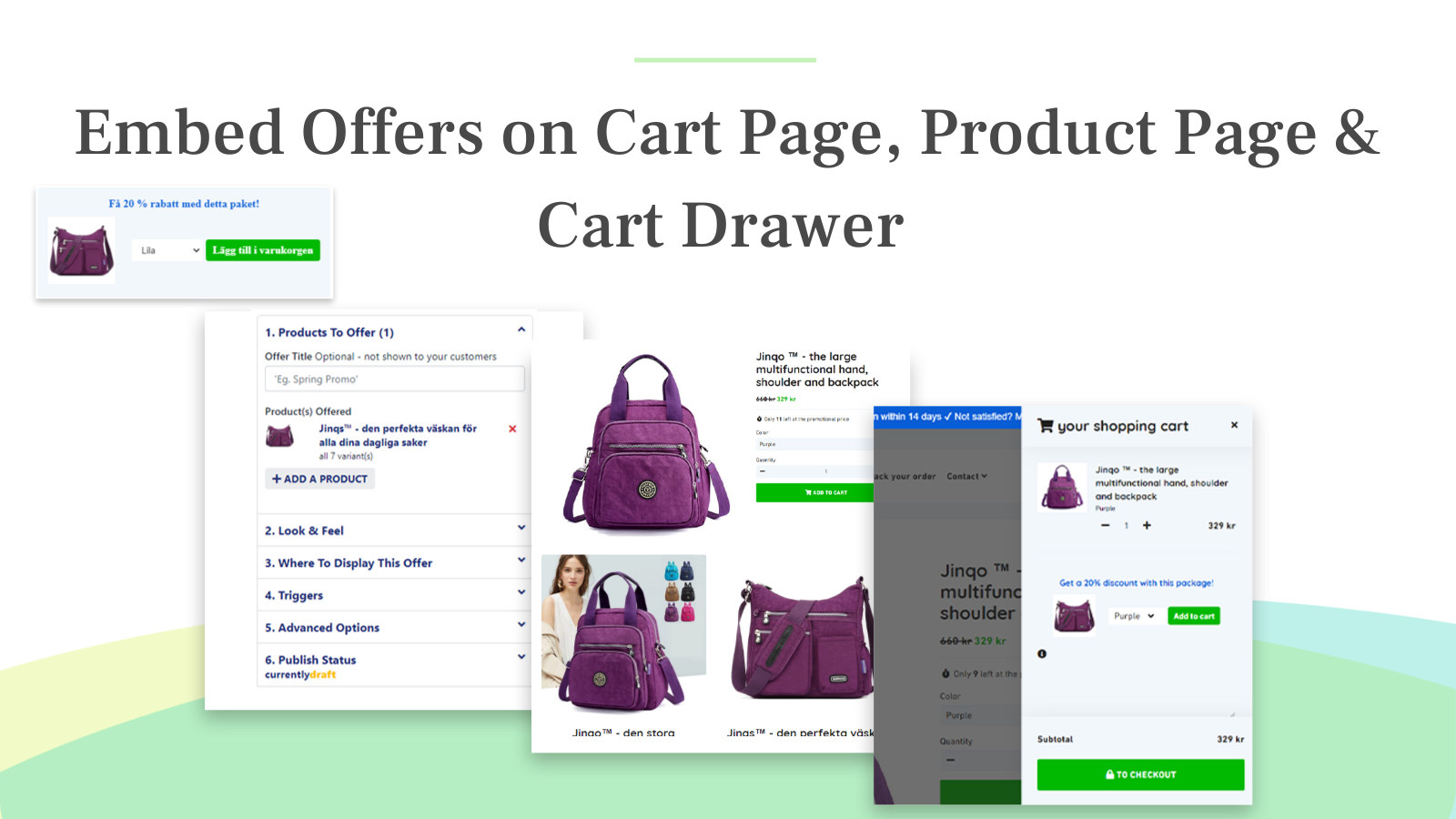
In Cart Upsell & Cross Sell isn’t exactly designed for adding insurance to the shopping cart, but it can help you add this feature to your shop. To put it simply, the upsold product will contain the insurance cost as well as the product’s original cost.
So, your customers can select the product and pay for the item plus the insurance cost on checkout. The app comes with a 30-day free trial.
However, keep in mind that these are merely workarounds and might not work seamlessly for everyone. Thus, if you have any additional questions, you can get in touch with the app support, Shopify support or hire a Shopify expert to code something that will help you out.
SellUp
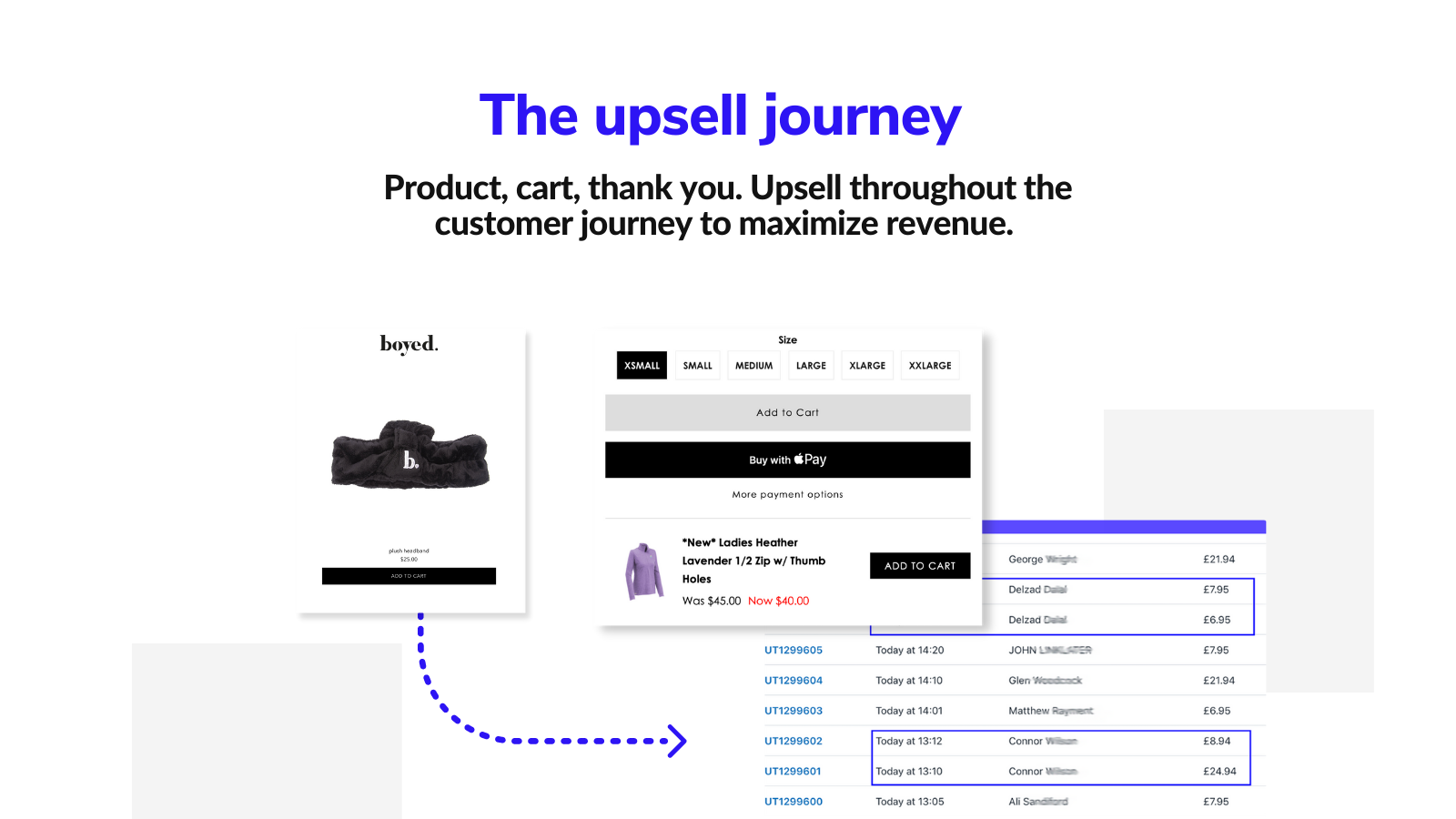
SellUp allows you can create an in-cart upsell for insurance. This will allow the customer to add it to their shopping cart. This can easily be done if the insurance price is fixed and applies to all products.
If you have different insurance rates depending on which product, you can use on page upsell offers. These allow you to create an insurance product for one product and set it as an upsell for just that product.