Last Updated on by Dan S
Originally Published July 26, 2023.
As a Shopify merchant, you are constantly looking for ways to offer your customers better product curation and discounts while increasing your average order value. One effective strategy to achieve this is by creating product bundles.
With the Shopify Bundles native app, you can easily create fixed bundles and multipacks right from your Shopify admin. In this article, we will explore the benefits of using Shopify Bundles and guide you through the process of creating bundles.
Table of Contents
ToggleThe Power of Shopify Bundles
Shopify Bundles empowers you to create compelling product bundles without any coding or customization. This means that even if you’re not tech-savvy, you can still offer your customers attractive bundles to enhance their shopping experience.
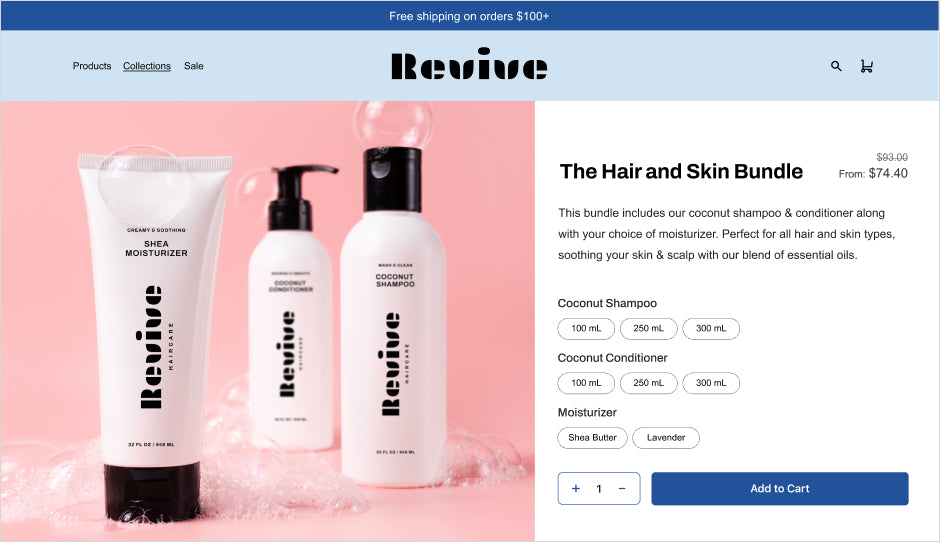
By offering bundled products, you encourage customers to purchase multiple items at once, leading to increased average order values and higher conversion rates. Additionally, bundles allow you to highlight specific products and variants, giving your customers more options and personalization.
Powerful Inventory Management
One of the biggest concerns when offering bundled products is inventory management. Shopify Bundles has you covered with its real-time inventory updates. This means that you can rest easy knowing that your inventory levels are always accurate, protecting you from overselling.
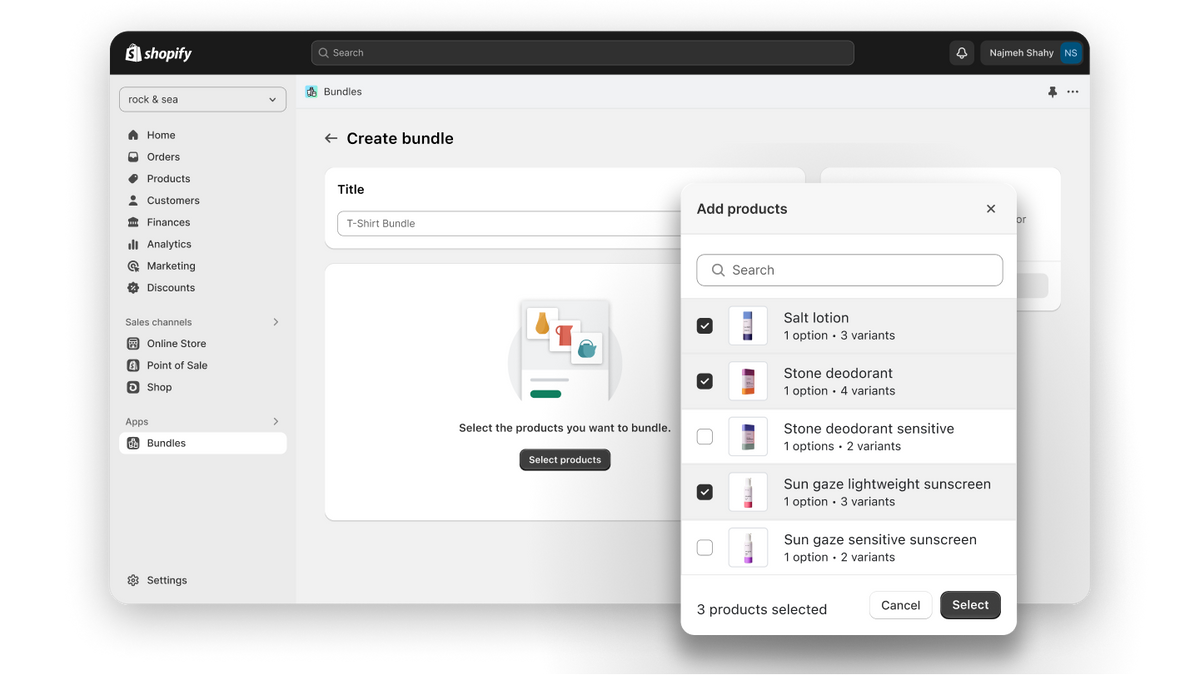
Creating Bundles and Multipacks using Shopify Bundles App
Creating bundles using the Shopify Bundles native app is a breeze. You can start by navigating to your Shopify admin and selecting the “Apps” tab. From there, search for the “Shopify Bundles” app and click on “Add App” to install it or visit the Shopify App Store. Once installed, you can access the app by clicking on its icon.
To create a bundle, click on the “Create Bundle” button. You will be prompted to select the products you want to include in the bundle. Shopify Bundles allows you to choose from your existing products, ensuring that you can curate bundles with items that are already popular among your customers.
After selecting the products, you can customize the bundle product page. This includes adding images, specifying variants, and enabling product options. Take full advantage of this feature to showcase the bundled products in an attractive and informative manner. By providing clear visuals and comprehensive information, you increase the chances of customers adding the bundle to their cart.
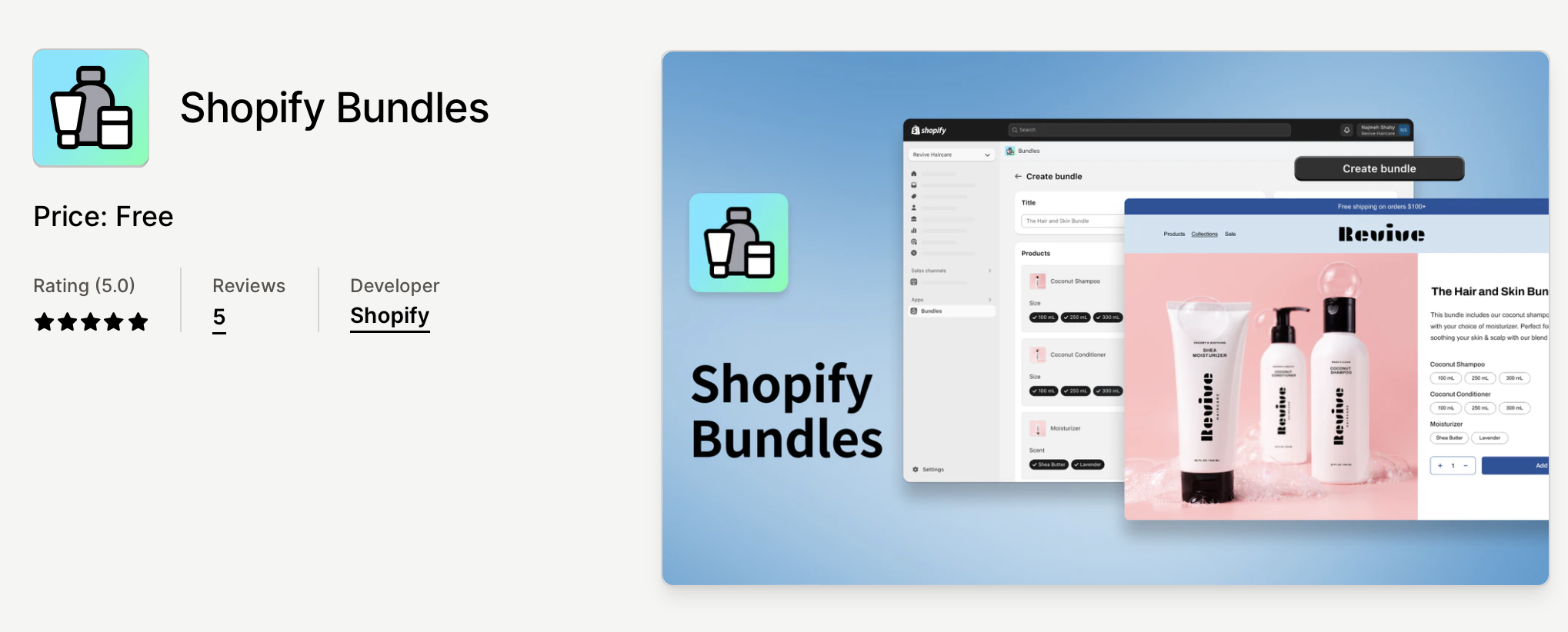
Create a Bundle Using Shopify Bundles
To create a bundle using Shopify Bundles, follow these steps (ensuring you have installed the app and have active products):
- From your Shopify admin, click on the “Bundles” tab.
- Click on “Create bundle“.
- In the Title field, enter a title for your bundle.
- Click on “Select products“.
- In the Add products dialog, select the products that you want to include in your bundle, and then click on “Select“.
- Optional: Do any of the following:
- To increase the quantity of a product in your bundle, adjust the number in the quantity field.
- To adjust the variants included in your bundle, click the variant name to select or deselect the variant.
- To add the quantity as a bundle option, click the gear icon next to the product, and then select “Add quantity as an option”.
- To create a multipack bundle, click the gear icon and select “Duplicate product”.
- Click on “Save and continue“.
- On the product details page, add any applicable product details.
- Optional: Under Status, select “Active” from the drop-down to update the product status.
- Click on “Save“.
By following these steps, you can easily create a bundle using Shopify Bundles. Customize your bundle’s title, select the products and variants you want to include, and specify any additional options or details. Don’t forget to save your changes to make your bundle live on your Shopify store.
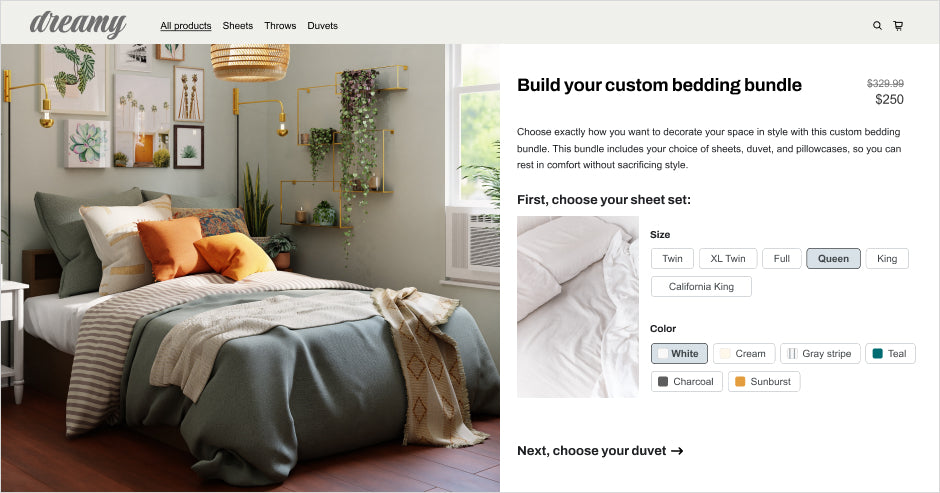
Start Bundling Today!
Creating bundles on Shopify has never been easier with the native Shopify Bundles app. By offering fixed bundles and multipacks, you can offer your customers better product curation, attractive discounts, and personalized choices. Incorporating bundles into your store can lead to higher average order values and increased customer satisfaction.
Get started today by installing the Shopify Bundles app from your Shopify admin. With no coding or customization required, you can quickly create bundles, customize their appearance, and manage inventory in real-time. Enhance your customers’ shopping experience and watch your sales soar with Shopify Bundles!










