Last Updated on by Dan S
Originally Published April 13, 2023.
Are you thinking of moving your online store from WooCommerce to Shopify? Migrating from one eCommerce platform to another can be a daunting task, but it doesn’t have to be. This guide will walk you through the process, step-by-step, to ensure a smooth transition.
Moving from WooCommerce to Shopify: Real-Life Merchant Feedback
When it comes to choosing an eCommerce platform, many factors come into play. One merchant shared their experience of moving from WooCommerce to Shopify and highlighted some key reasons why they found Shopify to be the better option.
Price: At first, the merchant chose WooCommerce due to its lower price point. However, over time, the hosting prices for WooCommerce increased, making it comparable to the price of Shopify.
Hassle-Free: The merchant found Shopify to be more hassle-free, especially when it came to updates, speed, and security. With WooCommerce, they found themselves relying on multiple plugins and small developers, which caused issues with updating and maintaining the website.
Abandoned Cart Feature: One feature that stood out for the merchant was the abandoned cart feature on Shopify, which allows for the recovery of potentially lost sales. This feature can be achieved on WooCommerce with plugins, but the merchant found that relying on more plugins made the website feel cluttered.
Ease of Multilingual: The merchant also found Shopify’s ease of multilingual to be a plus. While it is possible to have multilingual capabilities on WooCommerce with plugins, the merchant again found themselves relying on more plugins, which caused maintenance issues.
Ease of Use: Overall, the merchant found Shopify to be easier to use than WooCommerce. While they acknowledge that they may revisit their decision in the future, for now, they are enjoying the ease of use that Shopify provides.
These are just a few reasons why this particular merchant decided to move from WooCommerce to Shopify. Whether you’re experiencing similar issues or simply want to explore a new eCommerce platform, it’s worth considering the benefits of Shopify.
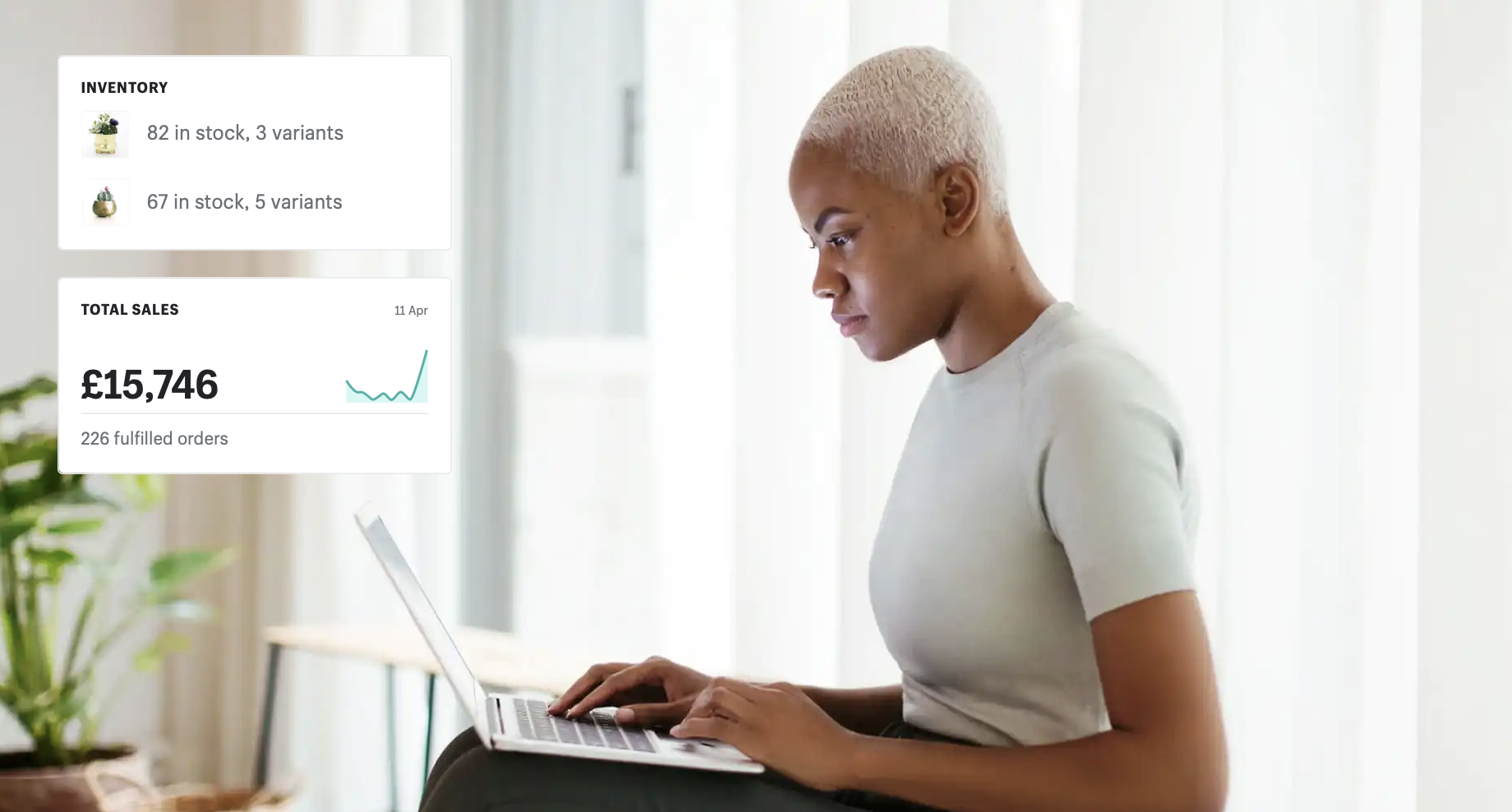
Migrating from WooCommerce to Shopify: A Step-by-Step Guide
Step 1: Plan your migration
Before you start the migration process, take the time to plan everything out. This includes deciding on a migration date, creating a backup of your WooCommerce store, setting up your Shopify account, choosing a theme, transfer of data, redirects and DNS switch over.
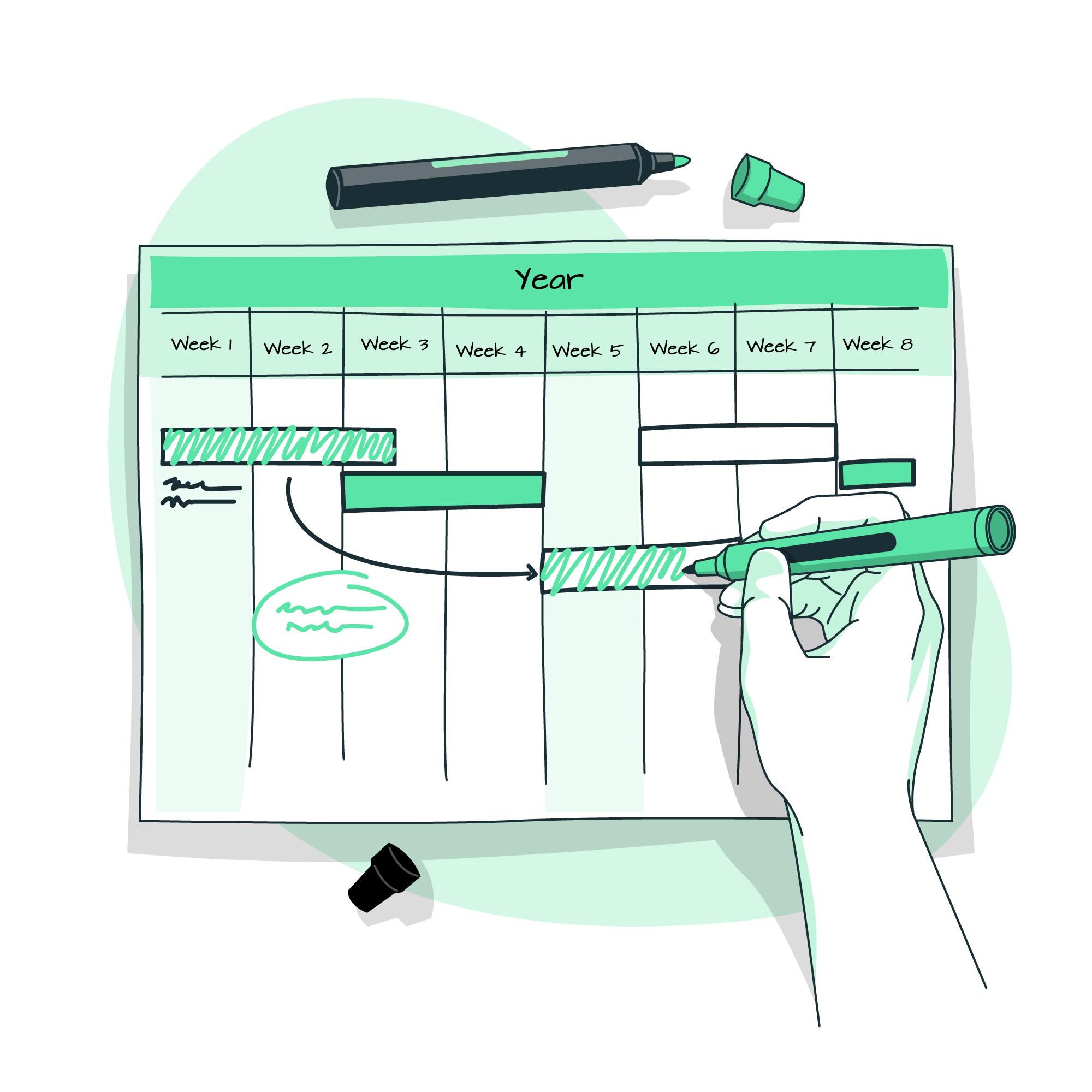
Step 2: Export your data from WooCommerce
The next step is to export your data from WooCommerce. This includes your products, customers, and orders. To export your data, go to the WooCommerce dashboard and select the “Tools” tab. From there, select “Export” and choose the data you want to export.
You can also use various export/import tools or migration partners that will help you move the data over such as Matrixify.
Step 3: Import your data into Shopify
Once you have exported your data from WooCommerce, it’s time to import it into Shopify (If you don’t already have a Shopify account, set one up). Next, login to the Shopify dashboard and select the “Products,” “Customers,” or “Orders” tab, depending on what data you are importing. From there, select the “Import” option and follow the prompts to upload your exported file. If import options aren’t available, you can make use of an app such as Matrixify. Shopify used to have a “Store Importer” app but this has been deprecated.
You should only focusing on importing core critical data. Often overlooked are reviews. Most review platforms are cross platform so retention should not be a problem. Platforms like Judge.me and Loox allow you to import historical reviews also.
Step 4: Set up your Shopify store
Now that your data has been imported into Shopify, it’s time to set up your store. This includes adding your products, setting up your collections, and configuring your payment and shipping options.
We have a comprehensive guide here on setting up a new Shopify store from scratch.
Step 5: Test your store
Before you officially launch your new Shopify store, it’s important to test everything out. This includes checking to make sure all of your products have been imported correctly, testing your payment and shipping options, and ensuring everything works smoothly.
Step 6: Launch your new Shopify store
Once you have tested everything and are confident that your new Shopify store is ready to go, it’s time to launch. This includes redirecting your domain to your new Shopify store and notifying your customers of the change. You may also want to setup redirections from WooCommerce url structures to Shopify url structure. This will help maintain your SEO presence and rankings for specific pages.
Migrating from WooCommerce to Shopify Checklist:
- Plan your migration
- Create a backup of your WooCommerce store
- Set up your Shopify account and choose a theme
- Export your data from WooCommerce
- Import your data into Shopify
- Set up your Shopify store
- Test your store
- Launch your new Shopify store
Conclusion:
Migrating from WooCommerce to Shopify may seem like a daunting task, but with the right plan and preparation, it can be a smooth and easy process. By following these steps and using the checklist provided, you can ensure a successful migration and start enjoying all the benefits that Shopify has to offer.










