Last Updated on by Dan S
Originally Published April 26, 2021.
How to best create a customer quotation in Shopify
If you sell everyday products on Shopify, you can set a certain price for each product. However, if you sell high-end furniture or decor items, your customers might ring you up to ask for a quotation.
In this case, you’d want to make a custom customer quotation for the client, which will be valid for a particular number of days. Then, the client will be notified when there’s a new quotation, and they’ll be able to view it or amend quantities.
Does Shopify allow you to create custom quotations for your clients, or do you have to use an app for it? Here’s what you need to know.
Creating customer quotations in Shopify
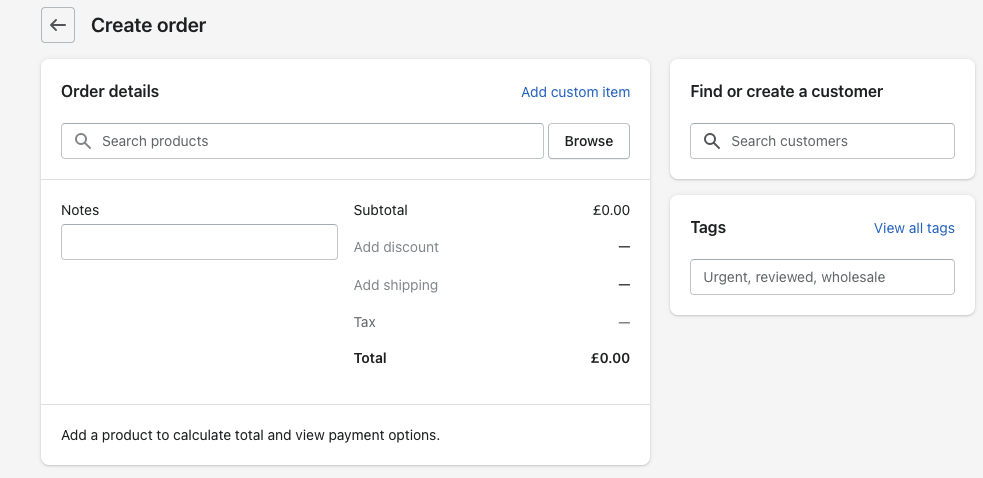
In Shopify, you can create custom orders for your customers, and that’s the closest you will get to creating customer quotations. Basically, you can generate an order that stays as a draft unless the client pays for it.
Then, this order is displayed on the Orders page of your admin. You can include custom items in this order or apply discounts for specific clients.
However, if you want the quotation to expire after a certain period automatically, the custom order functionality does not have this feature. Instead, you can manually delete the custom order after the set number of days.
Then, your customers will not be able to view this order. Besides you, any staff member on your account with admin access can email these orders to the customers.
In case the customers want to add more products to the custom order, they can contact you. Then, you’ll make a new invoice for them reflecting the changes made to the order. Once they are satisfied, they can complete the payment through the link you’ve sent them via email.
You can create custom orders by following Shopify’s guide.










