Last Updated on by Dan S
Originally Published January 13, 2022.
How to easily back up blog posts and pages in your Shopify store
If you have been building your website up with important information in the form of blog posts and pages, it is key you back up blog posts and pages and hold this content elsewhere. It’s always good to have a backup incase your site malfunctions or you accidentally delete something of value.
Whether you’re planning to switch to a new website or merge a smaller store with your primary shop, you might want to know how to back up pages and blog posts for the future.
Unfortunately, Shopify doesn’t make this process easy. However, there are workarounds that will help but might take some time and expertise.
Using an app from the Shopify App Store might be a good alternative. These are readily available and come with the correct built-in functionality for backing up blog posts and pages in your Shopify store.
Useful apps to help you back up blog posts and pages
We’ve found two apps that we think will help you achieve the back ups you require.
Rewind Backups
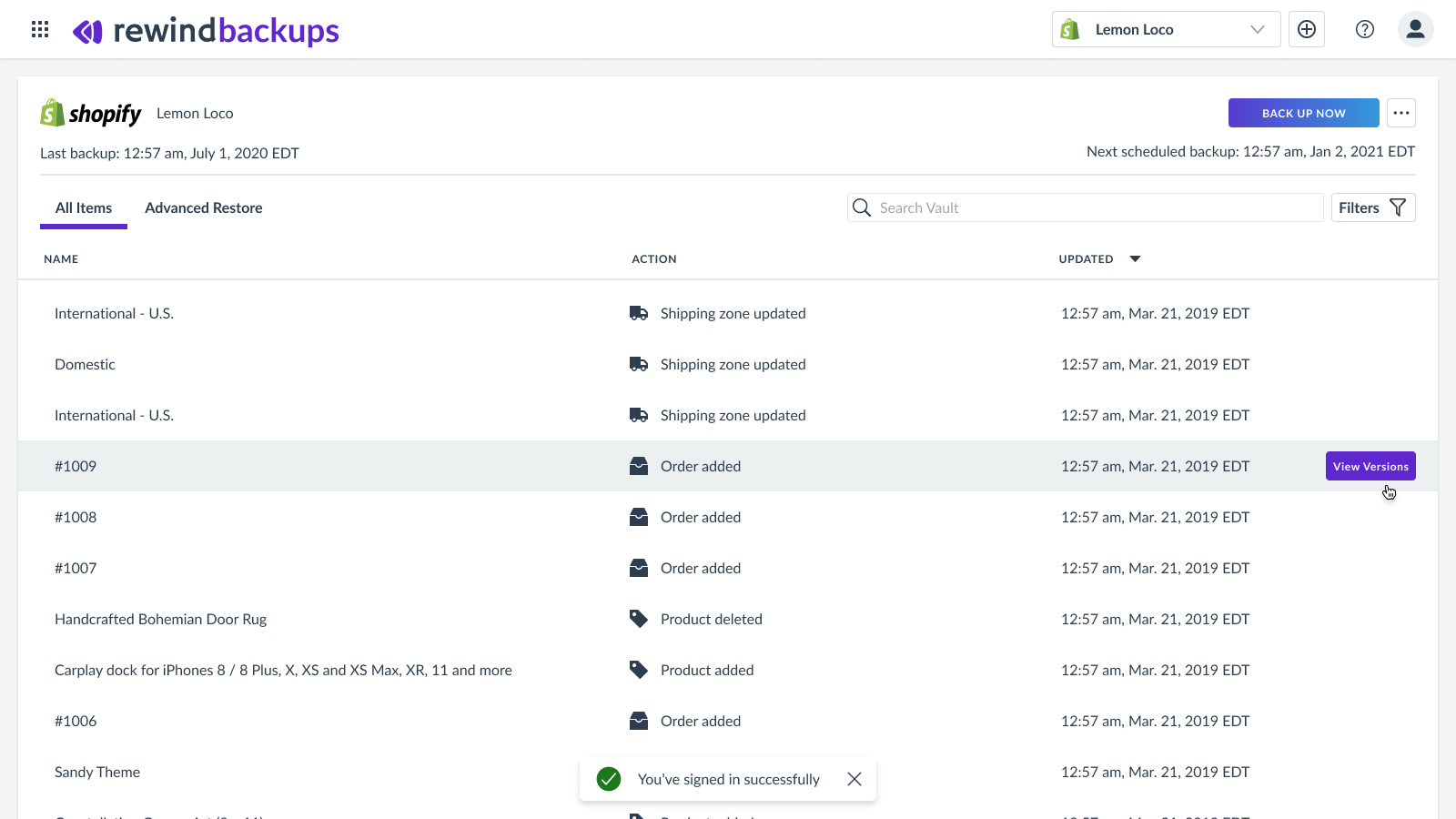
Rewind Backups lets you automatically store backups, recover, and restore your store. Moreover, you can undo any changes you have made to bring your store back to the default condition.
All you have to do is set up the back up, and the app will do it every day without you having to manually prompt it. With that, you get peace of mind because all your information is secure, even if you have forgotten to back up everything manually.
The app also has a remarkable support team that’s available through phone, email, and chat in case you have any queries.
Backup
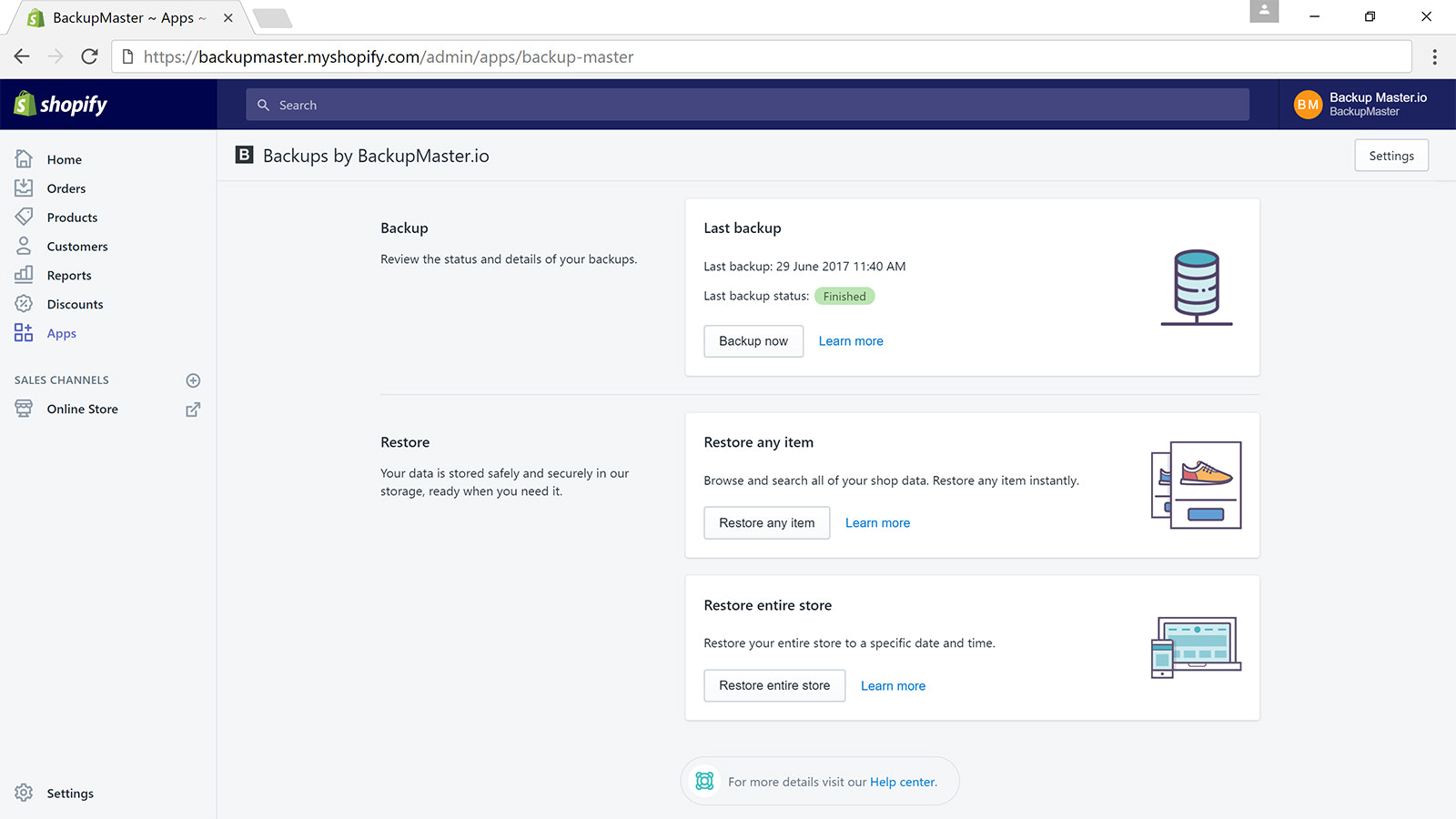
Backup is another app that backs up the following things on your Shopify store:
- Themes
- Blogs
- Pages
- Products
- Custom collections
- Locations
- Policies
- Shipping zones
If you want to restore the store to any previous date and time, that can be done too. When you make any change in your Shopify store, the app backs up the new version. It comes with a 7-day free trial, so you can try it for yourself and check if it’s good for your store.
Among similar apps on the store, we’ve found these ones to be the best.










