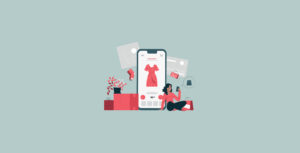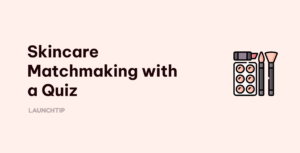Last Updated on by Dan S
Originally Published April 7, 2017.
Importing Amazon Reviews in to Shopify
 If you are a merchant who started out selling on the Amazon marketplace using FBA for example then you will be well aware about the power of reviews. Reviews not only help rankings on Amazon but they also contribute to customer conversion.
If you are a merchant who started out selling on the Amazon marketplace using FBA for example then you will be well aware about the power of reviews. Reviews not only help rankings on Amazon but they also contribute to customer conversion.
A logical move for a successful Amazon seller is to branch out into your own store. This is positive for many reasons such as brand building, customer retention, margin increase and decreasing reliance on a marketplace.
A seller on Amazon with say 500 products may have 1000’s of reviews they want to import in to Shopify. Despite many people saying this isn’t possible, it is.
Amazon like to safeguard their reviews so they don’t make it easy for users to export and utilise these on other platforms, it could be damaging to Amazon. Having said that, lets go through some options.
Using the Shopify Review App Manually
 Shopify have their own Reviews and Rating App for Shopify stores on the Shopify App store. Its compatible with almost every Shopify theme out of the box and can be setup quickly with a 3rd party theme using a snippet of code.
Shopify have their own Reviews and Rating App for Shopify stores on the Shopify App store. Its compatible with almost every Shopify theme out of the box and can be setup quickly with a 3rd party theme using a snippet of code.
Its a fairly basic review system but contains the main information a user seeks when reading reviews.
Along side the title and actual message review, you get the date created and the all important start rating.
Believe it or not, you can easily add reviews to Shopify with the App. So if you are an Amazon merchant and have 10 skus with 25-50 reviews, you could manually input the reviews straight into the app. It would probably take you an afternoon or so but it would be done.
Whilst you would then have the Amazon product reviews attached to your Shopify products, there is no synced link. This means if you get a new review on Amazon, its not going to magically appear in your Shopify store.
Using Ryviu to export/import Amazon reviews to Shopify in bulk
![]() There is a Service called Ryviu which allows you to grab reviews from Amazon ASIN’s using their Chrome extension. They have a free plan as well as paid plans so check the pricing page to see which will suit your store best. Whilst still being a manual task, it will grab all reviews on a page so you just have to go through each product. You can then export these reviews to a nice CSV format and import them in to your shopify store using the Reviews App. You’ll need to make sure you line up the data you export from Ryviu to the correct columns to import to Shopify. You will also need to add your correct product handle so Shopify knows which reviews to add to which products.
There is a Service called Ryviu which allows you to grab reviews from Amazon ASIN’s using their Chrome extension. They have a free plan as well as paid plans so check the pricing page to see which will suit your store best. Whilst still being a manual task, it will grab all reviews on a page so you just have to go through each product. You can then export these reviews to a nice CSV format and import them in to your shopify store using the Reviews App. You’ll need to make sure you line up the data you export from Ryviu to the correct columns to import to Shopify. You will also need to add your correct product handle so Shopify knows which reviews to add to which products.
The Shopify review data is as follows:
| Column name | Product Review Data |
|---|---|
| product_handle | This is the tail end of your product’s URL. For example, if your product appears on your online store at https://mydomain.com/products/red-t-shirt, the product_handle is red-t-shirt. |
| state | The status of the review, such as approved or published. |
| rating | A score from 0-5, where 5 represents the most positive product review. |
| title | A short, bolded title summarizing the customer’s experience. For example, “Fantastic!” |
| author | The first and last name connected to the customer account that submitted the review. |
| The customer’s email address. | |
| location | The customer’s address, such as their city and country. |
| body | A longer description of the customer’s experience. They can elaborate on what they liked or did not like about your product. |
| reply | An optional response to the review. |
| created_at | The date and time when the product review was created by the customer. |
| replied_at | The date and time when the reply was created. |
Again, this isn’t a synced method so if you get regular reviews on Amazon, it will be a manual task to get them to Shopify. Once you have some in Shopify though, it should suffice and you can think about updating them perhaps once a month manually.