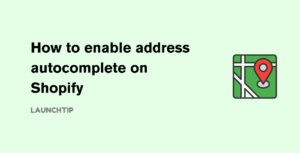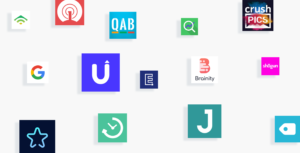Depending on your product offerings, you may find it beneficial to display the price per unit to your customers. For instance, if you sell items like postcards, Shopify’s default display typically showcases bulk pricing options, such as quantities of 250 or 500 cards.
However, what if you want to provide your customers with a more detailed breakdown, showing the price per individual postcard, say, at $0.20 each? Is it feasible to implement this feature in your Shopify store? We’ll delve into the steps below to illustrate how you can accomplish this.
Displaying Per Unit Prices in Shopify
Here’s a step-by-step guide on how to add per unit pricing for your products in Shopify:
- Access your Shopify admin dashboard and navigate to the “Products” section.
- In the “Products” section, click on “All Products” to view your entire product catalog.
- Locate the specific product for which you want to display per unit pricing and select it.
- Within the product details, choose the specific product variant for which you wish to add per unit pricing.
- After selecting the variant, scroll down and find the “Pricing” section. Here, you’ll have the option to enable “Show unit price for this product.” Tick this checkbox to activate per unit pricing.
- Below the checkbox, you’ll find the “Total measurement of the product” field. In this field, input the number of units that are included in a single unit price. For example, if you’re selling liquid products like moisturizer or soap, this could be liters.
- In the “Select Unit” drop-down menu, choose the appropriate unit of measurement that corresponds to your product type. This might vary depending on the nature of the product you’re selling. For instance, you can select “liters” for liquid products.
- In the “Unit price” field, enter the price for a single unit of the product. This is the per unit price you want to display to your customers.
- Once you’ve entered the necessary information, don’t forget to click “Save” to apply the changes.
By following these steps, you can efficiently display per unit prices for your products in Shopify, providing your customers with a more detailed and transparent pricing structure. This feature allows them to make informed purchasing decisions and enhances their shopping experience on your store.
Price Panda ‑ Price Per Unit app
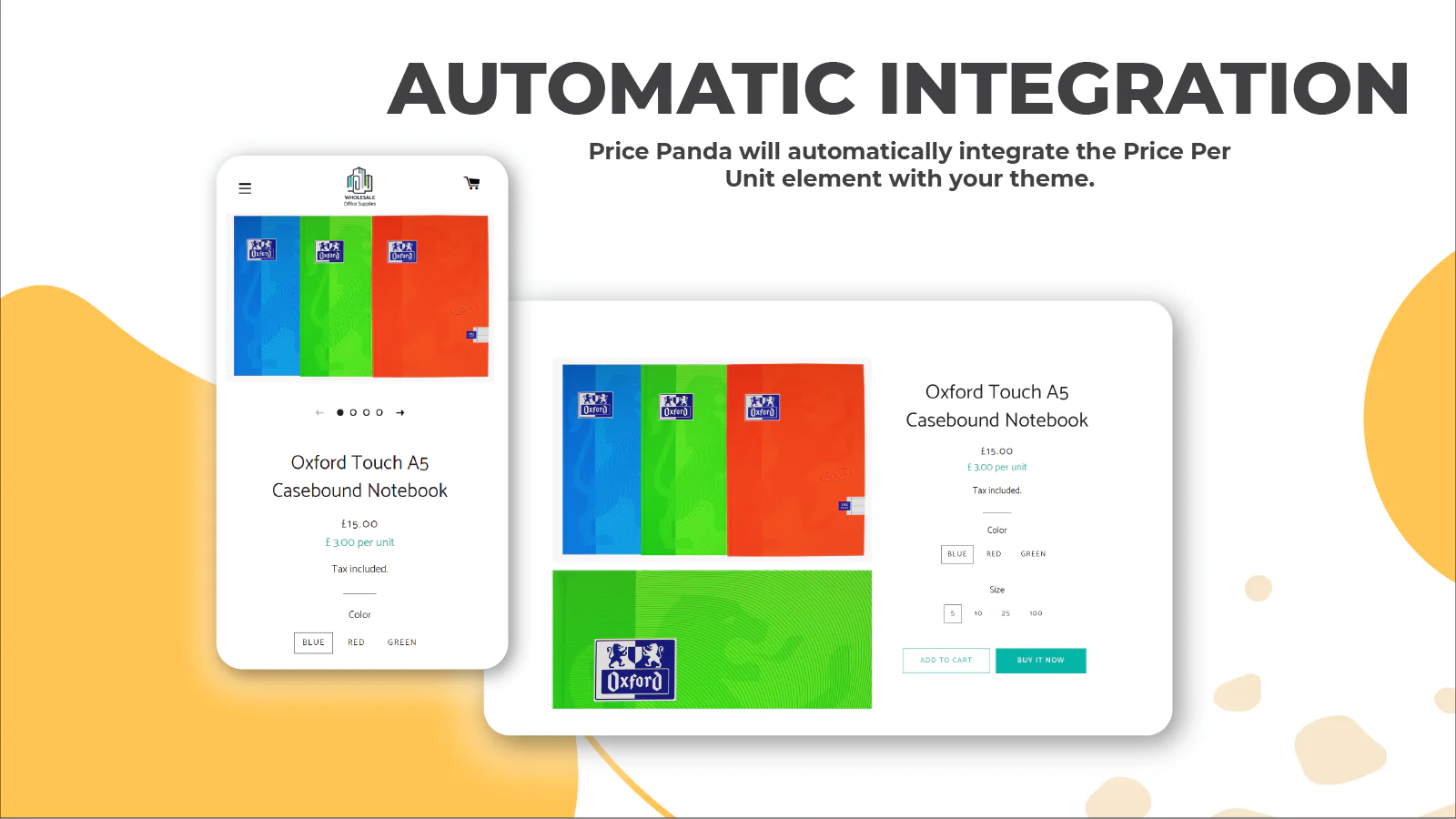
Providing transparency in pricing is not just a nice-to-have feature; it’s a crucial aspect of building trust with your customers. Imagine you’re a store owner, and you want to ensure that your customers can easily see the price per unit for your products. That’s where the innovative Price Per Unit app steps in, making it a breeze for you to display this vital information directly underneath your product prices. Let’s delve into how the app can empower your Shopify store and enhance your customers’ shopping experience.
Effortless Configuration for All Your Products
Price Per Unit is designed with ease of use in mind. You won’t need to be a tech wizard to configure it for your store. Here’s how it works:
- Simple Setup: Once installed, the app seamlessly integrates with your Shopify store, allowing you to effortlessly configure it to meet your specific needs.
- Global Settings: You can apply your chosen settings globally to all the products in your store. This means you have the flexibility to maintain consistency in how you display per unit prices across your entire product range.
- Customization Galore: We understand that not all products are the same. That’s why the app offers robust customization options. You can define a custom unit of measurement, choose your preferred currency, and even tailor the format in which the price per unit is displayed.
Fine-Tuning for Specific Products
While store-wide settings are incredibly convenient, we recognize that certain products may require special attention. Price Per Unit is equipped to handle such scenarios with ease:
- Individual Product Settings: If some of your products have unique requirements for displaying per unit prices, you can tweak their settings individually. This means you have the flexibility to use a different unit of measurement, customize the price per unit format, or even specify a different currency for these products.
Why Price Per Unit Matters
At the heart of it all, Price Per Unit is about empowering both you and your customers:
- Transparency: By displaying the price per unit right alongside the main product price, you’re offering your customers a clear and transparent view of your pricing structure.
- Informed Decisions: In today’s competitive e-commerce landscape, informed shoppers are happy shoppers. With per unit pricing readily available, your customers can make more informed purchasing decisions.
- Customization: It puts the power of customization in your hands. You can tailor the display to match your unique product offerings and brand identity.
- Ease of Use: We believe in keeping things simple. The app is user-friendly, ensuring that you can configure it quickly without any hassle.
Conclusion: Empower Your Customers, Enhance Your Store
Incorporating Price Per Unit into your Shopify store is a smart move toward creating a more transparent and customer-centric shopping experience. It allows you to build trust with your audience and provides them with the information they need to make confident purchasing decisions. Whether you’re looking for consistent store-wide settings or need the flexibility to customize per unit pricing for specific products, it has you covered. Take the step to enhance your store’s pricing transparency and empower your customers with the information they deserve. Your e-commerce journey just got even better.