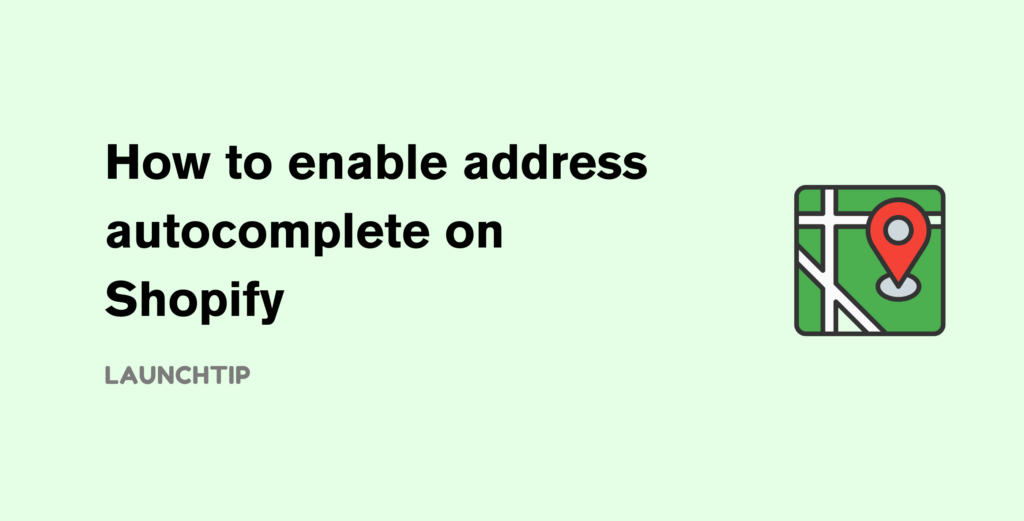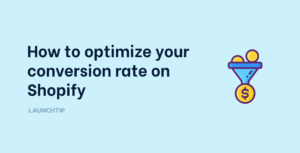Last Updated on by Dan S
Originally Published September 24, 2019.
Want a great tip to help increase successful checkouts? Make sure you have address autocomplete enabled in your Shopify admin.
It is a feature built into Shopify that was announced in 2017. It is methods like address autocomplete that can reduce checkout friction and increase conversions.
Why should I enable Address Autocompletion?
If customers can enter their address quickly and efficiently, they are less likely to drop-off during checkout. Form length and amount of details required can contribute to abandoned checkouts.
Time constraints are another factor so the faster you can facilitate your customers to checkout the better. Another aspect is incorrect entry. With autocomplete, you can reduce lost parcels and angry customers.
How can I enable Address Autocompletion on my Shopify store?
Address Autocomplete makes for an easy and speedy checkout experience for customers – especially on mobile.
How to enable
This feature is available to all Shopify merchants. You can enable or disable this feature from the Checkout Settings page by selecting or unselecting Automatically provide autocompletion on address fields.
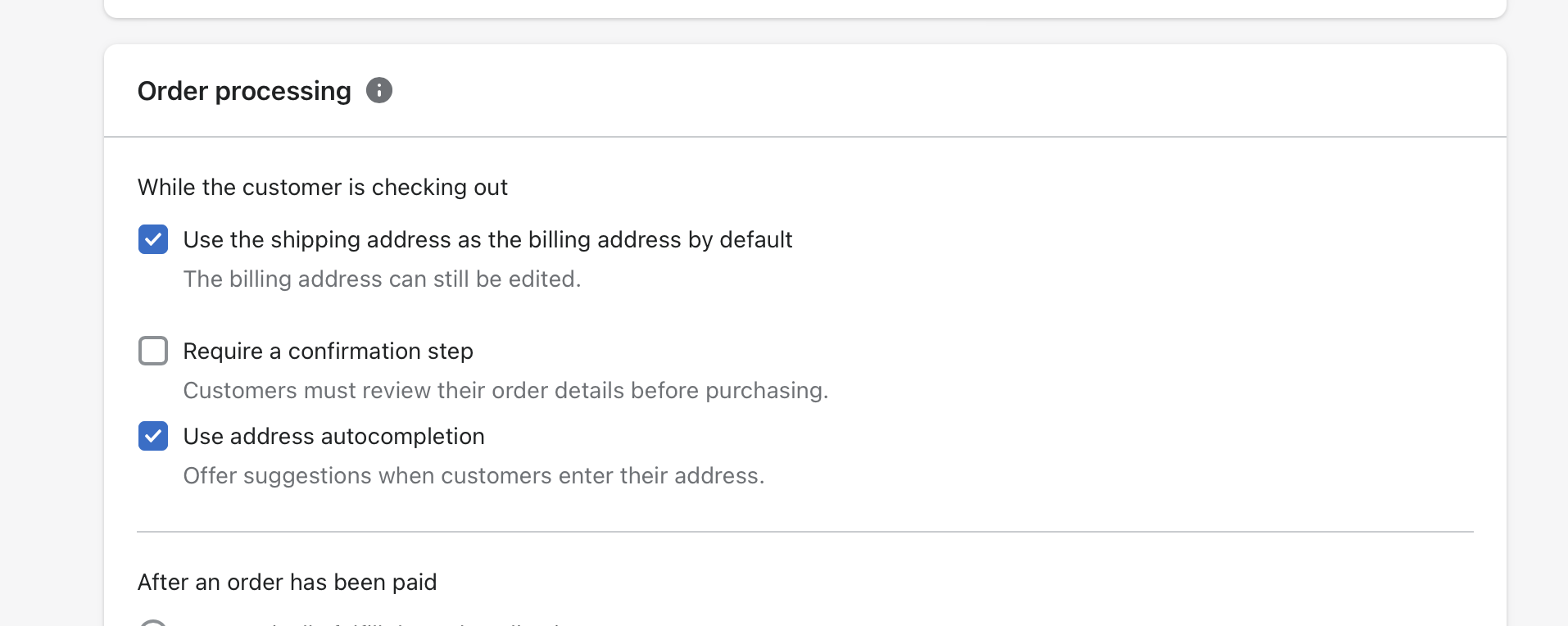
1) From your Shopify admin, go to Settings > Checkout.
2) Find the Order processing section.
3) Tick to Enable address autocompletion.
4) Click Save.
That’s it. Now your Shopify store should be taking advantage of Autocomplete Addresses and customers will have an easier time checking out. This should hopefully increase your conversion rate and reduce cart abandonment.