Last Updated on by Dan S
Originally Published September 18, 2023.
Businesses often measure their success by various key performance indicators, and one of the most effective tactics to enhance revenue is through upselling and cross-selling to both new and existing customers.
These strategies have been employed by brick-and-mortar stores for decades and can also be seamlessly applied to online shops, particularly those built on the Shopify platform.
In today’s e-commerce landscape, many online retailers are recognizing the potential of techniques like upselling and cross-selling. It’s no surprise, as statistics show that upselling alone can increase revenue by an impressive 43%.
By strategically recommending related products within your Shopify store, you can make a substantial difference in your average order value (AOV).
In this guide, we’ll explore how to seamlessly integrate product recommendations into your Shopify store, unlocking the potential to elevate your sales and enhance the shopping experience for your customers.
Table of Contents
ToggleA Shopify related products section: why it matters
Thriving in the competitive world of e-commerce requires more than just offering great products; it’s about creating an immersive shopping experience that entices customers and drives sales.
One essential feature that successful online stores utilize to achieve this is the related products section, strategically placed on product pages. But why is this section so crucial, and what advantages does it bring to your online business?
Let’s explore the compelling reasons why implementing a related products section is a must for your Shopify store.
1. Attracting your customers
Imagine walking into a physical store where every aisle offers new and exciting products related to your interests. This is the same experience you can replicate online by showcasing related products on your Shopify store.
By doing so, you provide your customers with an opportunity to explore more of your offerings, ultimately leading to increased engagement and potentially higher sales.
With the capacity to display up to ten products, you have ample space to entice and captivate your audience.
2. Displaying a diverse selection
Variety is the spice of life, and it holds true in e-commerce as well. The related products section allows you to present a broader range of your offerings to your customers.
This not only enriches their shopping experience but also increases the chances of them adding more items to their carts during checkout.
A diverse selection not only boosts your average order value (AOV) but also enhances customer satisfaction as they find exactly what they’re looking for.
3. Elevating relevance
The key to successful cross-selling lies in relevance. To entice your customers effectively, it’s crucial to ensure that the products you recommend are directly related to their interests and needs.
There are two primary methods to optimize your related products section:
a. Same collection/category: Feature products from the same collection or category as the item the customer is viewing. This aligns with their current interests and increases the likelihood of a purchase.
b. Personalized recommendations: Leverage customer history data, including previous purchases and browsing behavior, to suggest products tailored to their preferences. This level of personalization enhances the customer experience and drives conversions.
A Shopify related products section is a powerful tool that can significantly impact your online store’s performance. By enticing customers with additional offerings, displaying a diverse selection, and ensuring relevance in your recommendations, you create a shopping experience that not only drives sales but also fosters customer satisfaction and loyalty.
This strategic feature is more than just a section on your product pages; it’s a pathway to increased engagement, higher AOV, and the continued success of your Shopify store.
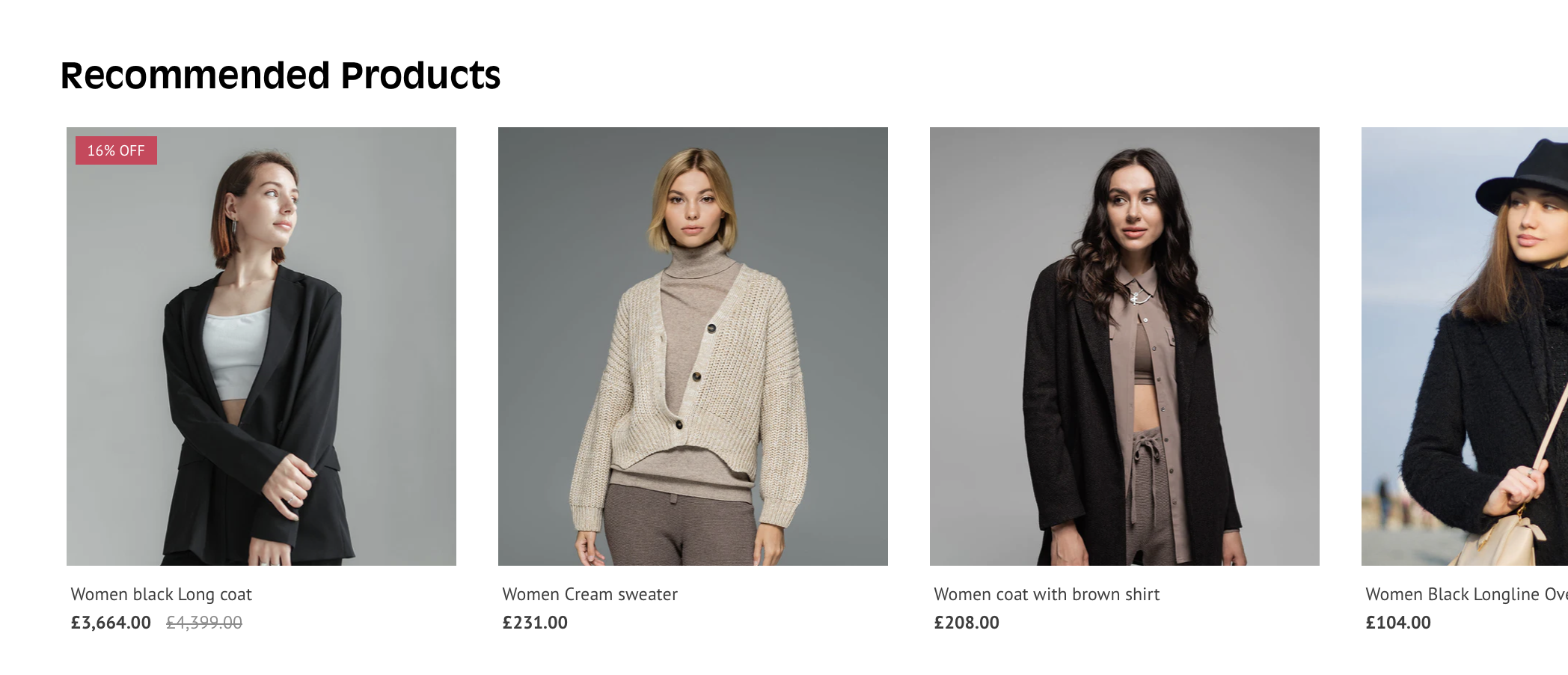
Unlocking the potential of relevant product recommendations
In the ever-evolving world of e-commerce, optimizing your online store to deliver spot-on product recommendations is akin to hitting the jackpot.
The rewards are substantial, and they extend far beyond just boosting sales. Let’s delve into why achieving relevant product recommendations is a game-changer for any e-commerce venture and how it can pave the way for sustained success.
1. Elevating customer satisfaction and loyalty
Imagine walking into a boutique where the sales staff knows your preferences, guides you to items tailored to your taste, and makes you feel valued.
That’s precisely the experience you can replicate online through relevant product recommendations. Personalization matters, and when customers perceive that their needs and preferences are understood, it fosters a sense of appreciation and loyalty.
Satisfied customers are not only more likely to spend more during their current visit but also return for future purchases, contributing to the long-term success of your online store.
2. Stimulating sales of low-margin products
Every online store has hidden gems – those low-margin products that often go unnoticed. Product recommendations are your secret weapon for bringing these hidden treasures into the spotlight.
By strategically showcasing related products, you can redirect your customers’ attention to items they may have previously overlooked.
This not only increases sales of these specific products but also optimizes your overall revenue. It’s a win-win strategy that maximizes the potential of your product catalog.
3. Setting your store apart from competitors
In the crowded e-commerce landscape, standing out is a constant challenge. Incorporating unique related product sections on your store is not merely a tool for cross-selling; it’s a bold statement that sets you apart from the competition.
It’s an opportunity to showcase the best of what your online store has to offer across various product pages, leaving a lasting impression on your customers.
A distinct, personalized shopping experience is a powerful differentiator that can leave your competitors in the dust.
Now that we’ve emphasized the importance of relevant product recommendations, the next step is to explore the diverse ways you can seamlessly add a Shopify related products section to your product pages.
This feature is not just an enhancement; it’s a pathway to enhanced customer satisfaction, increased sales, and long-term brand loyalty.
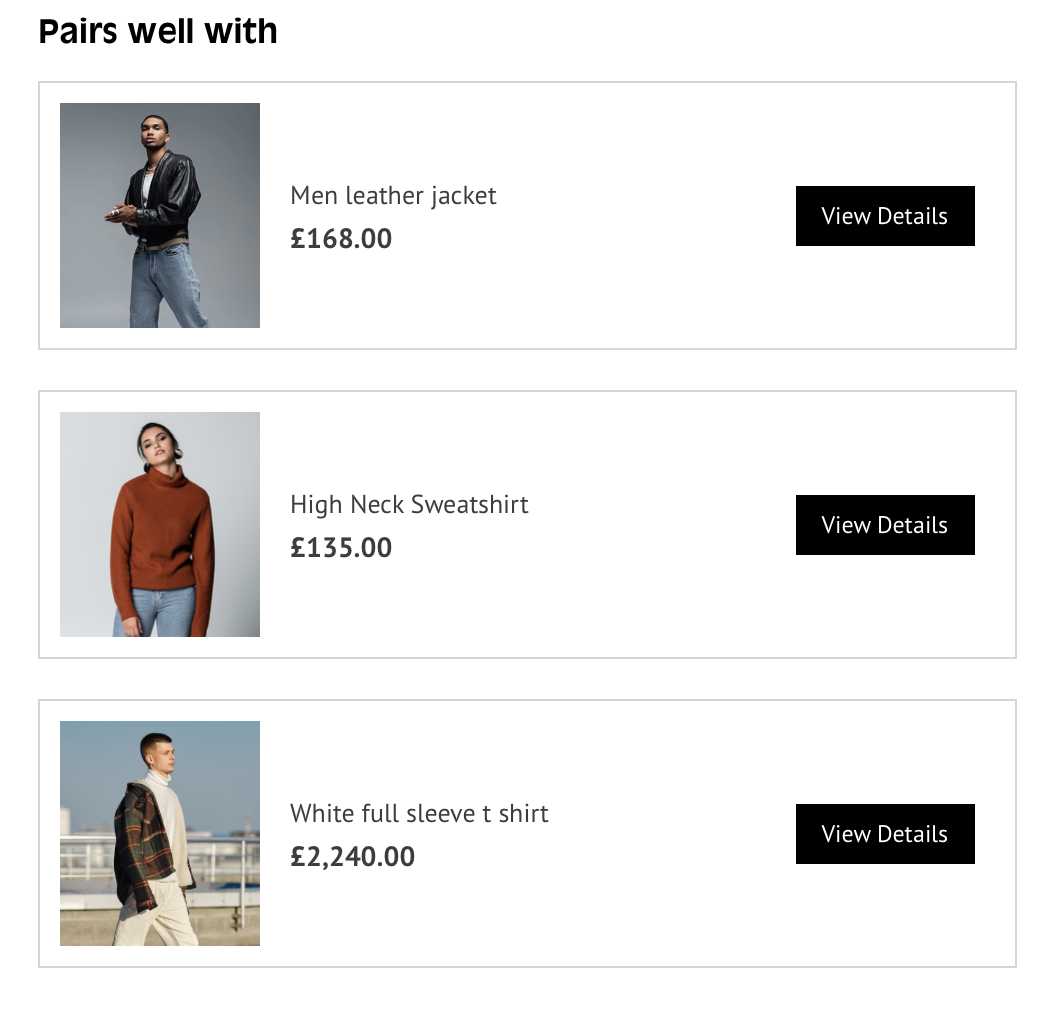
Integrating related products: simplified strategies for Shopify stores
Elevating the shopping experience for your e-commerce customers by introducing related products need not be a daunting task.
In fact, there are three distinct approaches you can employ to seamlessly enable related products across your product pages.
Each method caters to different needs and levels of control, allowing you to choose the one that best aligns with the unique requirements of your Shopify store.
Let’s delve into these approaches and explore the advantages and considerations of each.
1. Third-party app: streamlined convenience
For those seeking a hassle-free solution, third-party apps are a game-changer. These apps have already handled the technical intricacies, making the process incredibly user-friendly.
By simply installing the right app, you can quickly enable related products without delving into the technical nitty-gritty. This approach is ideal for store owners looking for efficiency and ease of implementation.
2. Shopify theme: theme-powered recommendations
Depending on your chosen Shopify theme, you may find that presets for related products are readily available. Shopify themes often come equipped with built-in features that allow you to effortlessly showcase related items.
This option offers a balance between simplicity and customization, making it a convenient choice for many store owners.
3. Edit code: total control at your fingertips
If you’re a hands-on individual who craves complete control over your online store’s design and functionality, editing the code is the path for you.
This method allows you to tailor the related products section to your exact specifications. While it requires a deeper understanding of coding, it grants unparalleled flexibility and customization options.
Choosing the right method for your Shopify store
When deciding which approach to implement for adding related products, consider the unique characteristics of your Shopify store. Ask yourself questions such as:
- How much control do I want over the related products section?
- Am I comfortable with coding and technical aspects?
- Do I prioritize efficiency and simplicity or customized precision?
By weighing these factors, you can determine which method aligns with your preferences and objectives.
Whether you opt for a user-friendly third-party app, leverage your Shopify theme’s capabilities, or dive into code customization, enhancing your store with related products is well within your reach.
It’s a step toward not only increasing sales but also offering a more engaging and satisfying shopping journey to your valued customers.
1. Harness the power of related product apps found on the Shopify app store
One of the most efficient and straightforward approaches to implement this method is by accessing and installing a third-party application through the Shopify app store.
By utilizing Shopify-related product apps, you can streamline your workflow, saving valuable time, and gain access to a user-friendly system that empowers you to manage the product recommendations featured in your newly added section.
SellUp ‑ Upsell & Add ons
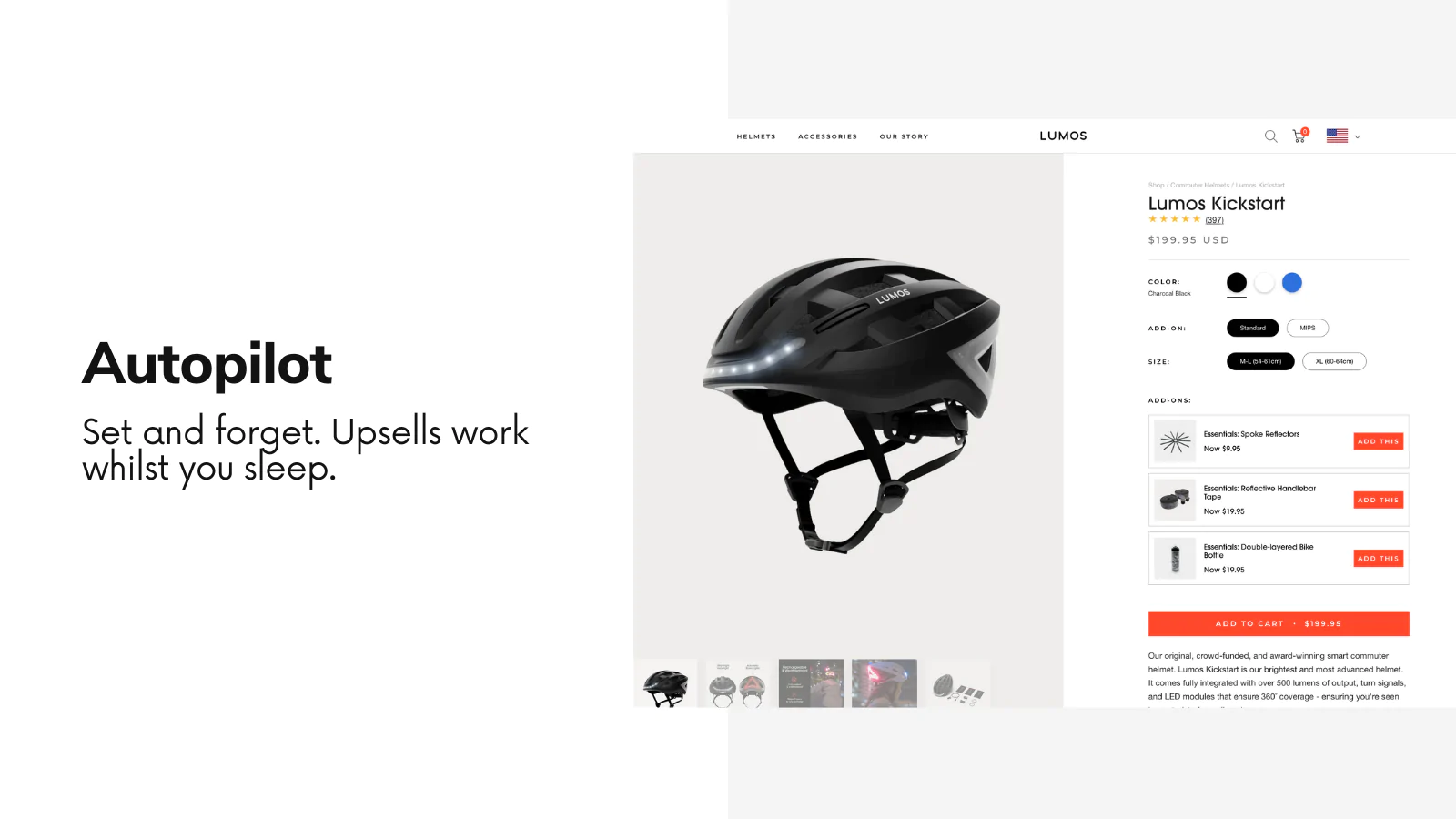
In the competitive world of e-commerce, driving revenue is the ultimate goal. To achieve this, you need more than just great products; you need strategic tools that enhance the customer journey and boost sales.
This is where SellUp, a remarkable Shopify app, comes into play. Let’s delve into why SellUp is an indispensable ally for your online store and how it can help you maximize revenue.
1. Precision-based cross-sells, upsells, and add-ons
SellUp empowers you to create compelling and highly targeted cross-sells, upsells, and add-ons for your store. These strategic recommendations are finely tuned to cater to your customers’ specific preferences and needs.
From the initial product page to the shopping cart and even the thank-you page, SellUp seamlessly integrates into your customer’s journey, ensuring that every interaction is an opportunity for increased sales.
2. Seamlessly aligned with your store’s design
One of the standout features of SellUp is its ability to blend seamlessly with your store’s design.
Unlike some apps that can give your store a disjointed or “bolted on” appearance, SellUp ensures that every upsell and cross-sell recommendation appears as an integral part of your website.
This design cohesion enhances the overall shopping experience and instills confidence in your customers.
3. Powerful call-to-actions for maximum engagement
SellUp doesn’t just recommend products; it actively incentivizes your customers with powerful call-to-actions. These compelling prompts encourage engagement and drive conversions by turning single-product orders into multi-product transactions.
By presenting enticing offers and suggestions, SellUp transforms your store into an irresistible shopping destination.
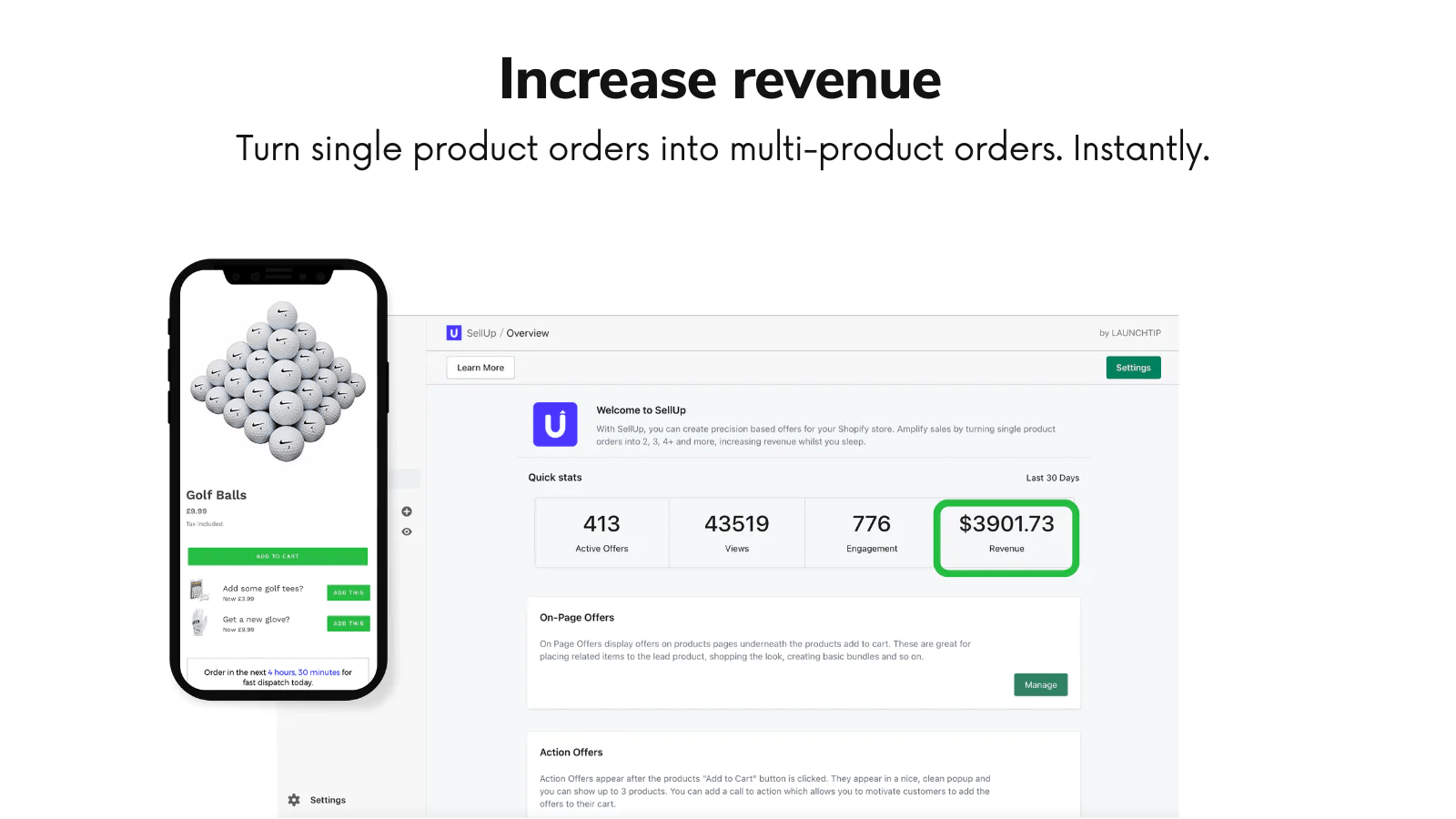
In conclusion, SellUp is your secret weapon for revenue growth in the world of Shopify. With its precision-based recommendations, seamless integration with your store’s design, and powerful call-to-actions, it empowers you to optimize your upsell flow and enhance the customer journey.
Whether you’re looking to boost sales, increase your average order value, or simply provide a better shopping experience, SellUp is the app that can make it happen.
Elevate your Shopify store’s potential and watch your revenue soar with SellUp by your side.
2. Enhancing your Shopify store with related products: a theme-based approach
Introducing a captivating related products section to your Shopify store can be an effortless endeavor, especially when you harness the power of your chosen theme.
However, before you embark on this journey, it’s vital to consider how you’d like to determine which products are recommended to your customers.
You can fine-tune your product suggestions based on product tags, relevant collections, or manually curated selections.
1. Related products by tag: automated precision
One efficient method is to generate related products automatically based on product tags. This approach not only saves time but also grants you greater control over which products are showcased to your customers.
By strategically assigning tags, you can ensure that the recommendations align precisely with your customers’ interests and preferences.
2. Relevant collections: streamlined recommendations
Another option is to allow product recommendations to be automatically displayed, with no need for manual selection.
This method simplifies the process but comes with a caveat: if a product belongs to multiple collections, there’s a possibility of showcasing irrelevant items from those collections.
It’s a trade-off between convenience and precision.
3. Manual setting: unparalleled customization
For those who crave the utmost control over product recommendations, manual curation is the way to go. This method allows you to handpick each product recommendation individually.
While it offers unparalleled customization, it can be time-consuming, particularly if your store boasts a vast inventory.
Fortunately, several themes designed for online stores, such as Dawn, Brooklyn, and other popular choices, come equipped with a built-in related products section feature.
For stores using these themes, adding a related products section is a breeze. However, it’s worth noting that this feature may not be available in every Shopify theme.
If your chosen theme lacks this specific feature, fear not; the next solution offers a more hands-on approach to creating a related products section that seamlessly integrates with your store’s theme.
3. Elevate your Shopify store with code-based related products: a DIY approach
Creating an enticing related products section in Shopify doesn’t require coding wizardry; you can achieve this by customizing your Shopify theme.
This method offers you unparalleled control over the placement and presentation of related items on your website.
Here’s a step-by-step guide to seamlessly adding a related products section to your product pages:
1. Access theme settings
Start your journey by entering the theme settings through the Shopify admin site. This is where you’ll lay the foundation for your related products section.
2. Create a new snippet
Within the theme editor, navigate to the left side panel and select “Create New Snippet.” Name it “related-products” and create the snippet.
This step is pivotal in setting up the structure for your related products section.
3. Choose your recommendation feature
Now comes the exciting part—choosing how you want to recommend related products. You have several options, with “Collection” and “ProductTag” being among the most popular.
For instance, if you opt for “Recommend by Collection,” click the URL provided and copy all the code within the appearing box.
4. Paste the code
Paste the copied code into the “related-products” snippet file you’ve just created. This action integrates the recommendation feature seamlessly into your store’s framework.
5. Embed the related products section
Navigate to the product liquid file within the Snippets section. Here, you’ll insert the code that determines where your related products section will appear on the product pages.
Use the following code: {% include 'related-products' %}. Save your changes, and you’re good to go.
With your Shopify related products section in place, you can now sit back and witness the magic of product recommendations. As customers explore your online store, they’ll be greeted with enticing suggestions that not only enhance their shopping experience but also boost your average order value.
It’s a win-win scenario that transforms casual shoppers into delighted customers, all thanks to the power of related products.
Enhancing your Shopify store: a conclusion to adding related products
In the ever-competitive world of e-commerce, offering a tailored shopping experience to your customers can make all the difference.
As we conclude our exploration of the best methods for adding related products to your Shopify store’s product pages, it’s clear that this strategic approach is a powerful tool in your arsenal.
Throughout this guide, we’ve uncovered various avenues to seamlessly integrate related products into your store’s offerings.
Whether you opt for the simplicity and convenience of third-party apps, the theme-based approach, or the hands-on customization of your store’s code, the ultimate goal remains the same: to engage your customers and encourage them to explore more of what your brand has to offer.
By strategically presenting related products, you not only increase the potential for larger average order values but also create a more personalized and immersive shopping experience.
Customers feel guided, valued, and motivated to make well-informed purchase decisions.
As you navigate the ever-evolving landscape of e-commerce, it’s crucial to stay attuned to changing consumer behaviors and preferences.
The power of related products to enhance your Shopify store’s performance and elevate customer engagement remains timeless.
Armed with the knowledge and strategies provided in this guide, you’re well-equipped to adapt to the evolving needs of your audience and leverage related products to their fullest potential.
In conclusion, the journey to improving your Shopify store is an ongoing one. The addition of related products is a strategic step that can reap rewards in terms of sales, customer satisfaction, and brand loyalty.
As you implement these techniques, may your Shopify store flourish, providing your customers with memorable shopping experiences and setting the stage for continued success in the world of e-commerce.









