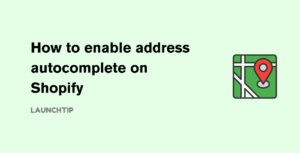Last Updated on by Dan S
Originally Published April 25, 2021.
How to best add a Plus Minus button to quantity selector in Shopify
When your customers come to the cart page, you want to make everything smooth and easy so that they do not end up abandoning the cart. One of the easiest ways to do this is by making the selection process a breeze.
You may want to add a plus minus button to let your customers increase or decrease the product quantity. Is there a code that you can enter, or do you have to use a plug-in or app for this? Keep reading to get a solution.
Add a plus minus button to cart page
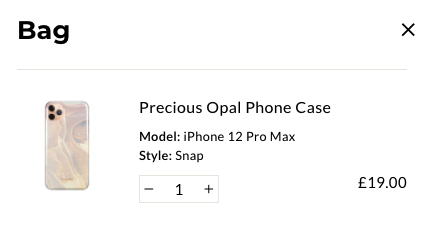
If you are not good with coding, you might be looking for a simple option to add the quantity selector to the cart page. Here’s how to do it:
- Go to the Online Store and select Themes
- Then, go to Customize Theme and click on the product page
- The right-hand side of the page will have a list of page features. Select Product Pages
- Then, click on Show Quantity Selector
- Tick the checkbox. Once you save these settings, your customers will be able to select the number of items they want to add to the cart
- Plus, they will also see the option to increase or decrease the number of items in the cart
For instance, if they have added three products to their cart from the product page but want to minus one, they can do that once they reach the cart page.
However, this Quantity Selector feature is not available for all themes. So, if your theme does not contain this feature, you might want to use this fiddle. It will help you add this functionality to your store. You’ll merely have to make a few modifications depending on the theme.