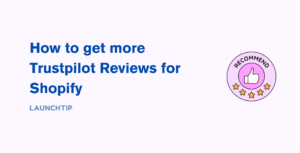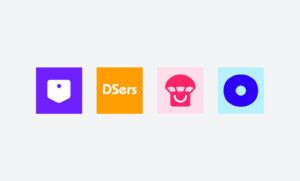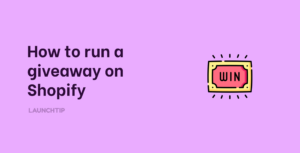Last Updated on by Dan S
Originally Published May 12, 2021.
Besides email confirmation, customers also get an SMS order confirmation on Shopify. If you want to deactivate this confirmation, you can change your Shopify settings. Let’s take a look at how to do this.
Deactivating SMS order confirmation on Shopify
To be clear, there are two types of SMS order confirmations on Shopify. The first type allows you, the Shopify merchant, to get an SMS if someone places an order. Secondly, your customers can receive an SMS when they place an order and provide their phone number.
If it’s the SMS you’re receiving when customers place orders, there will be no charges. You can turn these off by adjusting the settings on your phone.
On the other hand, if you want to disable the SMS confirmations your customers are receiving, navigate to Settings in your Shopify admin. Go to Checkout, and you’ll see the following two options:
- Customers can check out using their email or phone number
- Customers can only check out using email
From here, change the settings to ‘customers can only check out using email.’ By choosing this, customers will only get an email for their orders and not an SMS.
Customers can also choose to add a phone number to receive shipping updates after placing their order.
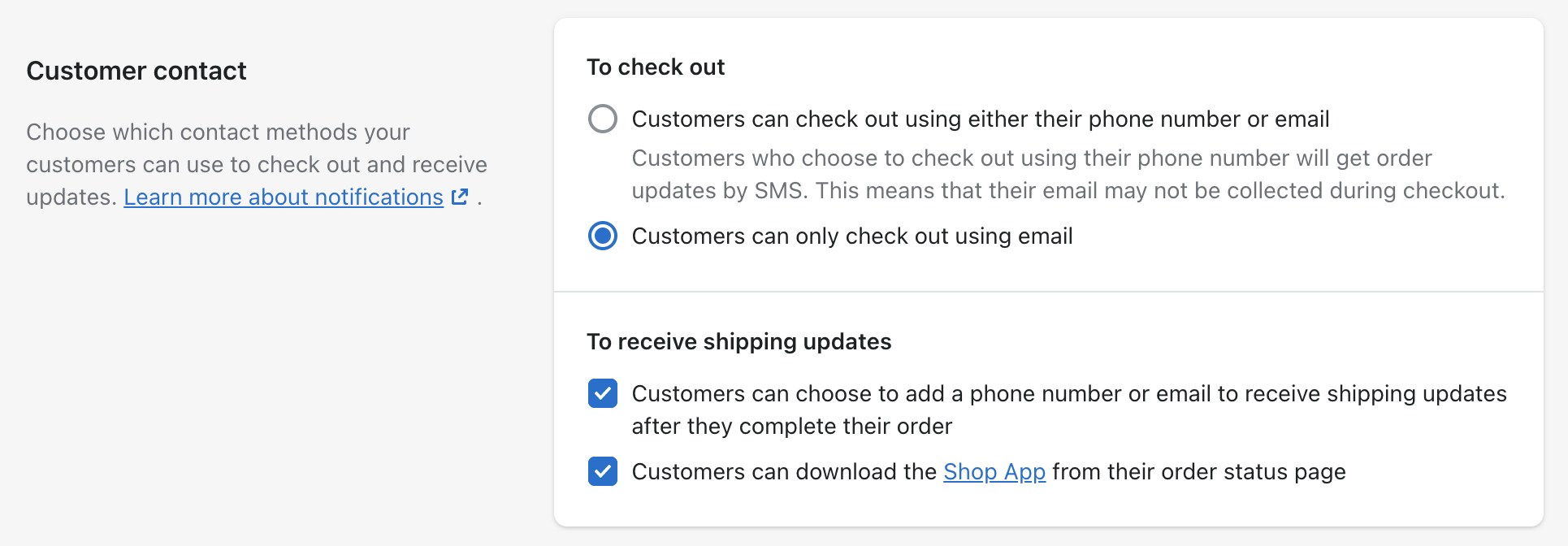
However, you might not want to change these settings because you need to collect customers’ phone numbers. Worry not; you can still collect phone numbers by choosing ‘Required’ under the ‘Shipping address phone number’ section in your settings.
If you do not want the customer to add email or phone numbers, you can send them Draft orders. This way, you can send order confirmation details to your customers by only adding their addresses and names.
Does Shopify charge for these SMS notifications?
Shopify does not charge for sending SMS notifications to the customers. But the standard message charges may apply depending on the phone carrier used by your customers.
If you have any more questions, you can get in touch with Shopify support.