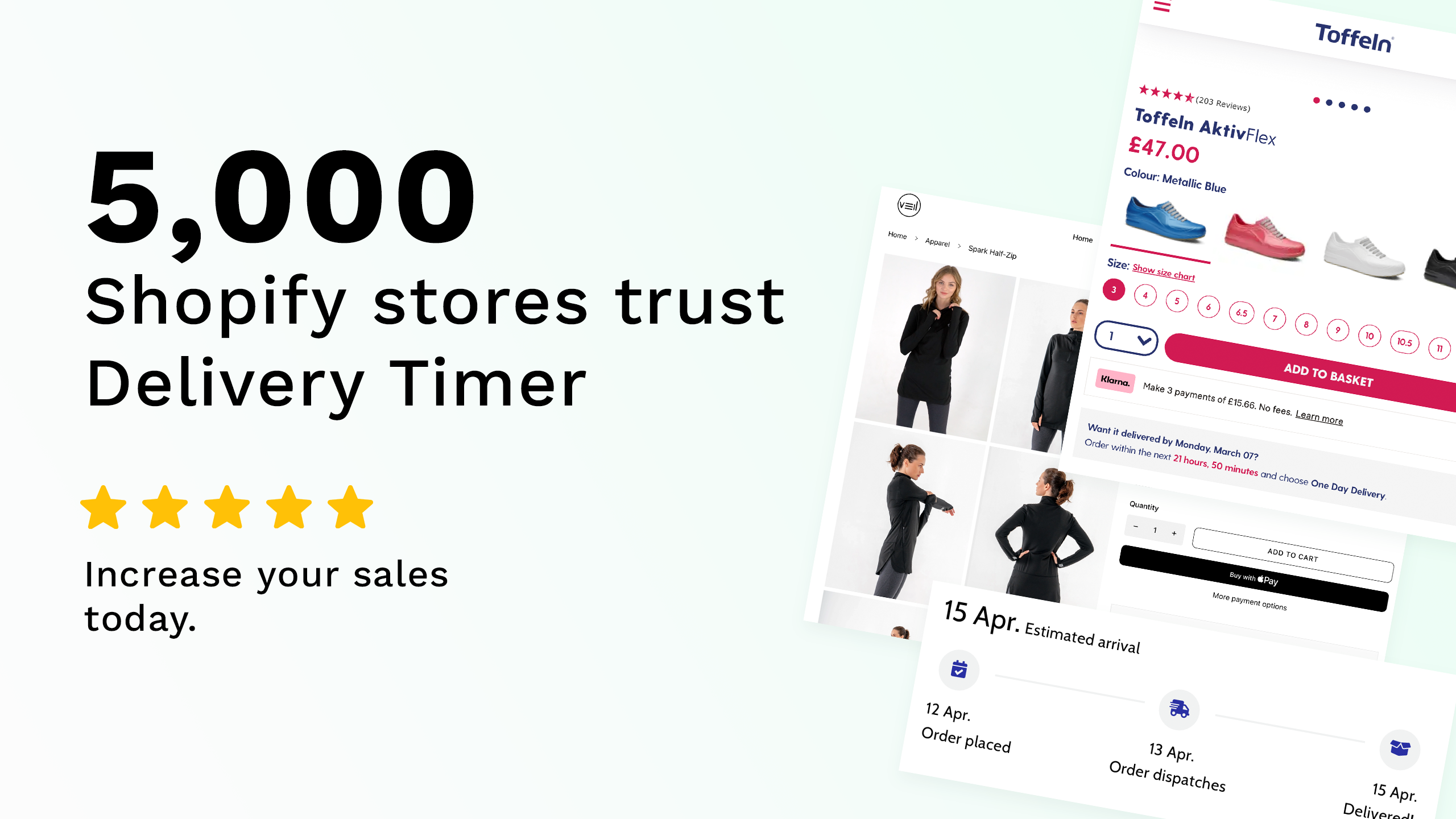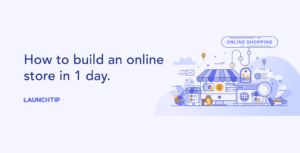Last Updated on by Dan S
Originally Published November 15, 2022.
When it comes to online shopping, one of the most important pieces of information for your customers is the estimated delivery time for their order. By displaying the shipping time on the product page of a Shopify store, your customers are able to make more informed decisions about their purchase and plan accordingly.
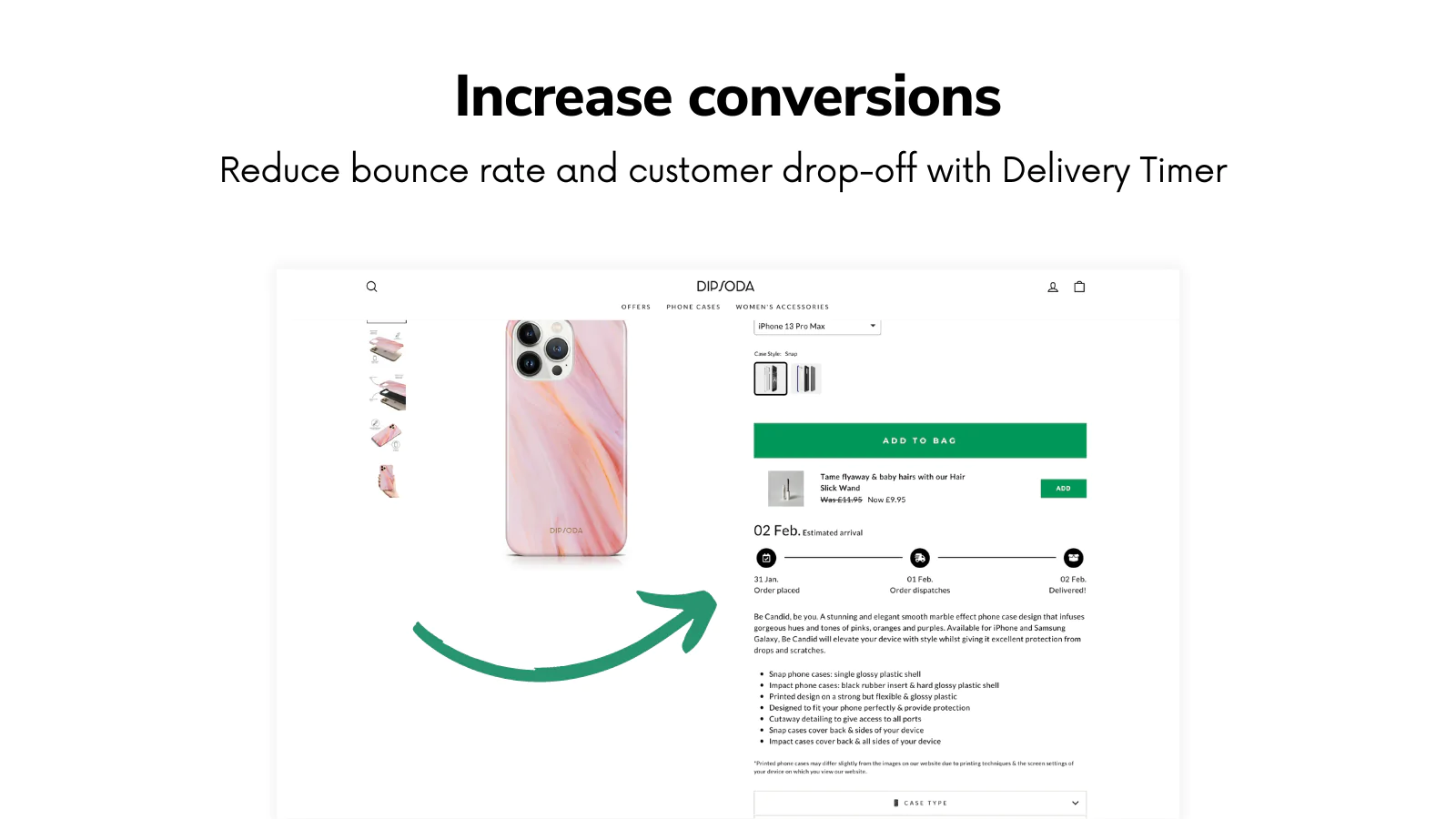
Additionally, it can lead to increased trust and customer satisfaction, reducing the potential for disappointment, inquiries, refunds and disputes. In this article, we will explore some of the key benefits of displaying shipping times on a product page in a Shopify store.
5 benefits to showing shipping times on the product page of your Shopify store
There are several benefits to displaying shipping times on a product page in a Shopify store, some of which include:
- Transparency. By displaying shipping times on the product page, your customers can see how long it will take for their order to arrive, and can make an informed decision about their purchase.
- Customer satisfaction. When your customers know how long it will take for their order to arrive, they are less likely to be disappointed or frustrated if it takes longer than expected.
- Trust and loyalty. Being transparent and upfront about shipping times can help to build trust and loyalty with your customers, who will appreciate the honesty and openness.
- Better planning. Your customers will have a better understanding of when to expect their order and can plan accordingly. This can result in reduced inquiries, refunds, or disputes in relation to customer service.
- Increased conversion rates. By including shipping times on the product page, customers may be more likely to complete their purchase, as they have a clearer understanding of the entire process.
How to show shipping times on your product page without an app
With regards to Shipping times, most stores will need to calculate this dynamically based on the current date and the lead time for shipping.
In Shopify, you can use liquid code to display dynamic shipping times on the product page. Here is an example of how you can display the estimated delivery time for each product:
<p>Estimated delivery time: {{ product.metafields.shipping.estimated_delivery_time }} days</p>This above code requires that you have a metafield called “shipping” configured that contains an estimated delivery time for each product. You can customize the text “Estimated delivery time:” to suit your needs.
Another approach can be, you can use the Shopify’s built-in shipping rates feature to display shipping times on the product page.
{% for rate in rates %}
<p>{{ rate.name }}: {{ rate.delivery_range.min }} - {{ rate.delivery_range.max }} business days</p>
{% endfor %}This code snippet displays all available shipping rates, along with their delivery time range. With this approach, you need to set up shipping rates in your store’s admin panel and assign them to your products.
It’s important to note that shipping times are estimated and may vary depending on the shipping method, location, and other factors. So, You may want to consider adding a disclaimer statement or some other message to clarify that the shipping times are just an estimate and may not be guaranteed.
How to show shipping times on your product page using an app
The above examples are based on liquid and require extending to suit specific use cases. They are also limited in functionality and may not fulfil a stores requirement.
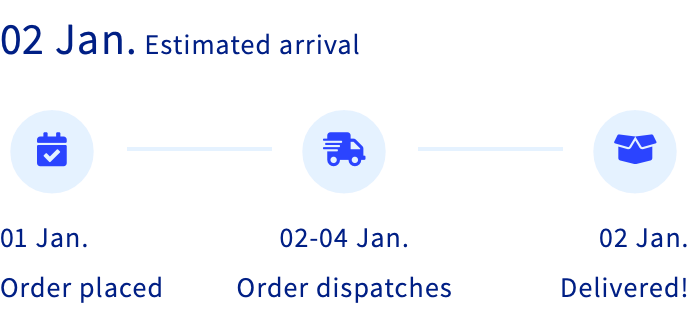
Extending Shopify with an app is an easy and powerful way to display dynamic shipping times to your stores customers, increase conversions by reducing drop-off and minimising customer support queries.
Delivery Timer is an Estimated Shipping and Delivery Timer for Shopify with reach feature set. It comes with a wide range of options to configure in order to setup a shipping timer on your Shopify store. Your customers will see easily digestible shipping information and will not need to hunt for the information. This results in better conversion rates and reduced friction to the checkout.
You can get Delivery Timer from the Shopify App Store here.