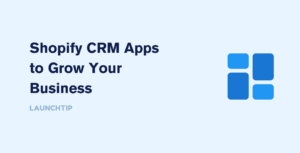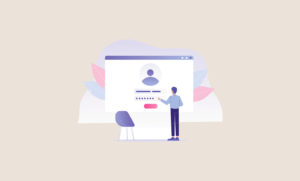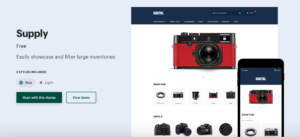Last Updated on by Dan S
Originally Published May 28, 2021.
Are you getting spam messages through your contact form? Often, store owners get spam messages with subjects like ‘Notify when XYZ becomes available’ even when the product XYZ is already available.
How to prevent spam on your Shopify store contact form
If you keep getting the same messages, it can get annoying pretty quickly. But lucky for you, there are a few ways to get around the situation.
Current Shopify feature
Before looking for solutions, you might have wondered what Shopify is currently doing to prevent spam? The platform has a Captcha that appears on your contact form signups and newsletter when two submissions are made in 24 hours from a single IP address.
However, this is often not sufficient and store owners still get spam messages.
Apps to prevent spam
You can use Shopify apps or third-party options to reduce spam from your contact page. Here are two Shopify apps to try:
- Zero Spam Contact Form: The app stops annoying emails coming from spambots. Since it has a customizable style, it can fit easily into the current look of your store. More importantly, it utilizes Google’s reCAPTCHA algorithm to ensure high security
- reCAPTCHA Spambuster: reCAPTCHA Spambuster shields your Shopify store from spam through effortless integration with Google’s reCAPTCHA v3, offering invisible protection, easy setup, and advanced spam detection without disrupting the user experience.
As for the third-party options, you can use the following apps:
- jotForm
- Wufoo
However, Shopify says there’s no fool-proof method to block spambots completely. If you’re good at coding, you can add a Captcha to your store.
HoneyPot trap technique
Lastly, you can use the HoneyPot Trap method to filter bots from real customers. Basically, you add a blank space in the contact form that’s not visible to users. When bots fill this space, imagining it to be the contact form, you can weed them out by blocking their IPs.
You can follow any Honeypot Trap guide online to set it up on your page.