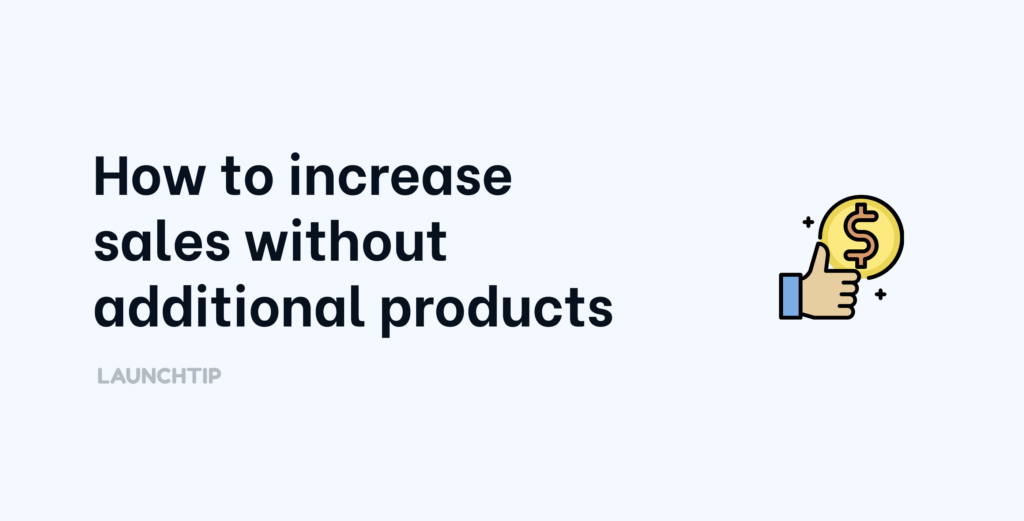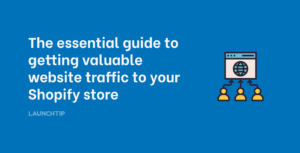Last Updated on by Dan S
Originally Published August 30, 2023.
As a Shopify merchant, you may be constantly searching for ways to increase your sales. The good news is that you can achieve this without having to add more physical products to your store. Instead, you can leverage the power of add-ons and virtual products to generate additional revenue. In this article, we will guide you through the process of using add-ons to boost your Shopify sales and Average Order Value.
Step 1) Create Virtual Products
One of the simplest ways to increase sales without adding physical products is by creating virtual products. These products don’t require inventory or shipping costs, but they can add value to your customers’ shopping experience. Virtual products can come in the form of premium support, extended warranty, priority processing, or any other add-on that complements your existing products.
To create virtual products in your Shopify admin, follow these steps:
- Go to your Shopify admin dashboard.
- Select the “Products” tab.
- Click “Add new product”.
- Name the product, such as “Priority Processing” and a short description of the service.
- Set the price for the virtual product, perhaps $4.99 or a similar price point.
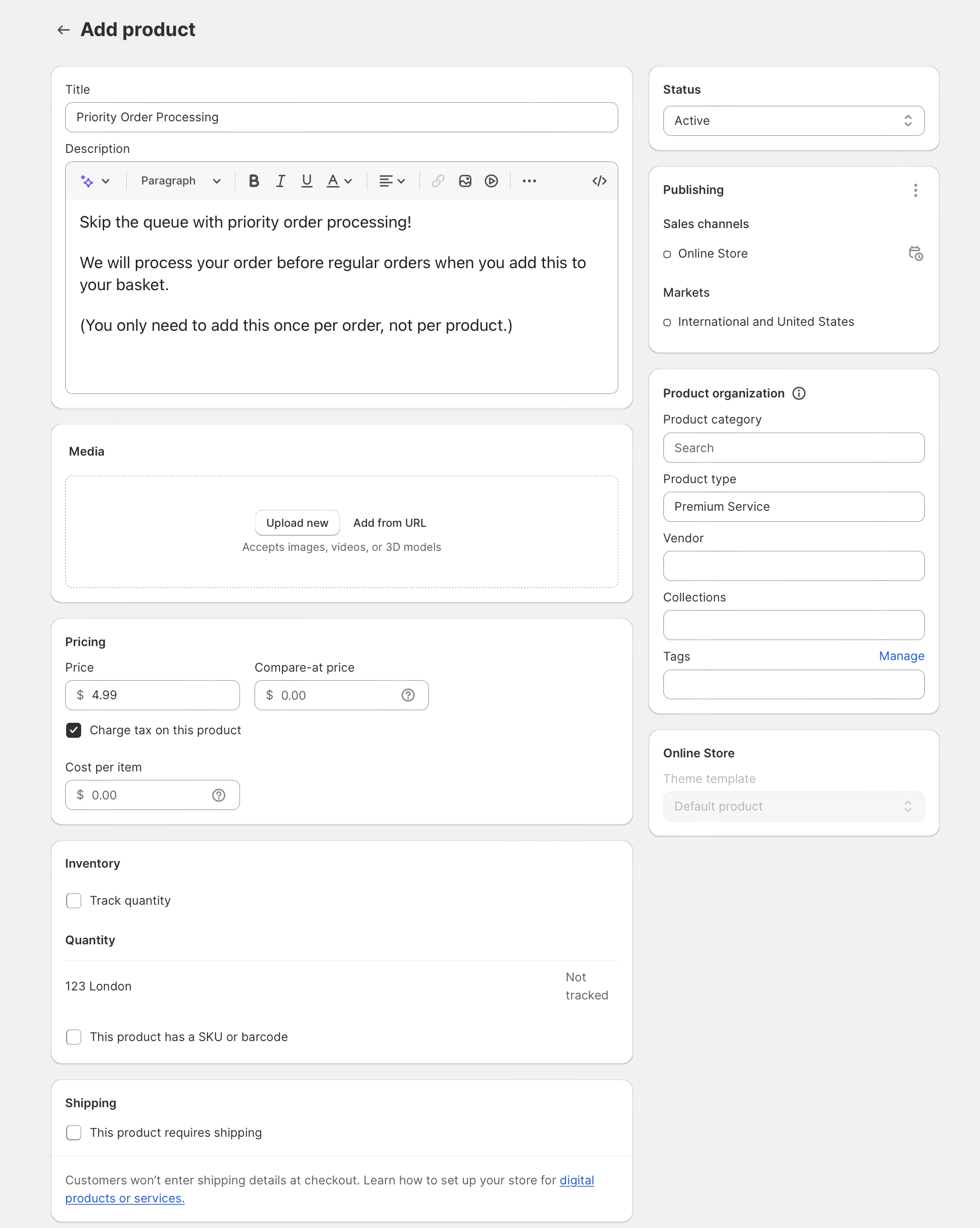
Step 2) Create On-Page Checkbox Offers
After creating virtual products, you can now create on-page checkbox offers using the SellUp app. This app allows you to offer your virtual products as add-ons to your existing products. By adding checkboxes that offer exclusive add-ons during the checkout process, you can entice customers to make additional purchases.
Follow these steps to create on-page checkbox offers:
- Install the SellUp app from the Shopify App Store.
- Open the app and navigate to the “On-Page Offers” section.
- Select “Checkbox” as the offer type.
- Select either specific or all products as the trigger. This means the offer will be shown on these products.
- Choose the virtual product you created in the first step as the offer product. This is the product that will be offered as an add on.
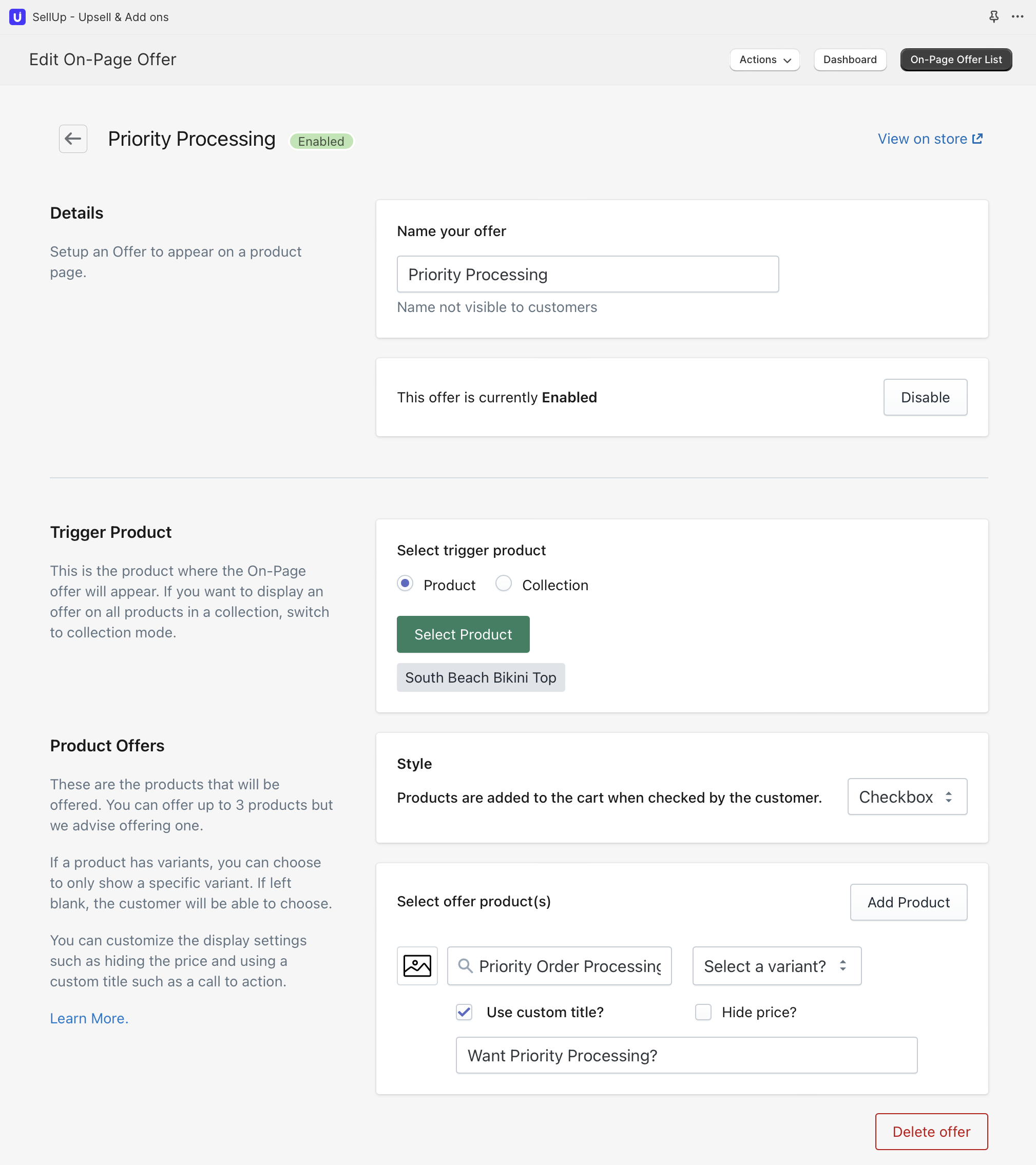
Watch the Additional Revenue Roll In
With your virtual products set as add-ons, you can now sit back and watch the additional revenue roll in. By enticing customers with valuable add-ons during the checkout process, you increase the chances of them making additional purchases and ultimately raising your sales numbers.
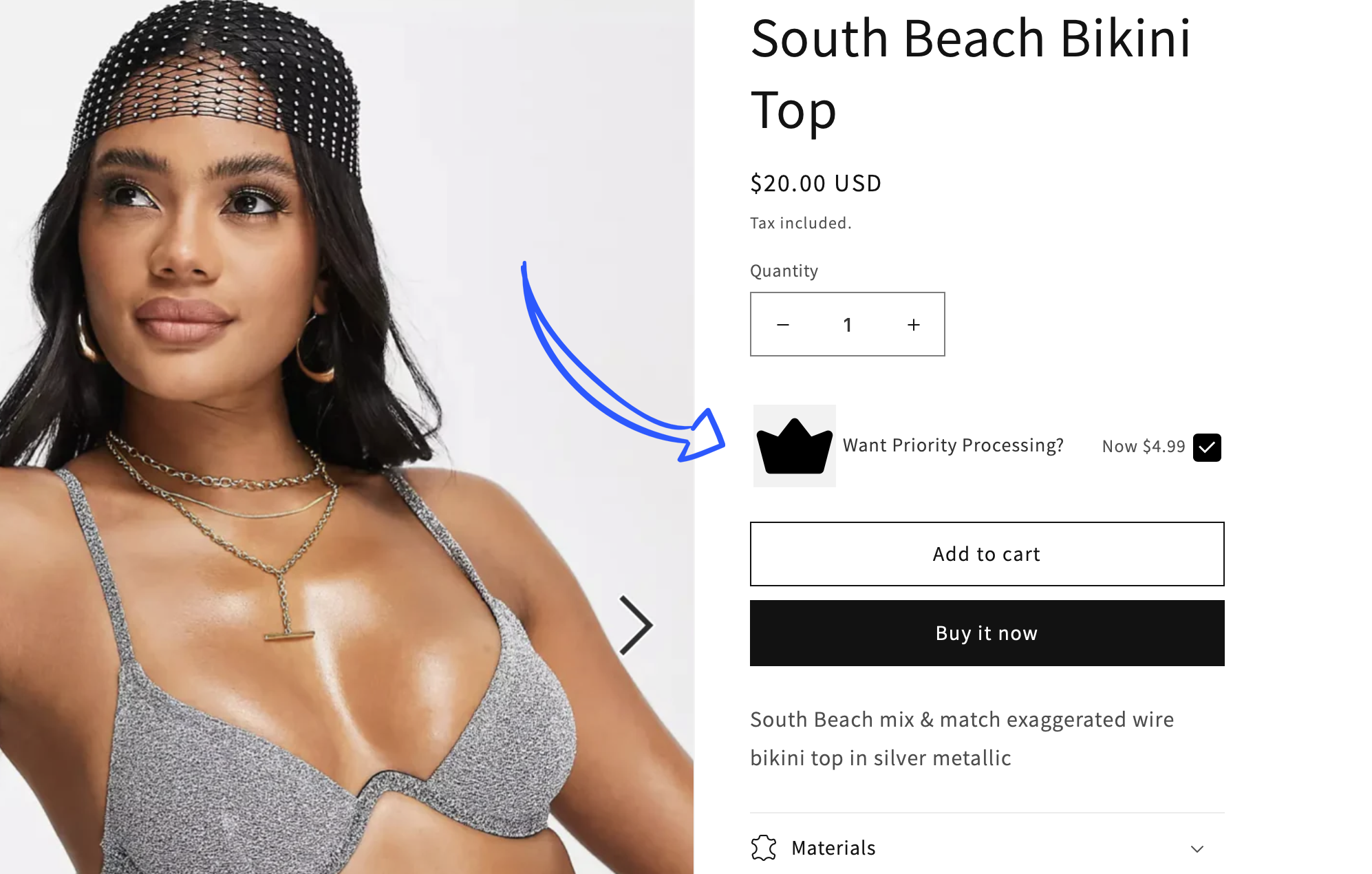
Remember to monitor the performance of your add-ons and virtual products regularly. By analyzing the data, you can make adjustments to your strategies if necessary. Keep experimenting with different add-on options and prices to find what works best for your target audience.
In conclusion, increasing Shopify sales without adding additional products is entirely possible. By creating virtual products and offering them as add-ons during the checkout process, you can generate additional revenue without the need for more inventory or shipping costs. Utilize the power of add-ons and virtual products to enhance your customers’ shopping experience and boost your sales.