Last Updated on by Dan S
Originally Published February 9, 2024.
Looking to spice up your Shopify store and engage your customers like never before? Adding a quiz to your site could be the game-changer you’re looking for! Whether it’s for product recommendations, customer feedback, or just for fun, quizzes can significantly enhance the shopping experience, making your brand unforgettable.
But how do you get started? You might think it’s a complex process, but fear not! With the right tools and a bit of guidance, integrating a quiz into your Shopify store is easier than you might imagine.
Let’s dive into the simple steps to make your store not just a shopping destination but an interactive adventure for every visitor.
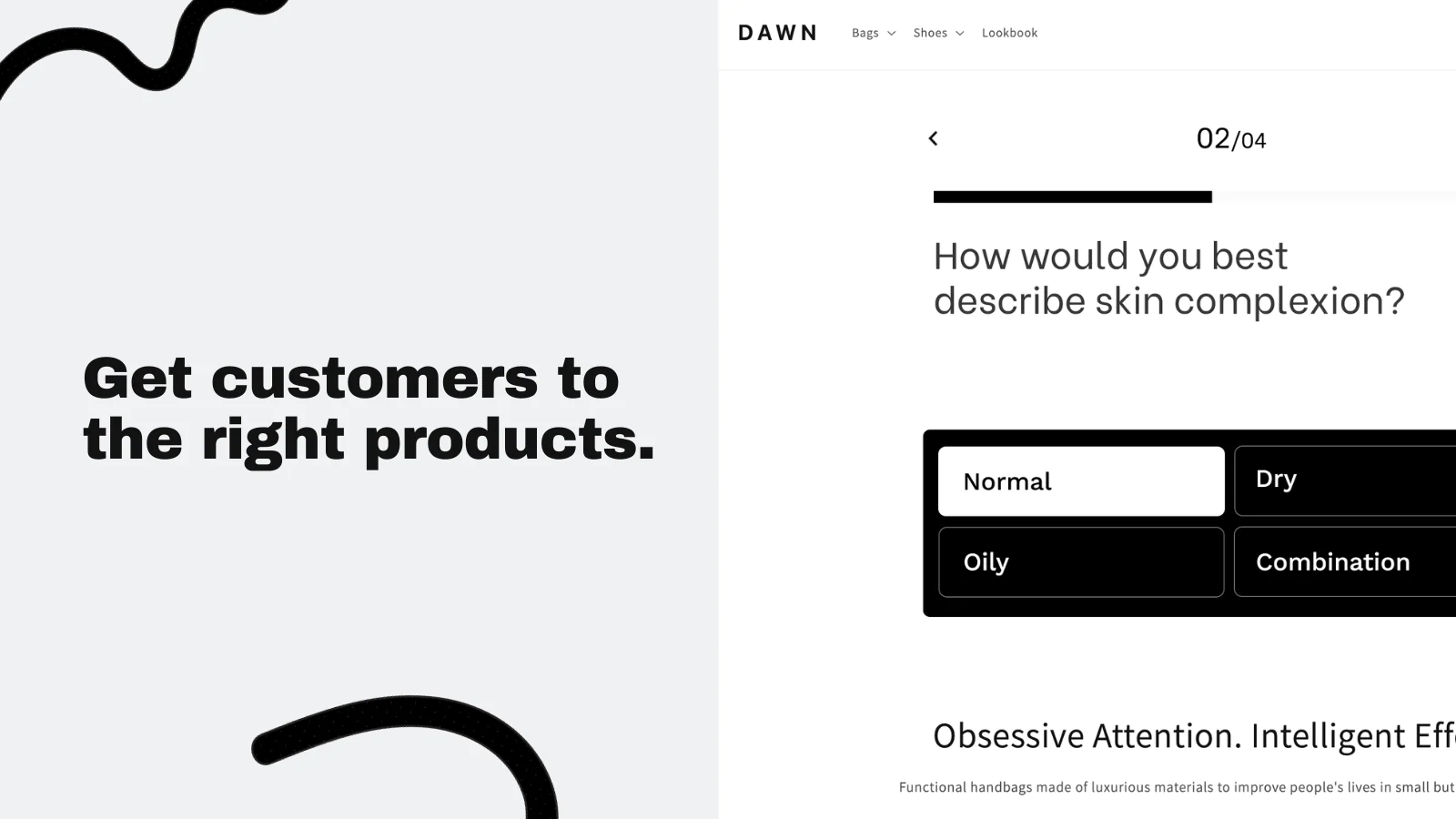
Why add a quiz to your Shopify store
Engaging customers and gathering valuable data are crucial steps in optimizing your Shopify store’s success. By integrating a quiz, you leverage an effective customer engagement tool and personalization engine that not only enhances the shopping experience but also boosts your conversion rate optimization efforts.
Let’s delve deeper into why adding a quiz can be a game-changer for your online store.
Engage New and Repeat Customers
Quizzes serve as an interactive product finder and a personalized shopping experience that captivates both new and repeat customers. This innovative approach goes beyond traditional shopping by:
- Creating an Engaging Shopping Quiz that makes the product selection process fun and interactive.
- Offering Custom Product Matches based on customer responses, leading to a personalized product recommendation quiz.
- Increasing the time spent on your site, which can positively impact your site’s SEO ranking and customer retention rate.
By providing an entertaining way to discover products, you transform your Shopify store into an interactive adventure that encourages customers to return.
Gather Valuable Data
Every answer within your quiz is a goldmine of information. This customer preference survey allows you to collect data directly related to your customers’ likes, dislikes, and shopping behaviors. The insights gained can then inform your:
- Product Development: Align your inventory with what your customers truly want.
- Marketing Strategies: Tailor your messaging based on the data collected from the lead generation quiz, ensuring higher relevance and engagement.
- E-commerce Personalization: Implement behavioral targeting to show customers more of what they love, increasing the chances of conversion.
Furthermore, the data can aid in conversion rate optimization by identifying the friction points in your sales funnel and revealing what drives your customers’ decisions.
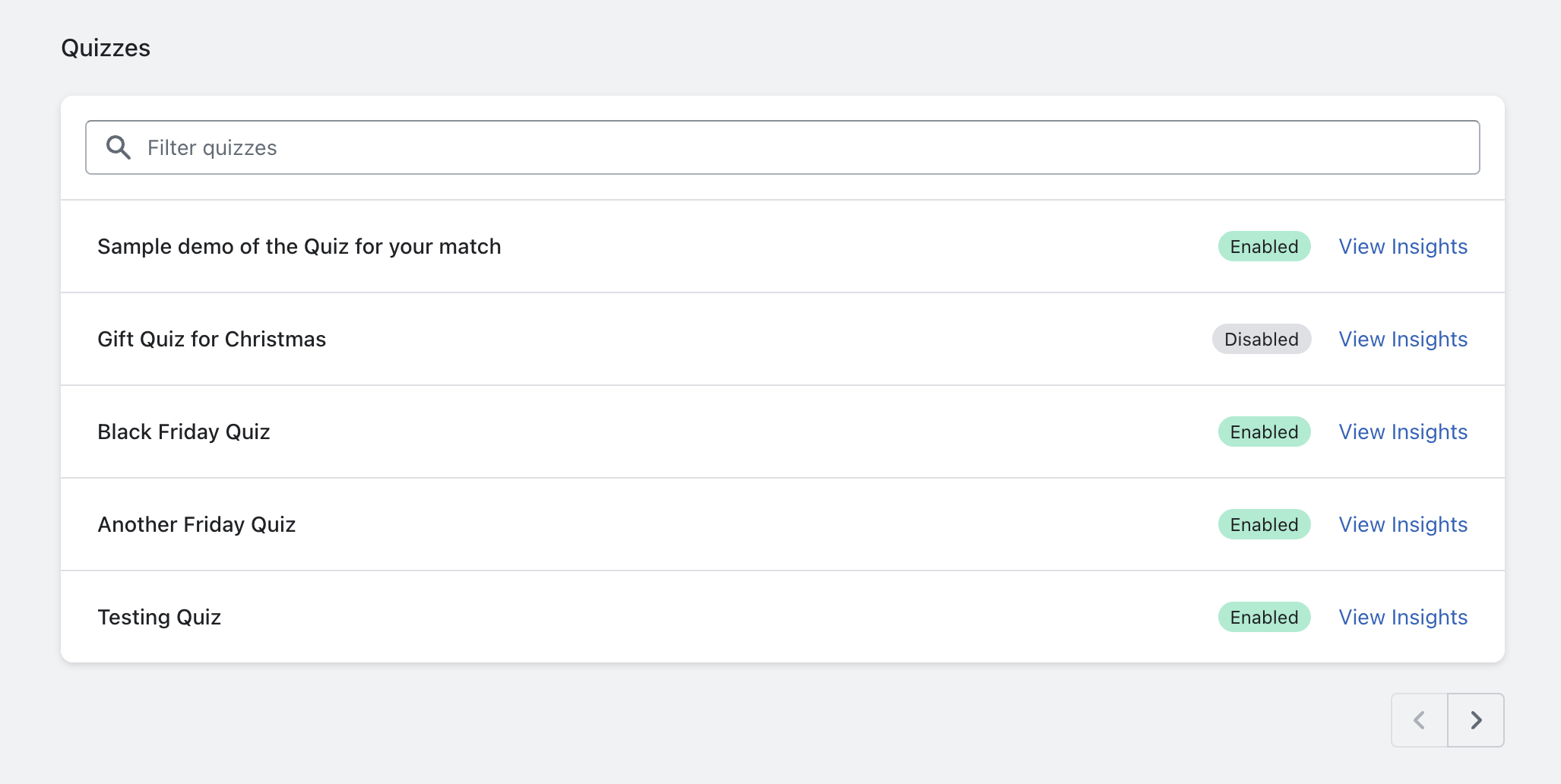
How can a Quiz increase revenue
Integrating a quiz into your Shopify store can revolutionize the way customers interact with your site, ultimately driving sales and boosting revenue.
A well-designed quiz acts as an interactive product finder, guiding users through a personalized shopping experience.
Below, we delve into how quizzes can be pivotal in improving conversion rates and reducing cart abandonment, two critical factors in enhancing your store’s financial performance.
Improves Conversion by Matching Products
A Product Recommendation Quiz does more than just entertain your customers; it serves as a powerful conversion rate optimization tool. By employing a personalized shopping experience, quizzes can analyze a customer’s responses to recommend products that match their specific needs and preferences. This custom product match approach ensures customers find exactly what they’re looking for, making them more likely to complete a purchase.
- Personalization Engine: Quizzes act as a personalization engine, tailoring product recommendations to each user’s unique preferences and behavior.
- Conversion Rate Optimization: Tailored recommendations significantly improve the likelihood of a purchase, directly impacting your store’s conversion rates.
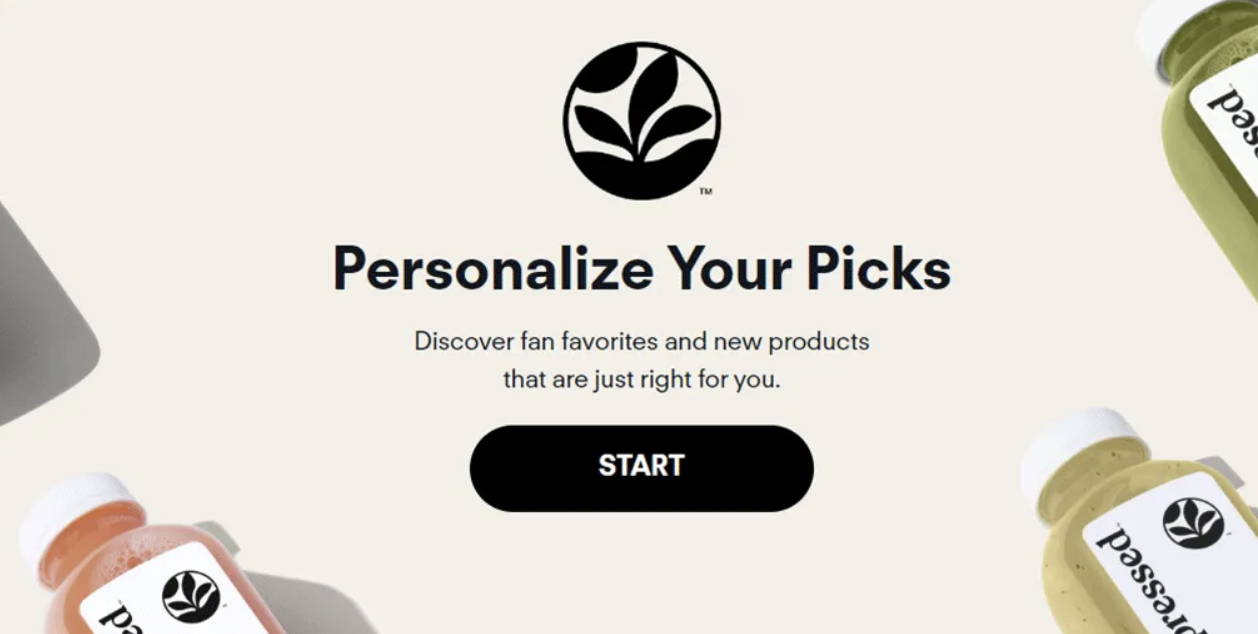
Quizzes are not just a fun interactive element; they are a strategic customer engagement tool that provides valuable insights into your customers’ preferences. This behavioral targeting enables you to refine your inventory and marketing strategies, ensuring you offer what your customers want.
Helps to Reduce Cart Abandonment
Cart abandonment is a challenge every e-commerce store faces. However, a quiz can serve as a strategic tool to address this issue head-on by engaging customers earlier in their shopping journey.
- Engagement: An Interactive Product Finder or Shopping Quiz draws customers in, making them feel invested in the outcome of their quiz results. This increased engagement encourages them to see their purchase through.
- Custom Product Match: By offering a custom product match, quizzes help eliminate doubts or hesitations customers might have about whether a product is right for them, reducing the likelihood of abandoning their cart.
By effectively employing quizzes as a customer engagement tool and personalization engine, you can significantly mitigate cart abandonment rates. This proactive approach to e-commerce personalization not only enhances the shopping experience but also contributes to a healthier bottom line.
Step-by-Step Guide to Adding a Quiz to Your Shopify Store
Incorporating a quiz on your Shopify store is a transformative step towards enhancing your e-commerce personalization and improving conversion rates. It functions as an interactive product finder, a personalized shopping experience provider, and a robust customer engagement tool.
To easily add a Quiz to your Shopify store which doesn’t require intense question path mapping, we suggest Quizive, a user friendly AI based Shopify Quiz app. Follow these next steps to seamlessly add a quiz to your store using Quizive:
Step 1: Install the Quizive App
First off, you’ll need to install Quizive from the Shopify app store. It’s your gateway to creating a Product Recommendation Quiz that acts as a custom product match engine. Simply:
- Install the Quizive app on your Shopify store
Quizive is designed to integrate smoothly with your Shopify store, ensuring you can start harnessing the power of a personalized shopping experience right away.
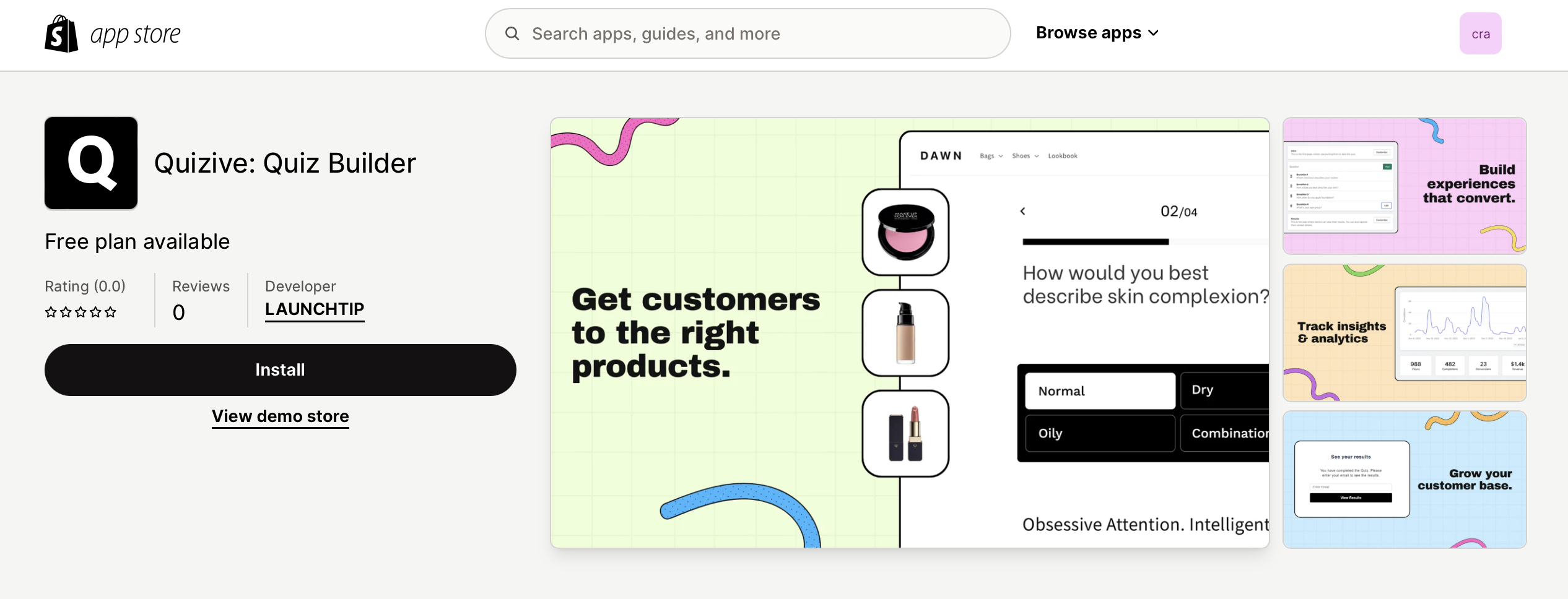
Step 2: Create Quiz Questions and Answers
Once Quizive is installed, the next crucial step is to build your quiz. Crafting engaging and insightful quiz questions and answers is key to making your quiz an effective product selector tool. Consider:
- Your product range and its features.
- The preferences and needs of your target audience.
- How you can seamlessly guide users towards making a purchase.
If you are new to Quizive or product quizzes in general, we suggest starting with a template even if you don’t end up publishing it. Its a great way to see how simple yet effective quizzes are built.
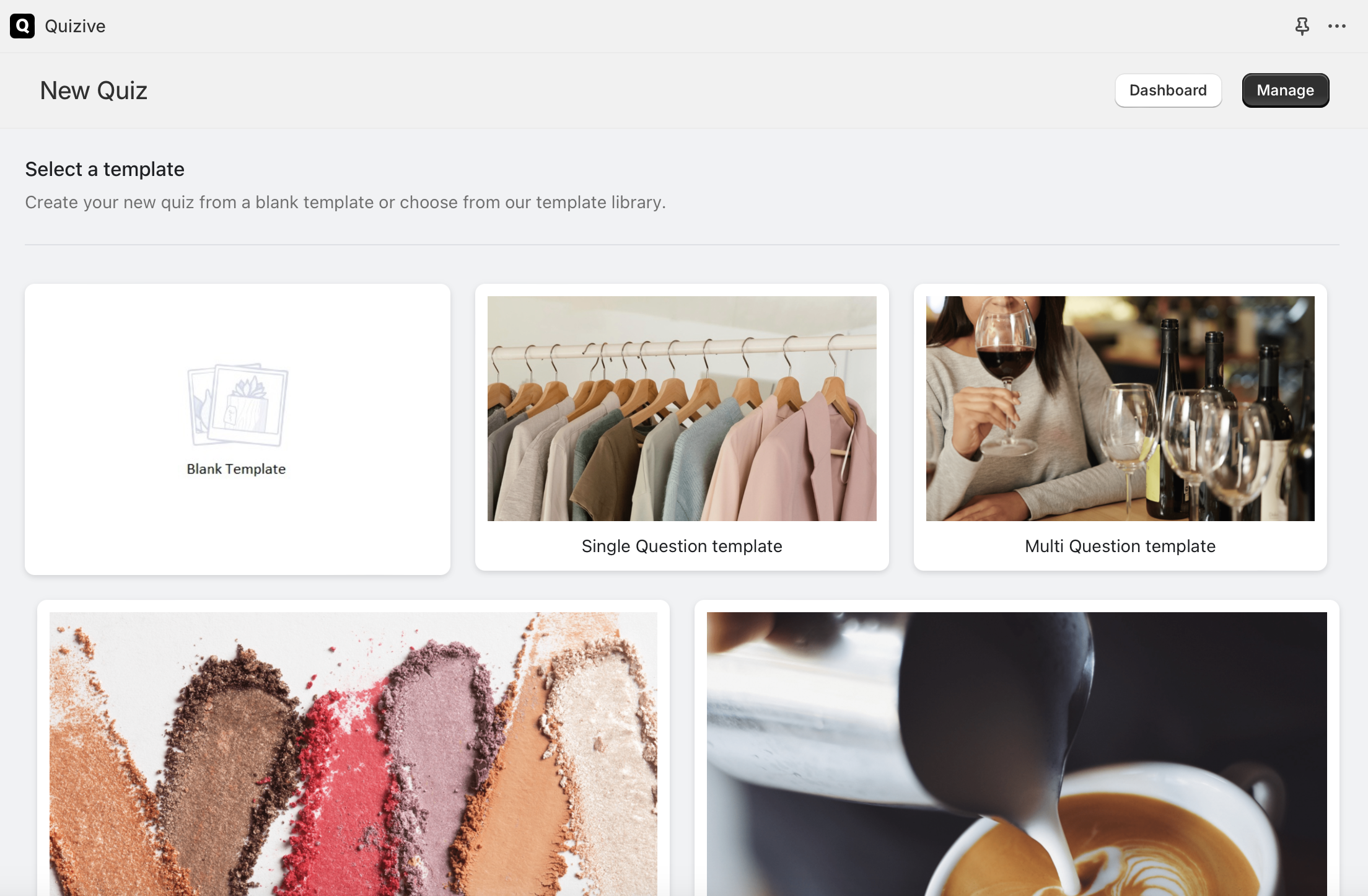
This isn’t just about selling; it’s about creating a product discovery quiz that truly resonates with your customers, enhancing their shopping experience.
Quizive is a product centric quiz app meaning you select the products you want to offer to your customers and then simply add the questions and answers around them. The AI handles the rest and will provide the most suitable products based on the customers answers.
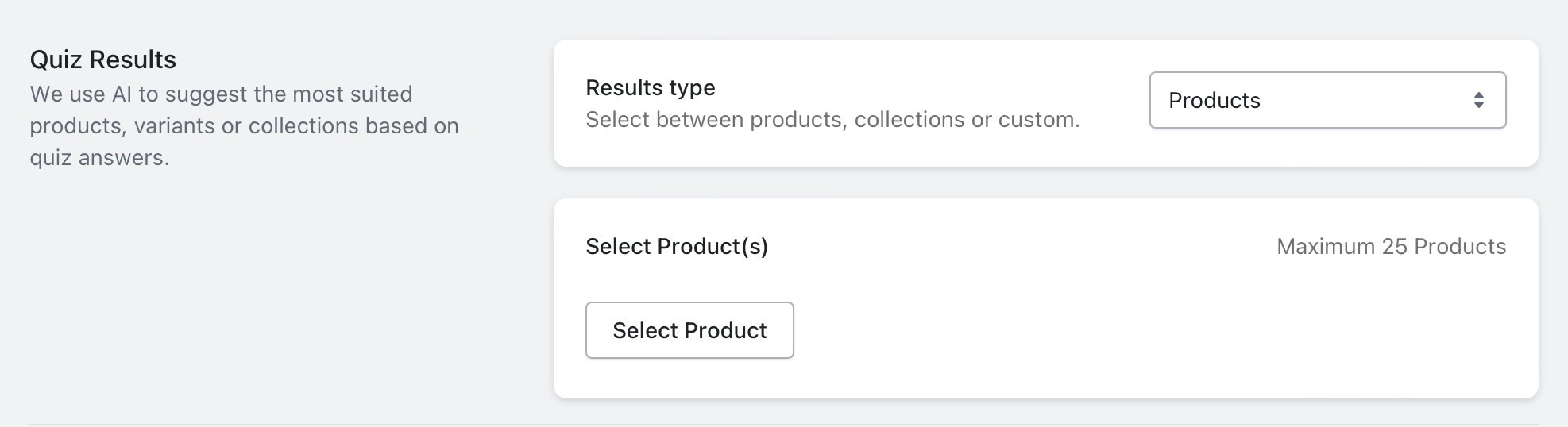
Don’t overcomplicate the questions. They should be simple questions that the customer would be asking to a sales assistant for example.
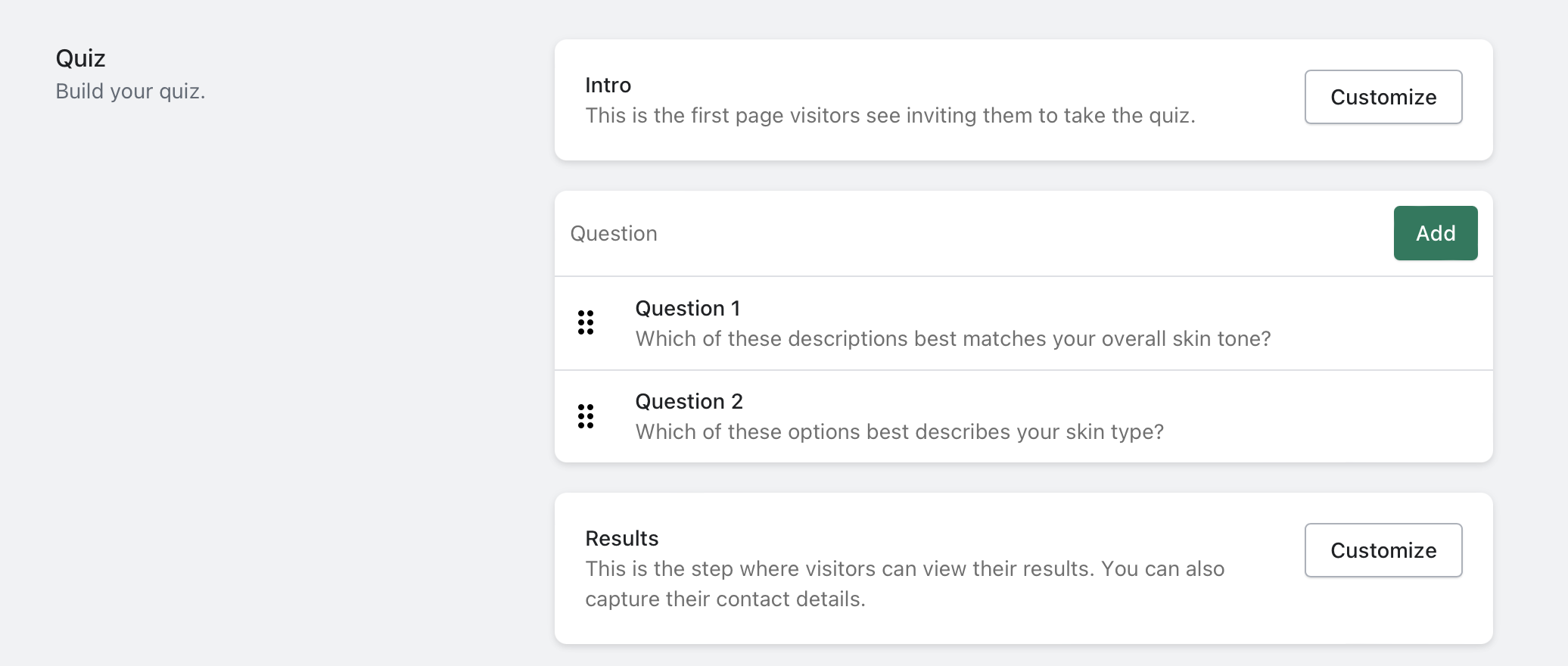
For Quizive’s AI to work the best, ensure the answers your provide to your questions are keywords or phrases contained in your products titles and descriptions.
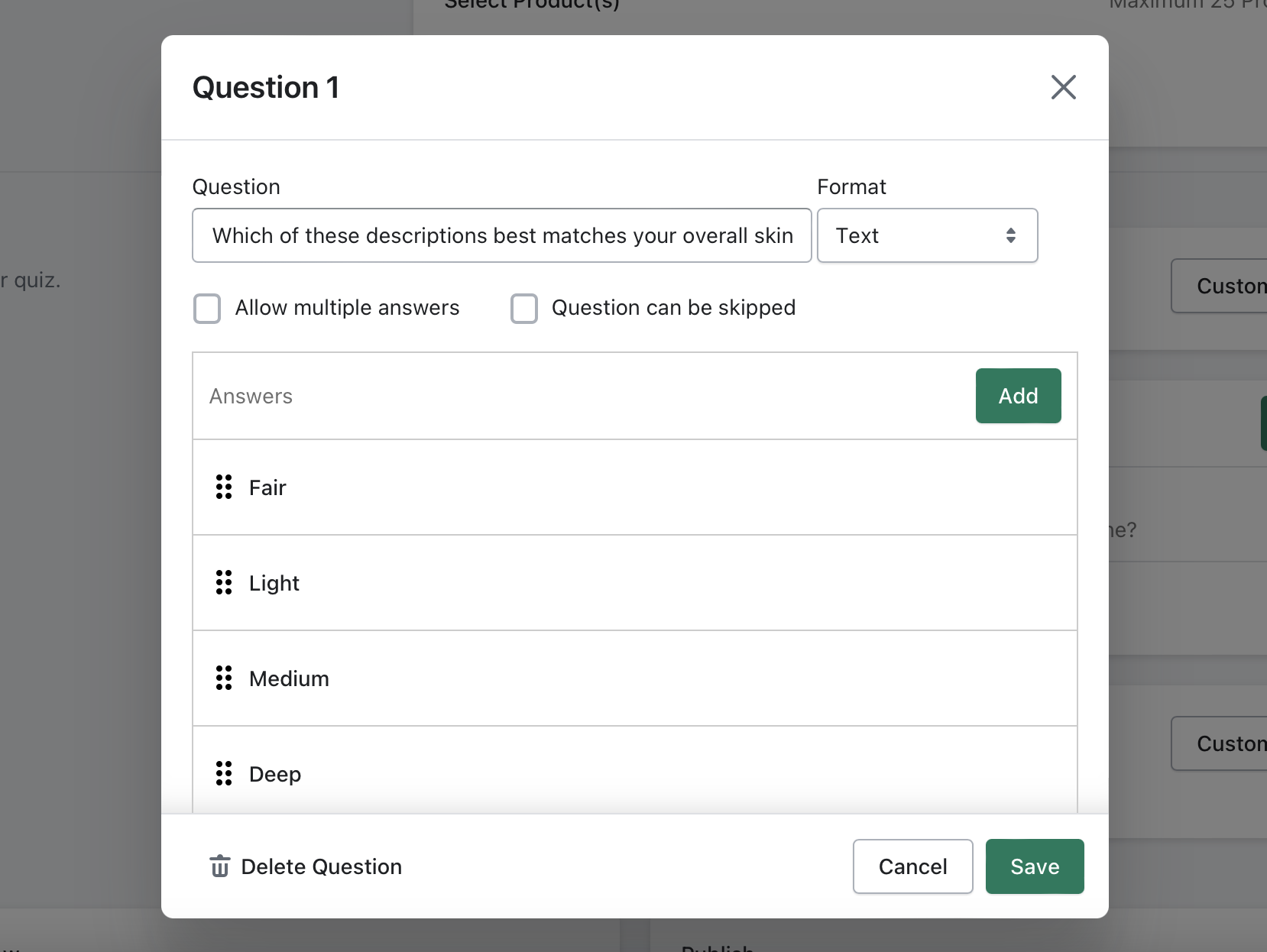
Step 3: Customize the Quiz Design and Settings
After completing your quiz, you’ll want to ensure your quiz visually aligns with your brand. Quizive offers comprehensive customizations to make your quiz an extension of your store’s design. You can:
- Choose colors and fonts that match your brand aesthetic. You can do this from Quizive > Settings
- Adjust any last minutes settings like quiz length, question types, and result displays for an optimal user experience.
Remember, your quiz is not just a customer product recommendation; it’s a reflection of your brand. Tailoring it to match your style plays a crucial role in conversion rate optimization.
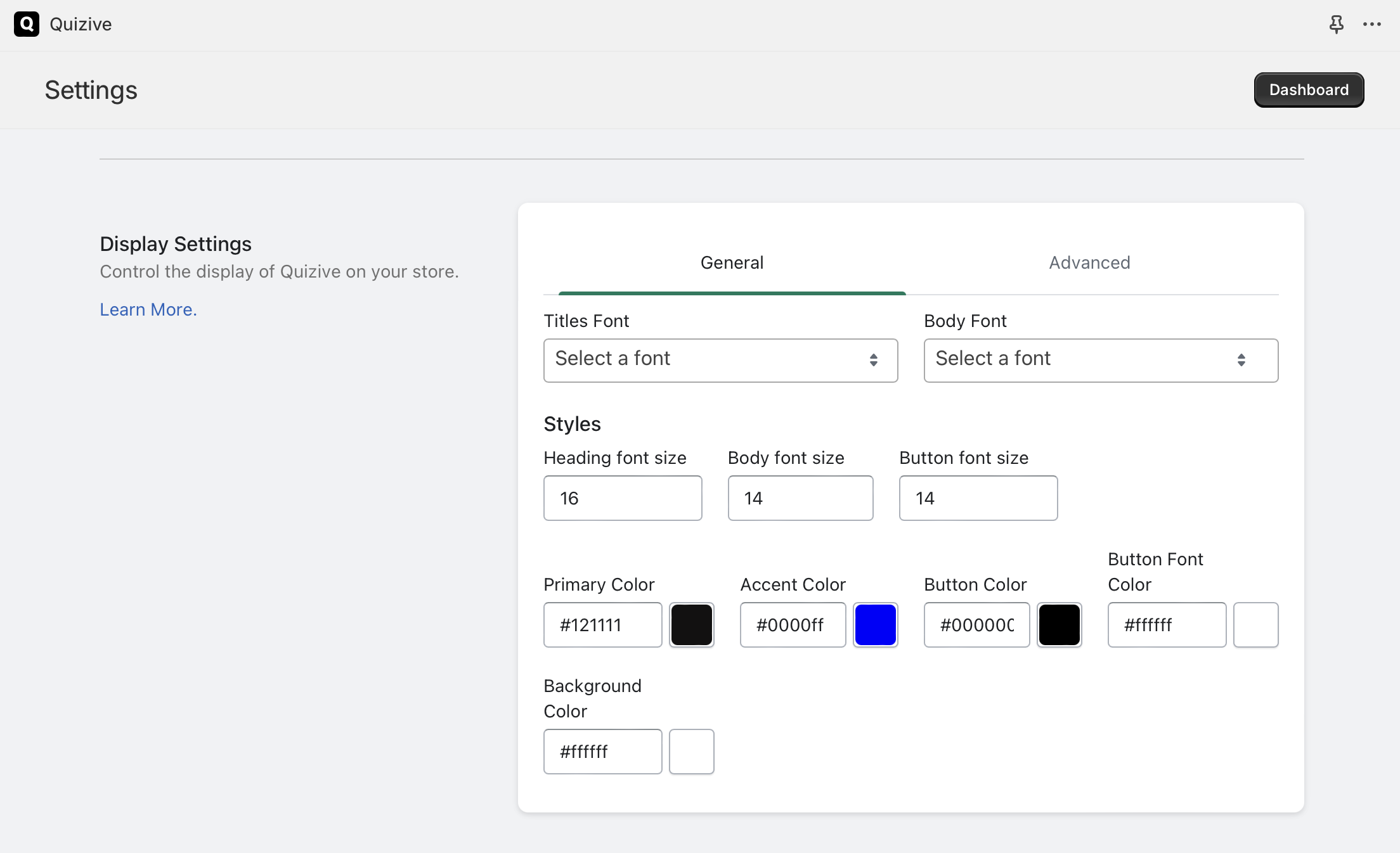
Step 4: Publish the Quiz to Your Store
After meticulously designing your quiz and filling it with compelling content, it’s time to make it live. With Quizive, publishing your quiz is straightforward:
- Preview your quiz to ensure everything looks and works as expected.
- Add any “fallback” products. These products show in case of a customer getting no results from their answers.
- Select where on your store you’d like the quiz to appear.
- Hit “Publish.”
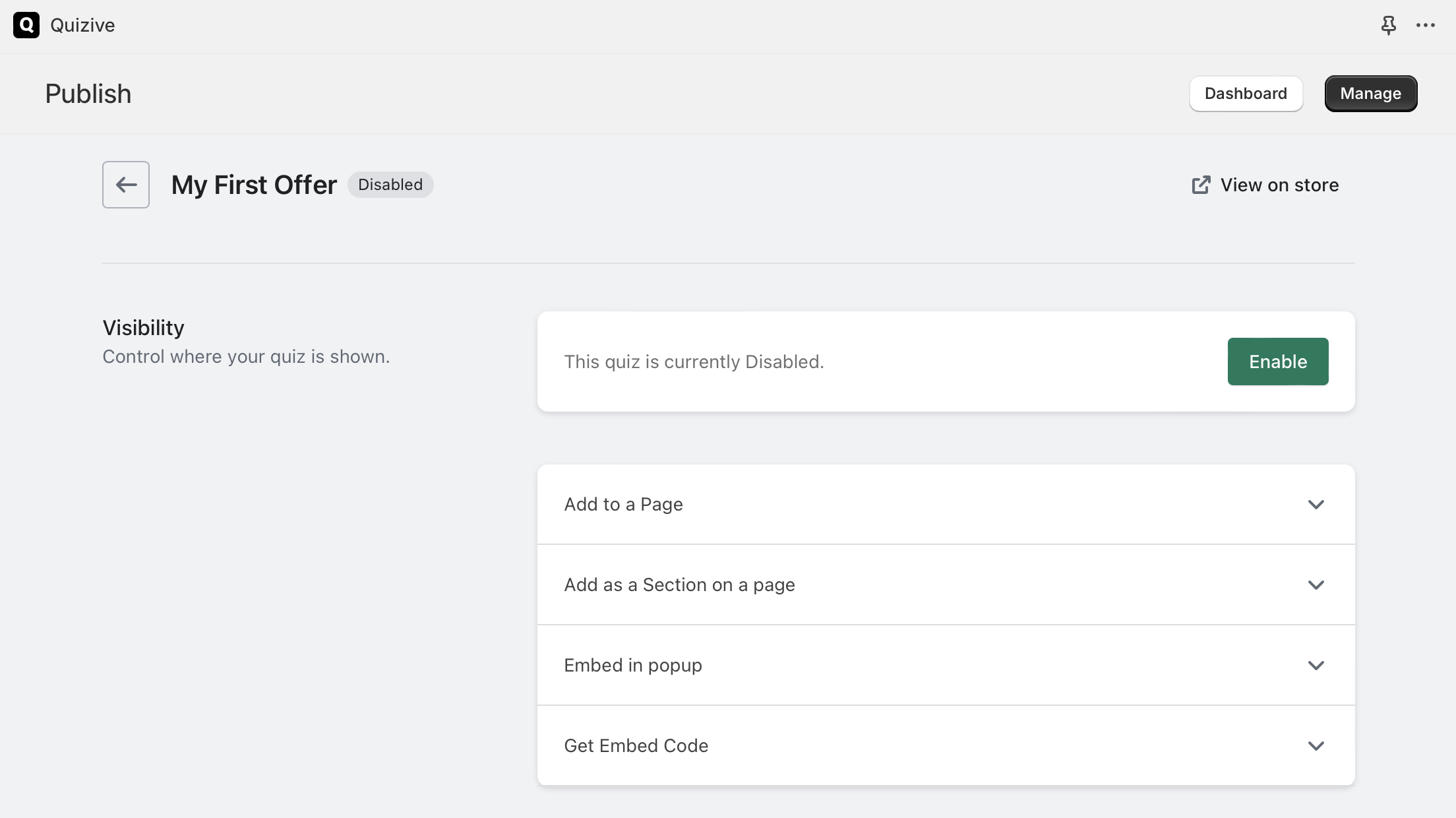
Congratulations! You’ve just added a powerful lead generation quiz to your Shopify store.
By engaging users with a personalized shopping quiz, you’re not merely selling products; you’re offering a custom-tailored shopping journey that encourages repeat business and boosts sales through a refined personalization engine.
Best practices for creating a quiz on Shopify
Creating an engaging and effective quiz for your Shopify store isn’t just about adding interactive elements to your website; it’s about enhancing the customer experience, increasing engagement, and ultimately boosting sales. By adhering to the best practices outlined below, you’re more likely to achieve these objectives.
Keep It Short and Engaging
Your customers’ time is valuable, and their attention spans are limited. To make sure your Product Recommendation Quiz or Product Discovery Quiz keeps them engaged, it should be concise yet compelling. Aim for:
- 5-10 questions per quiz: This length is optimal to maintain engagement without overwhelming your users.
- Interesting and relevant questions: Each question should serve a purpose, whether it’s to understand preferences or to guide product recommendations.
- A mix of question types: Utilize multiple-choice, sliders, and image options to keep the quiz visually interesting and interactive.
Provide the Best Results to Your Potential Customers
At the heart of your quiz should be the goal to deliver a Personalized Shopping Experience. Each result or Custom Product Match recommended by your quiz acts as a Personalization Engine, guiding customers directly to products they are more likely to purchase. To ensure accuracy and effectiveness:
- Analyze customer data to understand preferences and buying behavior.
- Regularly update your quiz based on inventory changes and customer feedback.
- Use clear, descriptive results: Explain why a particular product was recommended to enhance trust and transparency.
Use Separate Quizzes for Different Product Groups
Not all your products will appeal to every customer, and that’s where segmentation comes into play. Creating separate quizzes for different product groups allows for a more tailored Shopping Quiz experience. This approach not only improves the relevance of product recommendations but also:
- Enhances Customer Engagement by providing a more focused and relatable set of questions.
- Increases Conversion Rate Optimization by directing customers to products they are genuinely interested in.
- Facilitates more accurate Behavioral Targeting based on the specific quiz a customer chooses to complete.
Incorporating these best practices when creating a quiz for your Shopify store can transform it from a mere Customer Engagement Tool into a potent Conversion Rate Optimization and E-commerce Personalization strategy.
And for a seamless integration, the Shopify app Quizive offers a straightforward solution, acting as an Interactive Product Finder and Lead Generation Quiz platform all in one. Through Quizive, you’re not just adding a quiz; you’re enhancing your store’s capacity for Personalization, Customer Preference Survey, and product matching.
Conclusion
Adding a quiz to your Shopify store is more than just a trend; it’s a strategic move to elevate your online presence. With the right approach and tools like Quizive, you’re well on your way to creating a dynamic shopping experience that resonates with your audience.
Remember, the key to a successful quiz lies in its ability to engage and provide value to your customers. By following the best practices outlined, you’ll not only captivate your audience but also unlock invaluable insights into their preferences.
This isn’t just about boosting engagement or sales—it’s about transforming the way you connect with your customers. So, take the leap and see the difference a well-crafted quiz can make for your Shopify store.










