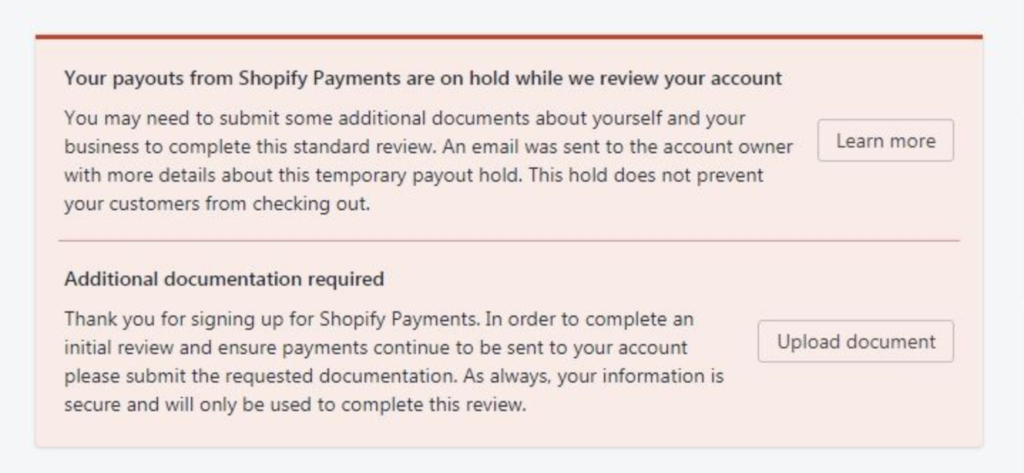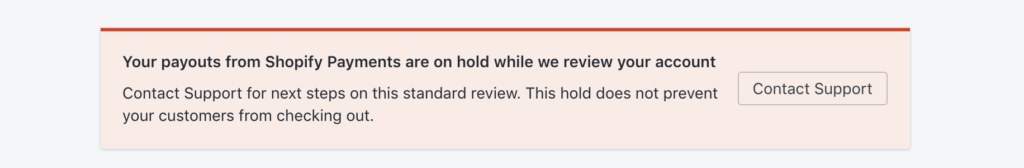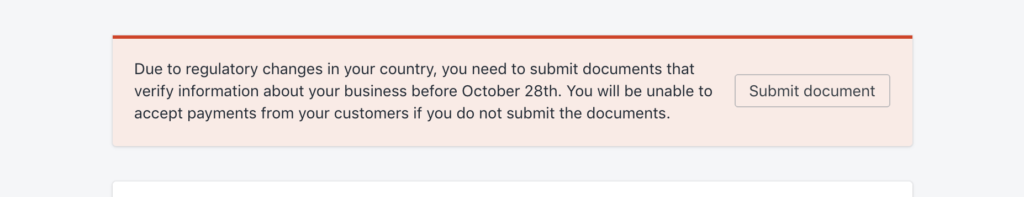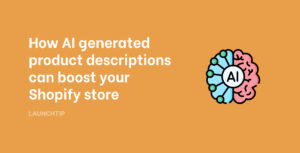Last Updated on by Dan S
Originally Published October 9, 2020.
Shopify Payments power the majority of Shopify stores. Have you logged in to see the Shopify Payouts on hold message on your Dashboard? If so, read on.
Recent Update: 01st October, 2020 – It appears Shopify are going through almost every Shopify store (US/EU and possibly others) which use Shopify Payments to verify the account holders identity and business details.
Overview of Shopify Payments
Shopify Payments (backed by Stripe) are the #1 payment processor of choice for Shopify stores. This is down to Shopify making it the most desirable for obvious reasons. As a result, they waive transaction fees on orders if enabled. If you don’t have it enabled, then orders would be subject to transaction fees from the payment processor AND a Shopify order transaction fee. They soon add up so Shopify Payments is a great choice.
My Payouts have been put on hold
You may have recently logged in to your Shopify Dashboard and be greeted with an unmissable red banner.
This is done as a precautionary measure by Shopify and mainly by their Banking Partners. (Shopify Payments is powered by Stripe).
Provided you are operating a legitimate business on Shopify, it should just be a case of uploading the request documents. After 24-72 hours, they are usually verified and the hold is removed.
Whilst its a slightly confusing message, you shouldn’t need to do anything but wait. There has been some confusion that the headline is “…while we review your account” (suggestive that no more input is required at this stage) and then the subsequent line reads “Contact Support for next steps on this standard review”.
After scouring forums, it appears that most Chat representatives will just reiterate that they have everything they need and to wait.
Documents submitted but failed, what next?
Reports are surfacing that legitimate store owners have been submitting valid documents but they are being rejected and a message follows that the ID was invalid. The options to resubmit an ID are not present however a utility bill upload is being requested. This can be to do with the address on the account and the details of the individual not quite lining up.
Submitting these documents can result in a loop and then before you know it, you are back at stage one being asked to submit ID and utility. If this is the case for you, double check all details within the account and resubmit the requested documents. This would then be a good time to hit the “Contact Support” button and chase it up.
I have been asked to submit details and documents for a regulatory change
Pending on which country you are based in and operate from, you may be requested from time to time so submit documentation.
You may have previously done this and are being asked again. This is down to either the banking partners requesting up to date documentation to reduce risk/fraud or the country banking regulations have changed/been updated and up to date documents are being requested.
Payouts on hold but Shopify are still allowing me to take payments
This is a great middle ground. By Shopify allowing you to still use Shopify payments, you can continue to take orders. Once the checks are complete, your payouts will be released. Whilst this can cause some issues for businesses that operate with limited capital, this is not a valid reason to make an exception. If you fall in to this category, provided you are operating legitimately, you could seek a short term capital loan or utilise a credit facility to cover costs.
What will happen to my payouts if I can’t submit the requested documentation
If for whatever reason you can’t provide the requested documentation and have confirmed with Shopify that this is the case then Shopify Payments is not a suitable payment provider for you. Your payouts will be released after a certain period.
What are my other options?
Shopify Payouts are only applicable to Shopify Payments. If you setup PayPal for example, these payments go straight to your PayPal account. You can of course use one of the many other payment processors which are available in the country you operate your store from. To view your available options, simply select the applicable country from the Shopify Payment Gateway page.