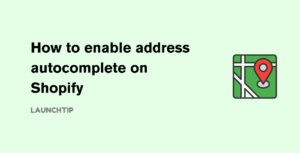Last Updated on by Dan S
Originally Published May 21, 2021.
Welcome to our comprehensive guide on creating “product kits” for your Shopify store.
In today’s fast-paced e-commerce landscape, offering bundled products is an effective strategy to enhance customer experience and increase sales. This guide is designed to provide you with a detailed walkthrough of the process of bundling and creating product kits on Shopify.
Whether you’re new to the concept or looking to refine your existing strategies, we’ll cover everything from the basics to advanced tips.
So, let’s dive deep into the world of product bundling and discover how you can leverage this technique to benefit your Shopify store.
Table of Contents
ToggleHow to add multiple products to the cart on one product page
In certain circumstances, depending on the product you’re selling, you might want to give your customers an option to add a related product(s) to the cart from the same page. In essence, this means adding multiple products to the cart all on the same product page.
For instance, if you sell digital cameras, they usually require additional accessories such as memory cards and battery packs . So, you might want to offer your customers the option to buy these accessories from the same product page.
Is that possible in Shopify? Can you add checkboxes to the same product page and give the customers the choice to purchase these? Of course, let’s see how
Creating product kits for your Shopify store
Product kits or product bundles are a great way to increase average order value. Whilst inventory can be problematic when dealing with multiple kits, a better way is to use an app that simply “collates” products.
This means the inventory will live with the parent SKU and you can bundle the items directly on the product page. If a single product goes out of stock, it will dynamically drop it from the kit.
Add multiple products to the cart on one product page
Currently, Shopify does not let you do this. Instead, you can download an app such as SellUp to do this.
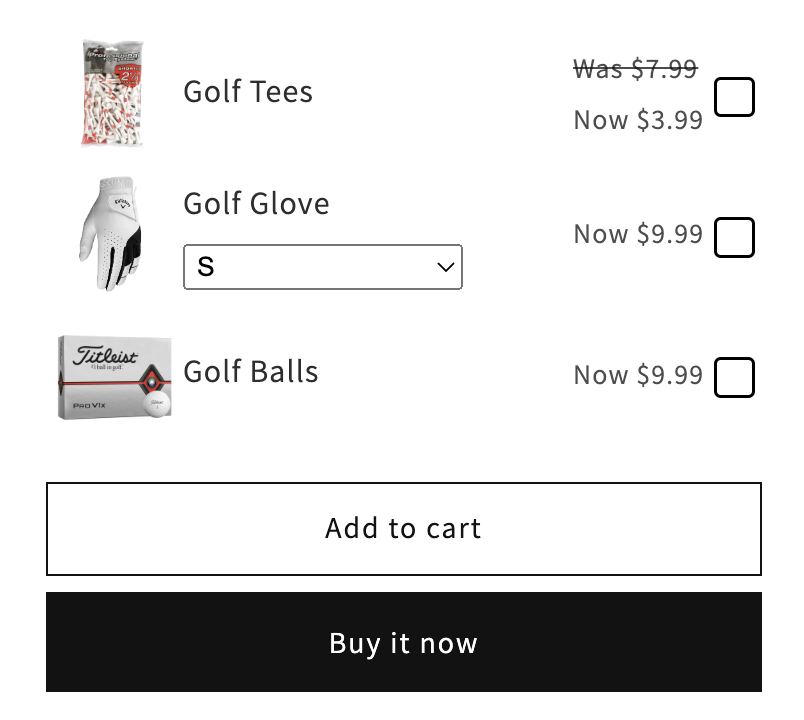
It lets you bundle items on the product page so that your customers can choose the items they want to buy together.
The best way to use this app is to simply create offers for products which sit above the Add to Cart button.
This means as shoppers scan down the page, they will check the additional products like add-ons and then they will be added to the cart in just one click. A one check upsell if you like!
Useful features of SellUp:
- Create useful product kits, bundles and Add Ons.
- Create custom product recommendations for your customers
- Create Action offers that show after the add to cart is clicked
- Sell more from a single click
- Upsell on the Product and Cart Page
- Easily style SellUp to match your Shopify store
Alternatively, you can get in touch with a Shopify expert and request them to code this feature for you in your store.
Conclusion
In summary, this guide has explored the valuable concept of creating “product kits” or bundles in your Shopify store.
By integrating techniques such as adding multiple products to the cart from a single product page and utilizing apps like SellUp, you can significantly enhance the shopping experience and increase your average order value.
While Shopify doesn’t natively support some of these features, the use of specialized apps or the expertise of Shopify developers can bridge this gap.
Remember, effective bundling is not just about increasing sales; it’s also about providing custom recommendations and convenient shopping experiences to your customers.
By carefully implementing these strategies and continuously experimenting with different offers and bundles, your Shopify store can thrive in the competitive e-commerce landscape.