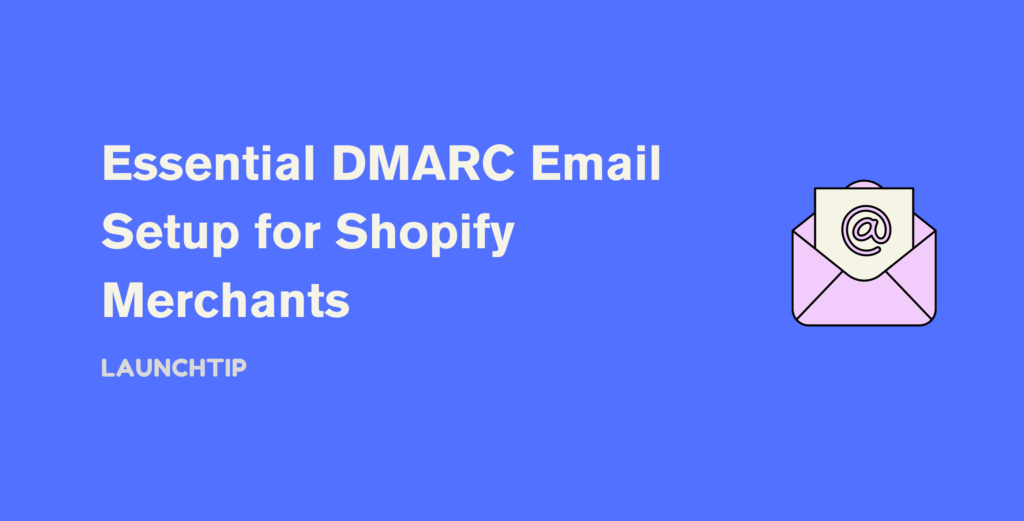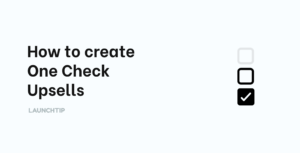Last Updated on by Dan S
Originally Published January 14, 2024.
Imagine an inbox free from phishing scams and your domain’s reputation spotless—DMARC email setup makes this your reality. As cyber threats evolve, it’s crucial to shield your email domain with DMARC’s protective layer. It’s not just about security; it’s about ensuring your emails actually reach your audience.
If you’re running a store on Shopify, you’ve got another big reason to prioritize DMARC. Shopify now mandates that you authenticate and add a DMARC record to keep sending emails from your domain. This isn’t just a suggestion—it’s a necessity for your business’s email communication to thrive.
Setting up DMARC correctly can seem daunting, but it’s a straightforward process that pays off by safeguarding your email traffic. It’s time to take control of your email security and deliverability. Let’s dive into the why and how of DMARC email setup.
Table of Contents
ToggleWhy is DMARC Email Setup Important?
In the rapidly evolving digital landscape, email security is paramount. For you as a Shopify merchant, understanding and implementing DMARC is now more crucial than ever. Giants like Google and Yahoo have announced significant policy changes that directly impact how emails are handled. These changes are not just suggestions—they are becoming rules of the road.
DMARC helps verify that the emails sent from your domain are truly from you, and not an imposter trying to exploit your brand. When email platforms like Gmail and Yahoo see that you’ve authenticated your emails, they’re more likely to deliver your messages directly to your customers’ inboxes. This assurance is vital for maintaining your brand’s integrity and the trust of your customers.
Recently, changes by Gmail and Yahoo require you to authenticate and add a DMARC record on your domain if you want to continue sending emails using a branded email address. This is no mere formality; it’s about the visibility and reliability of your communication.
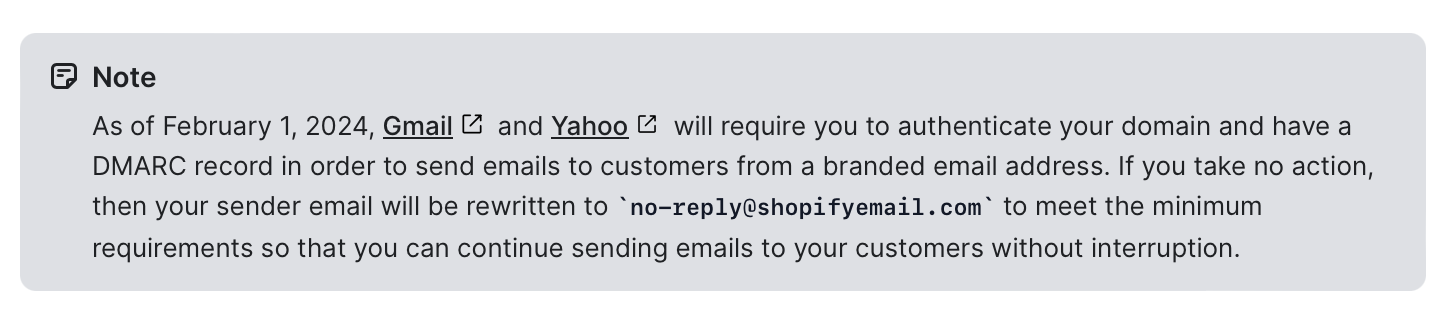
If you fail to act, Shopify has a plan B to ensure your business doesn’t grind to a halt. They will rewrite the sender’s email address to store@shopifyemail.com—a default email address designed to meet minimum requirements. While this enables you to keep emailing your customers without interruption, it takes away the personal touch of a branded email.
By setting up DMARC, you maintain control over your brand’s email presence. Your customers will continue to see emails coming from a familiar address, which is crucial for a consistent brand experience. Furthermore, DMARC reports give you insights into your email traffic, helping you to identify and correct any issues with email delivery.
Initiating your DMARC setup should be a priority. Not only does it bolster your email security, but it also enhances deliverability—ensuring that your carefully crafted messages land exactly where you want them to: in your customers’ inboxes.
The Benefits of DMARC Email Setup
As a Shopify merchant, navigating the complex world of email deliverability is crucial to maintaining your brand’s reputation and ensuring that your messages reach your customers’ inboxes. With giants like Google and Yahooannouncing policy changes regarding email authentication, it’s become imperative to set up DMARC to continue using a branded email address effectively.
When you set up a DMARC record, the benefits are multi-fold:
- Enhanced Email Security: DMARC protects your domain from being used for email spoofing, phishing scams, and other cyber threats. This is particularly important given that online platforms regularly update their security measures to combat such vulnerabilities.
- Improved Email Deliverability: Email clients favor authenticated emails, meaning your well-crafted messages are more likely to land in the inbox and not the spam folder. This is vital for maintaining communication with your customers and supporting your marketing campaigns.
- Maintained Brand Control: Without DMARC, you risk having your Shopify store’s sender email rewritten to store@shopifyemail.com. DMARC keeps you in the driver’s seat, allowing you to use your chosen email and maintain brand consistency across all customer communications.
If you do not take action, Shopify will implement measures to adhere to email client requirements, which means rewriting the sender’s address. To avoid this and to continue sending emails without interruption, it’s essential to take the steps to authenticate and add a DMARC record to your domain.
By prioritizing DMARC setup, you’re not just following Google and Yahoo‘s lead; you’re taking a proactive step in sustaining your Shopify store’s credibility and reliability in customers’ eyes. As industry standards evolve, staying ahead with such implementations is not just beneficial—it’s becoming the norm for serious online businesses.
Understanding DMARC: How Does it Work?
DMARC, or Domain-based Message Authentication, Reporting, and Conformance, is a security protocol designed to give email domain owners the ability to protect their domain from unauthorized use, commonly known as email spoofing. The importance of DMARC can’t be overstated—it’s a critical component to ensure that emails purportedly from your domain truly originate from you.
When you set up a DMARC record on your domain, you’re creating instructions for email receivers on how to handle messages that do not pass SPF (Sender Policy Framework) or DKIM (DomainKeys Identified Mail) checks. For instance, if an email fails these authentications, DMARC can guide the receiver to either quarantine the message, reject it outright, or let it pass but report the incident to you.
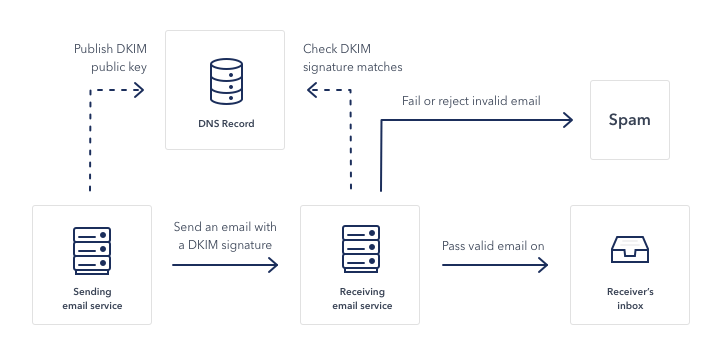
Tech giants like Google and Yahoo have announced changes that tighten email security measures. These changes have significant implications for you, a Shopify merchant, compelling you to authenticate your emails. Without proper DMARC setup, your emails might never reach your customers’ inboxes as they could be flagged as unauthenticated.
Should you neglect to set up a DMARC record for your Shopify store’s domain, you might be in for an unwelcome surprise. Shopify has implemented measures to rewrite the sender’s email address to store@shopifyemail.com if a DMARC record is not found. This transformation ensures that your customer communications continue without interruption, but it also potentially dilutes your brand’s impact and recognition in your customer’s inbox.
Through DMARC, you maintain control over your brand’s email communications with customers. Not only does this enhance security, but it also substantially improves deliverability. With reliable email deliverability, your business sustains its credibility, fortifying customer trust and loyalty. Therefore, understanding and implementing DMARC is not just about email security—it’s about preserving and amplifying your brand’s reach, especially vital in the digital sphere where first impressions count.
Step-by-Step Guide to Setting Up DMARC
With the recent announcements from Gmail and Yahoo, it’s become essential for you as a Shopify merchant to take the initiative to protect your branded email communications. If you neglect this critical step, be prepared for Shopify to default your sender email to store@shopifyemail.com, which might interrupt the direct connection you’ve built with your customers. Prevent this by setting up DMARC with these key steps:
1. Analyze Your Email Sources:
Before diving into DMARC setup, it’s crucial you understand where your emails originate. Make sure you’ve listed all the services and servers that send emails on behalf of your domain.
2. Implement SPF and DKIM:
Set up Sender Policy Framework (SPF) and DomainKeys Identified Mail (DKIM) first. These are prerequisites for DMARC and authenticate your outgoing emails.
3. Identify / Generate Your DMARC Record:
Your email provider (Outlook, Gmail) will supply these in their configuration screen. You will need to input these where your domain is managed e.g GoDaddy, Namecheap etc.
Note: Best practices are to separate your email communications from your email marketing. You would need to configure DMARC for both. Email marketing providers like Omnisend, Klaviyo and Mailchimp will provide setup instructions for adding verified senders and configuring DMARC.
If you can’t find your DMARC, use an online DMARC record generator, which will create a record tailored to your domain’s security needs.
4. Publish Your DMARC Record:
Access your domain’s DNS settings and add your generated DMARC record. This ensures that it’s recognized and utilized by email service providers.
5. Set Your DMARC Policy:
You have the option to set your policy to none, quarantine, or reject. For starters, ‘none’ is recommended as it allows you to monitor without affecting delivery.
6. Monitor Your DMARC Reports:
Regularly check the reports sent by receiving servers to your designated email address. They’ll give insights into your email performance and any potential security issues.
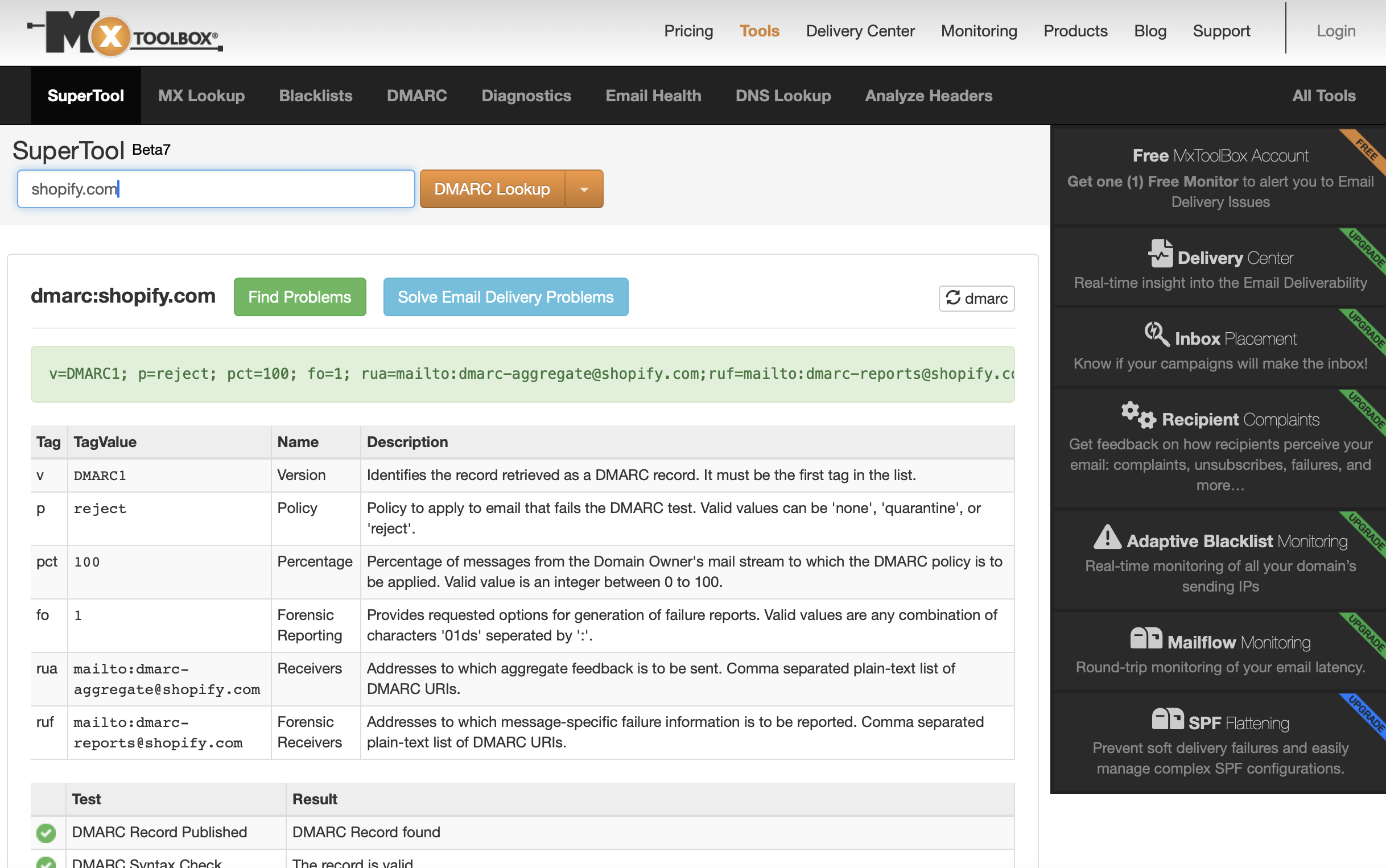
After these initial steps, fine-tune your DMARC policy based on the feedback from these reports. It’ll help bolster your email security, maintain your brand’s reputation, and uphold the deliverability standards that major providers like Google and Yahoo look for.
Not to mention, it’ll save your Shopify store’s personalized touch by preventing a switch to a generic Shopify sender address. Keep tabs on your email security and review your DMARC settings regularly to ensure your customers always receive emails that genuinely represent your brand.
Common Challenges in DMARC Setup
As a Shopify merchant, you must stay ahead of email security protocols to ensure your branded emails reach your customers’ inboxes. Major email service providers like Gmail and Yahoo have recently announced changes that will significantly impact your email deliverability. To maintain a direct line of communication with your customers, authenticating and adding a DMARC record to your domain has become essential.
The challenge begins with understanding the urgency of these changes. Gmail and Yahoo are tightening their policies to combat phishing and fraudulent emails. Without a DMARC record, your emails might be rejected or marked as spam. The process of setting up DMARC can be technical, and not all Shopify merchants may have the required expertise. This can lead to a scenario where critical business emails fail to reach their intended recipients, potentially harming your sales and customer relationships.
If no action is taken, Shopify will automatically rewrite the sender email to store@shopifyemail.com to meet the minimum requirements. While this ensures that there will be no interruption in your ability to communicate with your customers, it’s not an ideal solution. Your brand’s visibility is reduced when the emails don’t come from your own domain, potentially causing confusion amongst your recipients and diminishing trust in your brand’s communications.
Assuming you do take the plunge and tackle the DMARC setup, you might encounter hurdles like:
- Incorrectly identifying all sources of your email traffic
- Misconfiguration of the SPF and DKIM records
- Errors in generating the proper DMARC record syntax
Each of these issues can prevent your DMARC policy from functioning correctly, meaning your emails may not be authenticated as you intended. It’s essential to meticulously follow instructions and perhaps seek expert guidance to navigate these challenges successfully. Monitoring DMARC reports after implementation helps you understand the performance of your email campaigns and address any ongoing issues. Remember, maintaining the consistency and reliability of your email communications is pivotal in sustaining your Shopify store’s reputation and deliverability success.
Best Practices for DMARC Email Setup
With the latest announcements from Gmail and Yahoo, as a Shopify merchant, you’re now required to authenticate and add a DMARC record to your domain to continue sending emails from a branded address. You’ve got to move fast because if you don’t, Shopify will automatically rewrite your sender email to store@shopifyemail.com. But don’t worry, it’s just to ensure your emails reach customers without interruption. Here’s what you need to know to keep your email communications seamless.
First things first, make sure you’ve got your SPF and DKIM records in place. These are the foundation for a robust DMARC setup and without them, you’re susceptible to spoofing and phishing attacks. Remember, DMARC hinges on the proper configuration of these two records.
Next, it’s time to generate your DMARC record. This little snippet of text is a game-changer for your email security. It tells email providers that you’re playing by the rules, authenticating your emails and keeping fraudsters at bay. To generate this, use one of the several DMARC record generators available online, or better yet, consult with an expert if you’re unsure. Additionally, email providers will usually supply these for you to drop straight in to your DNS.

After obtaining your DMARC record, you’ll need to publish it to your domain’s DNS. This step is crucial – a wrongly published record won’t do you any good. So double-check the details and syntax before you hit ‘publish’.
Setting your DMARC policy may seem daunting, but it’s pretty straightforward. Start with a ‘none’ policy to monitor and collect data without impacting your email flow. Gradually, and only after ensuring your SPF and DKIM configurations are error-free, ramp up to a ‘quarantine’ or ‘reject’ policy to enforce stronger security.
Monitoring your DMARC reports is the last piece of the puzzle. It’s not a set-it-and-forget-it deal. Stay vigilant by regularly reviewing these reports to understand how your emails are performing and to spot any issues early on.
Keep in mind that while setting up DMARC can be a DIY task, it’s often worthwhile to seek guidance. Missteps in the setup process can lead to email delivery problems, which you definitely want to avoid as a proactive Shopify merchant. Stay ahead of the curve by following these best practices and ensure your branded email communications are secure and delivering as intended.
Conclusion
Securing your email communications with DMARC isn’t just a technical formality—it’s a crucial step in safeguarding your brand’s reputation and email deliverability. By meticulously setting up SPF and DKIM and then implementing a DMARC record with the right policy, you’re taking control of your email security.
Remember to stay vigilant by regularly monitoring your DMARC reports to catch any issues early on. If you hit a snag, don’t hesitate to seek expert advice. Your diligence will pay off in maintaining the trust of your customers and the integrity of every email that carries your brand’s name.
Frequently Asked Questions
What is DMARC?
DMARC, which stands for Domain-based Message Authentication, Reporting, and Conformance, is an email validation system designed to protect your domain from unauthorized use, such as phishing scams or spoofing. It allows domain owners to indicate that their emails are protected by SPF and/or DKIM, and tells receiving email servers what to do if neither of those authentication methods passes – either reject the message or quarantine it.
Why is setting up DMARC important for Shopify merchants?
For Shopify merchants, setting up DMARC enhances email security and deliverability. It helps ensure that emails are not marked as spam, builds customer trust by safeguarding against impersonation, and improves the overall effectiveness of email marketing campaigns.
What are the basic steps to set up DMARC for a Shopify store?
The basic steps for setting up DMARC include analyzing your email sources, implementing Sender Policy Framework (SPF) and DomainKeys Identified Mail (DKIM), generating a DMARC record, publishing it to your domain’s DNS, setting the DMARC policy, and monitoring DMARC reports for issues and performance.
What common challenges might merchants face when setting up DMARC?
Common challenges include misidentifying legitimate email traffic sources, incorrectly configuring SPF and DKIM records, and generating incorrect DMARC record syntax. These errors can lead to legitimate emails being blocked or marked as spam, adversely affecting communication with customers.
How should merchants handle DMARC monitoring and reporting?
Merchants should regularly monitor their DMARC reports to identify any configuration issues and to ensure legitimate emails are being delivered correctly. This monitoring helps in understanding email channel performance and identifying potential security threats, like fraudulent emails claiming to be from the merchant’s domain.