Last Updated on by Dan S
Originally Published July 21, 2021.
How to easily change the author name on your Shopify blog
If you have a content creator that writes your Shopify blog content, you might look to use their name as the author on the blog posts. You may also want to add a guest author. Is it possible to do this Shopify or do you have to publish the blog content using your own name? We discuss this in detail below.
How to change author name
Currently, Shopify does not let you show a different author’s name in the author field without making them a staff member, admin, or account owner. Only these entities’ names are displayed in the author section.
If you want to add a guest author’s name to the blog posts, you’ll have to make an account for them.
However, this account would have to be permanent because if you delete their account after adding their name as the author, the system automatically reverts the name back to the next available author.
Shopify says that many merchants have requested this feature, so they’re trying to ensure this is something that can happen in the future. Until that happens, you can use an app.
Using an app to change the author name on your Shopify blog
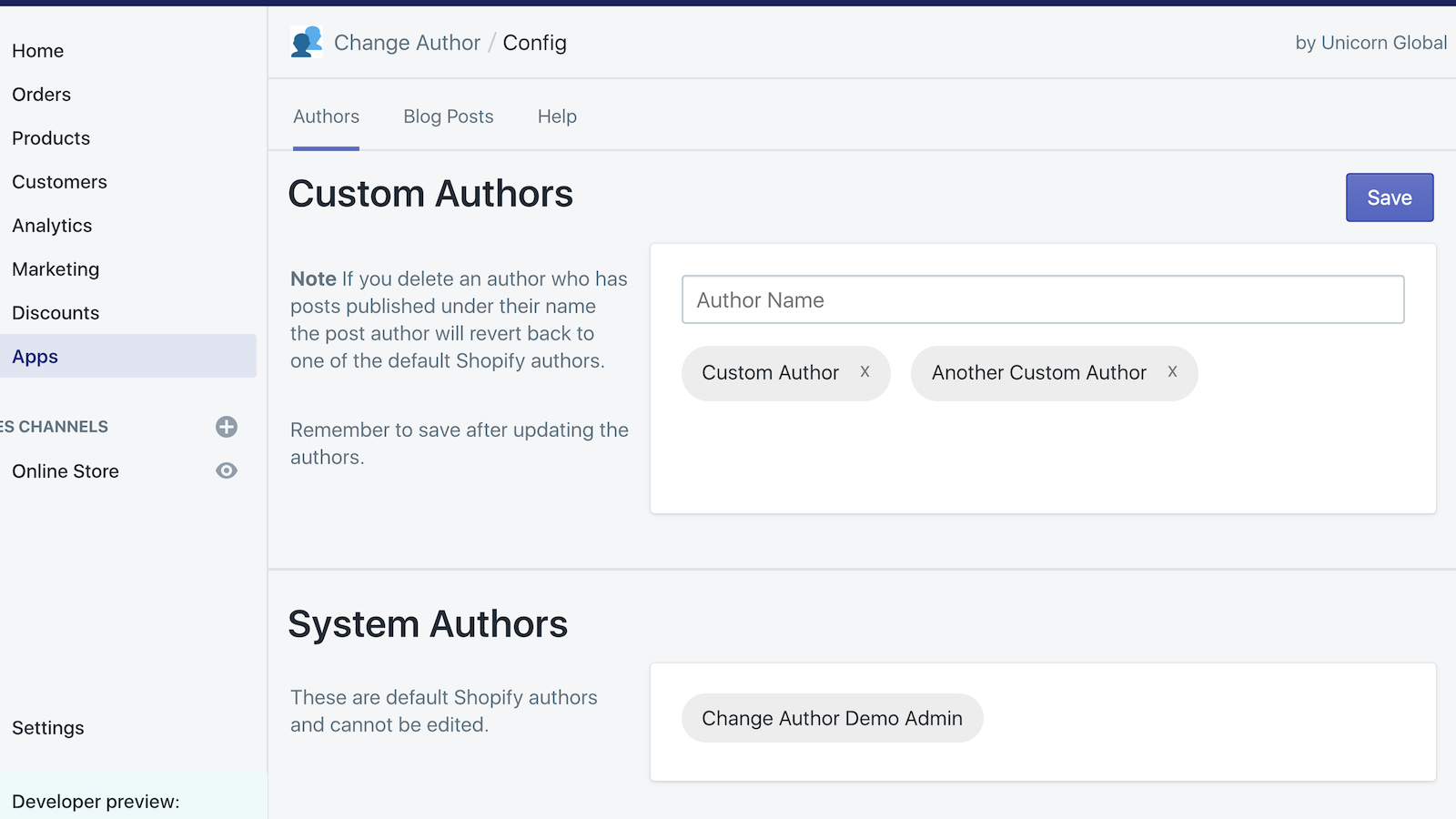
Custom Authors is an app that lets you add multiple custom authors without making any changes to your theme’s code. If you have multiple contributors in your Shopify blog, you can add all their names to the posts.
The app loads instantly since it does not use third-party code. So, it will not make your store or blog slower. Moreover, you don’t have to worry about ISO codes or IP addresses as the app handles it all.
Most importantly, it works with all themes and has free support. Owing to the lack of bloated frameworks, Custom Authors is easy to use on multiple blogs.
If you don’t want to use an app, you can wait for Shopify to make the changes in their system.










