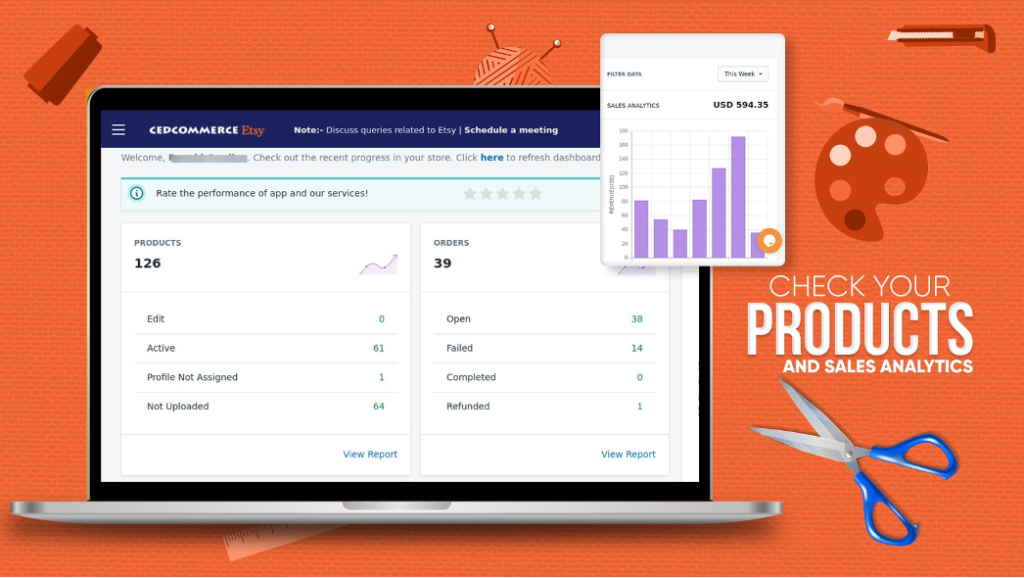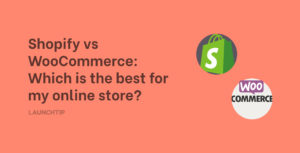Last Updated on by Dan S
Originally Published October 23, 2020.
Table of Contents
ToggleHow to connect your Etsy store to Shopify
Stepping into the ecommerce world can be a little daunting. You’ve got your Etsy store pumping along, but what’s next? Try connecting your Etsy products to a Shopify store. This will allow you to set up your own branded website to start selling your products directly. Sound good? We talk about how to sell your Etsy products on Shopify in further detail below.
There is a lot to learn when entering the ecommerce world. You’ll learn about products, platforms, customers, marketing and analytics; all of which are very important aspects to running an online Shopify store. Marketplaces such as Etsy are great for merchants who want to get their products into the hands of consumers as quickly as possible. It doesn’t require as much input as running a Shopify store and the audience is already established, so it’s the more popular route to take.
What is Etsy?
Etsy is a popular marketplace that has been created to focus on the selling of handmade or vintage craft supplies or items. It’s the middleman between artists and customers. However, merchants will only ever go so far by selling on Etsy. You’ll reach a point where Etsy isn’t enough and you want to branch out and create your own online store. It will help you to grow your own community and create your own strong brand. Shopify lets you easily create on online store that will allow you to simple sell your Etsy products on your own website. However, you won’t need to stop selling your products on Etsy. As you’ll already have a customer base on Etsy, it’s a good idea to keep this going. But you can integrate your Etsy products onto your Shopify store.
Advantages of selling products on Etsy
- The traffic is generated for you
- You can join and start selling your products for free. There will be fees for listing products, transactions, order processing and commission
- Listing your products is super easy
- Easy and simple to manage your finances
Advantages of starting a Shopify store
- Shopify lets you build a brand identity outside of Etsy. You can build your own space and story
- Build and focus on your customer loyalty
- At your own touch to policies, products and collections
- Product listings don’t expire like they do on Etsy
- No listing fees, just pricing plans and transaction fees
It is hard to run both an Etsy store and Shopify store separately, as it would require much time and management. That’s why we suggest integrating them and running both for the perfect solution.
How to integrate Etsy products with your Shopify store
Once your Shopify store is up and running (No store? Check this guide out then come back), you can sync your Etsy products. The Etsy Marketplace Integration App enables you to integrate your Etsy store with your Shopify store. Easily list your Etsy products on your Shopify store with great organisation and inventory management.
Etsy Marketplace Integration app features:
- Elaborate product management
The app provides a ‘bulk product upload’ option and complete management of your products. You can also easily import your Etsy products to your Shopify store and it can even manage digital products too. Make changes on your Shopify store and this can be reflected in your Etsy store. For example, if you delete a product from your Shopify store, this can be reflected in your Etsy store.
- Error reporting
Receive updates of any errors and the solutions needed to resolve them.
- Currency converter
It converts the Shopify store’s products currency to the currency of the marketplace so make it easier for consumers.
- Seller-friendly templates
Easily create shipping, inventory and price templates. These help in storing the set of values that can be assigned to similar kinds of products. It can also fetch the existing shipping templates from Etsy.
If you want to start your Shopify store and integrate your Etsy products, the Etsy Marketplace Integration app has a 7-day free trial that you can start today.
Already have a Shopify store but want to open an Etsy shop? Check out this guide.