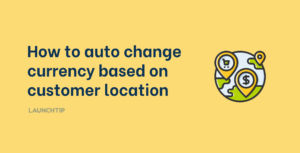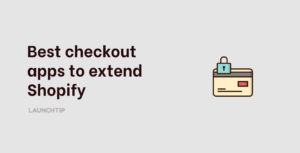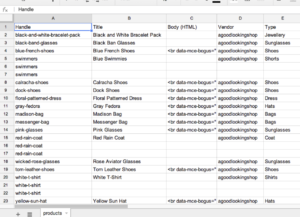Last Updated on by Dan S
Originally Published February 1, 2020.
We all know that exciting feeling when you’ve just set up your new Shopify store and are buzzing to get selling. But what happens when you’re greeted with “Sorry, this shop is currently unavailable”? Don’t panic. There is a solution that can help you solve this issue.
In this quick guide, we will cover what may cause this issue and the steps you can take to resolve it.
Table of Contents
ToggleWhat “Sorry, this shop is currently unavailable” means
It seems that this could be either of two things; you’ve entered incorrect information or haven’t set up something properly.
We first suggest trying the below.
You’ll need to ensure that your third-party domain points your domain name at your Shopify store. You’ll need to include the domain without ‘www’ at the beginning. When customers enter your domain URL into a browser, they will be presented with your store. If you get stuck, Shopify’s guide on third-party domains can help.
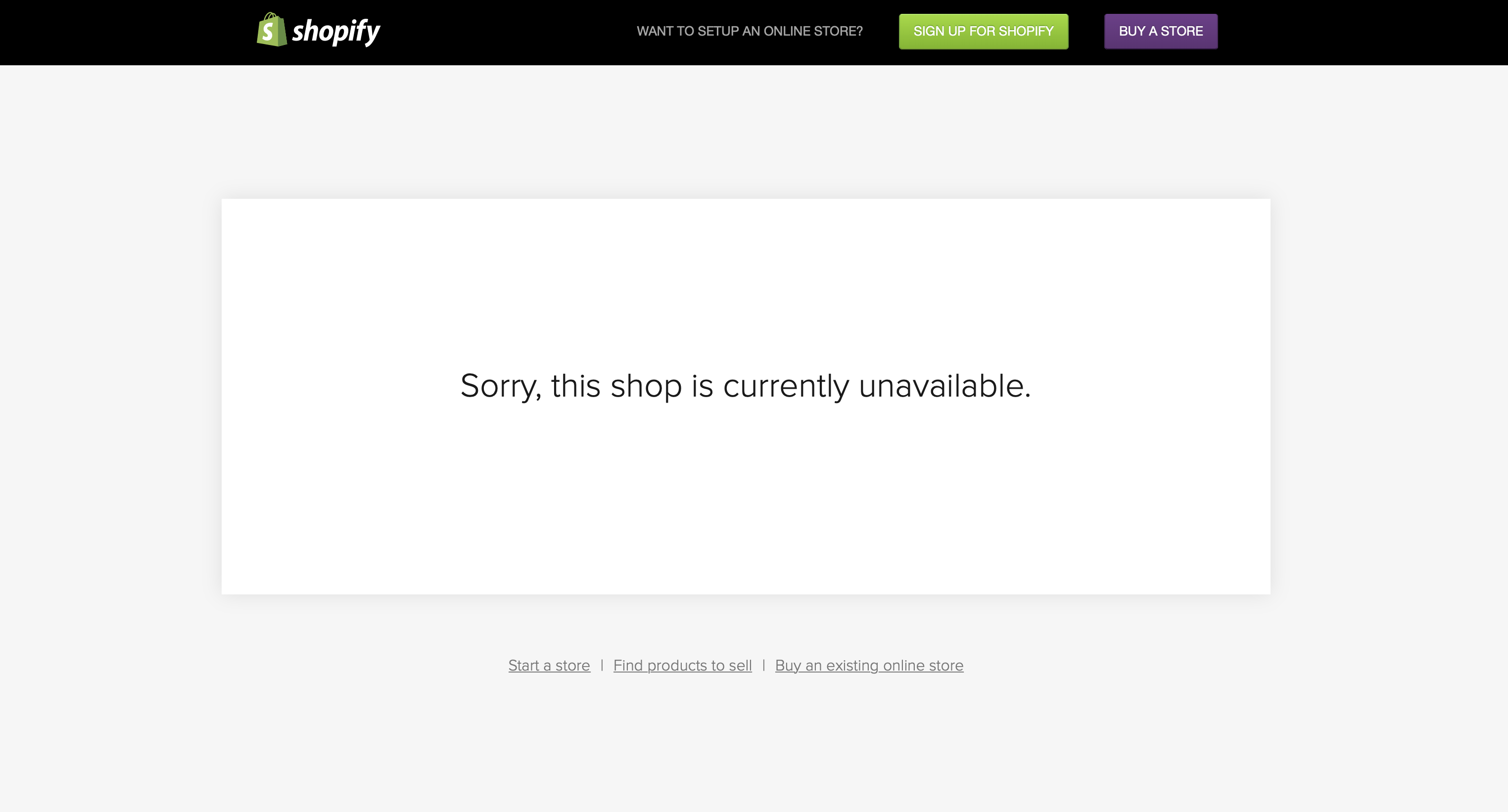
Check your domains
This is essentially for new store owners or merchants adding a new primary domain for the first time. If you have not changed any DNS settings recently or added/updated a domain, you can skip this part.
You have a primary domain, which is your myShopify URL and which you use to log into your Shopify store. This cannot be changed but you can purchase a custom domain either from a third-party domain registrar or from Shopify direct. This domain can be converted to your primary domain.
Visitors to your store will see this primary domain in the URL address bar.
Remember, if you have just changed your Domains DNS settings, you should wait at least 12-24 hours for propagation to occur.
My store was fine, now what?
Ok, so you you aren’t new to Shopify and your store has been perfectly fine. If this is happening and your domain name is fine (not disconnected or expired) then your next port of call is the Shopify status page.
If the status page is saying everything is fine, it is either because it is or because the status page has updated to reflect a potential issue.
A great way to find out if there is a potential issue affecting your store and other stores is to jump on to twitter and head over to the Shopify Support page here. Next, you want to pull up the “tweets & replies” section and check out some of Shopify’s recent replies to other twitter users. This can give you an indication of an issue breaking out if there are lots of recent tweets within the past 30 minutes or so.
If there is an issue, the best thing to do is just sit tight. Bogging down support when they are aware of an issue is simply not productive. Be rest assured that they know about it and the developers will already be working on a resolution.
I have checked everything and it looks like it is just my store
If your store still isn’t working after trying to connect your own purchased domain or there is no current status issues, then you’ll need to contact Shopify support.