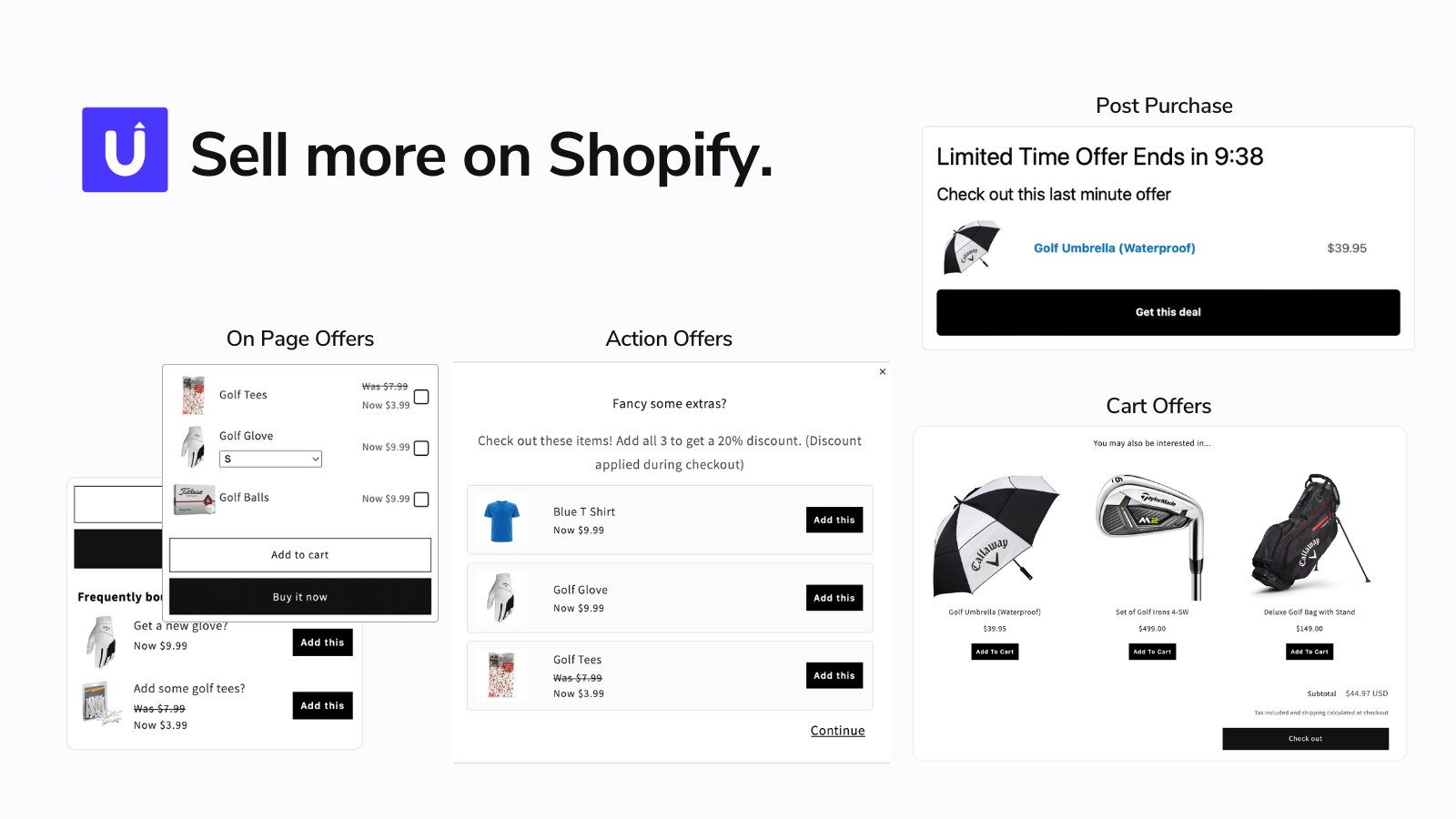Last Updated on by Dan S
Originally Published March 2, 2021.
Product add-ons are a brilliant method to expose related products surrounding your core products as well as increasing your revenue. Add on’s usually “Add” to the product in some way but you can also have product add-ons that may be part of the same brand or theme.
For example, a classic “add on” for a coffee machine would be a pack of coffee filters or some coffee refills. This is a product which deeply compensates the lead product and also is a required essential to the lead product.
Another form of Add-on may be an accessory to a particular outfit. A store could advertise a watch as an add on to a “weekend outfit” for example.
There are 2 common methods for deploying add-ons in Shopify:
- Adding Variants as “add-Ons”
- True separate add-Ons

Table of Contents
ToggleTypes of Add-Ons
Add-Ons are a fantastic way to enhance your Shopify store and offer customers additional value. These are usually small, optional extras that customers can add alongside the target product they are looking at for an additional fee. The beauty of add-Ons is that they are easy to set up and can be a great source of additional revenue for your business.
Here are some of the most popular types of add-Ons that any merchant can set up for their Shopify store:
- Accessories to Lead Products: This type of Add-On allows customers to add accessories or complementary items to their main purchase. For example, if a customer purchases a camera, they may also want to add a camera strap or additional lens.
- Additional Refills: If you sell a product that requires refills, such as printer ink or coffee pods, offering the option to add additional refills to an order is a great way to increase sales.
- Plain Packaging: Some customers may prefer to have their order sent in plain packaging for privacy reasons. Offering this as an Add-On can be an excellent way to cater to these customers’ needs.
- Priority (First in Line): This Add-On offers customers the option to have their order processed and shipped out first, giving them priority over other orders.
- Mystery Product: This type of Add-On adds an element of surprise to the customer’s order. Customers can choose to add a mystery product to their order, with the exact item being a surprise until it arrives.
- Custom Gift note/Customized item: Offering a personalized touch can make all the difference to a customer. Providing the option to include a custom gift note or personalized item can add that extra touch of thoughtfulness to their purchase.
- Premium support: Providing premium customer support can be a significant selling point for some customers. Offering this as an Add-On can be an excellent way to provide additional value to customers who may need more help or assistance.
- Gift Packaging: Offering the option to add gift packaging to an order can be a great way to cater to customers who are purchasing items as gifts. This Add-On can include gift wrapping, gift bags, or other decorative packaging options.
- Services: Offering Assembly options or tutorials for specific products that require a learning curve.
A great example of supporting add-Ons to products is Wayfair’s add-Ons. They offer support and product based offers in a simple checkbox format. You can easily achieve this very setup using Checkbox offers from SellUp for example.

Method 1 – Create variants as “add on bundles”
Directly incorporate the add-ons into your product variants. This works for some use cases where you don’t have many product variables and the add-on directly compensates the lead product.
This method will allow you to create product add-ons without an app but there are some caveats.
If you need to track inventory then this is probably not an ideal solution for you as it requires breaking the inventory into multiple variants. But if you are selling an Art Easel for example that comes in one size, you may have a variant that adds brushes and another variant that adds brushes and paint.
Method 2 – Show true add-ons separate
Offer Add On products on the product listing but separate from the lead product. This has many benefits over the first method. The instant benefit is your customer can select the lead product they were interested in. They can then select the additional products as they like which can also be presented in a widget make them more sellable.
Secondly, there is no inventory cross over. The Add on Products are just standard products in Shopify so they don’t need to be merged into a single product. Finally, this method allows you to offer a “1 to many” scenario.
For example, if you had a product that is multi-use across your product range (Think picture frames for prints), then you may want to offer the picture frame across all prints. Rather than add picture frame variants to every single print, you could just create an Add on for all Prints.
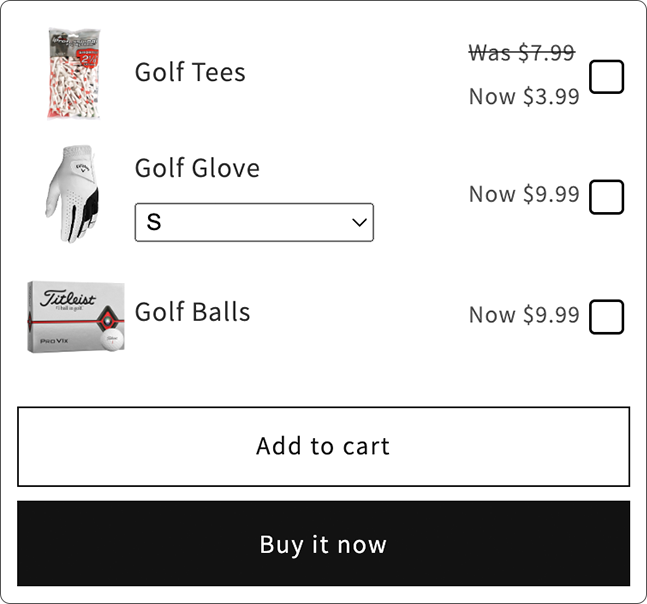
Method 2 is the most popular and is achievable with an app. Whilst we tend to think of apps as an expense, an Add on app is actually a profit mechanism. If you paid $30 a month for an App that made you $2000 a month, this would be an extremely profitable addition.
Add-on using SellUp-Free Upsell App
You can achieve method 2 easily with an app like SellUp.
With SellUp Build on-page add-ons under the product’s add to cart button. Building strong action add-ons that appear in a high-converting widget or popup when the product’s Add to Cart button is clicked can generate significant returns.

For your Shopify store, SellUp helps us to create bold, precision-based add-ons that will complement your product range. On Page Offers are non-intrusive yet are visible enough to showcase your add-ons. Action offers are presented after the customer clicks the add to cart button. Both methods work for product add-ons and simply comes down to the merchants preference and use case.
SellUp inherits the store’s theme settings, making the whole upsell process look smooth, thanks to some amazing in-built settings. Specific upsell elements can also be tweaked here and there.
SellUp comes with:
· Build an “Action Offer” that is activated by the Add to Cart button.
· Allow In Cart Offers
· Offers after purchase
· Unlimited Upsells/Cross-sells
· Variant upsells and One-Click Upsells are possible
· Upsells and cross-sells based on product pages
· Flawless integration with a range of design choices
· On upsells, view a personalized message or call to action.
· Show/hide cost
Simply grab the SellUp app from the App store. Adaptable to any theme.