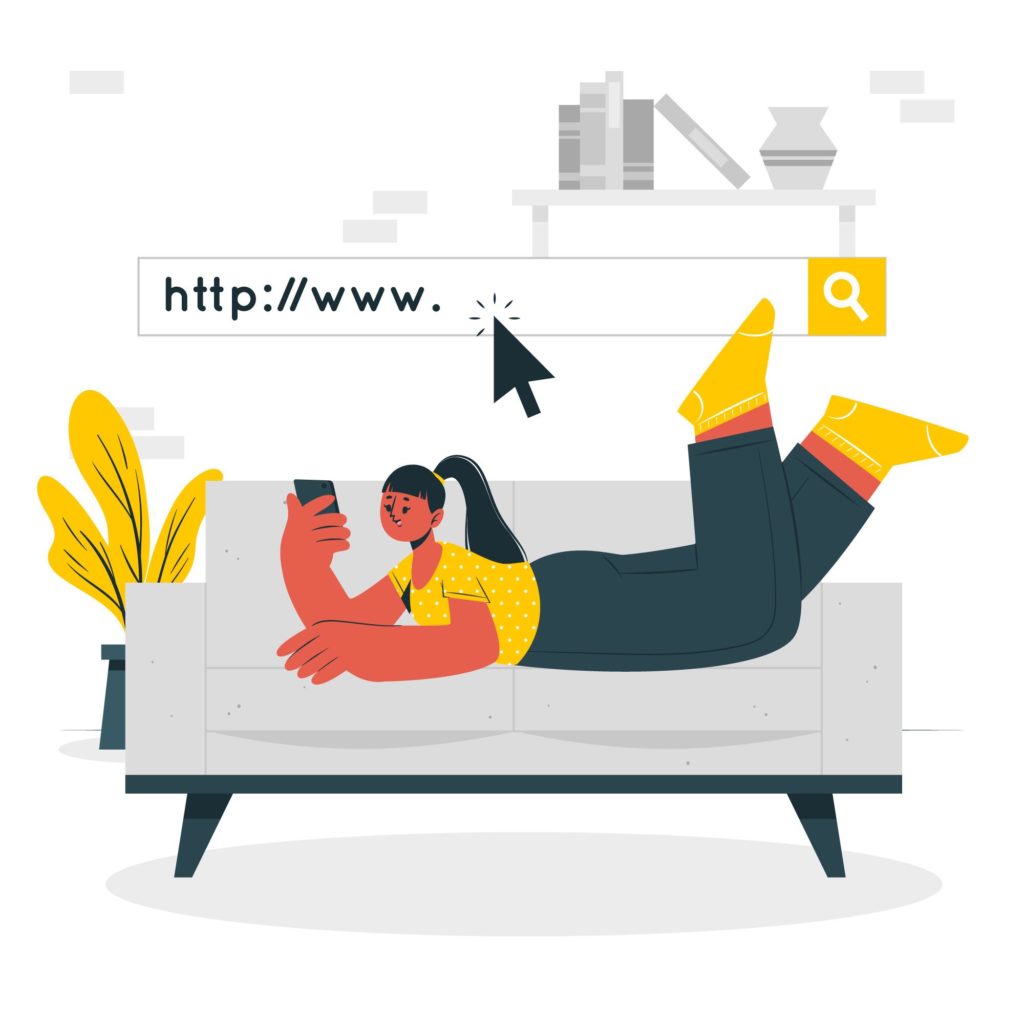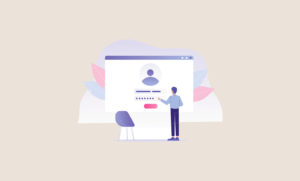Last Updated on by Dan S
Originally Published June 27, 2021.
How to easily shorten Shopify URLs for sharing on social media
Depending on the social media infrastructure or the length of your product URL, you might want to shorten it so that your social media followers can be directed to your Shopify stores.
For instance, the links in the Instagram picture captions are not clickable. Thus, you’d want to paste a shorter link that your followers can type in their web browser. If the URL is long and complicated, very few viewers will actually go through the hassle of typing it all out.
Do you want to learn how to shorten Shopify URLs for sharing them on social media? Here are a few ways to do this.
How to shorten URLs in Shopify
You can shorten URLs for social media sharing by using an app or URL redirect. The latter allows you to create short links that you can share with your customers to redirect them to a certain product page. Here’s how to do it:
- Go to your account settings and search for URL redirects.
- In the from field, type your old URL.
- In the to field, type the new URL.
- You can use this method to create as many URLs as you want to share on your social media page.
Shorten URLs using an app
Alternatively, you can use an app to shorten the product URL to be shared on social media. Here are two apps for the job.
- URL Short Link Generator: The app works with all links, including those of your cart, custom URL, or catalog. It lets you shorten the URLs for any Shopify product you want to share on social media.
- Short URL Link Shortener: The app lets you shorten links for Shopify products. Plus, the paid plan provides analytics to show you how many people clicked on the shortened link. You can also create a short URL for a custom URL or shop page.