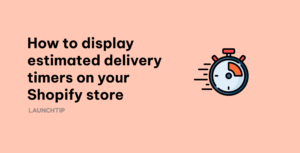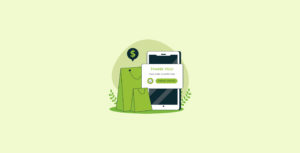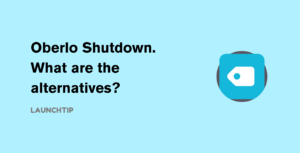Last Updated on by Dan S
Originally Published August 17, 2022.
Looking to add a “Shop the look” section or feature to your Shopify store? Below is a quick guide on how you can achieve this and increase your revenue.
Table of Contents
ToggleWhat is shop the look?
Shop the look or Complete the look is a fantastic method used by merchants, usually fashion based, to demonstrate an overall look or style.
By demonstrating this look and pointing out the key products that make up the look, customers may be inclined to purchase all or most of the products that make up that look.
This results in an increase in sales and a higher Average Order Value or “AOV” per customer.
How to add shop the look to your Shopify store
The simplest way to add this to your Shopify store is by using an App.
Step 1: Add SellUp to your Shopify store
Simply grab SellUp from the Shopify App Store and add it to your store.
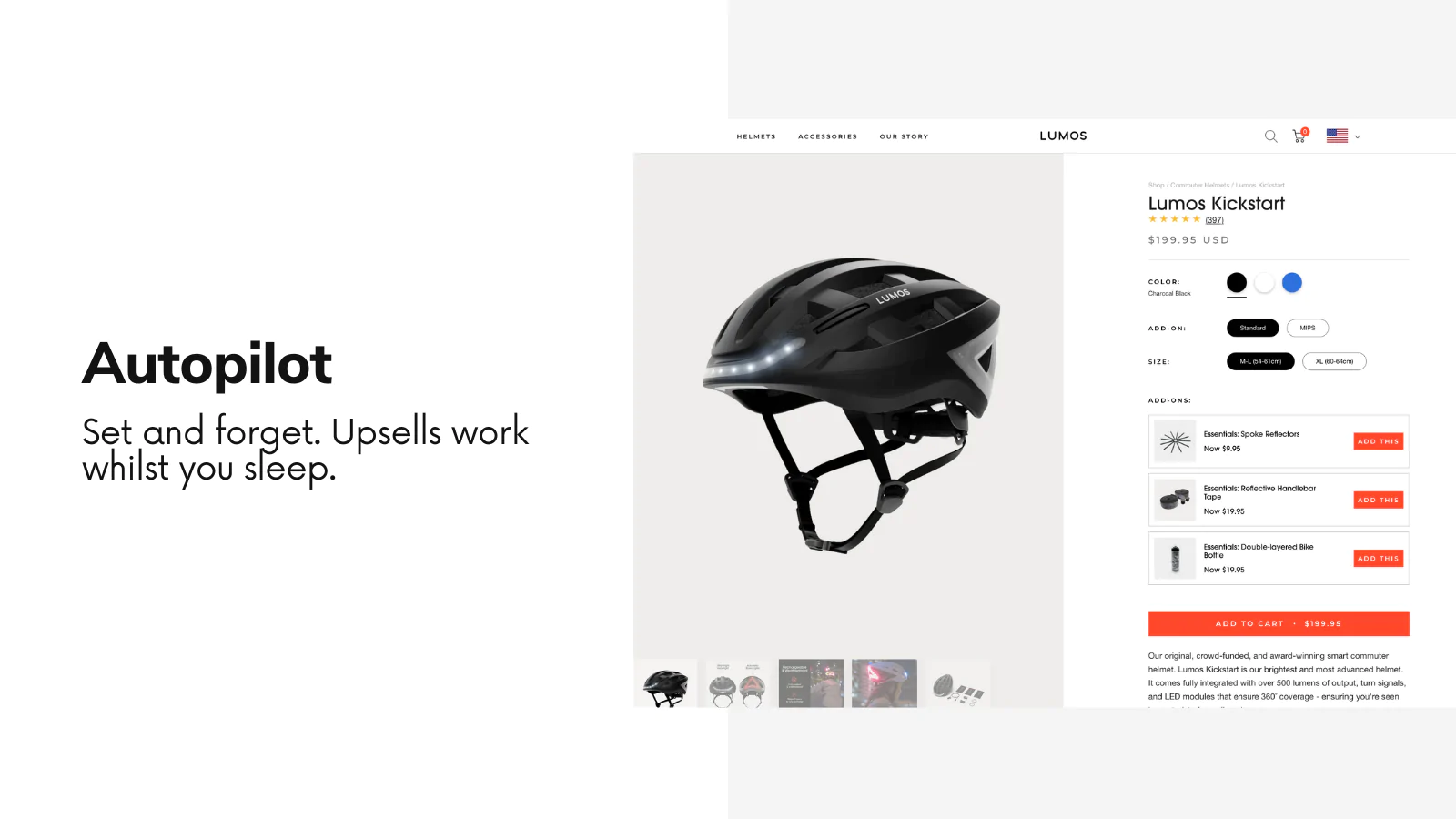
Step 2: Create a lifestyle shot containing the products
Next step is on you. You need to have the lifestyle shots of your products. If you already have these, on to step 3.
If you don’t have these and aren’t sure where to start, don’t fear.
A super easy way is to simply place all the products on a simple backdrop on your floor or even a table and snap them. Apply a filter and you have your lifestyle shot.
A better solution is demonstrating all these products on a model provided they are wearable. This can be yourself, a friend or someone you pay.
Places like Fiverr have a lifestyle shot service where you can send the products in and receive professional shots back.
Another solution is to reach out to influencers. Some may want a fee, others may be happy to accept the work in return for keeping the goods. This can also lead to some free marketing of your products!
Step 3: Create an On Page offer for your products
Now we have the functionality on your store and the lifestyle shot, it’s time to create the “Shop the look” feature.
This can be done by creating an on page offer for your products. Choose a product you want to have the “Shop the look” feature available for.
Select other products that compliment and complete the look of the main product you have chosen.
Once these cross-sell offers have been made available, they should appear under the Add to Cart button on the main product page.
For example, Mango have a ‘Complete the look’ section, where customers can add all outfits items to their cart from the same page, without having to redirect off to another page.
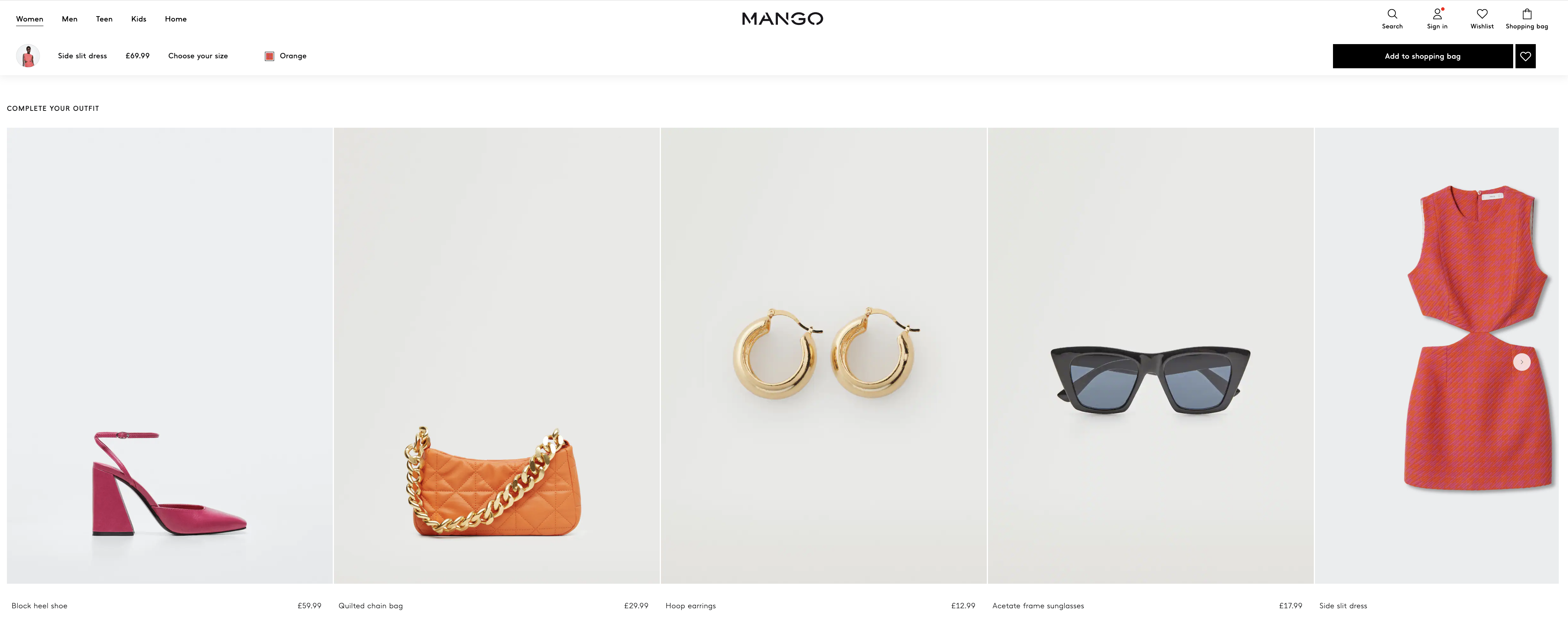
Lets conclude
The above guide will help you create a “Shop the look” on your Shopify store using the SellUp app.
Not only can you configure on page offers, you can set up action offers, cart add-ons and thank you page offers. All of these will help you increase your average order value and overall revenue.