Last Updated on by Dan S
Originally Published October 1, 2018.
In this guide, we will show you how to show estimated delivery date and shipping information right on the product page. We will also demonstrate the benefits of this and why it is important for your Shopify store.
Table of Contents
ToggleWhat exactly is estimated delivery date?
In ecommerce, the estimated delivery date is a date in the future when your customer can expect to receive their order by.
Why do I need to show an estimated delivery date?
Think about it, as a customer what information is important to you when buying? Amazon has risen in popularity not because it is the cheapest but because it is efficient.
They went all in on logistics very early to ensure they had a robust fulfilment network. When buying on Amazon, you aren’t left guessing.
For example, you know if you will get something next day with prime if you order by a certain time. Check the example below:
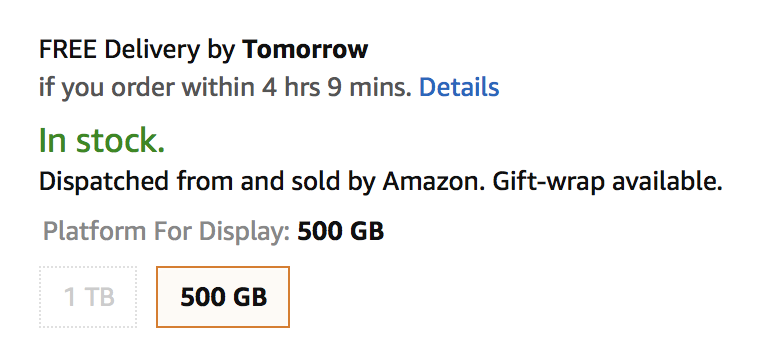
Straightaway it is clear to the potential customer that if they order within 4 hours, 9 minutes then they will get Free Delivery by Tomorrow.
Now, don’t get concerned with trying to compete with Amazon and feel you have to offer free next day delivery. You don’t. It is of course a bonus if you can but what is actually more important to any customer is simply being made aware of their options.
By showing key shipping and delivery details on your product pages, you will be informing the customer of details they are seeking in order to make a decision. If they cant easily find this information, they may find another store that can.
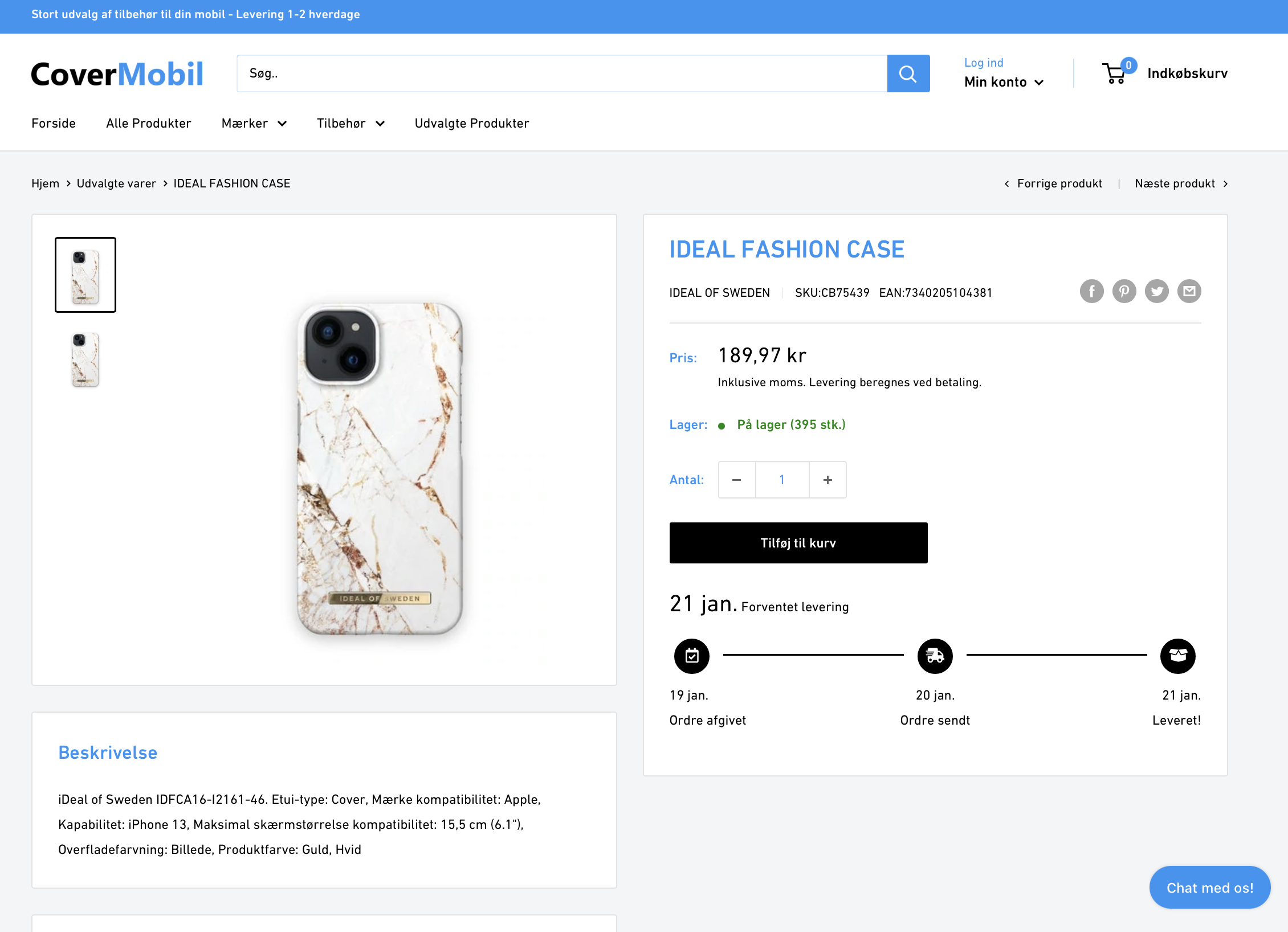
What are the benefits of showing estimated delivery date?
The key benefits to showing order cut-off, potential lead time and estimated shipping/delivery information on your Shopify store are:
- Increased conversions
- Manage customer expectations
- Reduce customer service
Increased conversions
When potential customers can’t find the information they readily seek, they can easily drop-off. This means that they either seek the information from elsewhere on your store and get lost or they click the back button and shop elsewhere.
With the advances in shipping, consumers expect to know when they could expect their order in advance as well as their options on how they will receive it.
Manage customer expectations
Leading on from the first point, providing this information is to help set expectations. Not all customers need their products the very next day and not all merchants are in a position to offer this.
Especially if product are unique or custom, there will often be multiple reasons that result in orders taking “some time” to process and dispatch. The key here is to simply relay this information so your customers are aware.
Reduce customer service
Finally, by displaying this information up front to customers clearly, you can reduce your customer service. You will receive less support messages querying your delivery information as well customers chasing their orders.
For example, if your orders take 5-7 days to process and ship but you don’t explain this on the products, customers may contact you after 2-3 days querying their order. These scenarios are easily avoided with clear, transparent shipping information.
How to add an estimated delivery date
Shopify is a vast platform that caters to most needs out of the box. For functionality like the above, you will need to extend it with an app.
There are apps that offered the above functionality but some were overly complex and didn’t quite delivery the experience well like Etsy and Amazon do for example.
So, we built our own called Delivery Timer.
In just a few steps you can have this setup on your store:
- Install the Delivery Timer app from the Shopify app store.
- Configure the “Default timer” for your store.
- Make sure the default timer is enabled.
- Check the timer live on your store’s product page.
Delivery Timer for Shopify
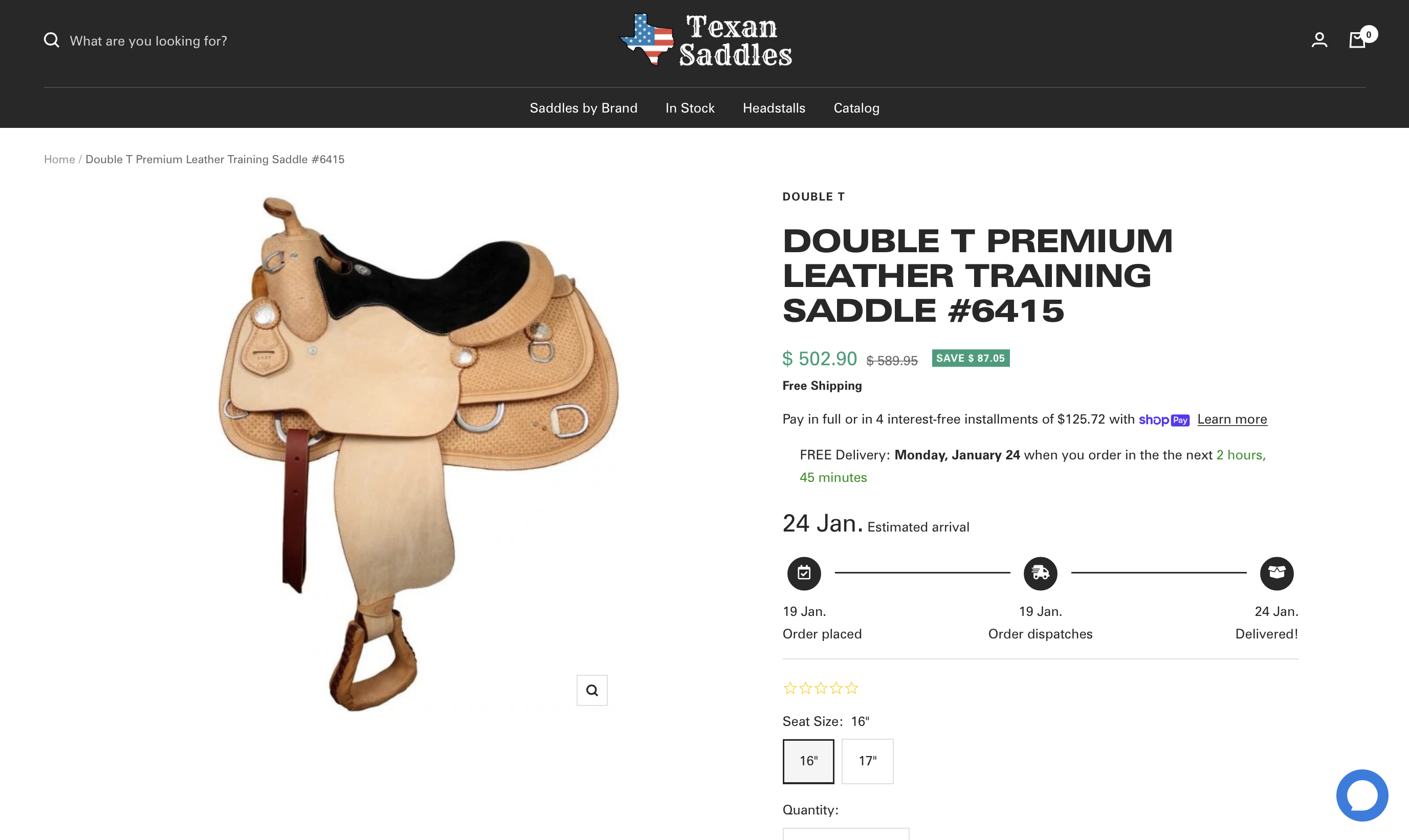
You can style it to match your store. There is a visual timer as well as the traditional text based timer. You can choose to display just an order cutoff time / Order by deadline or you can also include an estimated delivery date.
A trick with the estimated delivery date is to word it within a general time frame that covers all your shipping options or just an express option e.g:
“Order in the next 4 hours, 23 Minutes and chose Express Delivery to get it by Tomorrow” or “Order in the next 4 hours, 23 Minutes and receive it on or before Wednesday 27th March”
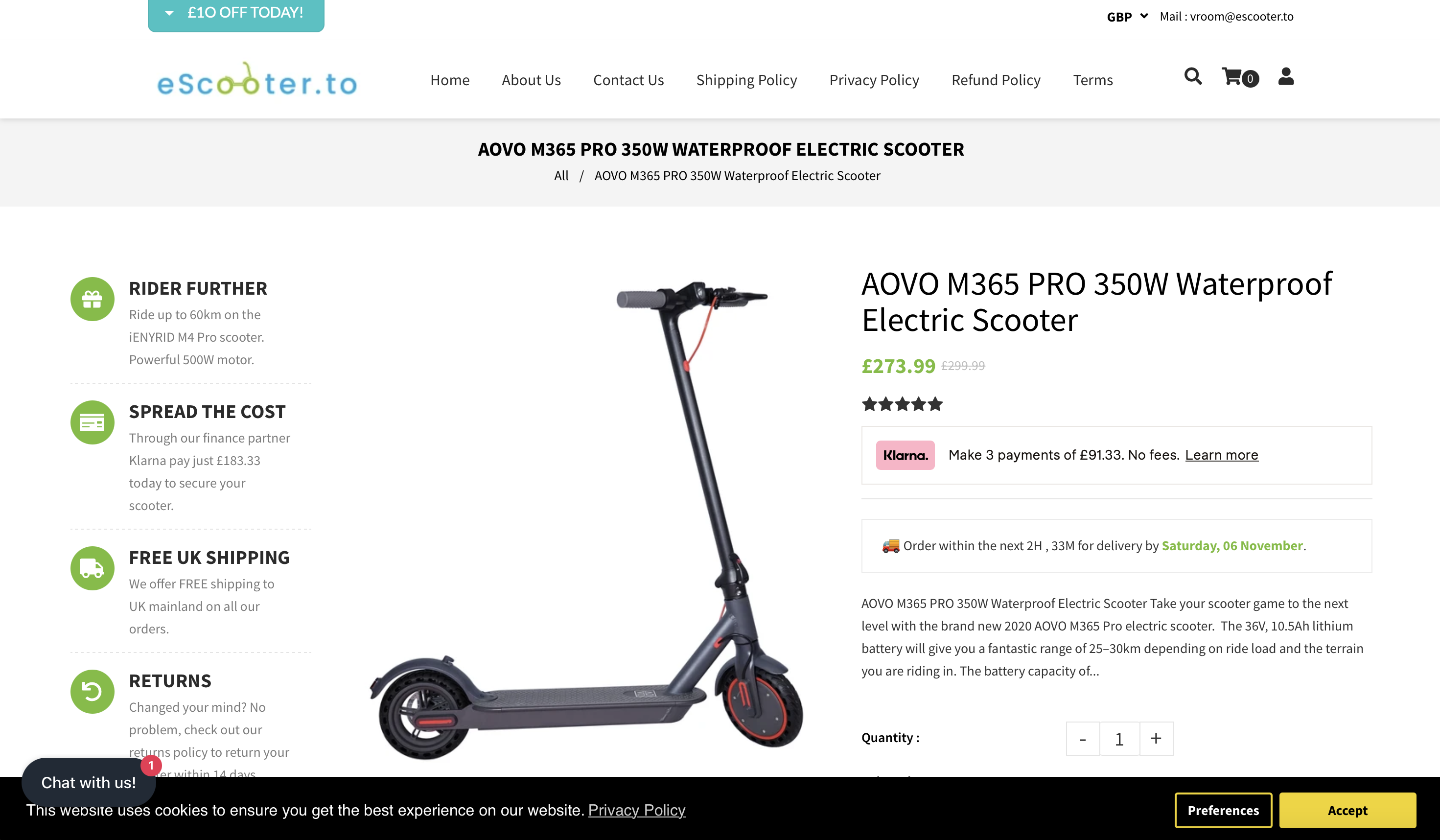
Delivery Timer is easy to setup on your store. We have built it to give you a basic starting timer out of the box. You can then tweak the settings to get the order timeline to match your store’s policy.
If you have some products that vary, there are also rules you can create to cater to these.
You can get Delivery Timer here from the App Store. If you need any help setting it up, you can reach out to us and we will happily assist. If you want to find out more about Delivery Timer, click here.










