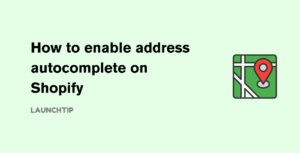Last Updated on by Dan S
Originally Published July 16, 2021.
How to exclude your own IP address from Shopify stats
When you start a new Shopify store, it’s likely that you’re running different tests. During this time, you’ll also not be getting much traffic, but your own visits to your store still count. However, they don’t give much insight into your store’s progress.
So, how can you exclude your IP address from Shopify stats? Is it possible?
How to exclude your personal IP address from Shopify stats
At the moment, there’s no way for you to exclude your own IP address from the Shopify stats. Shopify experts suggest using Google Analytics to work around this issue.
Getting Google Analytics
First of all, make sure that you do not already have Google Analytics enabled because doing it twice will give you inaccurate data. Once you’ve confirmed this, go ahead and make a Google account.
You can use your existing Google account if you have one for Gmail or other Google products. Then, make an Analytics account. Finally, you can enable the Google Analytics account.
To do this, you’ll have to make a Universal Analytics property in the Google account and add it to your store. Here’s how to do it:
- Sign in to your Google Analytics account through a web browser.
- Go to Admin and then to Account.
- Select your account here.
- Go to the Property section and Create Property.
- You can write any name for the property here.
- Then, click on Create a Universal Analytics property only.
- Click Next and choose the appropriate settings.
- Select Create.
- Copy the property to the clipboard. Highlight it and press ctrl+C for your PC and command+C for your Mac computer.
- Open your Shopify store’s admin in a new tab.
- Select Online Store and go to Preferences.
- Click the Google Analytics section.
- Paste the property in the account field.
After this, you can activate ecommerce tracking in your Google Analytics account by following these steps.
- Go to Admin and then to View.
- Click on Ecommerce Settings.
- Select Enable Ecommerce and turn the toggle to ON.
After enabling Google Analytics, you can use its built-in feature to exclude your IP address.