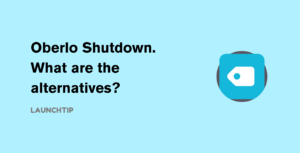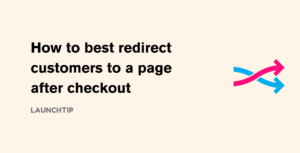Last Updated on by Dan S
Originally Published February 14, 2022.
Gifting is big business. If you have a shop, then having a gift card option is a smart move. Shopify has made it super easy to setup a digital gift card option for your store and have currently made it available on all Shopify plans. Out the box it works pretty well but a great aspect to customise is the gift card itself. This will really help you market and sell your option to potential gifters.
Table of Contents
ToggleWhat makes a good gift card listing?
Fortunately, a gift card listing is pretty simple. You need a short and punchy description, a simply title (usually your brand + “Gift Card”) and some default options e.g $20 $50 $75, $200 etc.
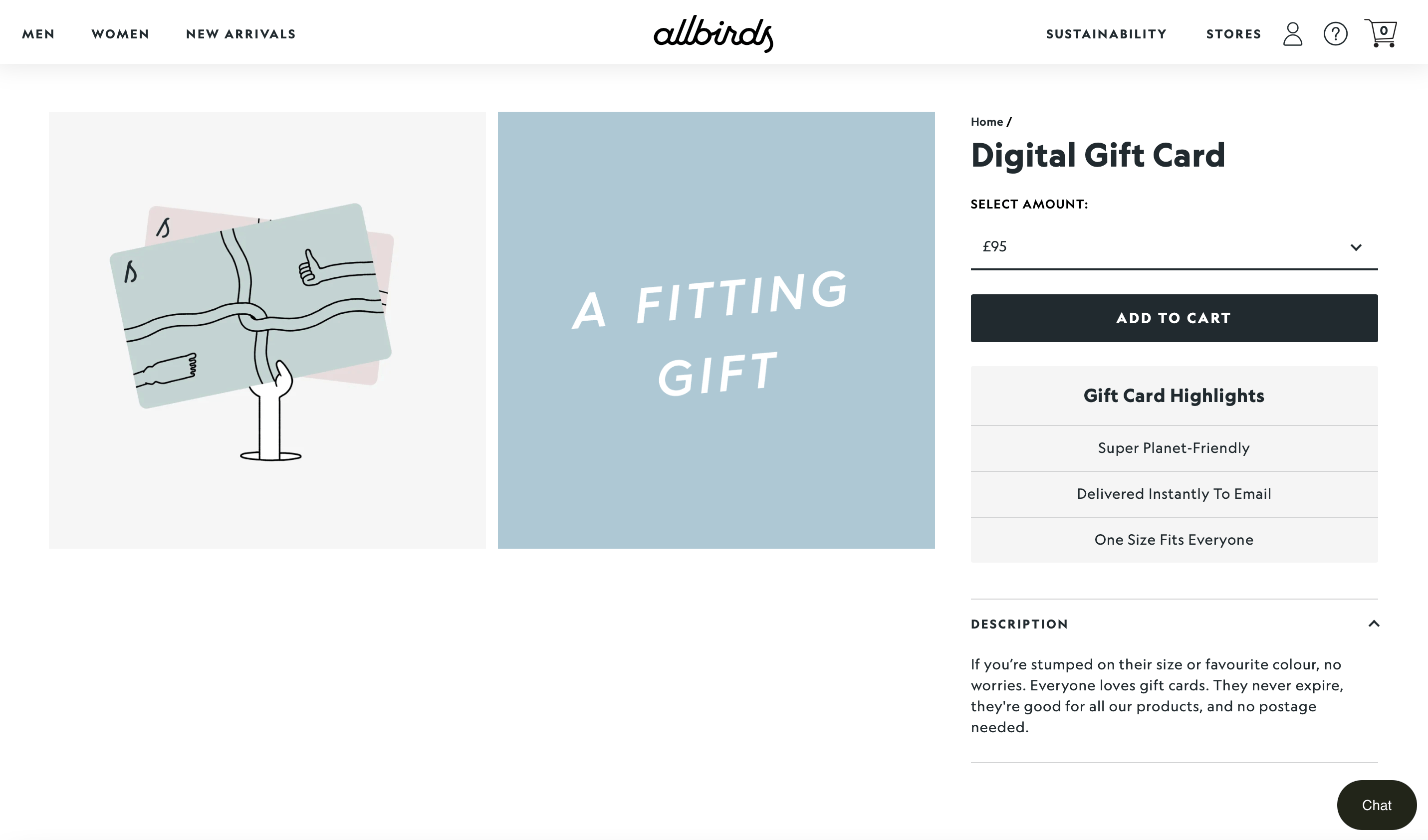
The only aspect that requires a little bit of additional work is an “on brand” gift card image. Shopify will set you up with a generic image but you should spend just 10 minutes updating this. Having a gift card offering inline with your brand will help you sell more of them.
Will my customers see & receive this image?
The person who buys the gift card from you will see this design on the listing. When your customer gifts the gift card to their intended recipient via email, they will likely just see the redeem button along with the link. There is a way to customise the gift card email.
Free Gift Card designs for Shopify
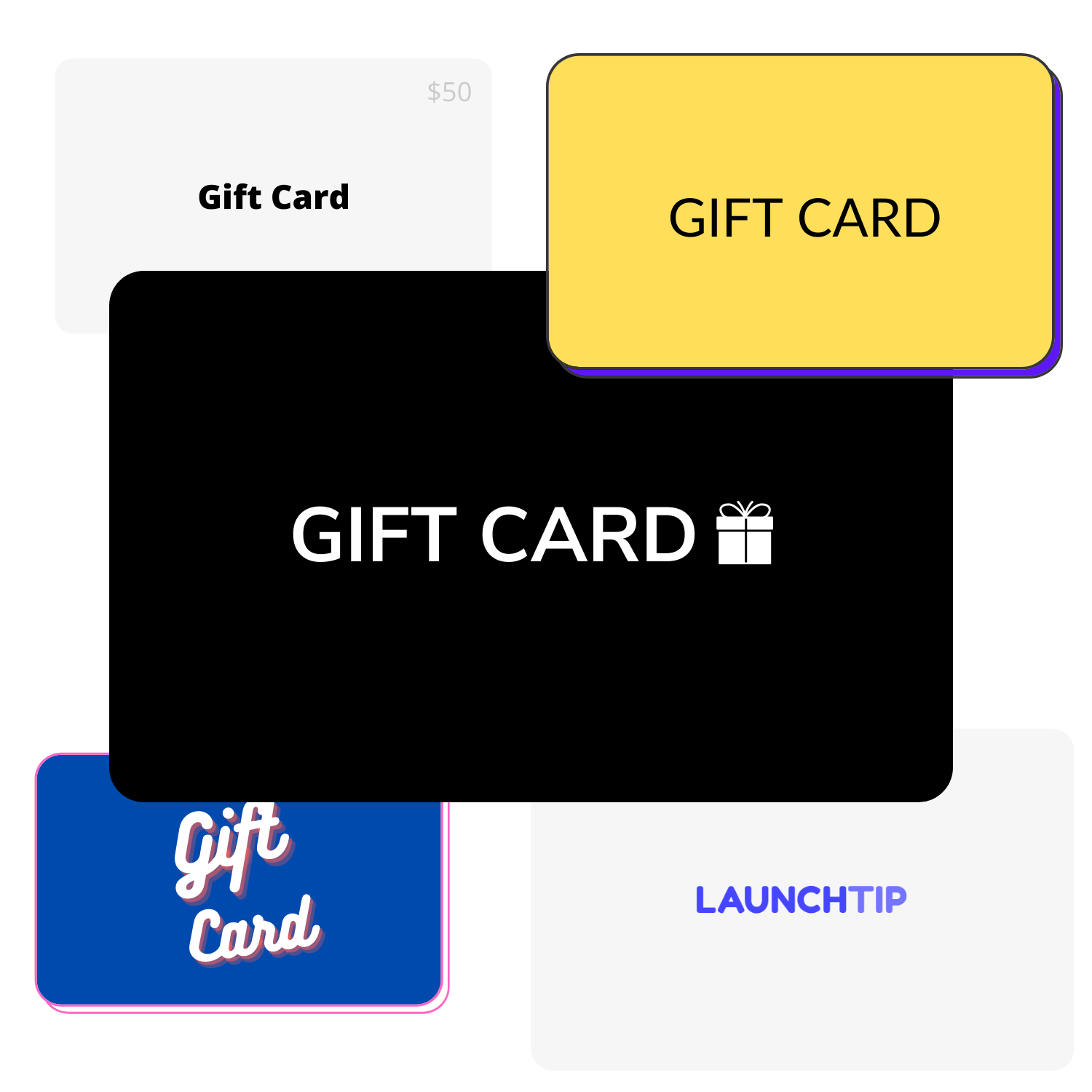
To help you get better looking gift card listings, we have created a free set of gift card designs.
You can customize these to suit your needs with colors, text and logos using Canva (also free!). Once you have customized them, you just need to download it as a PNG or JPG. That’s it.

The final step is updating the gift card listing on your Shopify store with the new image.
How to update your gift card image on Shopify
There are 2 areas where you can manage the gift card appearance on your store:
- Product Listing
- Redemption page
Product Listing
The product listing page is like any other product on your store. The only small difference is this has a different product type assigned to it via Shopify.
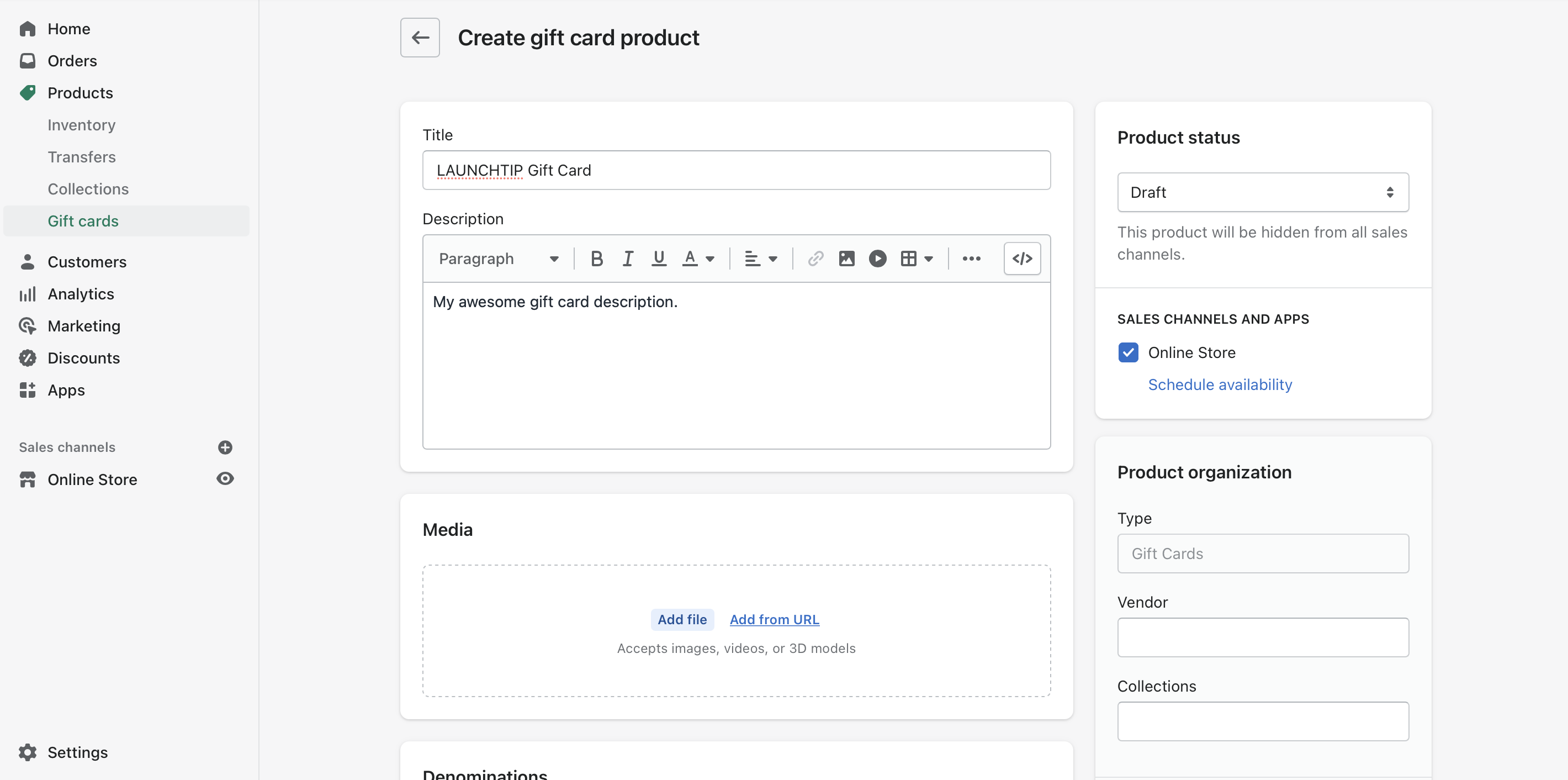
To edit the gift card image for your gift card listing on your Shopify store:
In Shopify admin go to Products > Gift Cards
Select the gift card and then change the product image here.
Note, if you don’t have any Gift Cards setup or configured, follow this.
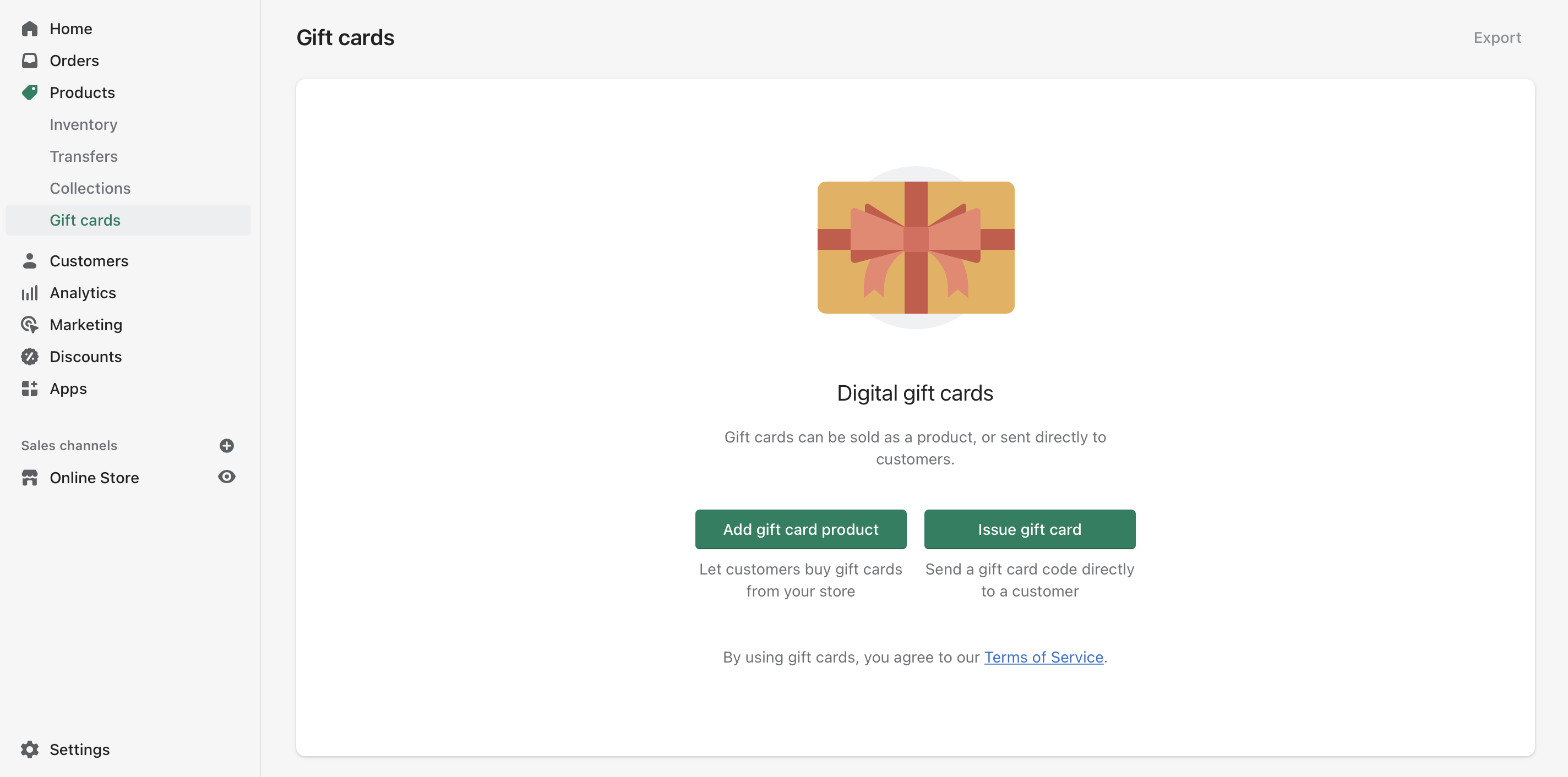
Redemption page
When a gift card is sold, it is sent to the purchaser or intended recipient. When they “claim” the gift card, they are directed to the redemption page which looks similar to the below image (based on your theme).
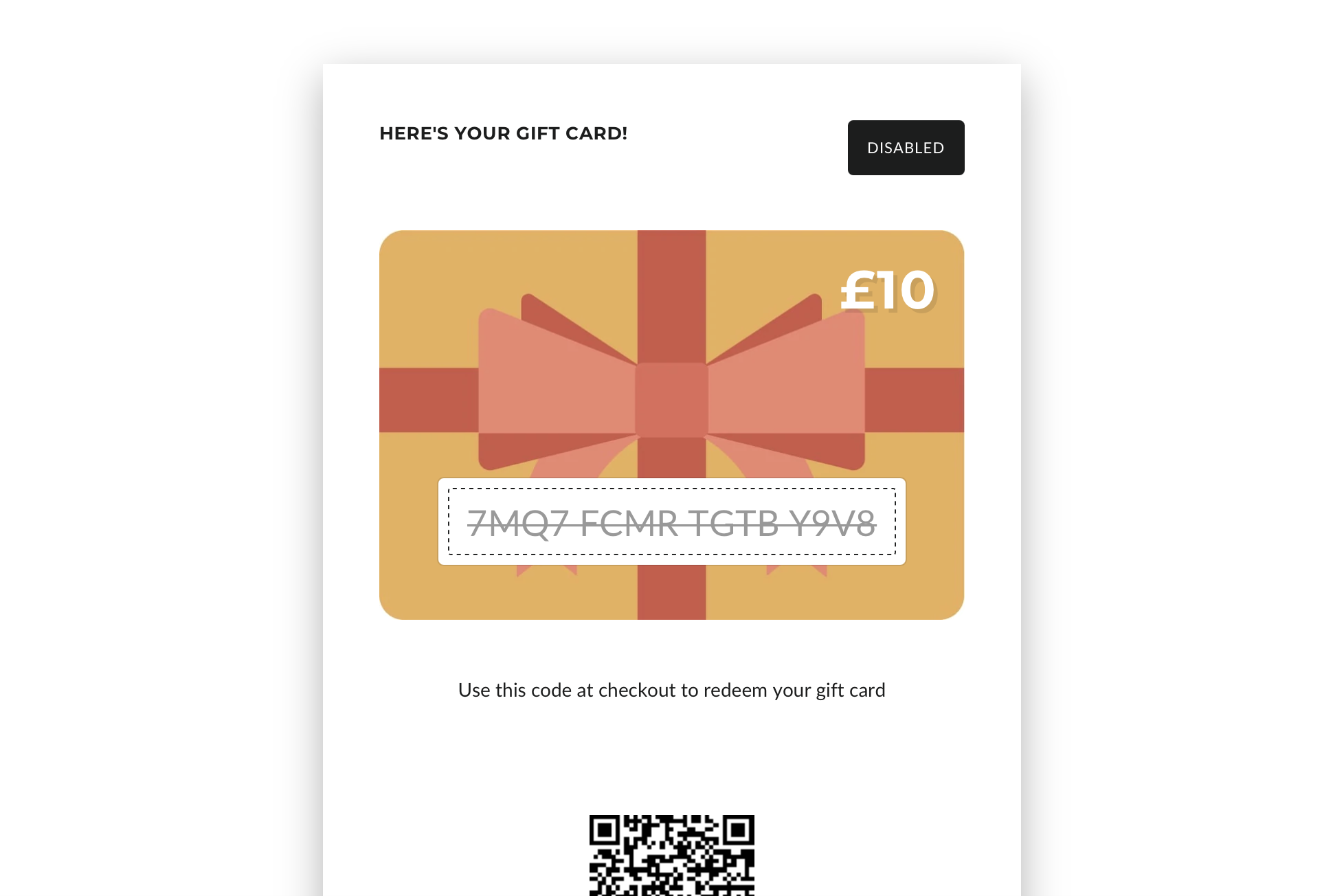
You can customize this image to also be on brand and match your gift card listing page.
Be aware, this does require you to edit your theme’s code so be careful. Always take a backup of your theme before making changes.
To do this, you can follow Shopify’s guide on customising the gift card image for the redemption page here.