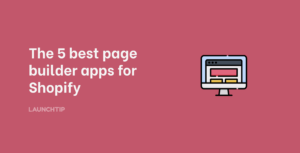Last Updated on by Dan S
Originally Published May 24, 2021.
How to see what date a product was first published in your Shopify store
For numerous reasons, you might want to find out when a product was first published in your Shopify store. Fortunately, Shopify Analytics is very helpful in this case. It’s also useful if you want to track your finances.
In this guide, we discuss how to find when a product was published in Shopify.
How To check when a product was first published
At the moment, you cannot check this information from your Shopify admin. However, Shopify says that their developers are working on this feature. Here’s what you can do instead.
Write /products.json at the end of the URL of your store. This will give you information about all products in your store and their metadata. You can check here when an item in your store was made available for sale.
Alternatively, navigate to the Store Activity tab in the Shopify admin. Here, you can see all information about your store along with the publishing date of products.
Using an app
If both of these methods above are too complicated or don’t work for you, there’s an app called Xporter Data Export Tool that you can use to find out when a product was first published.
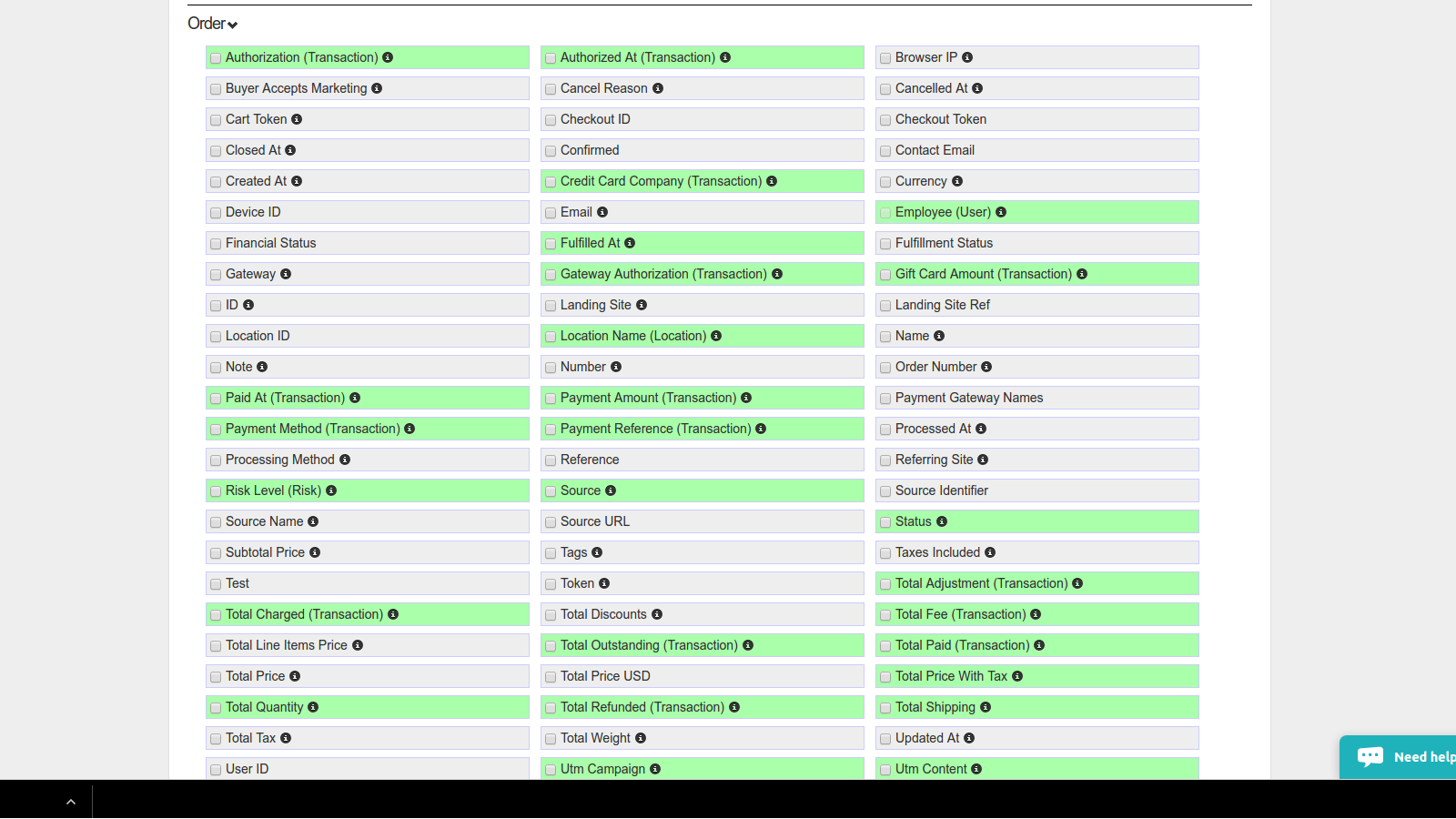
The app lets you export data, such as draft orders, refunds, checkouts, articles, orders, countries, and transactions.
You can export all orders with their cart attributes and line-item properties. You get the report in the form of a spreadsheet that can be transferred through email or saved online.
Another app that may be useful in this case is DeepMine. It gives you custom reports for everything, including cost tracking and vendor payouts.
The app comes with a 60-day free trial and lets you get reports for order status, fulfillment status, product SKU, product type, order country, discount code, product vendor, etc.