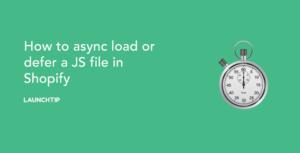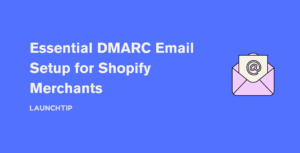Last Updated on by Dan S
Originally Published June 22, 2021.
Some orders on Shopify, especially if you’re dropshipping, are sent to the customers in multiple shipments. However, you may have only sent the tracking number for the first shipment.
How do you split one order into multiple shipments to send the tracking ID via email to your customers?
Here’s a quick guide on what you need to know and the process to splitting orders.
How to split orders in Shopify
Before we get into this, keep in mind that if you select ‘fulfilled’ for both items during the first shipment, you won’t have an option to select the second tracking number. That’s because Shopify would assume that both shipments have been fulfilled as that’s what you chose earlier.
Here’s what you can do to split the products for your future orders:
- Before fulfilling the order, know which product will not be shipped.
- On the order fulfilling page, mark that product’s shipping quantity as 0.
- Then, select the tracking number.
- Now, when you select fulfil again, you’ll see the option to add another tracking number for the second product.
In this way, you can split one order into two shipments and send two separate tracking numbers to your customer. It’s quite useful in cases where you’re dropshipping an order, or the customer is going to receive one order in multiple shipments.
Since they get a separate tracking number for each shipment, they can monitor their order’s trajectory.
Can you unfulfill an existing order?
As discussed, you cannot unfulfill an existing order. Instead, you can create a draft order for the second shipment. Here’s what to do:
- In the Shopify admin, go to Orders.
- Then, go to Drafts.
- Recreate the particular part of the order by writing the product information and the customer details.
- Keep the total $0 as your customer has already paid for their order.
- Fulfil this order and set a new tracking number.