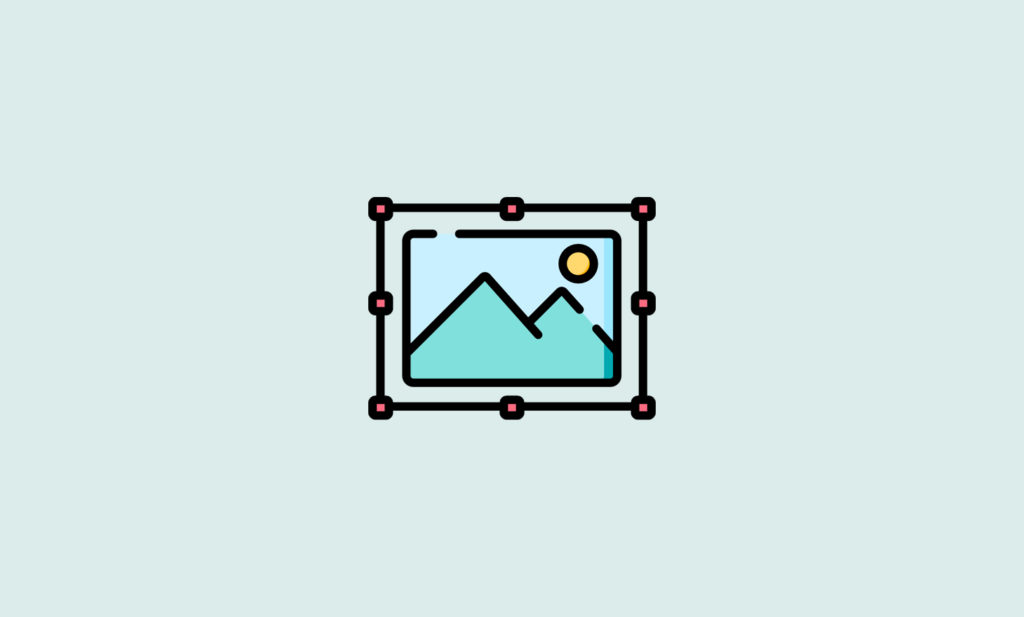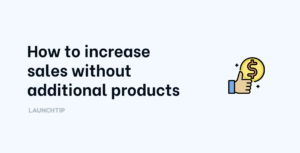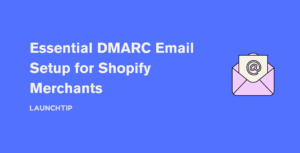Last Updated on by Dan S
Originally Published November 1, 2021.
How to simply make images the same size on my Shopify store
Ever since the bulk of selling has shifted online, there has been a dramatic rise in the demand for quality images that precisely depict the items for sale. If you are a business person who has experience selling goods online, you can agree that excellent images do marketing like no other item.
Moreover, an image speaks a thousand words. Therefore, the overall ambiance of the virtual store must be maintained so that the interface appears presentable. In that regard, numerous sellers are searching for ways to make all the product images of the same size.
Resizing images to make them the same size
You might not comprehend its significance initially, but digital marketing experts recommend keeping every image of the same size. It makes the store look more professional, naturally attracting the customers’ subconscious into making a purchase.
Here are two practical methods you may use to make every image on your Shopify store of similar dimensions.
Use an application
If you are a seller who is not proficient in editing and graphics, or you are just on a tight schedule, this method is perfect for you. The first thing you need to do is to finalize the dimensions you require for all your images.
Once you are done, use Image Resizer App and input the dimensions. It will automatically resize the image. Repeat it for the rest of the pictures.
Manually make images the same size
If you are familiar with software like Photoshop, this will be a piece of cake (you can learn it within a week if you aren’t familiar with it). Choose the dimensions and manually resize the image as per your liking.
Photoshop gives you the liberty to edit the image and enhance it simultaneously. Edit every image one by one once all of them are of the same size.