Last Updated on by Dan S
Originally Published September 15, 2021.
How to easily export a list of customers who purchased a particular product or collection in Shopify
You may want to get information about customers who have purchased a particular product or collection from your Shopify store. Doing this can be helpful if you want to figure out which products in your store sell the best.
Export a list of customers for a certain collection or product
You cannot export a list of customers for any product or collection in the basic Shopify plans. Unfortunately, this option is only available for the Unlimited Plan.
The mentioned plan has an advanced report builder that lets you get a lot more detail about your orders and customize accordingly. However, if you do not want to or lack the budget to upgrade to the Unlimited plan, you can use an app.
DeepMine
DeepMine is an excellent app that gives you insight into what customers are buying in your store. Furthermore, it tells you about the orders from the past quarter and lets you see which items are most popular in your store today.
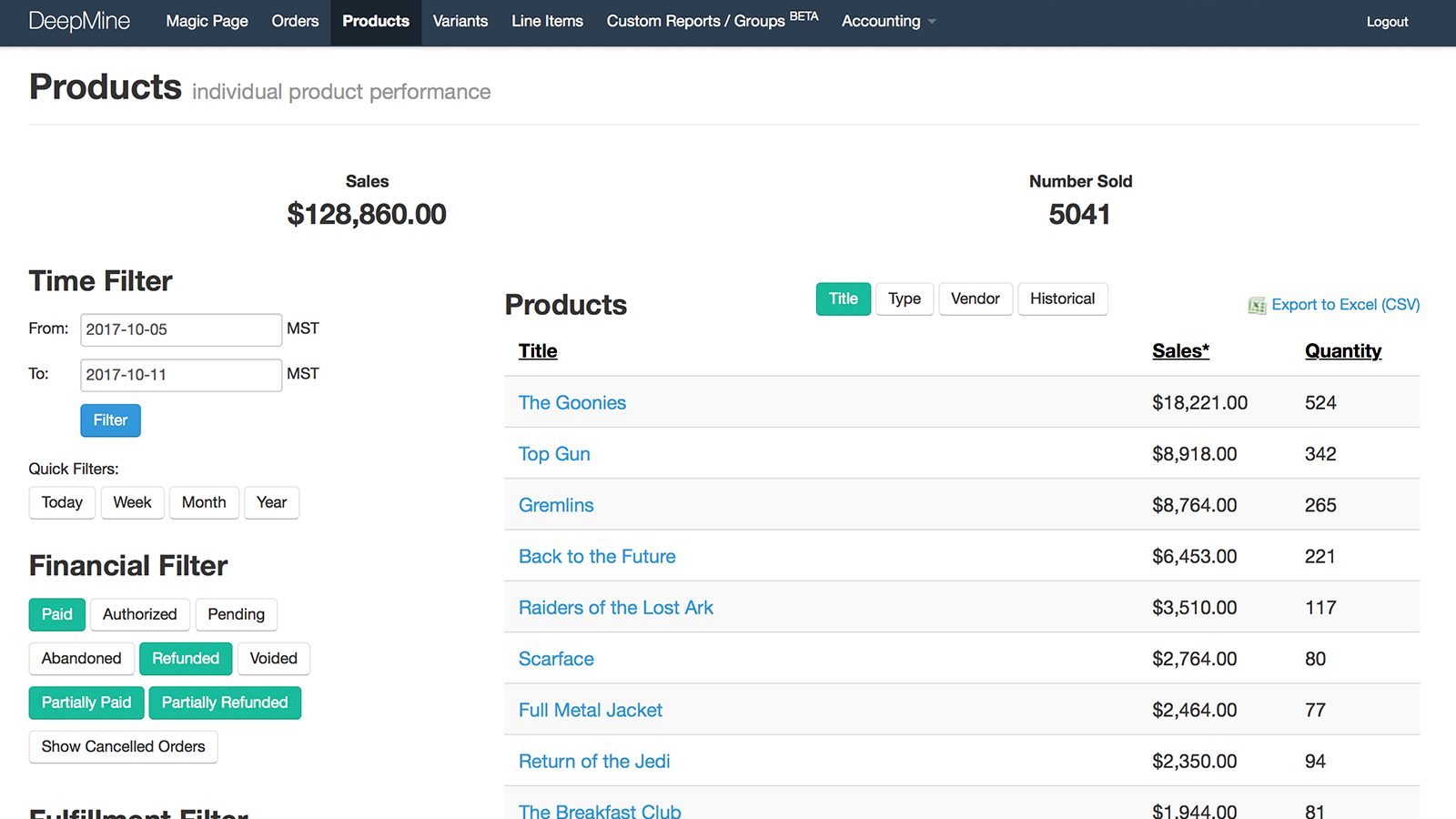
You can search the customer interests by different metrics, including:
- Paid/unpaid
- Discount code
- SKU
- Title
- POS location
After specifying the parameters, you can generate a customizable sales report. You can also check which variants are most popular. For instance, the report will tell you which size of the particular shirt in your store is most bought.
Moreover, your can sort and analyze the report according to the following features:
- Order country
- Product SKU
- Product type
- Order note
- Product vendor
Furthermore, you can set up email reports for certain products or a collection. If you have a business partner, you can remit a particular percentage of sales to them and keep track of their balance. The app has a 60-day free trial, which is long enough to test-drive its features.










