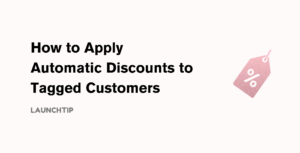Last Updated on by Dan S
Originally Published August 21, 2019.
What is Upselling?
Upsell and Cross-Sell are both sales techniques for increasing average order value or “AOV”. Typically cross-selling is offering products as “additions” to the product you are going to purchase and upselling is actually replacing a product you are about to purchase with a more expensive iteration.
Nowadays, with the growth in guides, gurus and funnels, Upselling has become the primary keyword and is simply the are of increasing AOV by offering additional products.
Why Upsell on the Product Page?
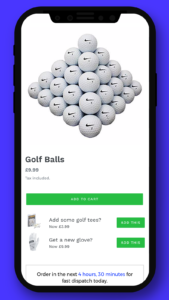 This is one of the most efficient ways to upsell. The primary product is the landing page for the customer that’s interested in the product on offer. By leveraging this, you can “offer” similar items that either enhance that product or compliment it.
This is one of the most efficient ways to upsell. The primary product is the landing page for the customer that’s interested in the product on offer. By leveraging this, you can “offer” similar items that either enhance that product or compliment it.
Simply offering random products with no relation will just add noise and can actually lead to a drop in conversions. The reason for this is because a customer may click on one of these random products out of interest and navigate from the product they were interested in. This can lead to an exit at a later stage with no purchase.
When upselling on the product page, you should ideally use a Call to action or “CTA”. This is directing the customer to simply add the additional product. For example, look at this post for upselling using a CTA.
Methods to upselling on the product page
When it comes to boosting sales and revenue for your business, upselling is a great strategy to implement. One of the most effective places to upsell is on the product page of your Shopify store. By offering customers additional products, upgrades or deals that complement their current purchase, you can increase their average order value and ultimately drive more revenue for your business.

In this section, we’ll explore some proven methods for upselling on the product page that you can use to improve sales and customer engagement on your Shopify store.
- Cross-sell related products: Display complementary products that would pair well with the current product. For example, if someone is buying a camera, show them related accessories like a tripod or memory card.
- Bundle deals: Offer discounts when customers buy multiple products together. This encourages customers to spend more and helps clear out inventory of slower moving items.
- Limited time offers: Create urgency by offering a discount or free gift for a limited time. This creates a sense of scarcity and encourages customers to make a purchase sooner rather than later.
- Upgrade options: Offer higher-end versions of the same product with added features or benefits. This can appeal to customers who want the best possible version of a product but may not have considered it initially.
- Store add-ons: Offer a “priority order processing” add on for example. This could be a simple product in your Shopify store for $4.99. Simply setup an offer on every product with this.
How to upsell on the product page?
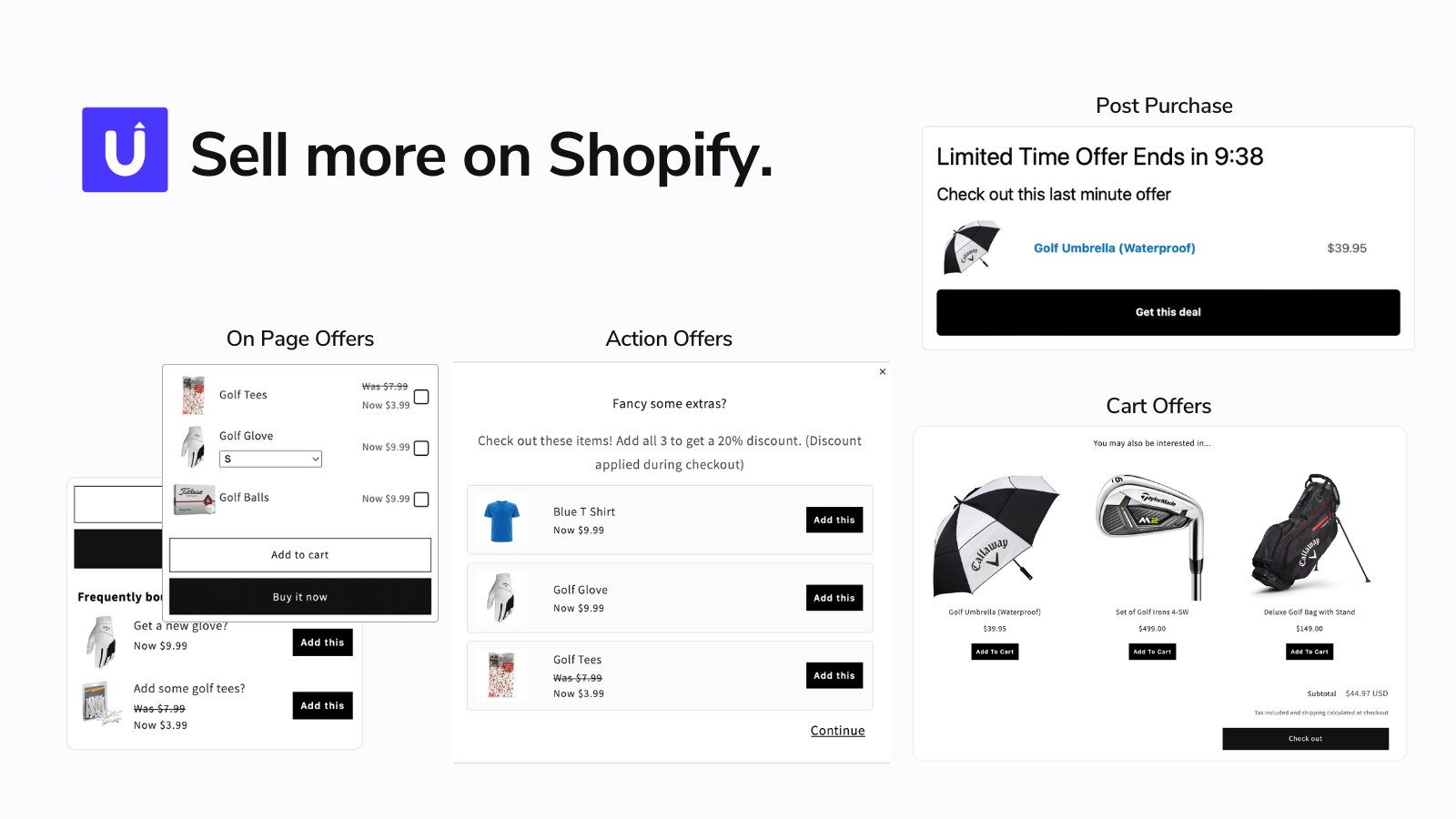
Shopify has no inbuilt functionality to upsell on the product page. You can achieve this easily with an app. Whilst there are several upsell apps available on the Shopify App Store, there is only that allows you to upsell right next to the “buy box” and with Call to Actions.
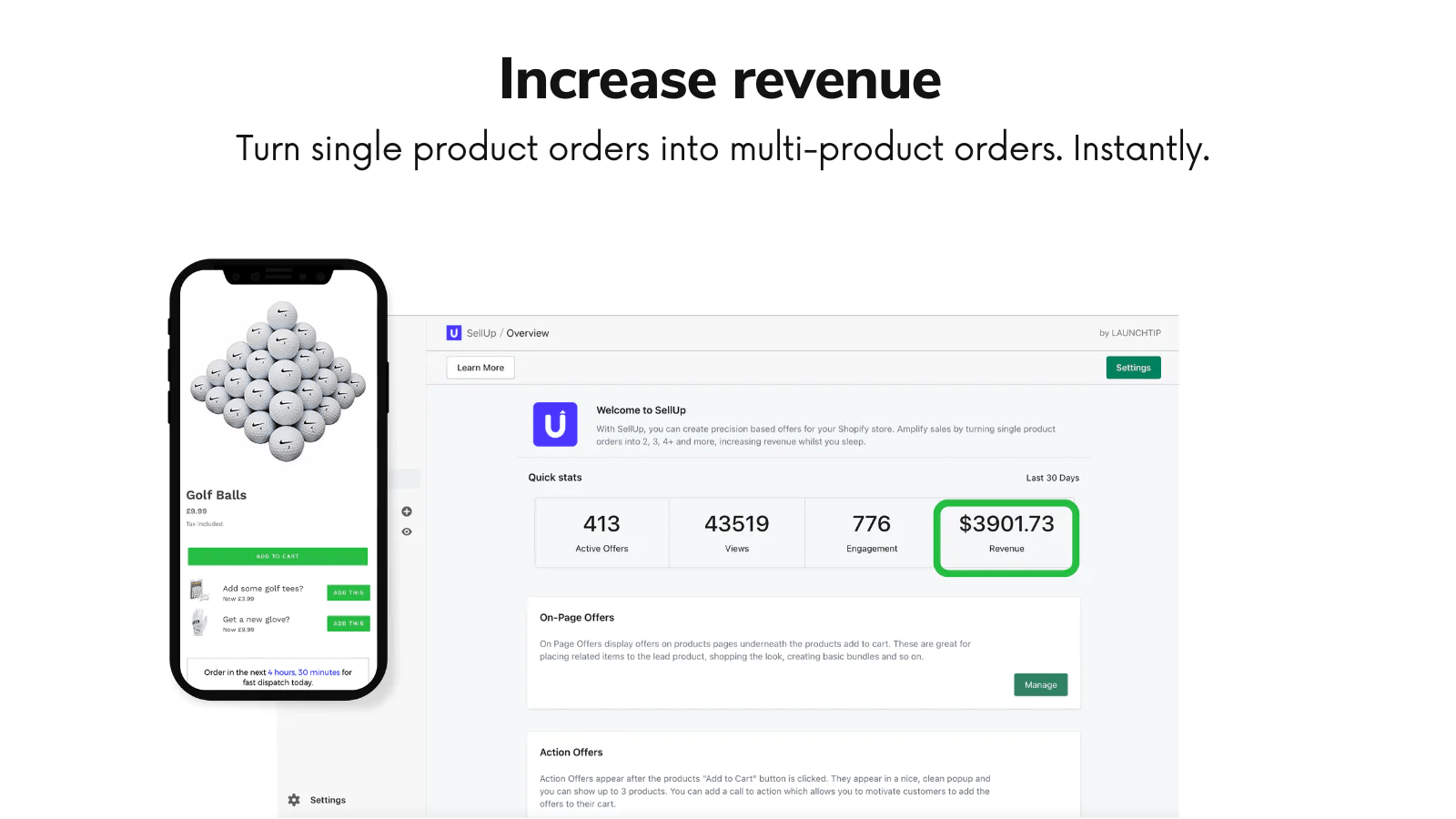
You can get started free with SellUp. Every upsell created is an opportunity to sell more. You can get the app from the Shopify App Store here.