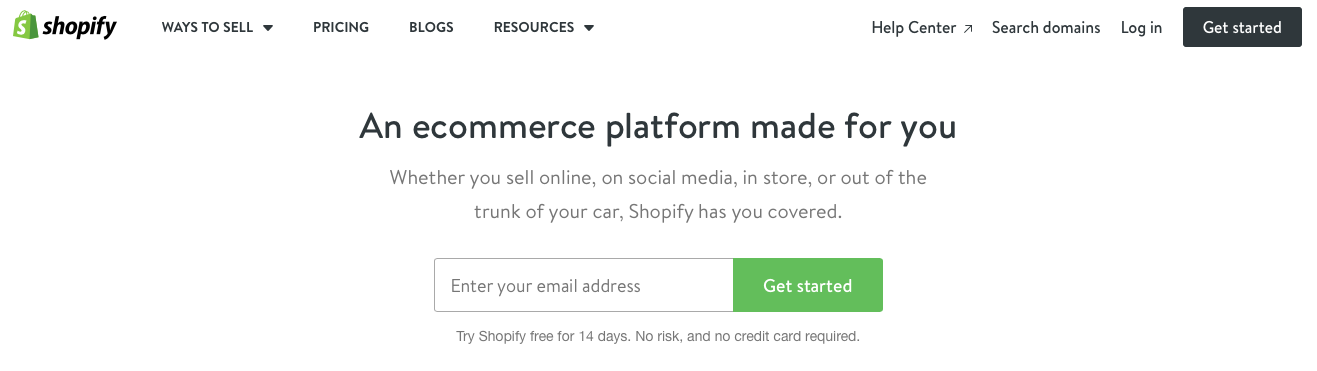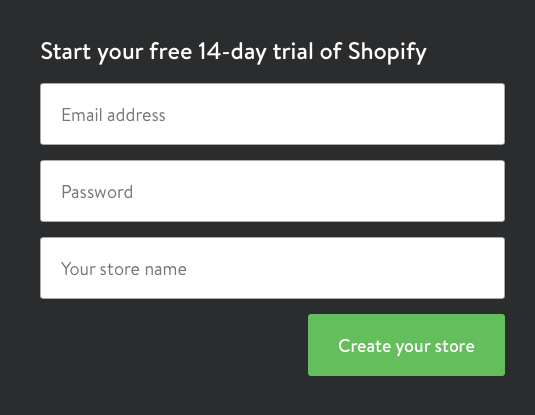Last Updated on by Dan S
Originally Published April 13, 2017.
Table of Contents
ToggleA quick start guide on how to setup an online store using Shopify
Are you an entrepreneur who is looking to start selling online? If so, then you should definitely check out Shopify. Shopify is a platform that makes it easy to set up your own online store. In this quick start guide, we will show you how to get setup a Shopify store fast. We will also cover some of the basics of using Shopify, such as creating products and setting up shipping. So, if you are ready to start selling online, then keep reading!
Below is a quick start “micro” guide on how to Setup a Shopify store. If you are completely new to online stores and have no experience whatsoever, you may want to check this deeper dive guide on how to setup an online store from scratch, in under a day with zero experience.
Don’t have the time or want to move quickly? Then let’s get to it.
Step 1: Sign Up for Shopify
Get yourself a free trial. Navigate to the Shopify and click on the Get Started button. Fill in your desired email address, password and store name.
Open your store today.
Next, you will be prompted to setup your name and enter a password:
Next, tell Shopify about yourself by specifying how much you plan to sell and if you’re already selling.
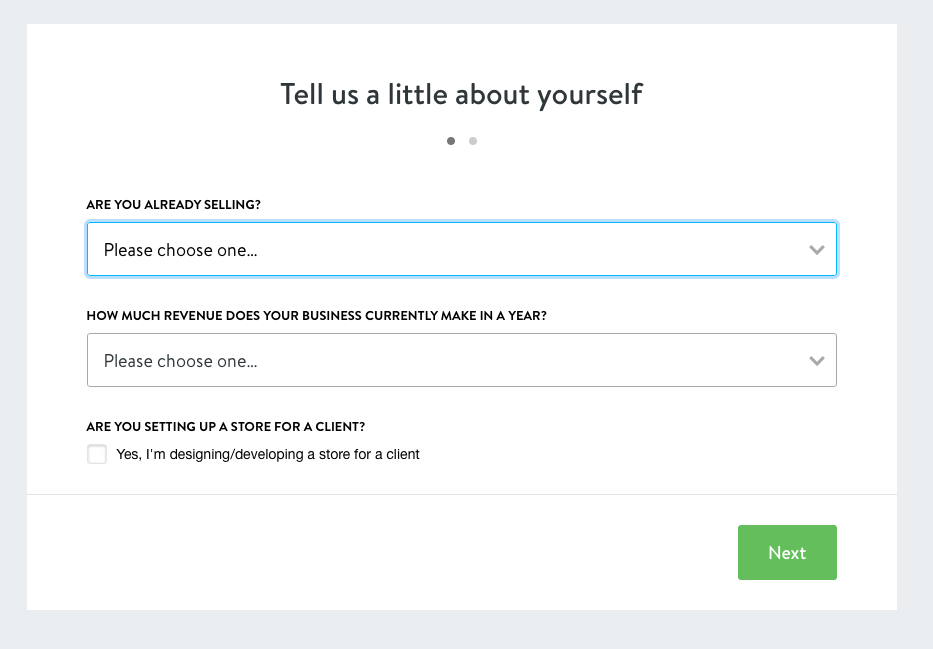
The following page asks you to fill in personal information such as your name, address and phone number, all of which is used to configure currencies and tax rates as well as some info about selling.
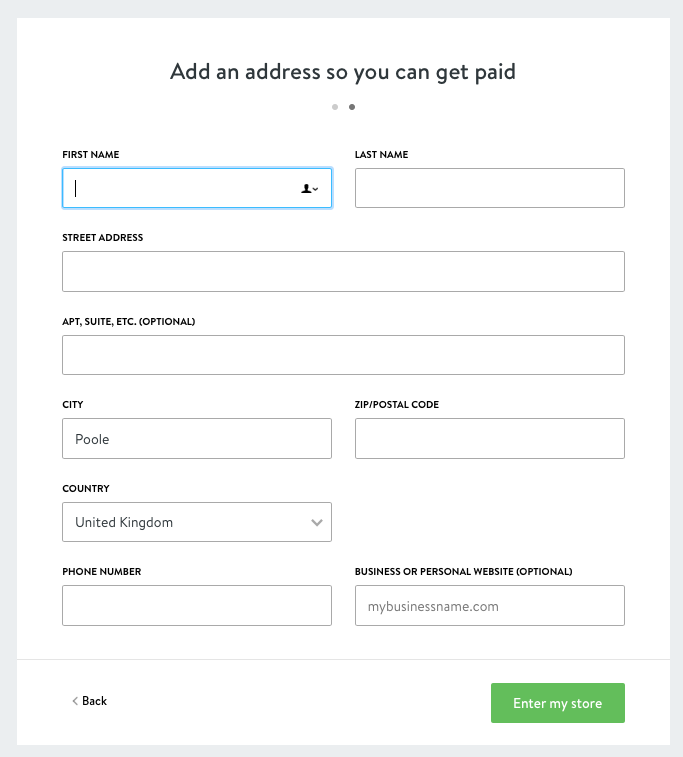
Click on the Enter My Store button when complete.
Step 2: Setup your first product on your Shopify Store
When going to your Shopify admin, it outlines a nice step-by-step process on how to completely setup your shop. The first button asks you to add a product, so you should click on that first.
You can fill in details like a title, description, price and vendor. Feel free to complete however much of the product page you’d like. Just make sure you save the product at the end.
This is great to do even if its a test product, this way you’ll learn how to do it. If you are going to plan on dropshipping then check out this guide. You can also create a Collection which are categories. For example you could have a t-shirt, jeans and shoes product which you may want to put under a category such as “Mens Clothing”.
If you don’t have any products, you can try your hand at Dropshipping, Print on demand or both.
Step 3: Customise the look of your Shopify Store
Go back to the main dashboard and select the customise the Look of Your Site button. This area asks you to customize anything from logos to colors. This takes a bit of tinkering, but the main part you want to focus on is the link that asks you to Visit the Theme store.
Here you can browse through the hundreds of themes, free and premium, in Shopify to make your site look amazing and unique.
Open your store today.
Step 4: Add a Domain (Optional)
This is an optional step, you can add a domain if you like. By default, you will get an address that will be the name of your store with .myshopify.com after it.
Step 5: Check Through Settings
This final step is important. Go through every menu option on the left hand side and check everything. The things you have done yet will include Adding a payment processor (Choose Shopify Payments of your own preferred method e.g PayPal etc), Setting up shipping costs (if applicable), adding sales Tax (if Applicable), generating policies (Refund, terms, privacy – there is an autogenerate button for these) and make sure everything under general has the correct details.
After this, you are ready to launch your site! Here is a handy guide to run through a checklist to make sure you have not missed anything.
This is a very basic and quick start guide. Shopify is extremely powerful and can be configured in-depth and expanded by Apps.
Conclusion
Thanks for reading! Setting up your own online store doesn’t have to be complicated or time-consuming. Shopify makes it easy to get started, and provides everything you need to create a successful online business.
If you are looking for some inspiration, be sure to check out our list of ideas on starting a Shopify store of your own.
So what are you waiting for? Sign up today and start selling!