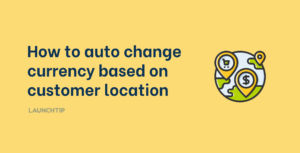Last Updated on by Dan S
Originally Published August 6, 2021.
Want an easy way to sell more products Shopify without adding any Apps? This variant method might be just what you are after.
An easy way to sell more products is to simply offer more. Sounds simple but it’s an opportunity missed by many Shopify merchants. This method will work best for single products but can also work for simple variants.
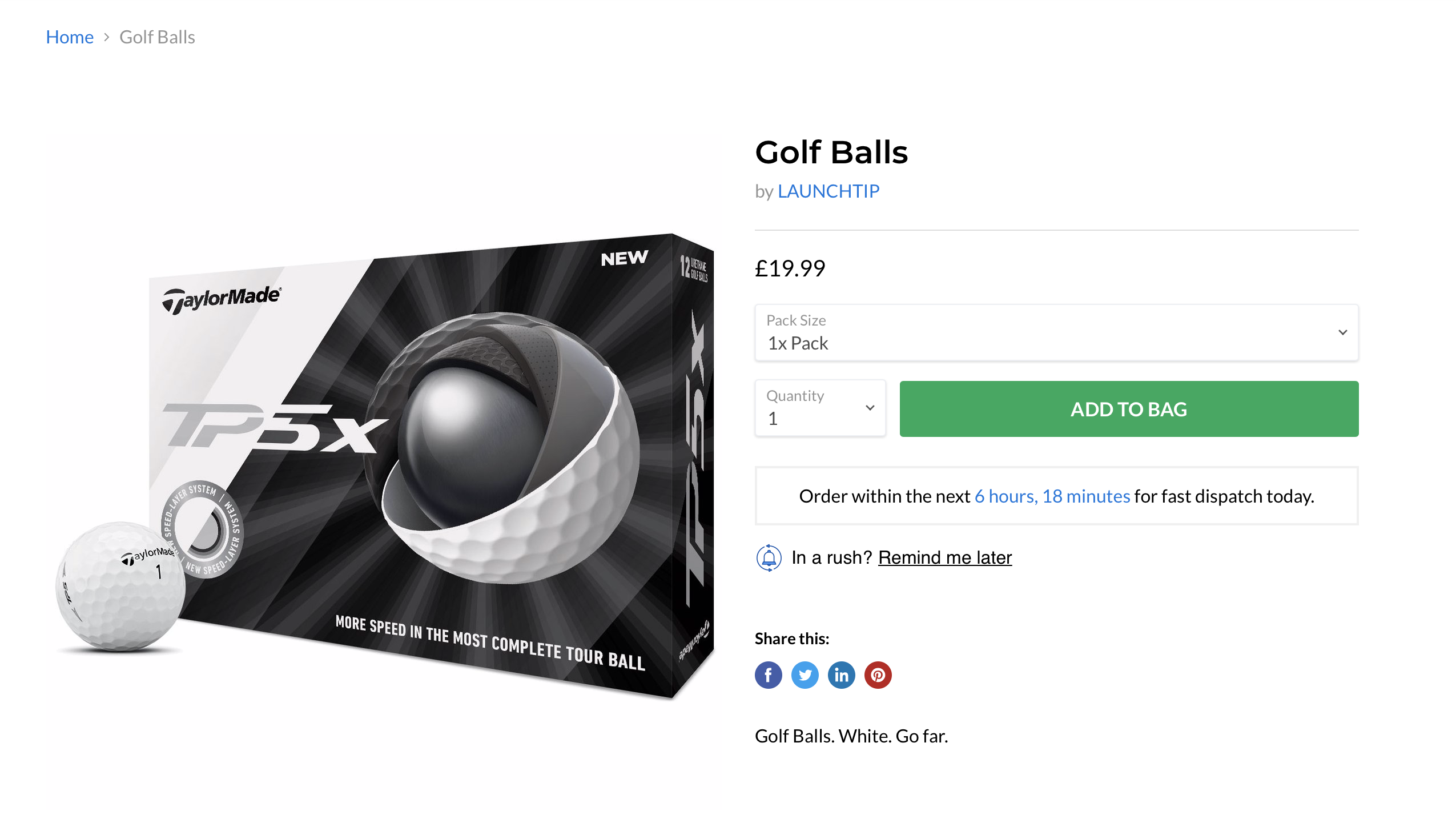
The “Variant trick”
Imagine a single product for $19.99 – Let’s say it’s a pack of golf balls. By default, if the customer wanted to add more than 1 pack they would have to increase the quantity manually themselves either when adding the product to the cart or before checkout. Most customers don’t do this as they only want the 1 pack most of the time. This is because the customer would have to make the decision without being incentivised and without a call to action or “CTA”.
Using a simple trick, we can easily add both an incentive and a CTA without the addition of any apps in your Shopify store.
How to setup the variant trick
Setting up this method is pretty simple. Taking our early example of the Golf Balls, let’s now add some simple variants. We will add “pack size”. So, the original golf balls become “1 x Golf Ball Pack” at $19.99. Now add another variant called “2x Golf Ball Pack – Save $5” at $34.99. Finally, let’s add “5x Golf Ball Pack- Save $20” at $79.99”
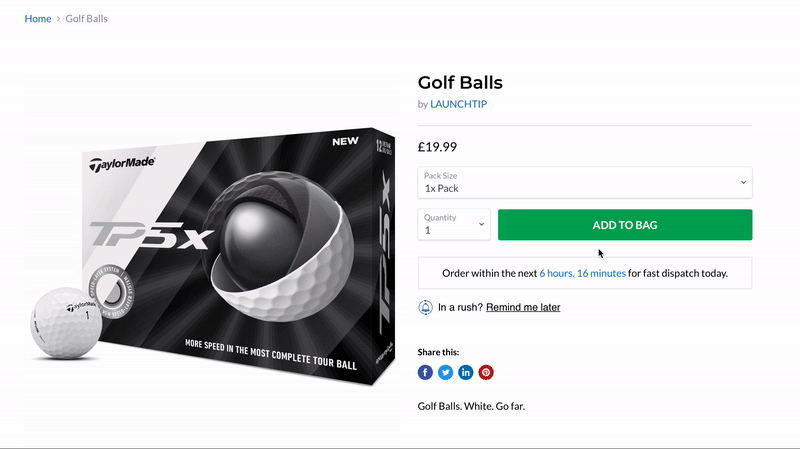
We chose to add the discounts but you don’t have to. You could just list out multiple packs at the same price point but a discount usually incentivises a customer to take up more.
Now, with our variants in place, when a visitor adds the same product to the cart, they need to select a variant. Clicking the dropdown, they will be greeted with the single pack size as well as some multi-pack offers with great savings. With this simple variant trick in place, your return on investment or “ROI” will rocket 🚀. Simple.
If you manage inventory, you may need a rule that reduces the inventory accordingly. There are apps to do this but depending on your inventory levels and warehousing, you can always prebundle and assign skus. If you don’t have inventory managed, you allow overselling, you dropship or Print On Demand, then no further action is needed.