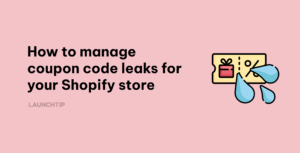Last Updated on by Dan S
Originally Published October 4, 2021.
How to simply resend staff account invites in Shopify
If running your Shopify store alone seems like too much work, you add a staff to help you. Your Shopify store staff completes tasks in the store. You can specify which things the staff can see and access to limit their involvement in the store.
Your Shopify Pricing Plan determines the number of staff members you can add to your store. You should be careful when giving permission to the staff. Also, keep in mind that certain permissions are only limited to store owners and cannot be shared with the staff.
When you add a staff account, you have to send an invite to add that member to your staff. However, in some cases, the person on the other end might not receive the email. Let’s take a look at what’s all this about.
Resending a staff account invite
Currently, you cannot resend a staff account invite. Rather, you should tell your staff member to look for the initial email in their junk or spam folders. The email comes from [email protected], and the subject name is yourstorename (Shopify).
You can only change the staff member’s password from your Shopify admin’s settings once they have accepted the invite through email. However, if they still haven’t received the email, there might be a glitch with your store.
In that case, you should get in touch with the Shopify store, and they’ll investigate your store.
Can you resend an email by deleting and re-adding the account?
A commonsensical approach would be to delete the staff member’s accounts and then re-add them to send them another invite. However, Shopify does not support this, which is a major flaw in the platform’s system.
Therefore, re-adding the staff account will be of no use. At the moment, Shopify is not working on any update to correct this.