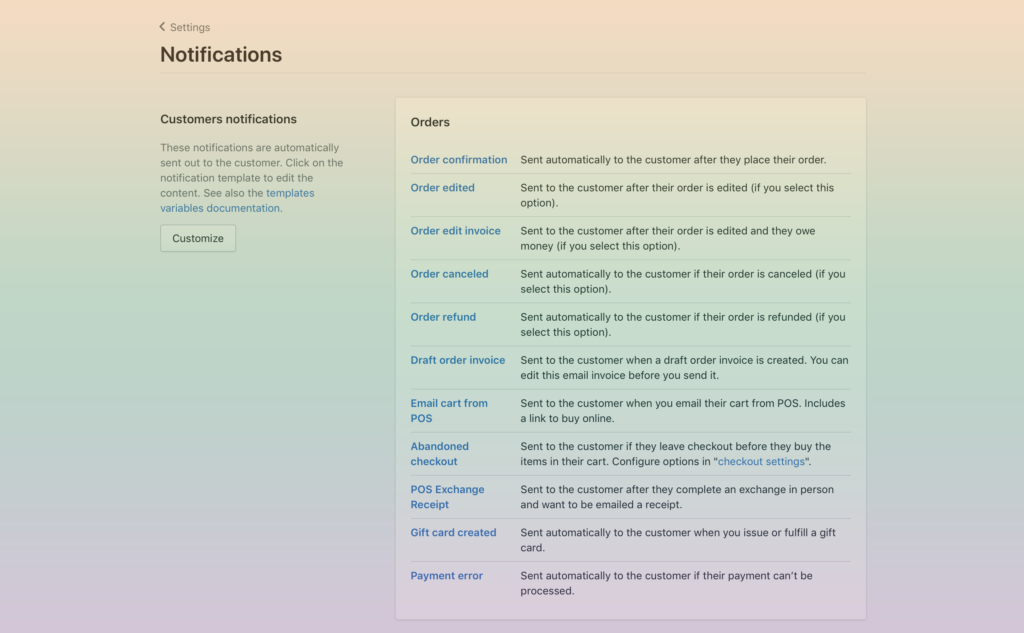Last Updated on by Dan S
Originally Published January 30, 2020.
Checking emails sent to your customers from your Shopify store.
Out of the box, Shopify comes with a set of handy transactional emails. These include “New Orders” (the best kind), “Shipping Confirmations”, “New Account Creation” and many more to keep your customers and you in the know. The content of your emails is an important factor in keep your customers in the loop regarding their orders and any support. If you get it right, maintaining positive feedback and keep your business ticking over smoothly is easily achievable with the right language.
How to view individual customer emails
You can view individual customer emails from their order in your Shopify store. It appears under the timeline for their order. Here you can see the history of their transaction. You’ll be able to see what emails and communications they have received from your store.
The reason it’s on a customer order level is because the emails you send your customers will be based on the templates you set up in your Shopify store.
How to view notification templates in my Shopify store
There are many notification templates that can be accessed in your Shopify store. The notifications are triggered from your store when different events take place, such as a new order being placed. This includes email templates.
- In your Shopify Admin, select Settings > Notifications.
- Find Customer Notifications, then select Customize.
- From here, select the template you wish to view and edit.
Important! Before editing a template’s code, always save a copy into a text editor. This way if anything goes wrong, you can easily revert.
You can view and edit your notification templates by changing the logo or colour scheme for all. You can individually edit the content of each email and SMS template. When you have made your amendments, you can preview and send a test email so you can see what it looks like. You have the functionality to send the emails that customers receive to your own inbox too. This allows you to keep track of all the emails being sent to your customers through Shopify.