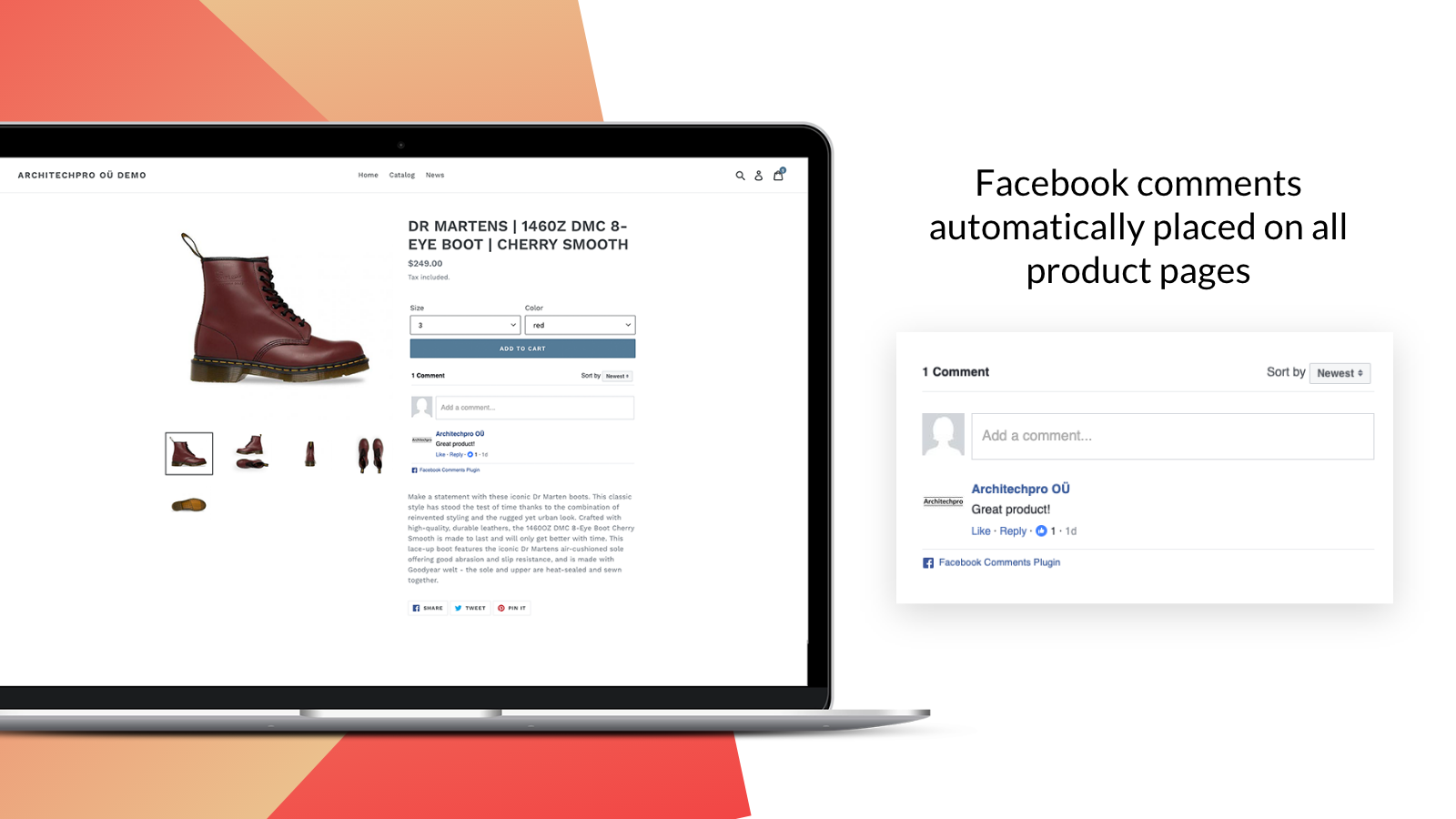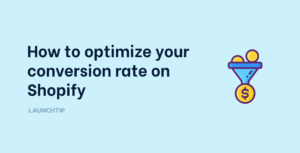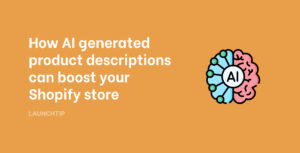Last Updated on by Dan S
Originally Published March 25, 2021.
While you may consider it a pretty straightforward feature, Shopify does not let you respond to comments on your blog posts as a Shopify owner. Typically, most people use their blog posts to interact with their visitors, so replying to comments is not possible out of the box through Shopify’s interface.
Let’s discuss if there are any ways to work around the issue and what Shopify is doing to resolve the problem.
How to respond to comments on Shopify blog posts
Currently, if you want to respond to comments on your Shopify blog, the best way to do that would be to act as a visitor. You can access your store as a visitor or a customer and then reply to the comments by using the appropriate fields.
Shopify claims that many merchants have requested the option for replying to comments on blog posts without coming to the site as a customer. To stay updated with any changes in the future, you should check the Announcements Page.
Alternatively, you can use some apps for managing blog comments.
Using apps to manage Shopify blog post comments
Here are some apps that you can use for managing blog comments on Shopify.
- Sunny: The app sends you an email every time someone comments on your blog post. Since the notification comes to your inbox, you can easily manage it with one click. You may disable, spam, or approve it. Plus, you can respond to the comments through email.
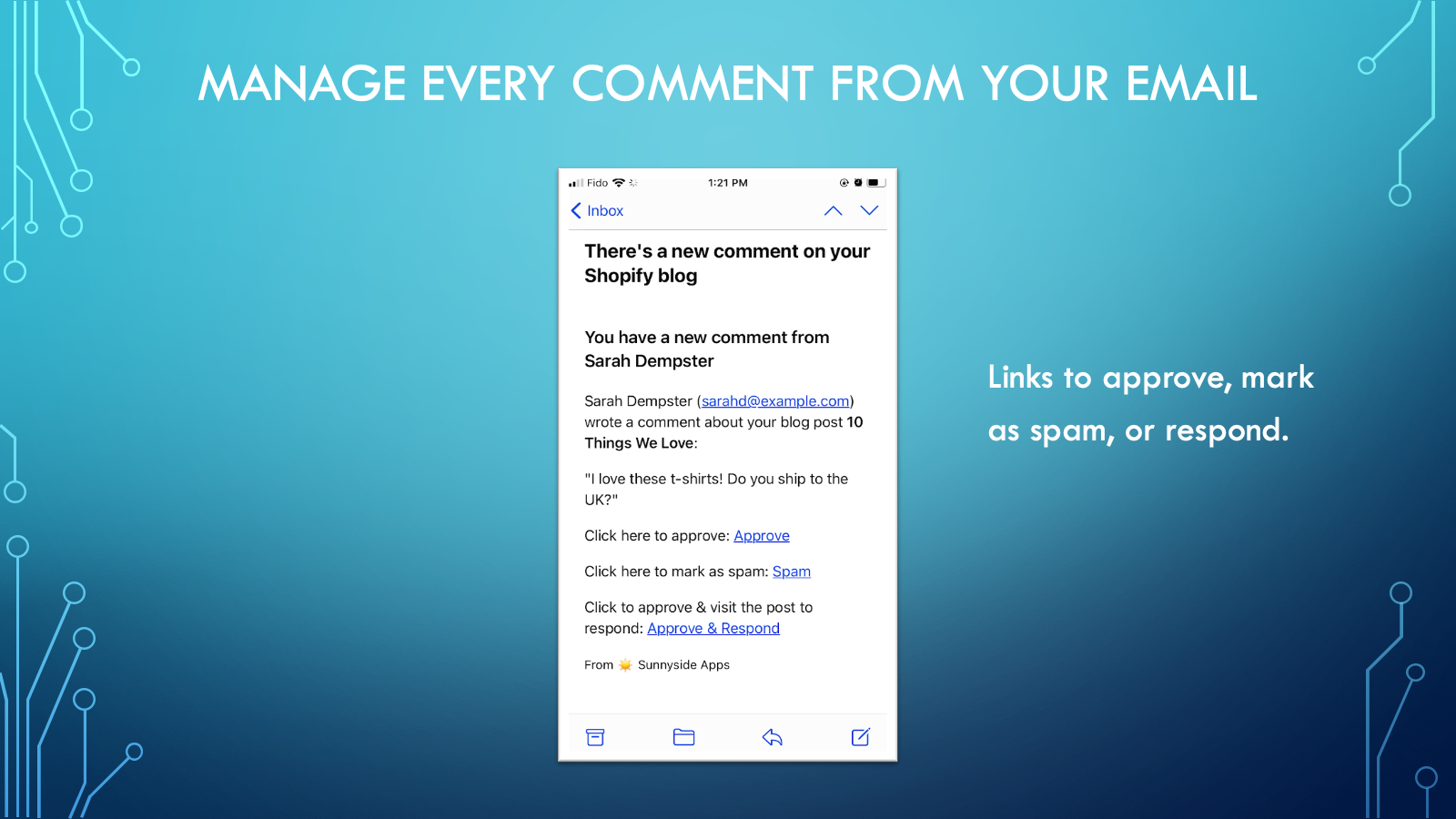
- Nuttifier Blog Comment Emails: Like Sunny, this app also sends you email notifications for comments on your blog posts. You can keep track of the failed, sent, or pending notifications easily. Plus, you can decide which comments can trigger notifications.
- Facebook Comments: Using this app, you can enable comments on blog articles and product pages. Plus, you can change the display mode for the comments and customize their designs.