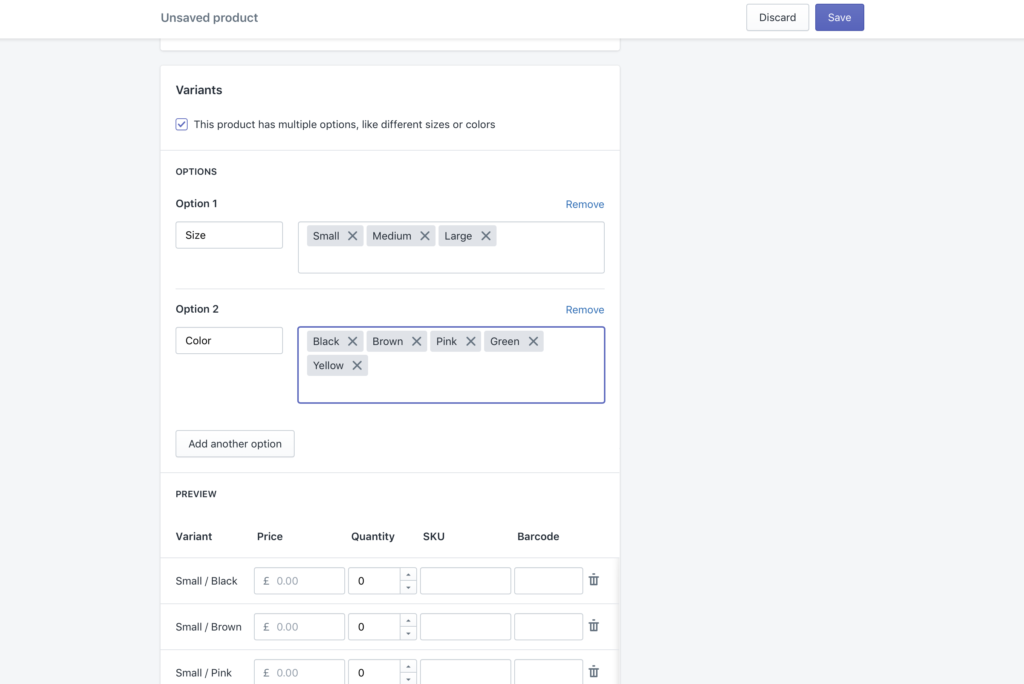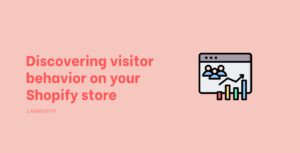Last Updated on by Dan S
Originally Published January 31, 2020.
Want to remove the 100-variant limit on Shopify? This guide will go through why it’s there and what your options are.
Having more than 100 variants of one of your products in your Shopify store may be stopping you from maximising your sales. Perhaps you just want to know whether there’s a setting that can be changed easily or whether there’s a simple workaround.
Shopify says that the limit of 100 variants per product cannot be increased for any of their plans. But there is an easy way to increase your variants per product. Let’s take a look and see how this might be possible.
How to increase your product variants
We need to use an example to help explain how you can increase your product variants from 100.
If we imagine your product is a picture frame. This is available in different materials, for example, wood, plastic and metal. Each of these material variants are available in different colours and sizes.
So, with this in mind, you can create three separate products; wooden picture frame, plastic picture frame and a metal picture frame. Each of these three products can then be available with 100 colour or size variants of each.
You’re increasing your variants of the picture frame from 100 to 300, just by having three picture frame products instead of one. This instantly removes the 100-variant limit for your Shopify store. Now you can easily sell all your available products without having to worry about the 100-variant limit.
You just want to ensure that your customers’ browsing experience is not compromised. Your products will still need to be easily accessible to your customers and available throughout your Shopify store online.
You can achieve this by adding the products to related products using an Upsell app like SellUp.